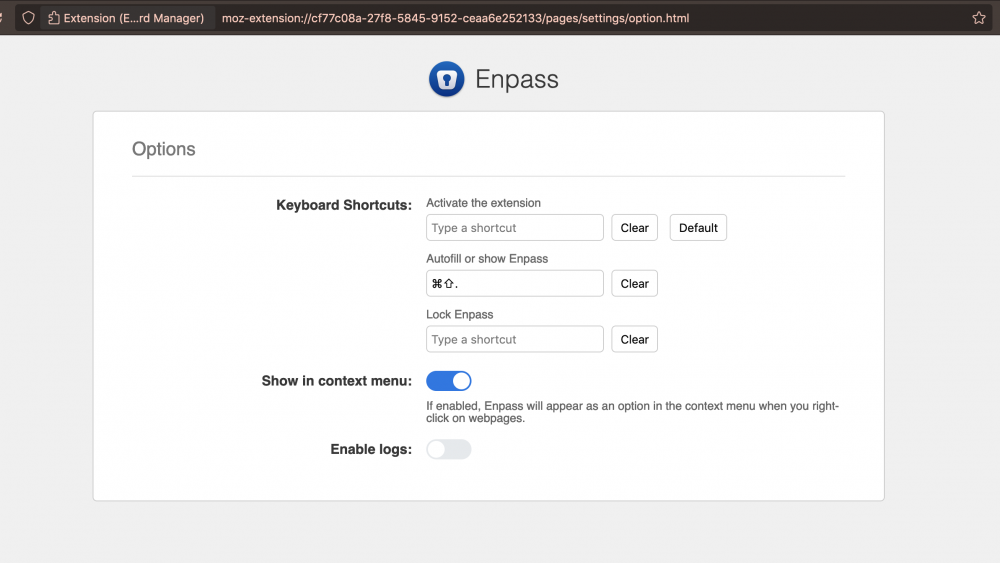Search the Community
Showing results for tags 'hotkey'.
-
After the latest update, the hotkey no longer autofills the username and password on any website. Instead, it opens a new tab showing the browser "Enpass Settings" page. I have tried resetting the hotkey under both "Activate the extension" and "Autofill or show Enpass" sections under the settings. Both open the "Enpass Settings" page in a new tab. Browser version: Firefox v 94.0.1 (x64) (current as of Nov 20, 2021) I've attached a screenshot of the page its opening. I don't have any global shortcuts setup.
- 3 replies
-
- autofill
- browser exension
-
(and 4 more)
Tagged with:
-
I just discovered hotkeys Ctrl+<up> and Ctrl+<down> for navigating in the left sidebar. But Ctrl+<key> skips sub-tags and imploded menus, so one has to expand them beforehand. Why not add Ctrl+<left> and Ctrl+<right> to expand nested tags as well as imploded menus so we can see everything without interacting with the moues? Thanks in advance
-
Hello, please add an option where I can define a hotkey that locks the database. At work it would be helpful when I have Enpass minimized but want to lock it when my boss comes in. Best regards OLLI