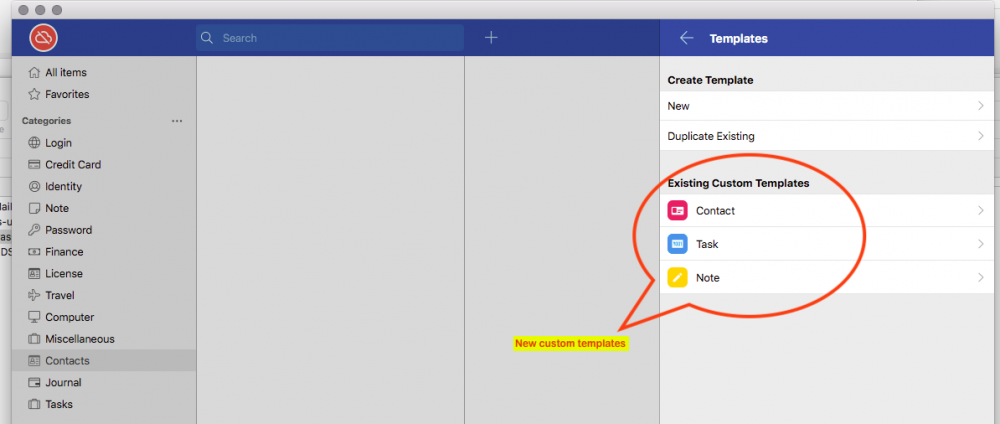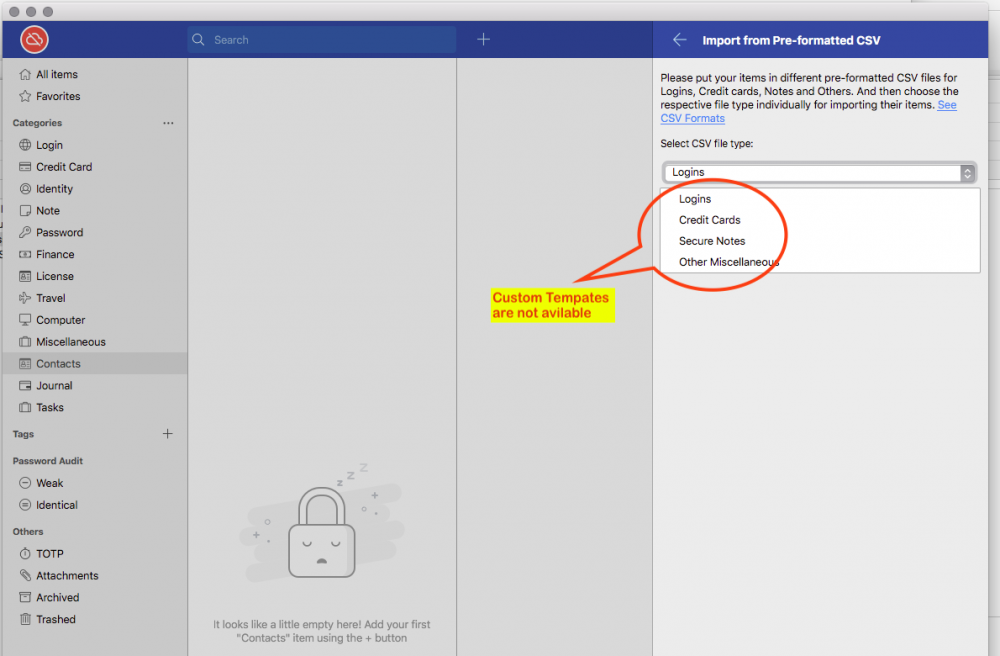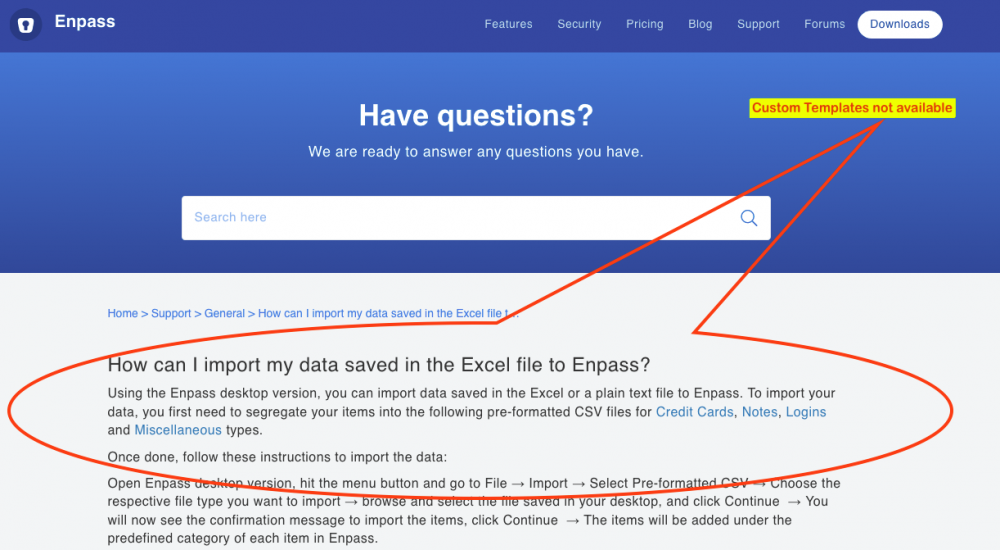Search the Community
Showing results for tags 'templates'.
-
Hi folks, Two feature requests (macOS): 1) Dark mode without having to turn it on system-wide. I'd like Enpass dark, but I don't want to have to deal with dark TextEdit, dark Contacts, etc. 2) Editing templates should be done in a UI that looks like an item layout, not in a cramped Preferences window that bears almost no resemblance to what the template will create when it's used. In fact: 2.5) When creating a new template, it should be possible to select an existing Item and Save As > Template. And it should be possible to make that template a default. I don't use Enpass templates because it's way too much work. Instead I have an Item I call (Template) — the parentheses keep it at the top — in which I've created and customized all the fields I use, and removed all those I don't. When I need to create a new item, I just select that item and CMD+D to duplicate it. It's a one-step process, unlike using the build-in templates, which requires several steps. Cheers.
-
The application should be able to handle Form- / Template-Changes for already stored Data Entries e.g. Passwords. An example when using the Password Form/Template and I make change to that Form e.g. adding new fields, then this new template should be applied to all existing Entries with the Password form without loosing data. This new field should be available for all, already stored Data based on the Form "Password" without loosing existing data. That would be an hug benefit to this Application. Actually I have to update all record manually and enter the new fields. May be this requirement could be added to the Road Map of this product and will be available very soon. Thanks developing this for us users.
-
I would like to see the mobile app have the custom template feature.
-
Has the custom template import been finalised or dropped? I purchased Enpass for MacOS and Android. I can create and copy templates to expand as custom templates, but find no way to use them to import from previous Password Managers. On import, only the system templates can be used.
-
I want to be able to import data I had in another record into one of your templates. In my case, I imported records from SplashID. Now I want to take credit card info I imported and move it into your credit card template.
-
The Enpass Assistant doesn't do a very good job of asking about saving credentials when you sign into a new site (about half the time it doesn't even ask), and the user is given no choice as to which template is used when this happens. I've been forced to turn off this feature because it works so poorly, and it won't let me choose my template. I'm requesting that Enpass allow the user to chose which template is their default, and that the process for creating a new Item, whether through the app or the Assistant, start with that template, not with the multi-step process of choosing a template. For example, in the app, clicking the [+] should immediately bring up the user's chosen default template. Then there should be a "choose different template" button. This way, you only have to go through the choose Vault > choose Template Type > choose Template process on the rare occasion that you don't want to use your default. I've had to create my own workaround because the software's process is such a hassle: I've created an Item that is my template, and named it "(Template)" so the parentheses put it at the top of the items list when sorted by title. Then when I need to create a new item, I select my (Template), CMD+D to duplicate it, then edit the duplicate. This saves many steps that wouldn't be necessary if users could choose their own default, and have it come up every time you start a new Item.
-
Hello Team Enpass I want to make an improvement in user operation I noticed that these icons ▼ image ▼, missing in the selection of proposals. The stupid thing is they have to ask the companies if they are allowed to use the symbols. Thanks! and Cheers
-
Hello, ENPASS offers nice functions... but as long as the templates are not flexible... this software is just usesless... as you already can see by the many requests to this subject within this forum! What does this mean specifically? => All templates need the possibility to be individually customized by the user!!! 1. The possibility to change the name of the template 2. The possibility to change the icon of the template 3. The possibility to add fields in general to the template (if you use the template for a new element, this fields are always included) 4. The possibility to delete fields in general to the template Without this flexibiltity of ENPASS or an Password Manager in general, it will be not possible to work efficiently with the tool! Regards, kgurr
-
It would be a perfect application if we could create our own templates and import custom logos
- 69 replies
-
- 27
-