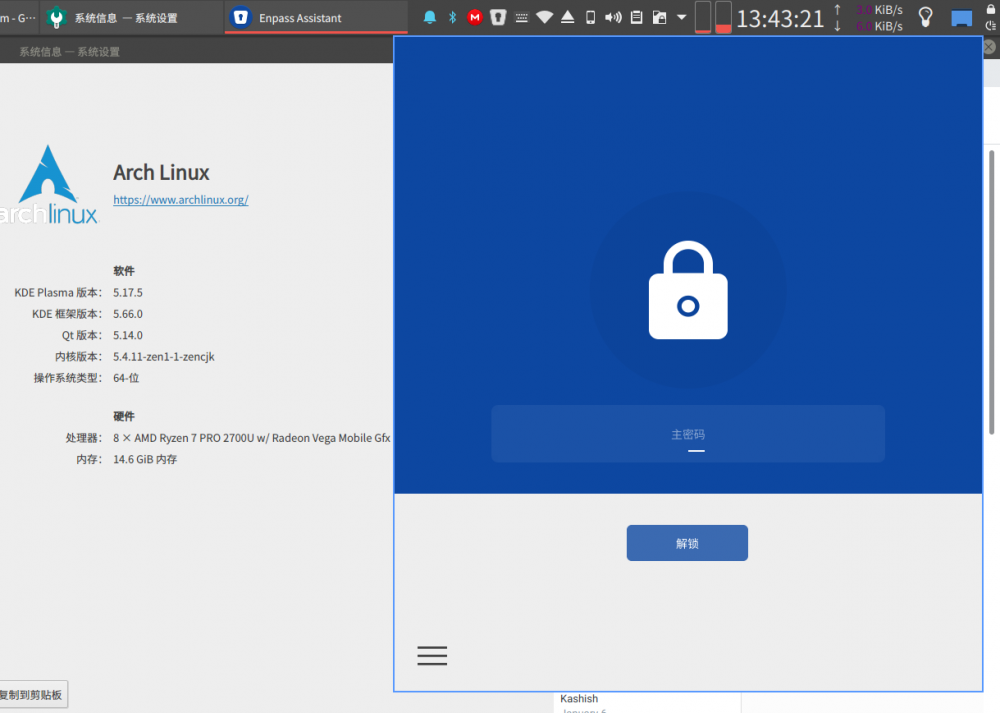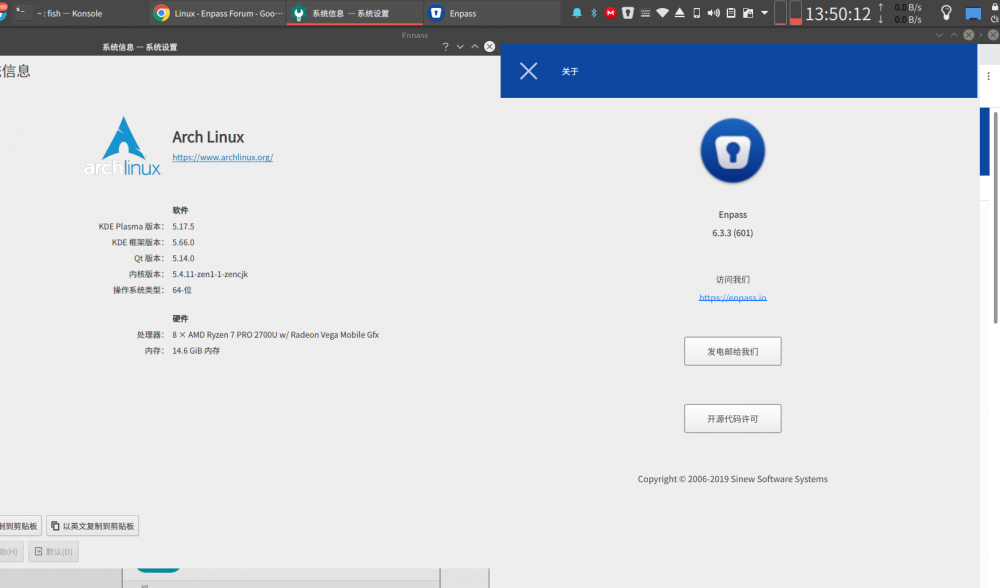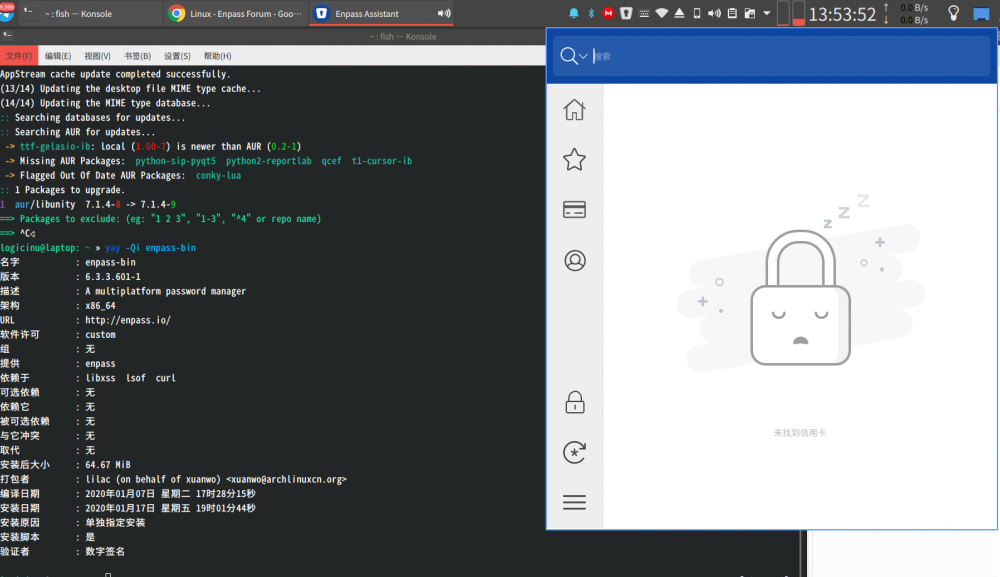Search the Community
Showing results for tags 'window'.
-
I updated to the AppStore version of Enpass 6.8.0 when it became available. Everything was working fine on my iOS and Mac (latest OS versions) devices. The sync was working everywhere. But yesterday, I installed a new Mac device (M1 based / MacOS 12.3.1) and tried to connect to the central vault on my Synology WebDAV server (DSM 7.0.1). I could not connect and received credential errors (Please check your username & password). I researched this for hours and thought it might be the certificate installation on the Mac. Unfortunately it turns out, that I could fix my issue by downgrading to Enpass 6.7.4. With the old version I can connect my new Mac to the WebDAV vault without any issues. So it is a bug in 6.8.0! It is also very unfortunate, that the Enpass team makes it extra complicated to downgrade to a previous version. I had to build a download link by using the link to the current website version and then insert the version number to the old version, which you find in the release list. This is very frustrating! It's not the first time that I stumble across quality issues and it makes me wonder if there might be a point to pay more money for a more reliable password managing software from a different vendor, despite the fact, that I really like the approach technical approach the Enpass team takes. So I would really appretiate more quality assurance in the future. Automated regression testing should make it possible to get a handle on that, just saying...
-
When I open Enpass for the first time, the window appears and it works as expected. Once I close the window (I mean clic on the Red Cross in the topbar), the window disappears, but as soon as I want it back, I clic the icon in my MacOS dock, but it does nothing. In every single other program, it just reopens the window. But here it does nothing. To be able to get back the Enpass window, I have to kill the process and relaunch it from scratch. Considering Enpass is an app I am constantly using, it is becoming super annoying to have to kill the process everytime I close this damn window. Am I the only one having the issue ? And for the dev team, I would very gladly provide any info that I can. If you need logs or details on specs, don't hesitate to reach out.
-
Hi, I am using the tiling window manage i3. I have a few workspaces (1-9) between which I switch via hotkeys. Windows are handled a bit different and each window is assigned to a workspace. After updating to Enpass6, I opened it on workspace 9. I also see the tray icon now in my polybar (also some custom menu bar app). When I'm on a different workspace now (for example 2) in the browser and click on the enpass browser extension icon, nothing happens. This is because the context window of Enpass (which shows all matching logins) is now opened on workspace 9 where the original enpass app was opened. This was different on Enpass 5 where this window was shown on top of the browser. I just tried downgrading to Enpass 5 now, but the updated Chrome extension now is not able to work with Enpass 5 again... So is there any recommended fix for Enpass 6 and until this: Where do I find an old version of the chrome browser extension until Enpass 6 works as expected? Thanks, foob
-
After upgrading my One Plus 5 to the latest Android Pie build, I've encountered an issue when enabling the accessibility option for enpass. When enabled, the multi tasking windows gets extremely laggy and slow. As soon as I disabled the accessibility option, it works normal. Is this some kind of unintended bug?
-
Im having difficulty with each window in Enpass. It does not fit my screen. Starting with the 'Welcome' page the bottom links could not be seen and the window couldn't be dragged up. So, I tried various screen resolutions and moved Windows taskbar from the right hand side. That helped but only a temporary solution. Im using Windows 10, and a recommended screen resolution of 1920 x 1080. I think this problem requires a bug fix.
-
issue to sign-in with tradition windows client Dear Dev, I don know if someone already facing this issue, but last night i can not sign in with tradition client on windows, I'm very sure that my master password is correct because i still can sign in with other devices including android phone and a modern windows client. I'm sync with dropbox. I did uninstall and re-install a several times but still no luck it just keep saying that my password is wrong with no other error. Please advice, Best regards.
-
Enpass on desktops should be split into two separate programs: EnpassCore.exe: This executable file constitutes the core Enpass service that browser plugins communicate with. It should have no window-based-UI whatsoever. This is also what users (and/or the installer) would add to the boot sequence. On boot, adding an icon to the tray (on Windows) or the menu bar (on OSX) would be the only clue it is running. EnpassUI.exe: This executable file constitutes the windowed UI. If EnpassCore isn't running, launching the EnpassUI would automatically launch EnpassCore as well. From any browser plugin, EnpassUI should never be more than a single click away. Benefits: EnpassCore has no windowed UI, so we could launch it as part of the boot sequence without having to deal with the annoying Enpass window being opened on every boot. A UI window should be in in one of the following states: opened, minimized, maximized, or closed. Since EnpassCore is always represented in the tray and EnpassUI is independent of that, there would be absolutely no need for the additional and unusual "minimized but in the tray" state Enpass currently employs. By separating what should be purely a background process from the front-end UI, we can eliminate the need for the quirky "minimize to tray" option and also say goodbye to the bothersome "Click here to restore Enpass" message that is shown every time Enpass is minimized to the tray on Windows 10. In a nutshell, how and when we require the UI for data lookup or data entry should have no affect on whether or not the Enpass service is running in the background. Because EnpassCore has no windowed UI, it could be very "lean and mean", thereby not noticeably impacting boot performance (assuming it's implemented as a native C/C++ application). For those people who are used to (or like) the way Enpass works now, there is no difference. Users can still add EnpassUI to the boot sequence and have the Enpass Window opened on boot if that is their preference. Technical thoughts: Architecturally, browser plugins and the EnpassUI would just be different clients of the same EnpassCore application. In the interest of a shared code base and developer productivity, EnpassCore would ideally be implemented as a C/C++ program that can be compiled on any of the platforms Enpass supports. I chose the filenames EnpassCore.exe and EnpassUI.exe only as a way to more clearly communicate their purpose. Nothing more. The filenames are not part of this suggestion. It would probably be best if EnpassUI is named enpass.exe, so that launching enpass.exe would open the windowed UI as it always has. In this way, people who don't know about, care, or want this change wouldn't be impacted by it at all.