
Rooco
-
Posts
19 -
Joined
-
Last visited
-
Days Won
1
Posts posted by Rooco
-
-
Hello @Abhishek Dewan
I tried your advice but unfortunately it doesn't work. Enpass can't save data on new login page. As you can see in the screenshot, only the site address is captured.
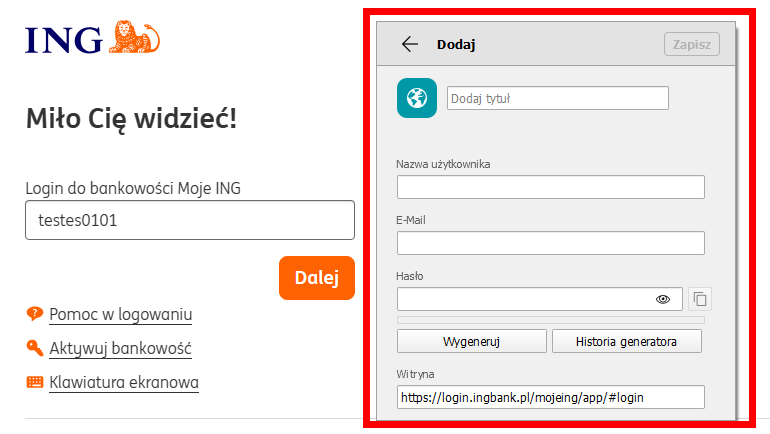
Enpass extension 6.9.3 (Microsoft Edge)
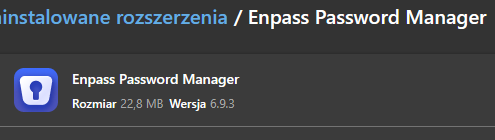
This is the the problematic web page
https://login.ingbank.pl/mojeing/app/#login -
Hi Team,
My bank changed the website, on the new site, autocomplete does not work

The old site had the address
https://login.ingbank.pl/mojeing/app/#loginThe new website has the address
https://login.ingbank.pl/mojeing/app/#login-newBrowser extension displays page matching but when you click on login, a new browser tab is opened. Can you take a look at this problem?
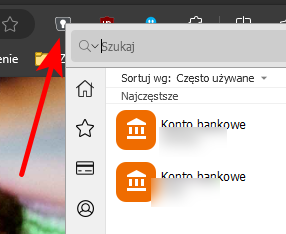
Enpass 6.9.2
Windows 11 (all updates installed)
-
-
-
I think Enpass Team will rethink your decision and restore the extension for version 5 to the Chrome webstore. I do not like version 6

-
-
Hello @Akash Vyas
Thank you for checking this case. Unfortunately, in my case, pressing the return arrow on the browser does not cause a popup window to save login data.

My browser is Slimjet
Best regards
-
Hi
I have a problem with saving login details on a specific website, Enpass does not propose to save the registration data. Without the popup window, there is no way to save your login details
Here is the website address
https://www.sfd.pl/sklep/aspx/Login.aspx?ReturnUrl=%2fsklep%2fWindows 8.1 64bit
Enpass (latest)
Please check it
-
On 28.03.2017 at 8:03 AM, Anshu kumar said:
Hi @Rooco
Thanks for reporting this issue and I apologize for the inconvenience. I have noted the website for further testing and will try to fix asap. Till then I request you to please co-operate with us.
Thanks for your co-operation!
Hi @Anshu
After the last update of Chrome plugin (5.4.1), everything works fine. Thanks

-
 1
1
-
-
9 hours ago, kyddox said:
1Password do it correctly, this is why I returned to use 1Password, I like enpass more than all others and I like to support smaller companies, but 1Password is working perfectly for me and enpass has various bugs and missing functions, for example it cannot save additional fields and in Facebook it saves the info correctly but when filling it writes the info in the sign up section instead of sign in section. I hope enpass fix those issues soon because I really like it.
You are right Enpass can not handle it. RoboForm also saves all fields without errors. I also go back to RoboForm, though as for me Enpass look like better. And what is important is absolutely free (Desktop and Android)
-
There is no way to save values for these fields.
-
On 22.03.2017 at 5:05 PM, Rooco said:
The same problem here. Enpass does not fill login.
Any help from you? Do you confirm a login problem? When it will be fixed?
-
The same problem here. Enpass does not fill login.
-
-
On 6.02.2017 at 1:23 PM, Vikram Dabas said:
Hi @MaxM
It's already under development and will be available in any of coming releases.
Thanks for your co-operation!
Thanks for the great news.

BTW
Here, a similar problem. Auto-save does not work. Please check this.
-
Great suggestion.
+1
-
23 hours ago, Anshu kumar said:
Hi Guys,
Thanks for writing in. I appreciate your patience and I am so sorry that you have been waiting for this feature since last year. This feature was already on our list but the feature's priority gets changed as we were changed by another important feature like TOTP, Quick PIN unlock for desktop, Auto-backups and other enhancement as well, which are more demanded by our beloved users. Last year our dev was also on their toes and they introduced Enpass on two new platforms- Portable and Chromebook. And currently, our dev team is burning candles at both the ends to bring the attachments support to Enpass.
After the release of attachments, we do have plans to release some cool and awesome feature which may also include the feature of custom icons. Although again I can't mention any ETA but I can assure you that this feature will definitely come as we are always keeping notes of everything being mentioned here.
Cheers!
Hi
Thanks for the quick reply. We are looking forward to.

-
I look forward to introducing this possibility. Other programs of this type offer such an possibility (eg. SafeInCloud).
Enpass is simply the best

+1
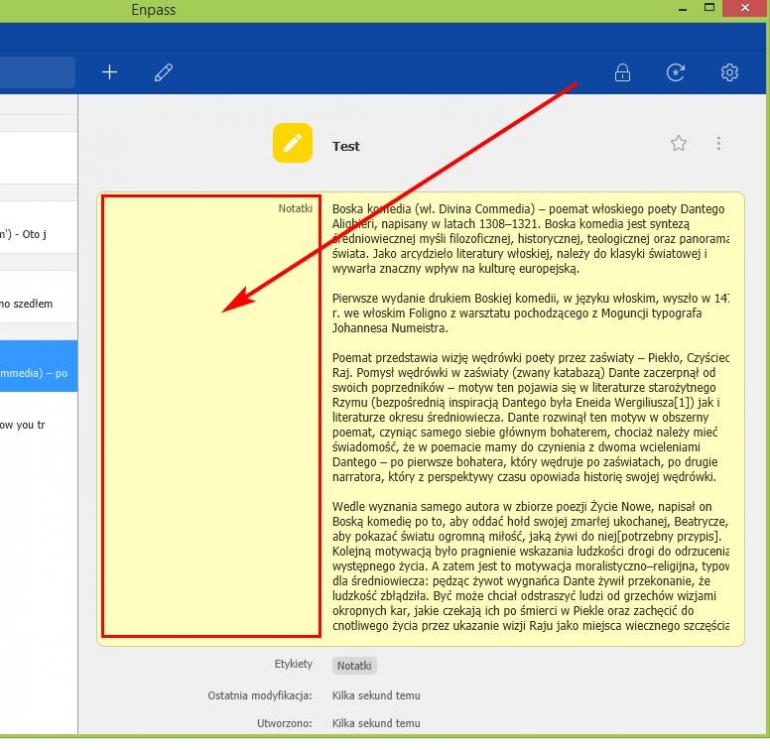
Autofill not working on new bank website
in Autofilling and Desktop Browser Extensions
Posted
Thanks for looking into the matter