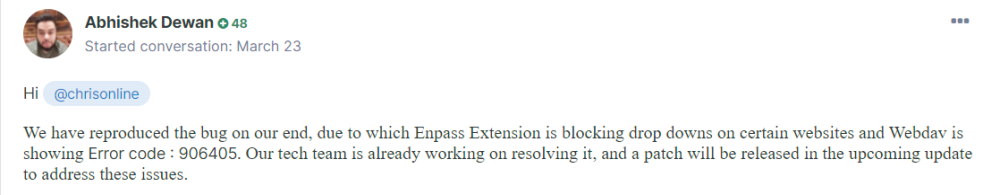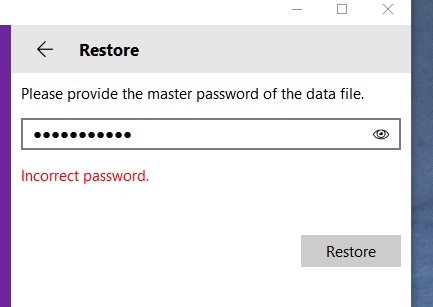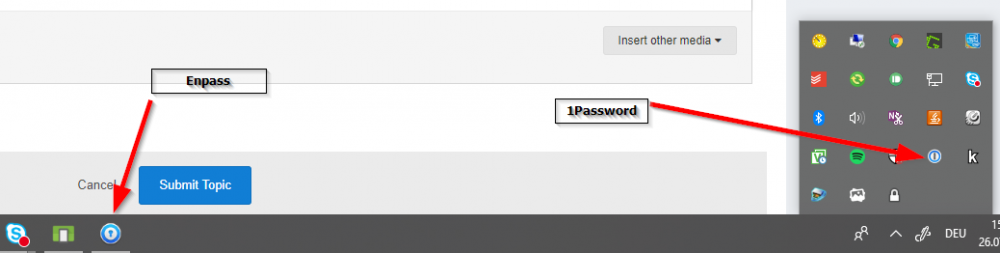-
Posts
25 -
Joined
-
Last visited
-
Days Won
1
Everything posted by chrisonline
-
Hi @Manish Chokwal! OK sorry.
-
I don't get it why you asking this? This is a known bug in the latest 6.8 BETA. I have got this info from the support team via ticket:
-
@TheRock64Sadly not. My last info was a week ago from the support and they said that this problem is in the current beta and will be fixed. But without any ETA. I have now installed the stable version and the webdav sync works now again.
-
Any news on this? I think also that this is a major issue and should not be open for months.
- 51 replies
-
- 1
-

-
- googlesites
- iframe
-
(and 2 more)
Tagged with:
-
I do have the same problem. @Abhishek Dewan Any news about the fix?
-
OK so let me explain. 1. Updates -> Windows App does not notify the user of an update it does automatically updates without any info (changelog) -> Desktop App notify me if I open the app and I see the changelog 2. Windows App can't be placed on the Windows desktop --> I see it only in the Windows start menu 3. Icon --> The Windows App Icon is not the new shiny blue icon ;-) 4. I use a "program starter" app and Windows Apps are not recognized. So I need to start it via the Windows start menu. 5. And so on...
-
This was in the BETA too.
-
Where did you read that it is only on the Windows 10 Store version? I don't find any info about it.
-
I don't get it. So how can I buy the premium features if I use the Desktop version and not the Windows 10 App Store version?
-
Why can't I buy the premium feature not on the Desktop App of Enpass? I don't want to use the Windows 10 App.
-

Beta version from Windows 10 Store
chrisonline replied to chrisonline's topic in Windows 10 (Store version)
Anyone can help? I want to buy the extra feature but in the Desktop BETA I can't :-( So how can I get the Windows Store version do buy the extra features? -
@ubna This is wrong. I sync with Enpass 6 - pre release. WebDav Sync to my NAS and it is working. Traditional Windows 32 version updated from Version 5 to 6!
- 77 replies
-
- android
- beta for android
-
(and 1 more)
Tagged with:
-
I have signed up to the Windows 10 BETA and downloaded Enpass from the Store. But I don't get the 6.x BETA only the latest 5. How can I get the latest beta from Store? On the traditional Windows Desktop version I have the 6.x BETA.
-
Which version does this beta have? I don't see any update in the Play Store.
- 77 replies
-
- android
- beta for android
-
(and 1 more)
Tagged with:
-
So do I need to install the Enpass 5 again if I am already have the Enpass 6 BETA to get this update?
- 67 replies
-
- beta for windows
- enpass beta for windows
- (and 4 more)
-
I have selected in "Enpass 5" - Backup and saved it to my drive. In "Enpass 6" I select "Restore" and select the backup file. Now I am asked for my password. After a long time, about 30 seconds, I get the message "Incorrect password."
-
Hey Enpass any statement would be great!
-
On my Android phone I see a notification for autofill if I am on a website with logins. But if I tap on this notification the Enpass app opens up but I only see "Kein Treffer" (Nothing found). I am using Chrome on Android 7.0 (Galaxy S8) with Enpass latest official version and also on latest BETA version.
-
I am a new user and have just now installed Enpass. If I close the Windows app Enpass I can't use the Autofill in Chrome. So it seems the app needs to be open all the time? If yes, is there a way to minimize it to the small icons instead of the task bar? I am coming from 1Password and there is no need to start the 1Password app on Windows. After start of Chrome an mini icon hidden in the task bar is shown. Is something similar also possible with Enpass?