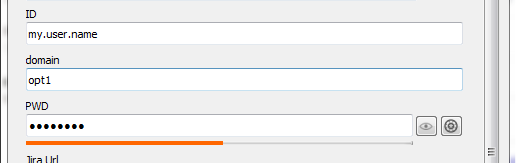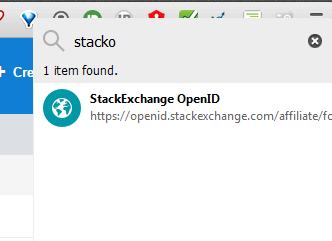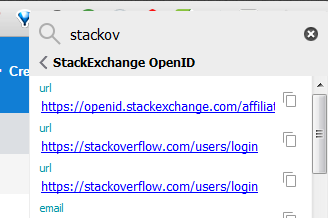Richard
Members-
Posts
23 -
Joined
-
Last visited
Richard's Achievements
Newbie (1/14)
0
Reputation
-
Running a Docker container is no issue for me. I'll take a look. I'm just exploring life without Google. There's a few other hurdles for me yet. Namely, I've not found a good replacements for Google Maps. This is the one big complaint I have against Sinew is that they are horribly slow to respond to customers.
-
Non-easy self-hosting makes this option pointless. If I wanted a hosted option I'd just use LastPass.
-
You guys are really giving me a dilemma. I have just upgraded to v6 across the board and I love it. Looks great, even on my hidpi laptop and the ui is a breeze to use. Great work. However, I'm trying to remove Google services from my life. I have installed Lineage on my tablet and am using F-Droid for apps. I saw a previous thread on this forum where you said you did not plan to support anything other than the Play Store. This leaves me with the choice of staying tied to Google or giving up on Enpass. Not a choice I like. Is there no possibility of you being able to offer an APK download, limited by account on enpass.io? If you can't audit the Play store purchase records then I would be happy to pay again, directly to Sinew.
-
Nextcloud Webdav sync error on windows and android after upgrade to Enpass 6
Richard replied to Robin's topic in Cloud Sync
I had the same issue but I think I have an idea what the problem is. It says you need to reconfigure but some remnant of the old config remains. I got the error but then selected cancel. It then displayed an error saying that two accounts can not sync to the same location. After that, it appears to be synced up. I think that the settings screen thinks no sync is configured but something, somewhere else in the system thinks it is. -
@Kelvino, same for me. I removed myself from the beta program, downloaded v5 and everything worked again.
-
So my Enpass on Android updated to the new Enpass 6. The new application did have access to my existing vault, well at least in that it accepted my master password to unlock the "primary vault". However, there was no logins (or any other items) displayed and the sync settings had been lost. I reconnected it to my NextCloud server and it claimed that the sync was complete. However, there are still no items visible. Your update to my device has broken the application completely making it completely useless.
-
I have Nextcloud running on Ubuntu and can successful connect Enpass from my Mint desktop and Ubuntu laptop. I'm trying out Elementary on the laptop but when I try to restore data using webdav it hangs up with "connecting..." displayed. I installed the latest Enpass from your PPA.
-
I too want to see Firefox autofill.
-
re: I've tried setting the QT env vars mentioned in the thread above but they appear to have no effect. The left category bar looks ok, although the counters are clipped inside their ovals. The list of logins looks awful. The title and sub-title are too large and both overflow each other in the middle, either because the font size is too large or because the line height is too small. The icon on is appropriately sized for the line height. The right hand detail panel looks pretty good. Only minor detail is the button icons and check box image is too small. I'm running Enpass 5.6.5 in Ubuntu 16.04 on a Dell XPS 13. I obviously can't provide screen shots without giving away confidential info, although I can try to mock something up if it would help.
-
Autofilling on Firefox Android not working
Richard replied to asmodean's topic in Autofilling and Desktop Browser Extensions
Akash, could you please file a bug report on Bugzilla? Seems to be a huge oversight on Mozilla's part. -
As mentioned here: when running a dark theme in the browser, the Enpass icon is not visible. The response from Sinew says it's on the roadmap. Do you have a timescale for this? It's a simple fix and is a right nuisance.
-
What it says on the tin really.
-
Auto-submit seems to be broken. If I set the auto-submit login option on the item in Enpass then pressing Ctrl+\ correctly fills the login fields but then displays a "[BAD CRSF]" message. If I un-set the auto-submit login option then pressing Ctrl+\ fills the login fields. I then click the Login button manually and it logs in correctly. url: https://central.owncloud.org/
-
Can't autofill 3 fields
Richard replied to MaxM's topic in Autofilling and Desktop Browser Extensions
One of my logins has three fields, username, domain and password. Username and password are straight textbox fields and fill correctly. The domain field is an html select: <select name="domain"> <option value="none">Please Choose</option> <option value="opt1">Human Readale Option 1</option> <option value="opt2">Human Readale Option 2</option> <option value="opt3">Human Readale Option 3</option> </select> When the login was saved, it correctly stored the value of the domain field as the "value". Ie "opt1" was stored when "Human Readable Option 1" was selected in the dropdown. However when subsequently filling the form, the dropdown item is not selected properly based on the stored "value". It stays at the default value of "none". -
I have logins with multiple urls. When I click the Enpass extension button, click the "I" button on the login item and then click on the url it opens a new tab but with the url of the an arbitrary url field on the item, not the url I clicked on. In the screenshots below, no matter which url I click on, it loads a new tab with the first url. On another item I see this issue on, it's the last url it loads every time.