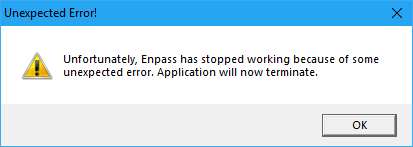StephanP
Members-
Posts
15 -
Joined
-
Last visited
-
Days Won
1
Everything posted by StephanP
-
In the latest version 5.6.9 above issues are still in place. Furthermore, when viewing or opening a database item, the following field names are not translated: Username (should be Gebruikersnaam) Password (should be Wachtwoord) Apart from forementioned obvious errors there's lots of Dutch wording in Enpass that could be improved, e.g. excessive use of Caps and other Anglicism. I repeat my offer: Please allow me to help you improve the Dutch translation.
-
For now, things are looking better...
-
Desktop version 5.6.9 now installed. Wait and see..... Just to avoid possible conflicts: UWP version uninstalled
-
I just keep feeding the information queue. Enpass now really crashes a lot. That is with or without having entered the master password.
-
Yep, crashes out of the blue. Really annoying, no let's call this blocking!
-
Enpass was updated on 22/5 with no problems the following days. This morning Cumulative Update W10 1803 KB4103729 was installed on my PC. My guess is that it's related to this.
-
-
In the Windows Desktop version 5.6.6 I suggest the following Dutch language improvements: Menu - File Exit should be "Afsluiten Ctrl+Q" Menu - View Hide Sensitive should be "Wachtwoorden verbergen" Settings - General Geluidseffecten activeren App minimaliseren naar systeemvak App automatisch opstarten Settings - Security - Masterpassword Hoofdwachtwoord wijzigen Settings - Security - Autolock Vergrendelen als het systeem in slaapstand gaat Vergrendelen als het systeem vergrendeld wordt Settings - Security - View Wachtwoorden verbergen Settings - Security - Clipboard Klembord wissen na Settings - Synchronisation should be "Synchronisatie" Nu synchroniseren Settings - Browser TOTP na gebruik automatisch kopiëren Settings Backup Back-up (with dash) is the correct Dutch spelling Nu back-up should be "Back-up nu" or "Nu back-up uitvoeren" Settings - Advanced - Reset Resetten should be "Herstellen" Alles wissen Gegevens en instellingen worden permanent verwijderd van dit apparaat. Gegevens die in de cloud zijn opgeslagen worden niet verwijderd. Settings - Advanced - Taal "Gelijk aan systeemtaal" or "Standaard" If you need hands-on assistance in improving Dutch language support in Enpass, then I would be happy to dig in. Please let me know. Stephan
-
Using Enpass Chrome extension without desktop app?
StephanP replied to orschiro's topic in Feature requests
+1 I just wrote a similar suggestion in the section Browser extensions -
The Enpass browser extension communicates with Enpass that is installed on the system. Quite often, system administrators limit/restrict the installation of software on company PC's and laptops and under such a regime it may not be possible to install the main Enpass program. Installation of browser extensions however will generally be possible. Would it be possible to enhance the functionality of the browser extension to work without a local installation of Enpass and to connect autonomously with the Vault file on OneDrive, GDrive, DropBox, etc? This is a point where the LastPass browser extension has a major advantage over the Enpass combo installation.
-
I'm coming from LastPass. When the LastPass browser extension detects a login that is not present in the vault, it pops up a message suggesting to add this login to the database. Upon confirmation it creates a new entry with the url, the username and the password ready filled in, leaving the user only some minor edits as necessary. Possibly, LastPass can do this because it has a direct connection with the Vault at the LastPass server, but I think that the same can be established between the Enpass browser extension and the Enpass app running on the local system.
-
Microsoft account error
StephanP replied to Robin's topic in Autofilling and Desktop Browser Extensions
Same experience here. Unlike LastPass, Enpass does not (yet) know how to handle Microsoft's 2-step approach. I hope that this can be fixed soon as it is pretty annoying. -
Auto Fill or manual fill?
StephanP replied to BeZazz's topic in Autofilling and Desktop Browser Extensions
I've learned that Enpass offers two types of autofill login By pressing the [Ctrl] [/] key combination By clicking the Enpass toolbar icon If a single corresponding accounts exist in the password vault, then the username and password will be automatically filled in. If multiple accounts are in the vault, you can double click the selected account in a dropdown list. I personally like the fact that Enpass does NOT automatically fillls the login form immediately the website is opened. Logging into a website with Enpass requires a deliberate action from me, which I regard as an extra layer of security. I'm also a user of LastPass and I find its fully automatied login too easy, particularly while it seldomly asks me for the main password. I find the Ctrl-/ key combination very handy AND I very much like the automated [Enter] upon filling the username and password, which is not present with LastPass.