-
Posts
204 -
Joined
-
Last visited
-
Days Won
14
Posts posted by Dentonthebear
-
-
10 hours ago, GaryOwhere said:
Problem solved.
Under Setings / Vault Settings / Synchronize, I selected Disconnect. Then I restarted Enpass, went to Settings / Vault Settings / Synchronize, and re-selected Google Drive. Then I had to authorize my Google account to Allow Enpass, and then the Synch to Google Drive worked.
I have had similar problems with Google Drive and Box, as you found it is normally a case of turning of sync and on again.
-
9 hours ago, dolphin7 said:
Is this supposed to work on Safari 13? Safari has the extension checked and installed but doesn't populate anything.
hen using Chrome or Firefox Enpass doesn't work. Can't find the Firefox extension., The Chrome extension installs but whenever anything is selected from vault the Safari browser is started and Enpass doesn't work with that.
I cannot speak for why things are not working for you in Safari, works fine on the Macs I have been using. As for downloading the extensions try looking here: https://www.enpass.io/downloads/
-
On 9/17/2019 at 6:44 PM, ralle said:
Thx for your help. I switched to onedrive, but the app hangs always. I can´t work with it.
are there any other suggestions?
Unfortunately I cannot speak for OneDrive, as of now I have upwards of a dozen clients using Enpass on thirty plus devices, all are using Google Drive without issue. Personally I am using Box and have done so since day one of v6, however I input the settings manually under a webdav entry as Box from memory was not originally supported/working. Never gone back to change it as I have not had a need to.
-
If you still have the same parent entry that contained the now deleted password you should be able to view the history and see what the old password was.
-
56 minutes ago, ralle said:
Is there currently a workaround available for Mac Os?
Yes, don't use iCloud. Set up a Google account without email, use Drive: https://accounts.google.com/SignUpWithoutGmail
Now it probably isn't what you want to do but it is a workaround. As and when things get sorted you can always switch back and delete the Google account.
-
20 hours ago, ProXy said:
Hello,
I am running multiple services on the same domain but with different ports. When opening mydomain.com:4000 Enpass is also suggesting logins for different ports. Is there a way to force Enpass to use a stricter URL matching?
Thanks in advance.
Have a look at: Settings -> Browser -> Match URL Hostname
See if that is what you are looking for.
-
On 9/13/2019 at 1:00 PM, Klaus Heim said:
I could just synchronize with icloud. Apparently the bug is fixed. Was the problem with apple or did enpass fix the problem?
If you did an update for the Enpass software before it started working then most likely it was a problem Sinew fixed, if you did not then the problem would appear to have been fixed by Apple.
-
You cannot add tags add the moment because the feature has not yet been added, but I believe it is on the development list. If you do a bit of searching you will probably find where it has been mentioned in the past.
-
43 minutes ago, James Mike said:
I understand that, but having to go through windows store is an undesirable approach for me using Win10 and linux.
Undesirable it might be for Windows but that is the path Sinew have taken, Linux however you can install quite easily: https://www.enpass.io/support/kb/general/how-to-install-enpass-on-linux/
-
Hi,
If you take a look at the following page you will be able to see how pricing works for this product:
-
4 hours ago, Pete said:
I enabled fingerprint unlocking, and it seemed to work for awhile, but now it's asking for my master password every-time I open the app. Disabled fingerprint, enabled pin, re-open the app, master password again, even-though it shows pin is enabled in the settings.
Decided to install Bitwarden and compare, enabled fingerprint, and it worked. Disabled fingerprint, enabled pin, reopened Bitwarden, it asks for the pin. Then re-opened Enpass again, asks for master password.
Why isn't pin or fingerprint work with Enpass on my phone?
Hi Pete,
Sorry to hear things are not working for you, could you provide more details on what phone you are using, the OS version it is running, version of Enpass etc. That info really helps the Enpass team.
For me the fingerprint system is working without flaw, Enpass 6.1.0.227, Motorola G6+, Android 9.
-
13 minutes ago, Comeylo said:
Hello,
I have just purchased the Pro version.
When I launch the app, I am prompted with fingerprint, if the fingerprint is correct then I am prompted with master password ALL THE TIME.
I restarted the phone, no change.
Please fix this issue.
Cheers
Hi,
Can you screen shot your setting found in the security section so we can see how things are currently set up?
-
Have you installed the Enpass v6 Firefox extension?
-
Hi atygert,
This thread may answer your question:
-
Hi Berend,
I have come across a similar problem with an Android app, and the Enpass team are looking at developing the feature to fill three fields in a future release:
-
-
On 8/12/2019 at 8:26 AM, Pratyush Sharma said:
Thanks for your input. We are already working to improve our user manual if you have more suggestion please do let me know.
Thanks

Hey at least you have some form of manual actually manuals, and given the breadth of features of the application and the new ones that get added things are going to get missed now and again.
-
1 hour ago, Can Aslankan said:
Actually same platform (iOS), same phone (iphone x), same iCloud account.
When I download and choose existing account. They don’t accept pro version
and I can’t make load back purchases
Can you details of your OS on your current phone (I am assuming that when you say the same phone you meant same model)?
There have been some users who have had to install all available OS updates before they can get the paid version to reactivate.
-
Hi,
I am currently on Firefox 68.0.1 with Enpass Extension 6.0.2 (2 May 2019) running on Ubuntu 18.04.2 LTS without issue. What versions of software are you running?
-
Hi Pratyush,
Could the information on how to delete a pre-shared key be added to the user manual?
https://www.enpass.io/docs/manual-desktop/advanced.html?highlight=pre shared key
-
20 hours ago, Can Aslankan said:
Hi I change my phone and I wanted to download Enpass for my existing vault but when I try to reload purchase I can’t. program is some how stuck.
I already bought enpass pro before please help me ASAP
Hi,
Please provide the support team with all the details of your previous purchase, what platform you are using, if you have changed platform and any other relevant information so that they may be better able to help you.
-
25 minutes ago, matz said:
Hi, I've the same issue. I already tried to reinstall, but I changed the Mail Adress of my Apple-ID in the meantime, so I think I cannot restore :-/ Any ideas?
Hi,
I had an issue on one client's iPhone where I need to make sure all the OS updates were installed before I could upgrade and get the paid version working.
-
 1
1
-
-
5 hours ago, YaBoiHarish said:
Hello, I'm planning to buy the premium version on windows 10 but does the premium version work for mobile devices or do i need to buy premium for that. Also is it a subscription service or a one time purchase ?
Hi,
You would need to purchase a licence for each hardware platform you use, please see the following page: https://www.enpass.io/pricing/
-
Hi Anshu,
Thanks for letting me know, luckily it is not an app used everyday so currently it is not a big issue. But of course any extra functionality in the future would be great.

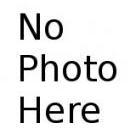
iTunes Backup
in Importing data from other softwares
Posted
iTunes, highly unlikey, iCloud possible depending on your storage location.