-
Posts
204 -
Joined
-
Last visited
-
Days Won
14
Posts posted by Dentonthebear
-
-
29 minutes ago, childoftheworld said:RE: Enpass (enpass.exe) 6.1.1.0 x86 for Modern Windows on Windows 10 Pro 10.0.17134 exe immediately shuts down upon starting
Hello,
This happened a few months ago after an Enpass update... Suddenly enpass.exe's GUI does not load any longer. If you looked into the Task Manager, you see the .exe loading and then immdiately exiting after less than a seocnd without any form of error alerts (msgbox) or any other information? Sometimes, you do not even see enpass.exe in the Task Manager... after attempting to start it.
I use Enpass on 2 other Windows 10 machines and they open normally.
I am wondering if there is any solution to this baffling annoyance.
I have already added the Enpass application and application path in a Sophos exception, turned off Sophos exception, added 127.0.0.1 to the Sophos Web Exception... also added the QT_OPENGL and QSG_RENDER_LOOP..
Still nothing... I have been using Enpass for Windows Desktop alongside Enpass for Android, iPhone and Windows Phones for a long time now.
This is the very first time I have had an issue with this application and I am more concerned because I have come to rely on this password manager for a lot of things.
Please help, need this resolved than having to try and download the Windows Store version instead...
I want my Enpass.exe x86 Modern Windows to be working again.Hi,
Is there anything logged in Event Viewer?
-
Hi Enpass Team,
A little bit of an odd problem for you, one I am guessing is probably only going to be of an issue to my client and no one else.
The client uses an app on Android for the service WriteUpp, which is a practice management service. Enpass happily autofills the username and password but the app also requires the client's dedicated URL which is in the form of: https://my-practice-name.writeupp.com. While the URL is included in the Enpass record it does not autofill, I have included a screenshot of the app log in page.
If it helps it is possible to create a 30 day trial account with WriteUpp which I could do to give you access to the service for testing, or if I have missed something obvious please let me know.
Enpass for Android 6.1.0.227
WriteUpp for Android 1.8.7
Android 9 on Motorola Moto G6 Plus -
3 hours ago, Vicki said:
I hope so too. There are some features I like (one-time charge vs subscription, ability to save vault locally vs the cloud), but having never used PW management software before, I'm finding it a little cumbersome. I also had some problems with the Windows 10 client + Chrome extension so I am a little concerned about whether I made the correct choice in purchasing it. Thank you for your feedback, Dentonthebear.
Hi Vicki,
Enpass is also my first PW management software, and the reasons you chose it are amongst those I that I based my decision on. I worked full time in desktop support for twenty plus years and it has made me, and I hesitate to use the word, 'adept' at navigating the idiosyncrasy of software packages. So far I have been one of the lucky ones, using Enpass 6 on Xubuntu Linux and Android for my daily use, as well as Windows 10, MacOS and iOS without any significant issues. Firefox is my browser of choice and the Enpass plugin, for me at least, works extremely well, but I have used it in Chrome, Opera and Safari without any major issues. What are the problems you have experienced in Chrome?
The only other password manager I have used recently (one of my customers has it, the rest use Enpass) is Dashlane and while it has some nice features I did not find it anywhere as flexible as Enpass in data management or template manipulation. Plus it is damn expensive.
-
47 minutes ago, Vicki said:
I've tried multiple times to respond to this, but I am getting an error that my email is forbidden because I'm a spammer. I'm starting to regret this purchase.
I am sure that it is not you personally that Enpass's email server has but rather the amount of spam that gets sent out via your email provider's service. That is what the forum is here for though, hopefully one of the Enpass team will pick up on you post soon and be able help you out.
-
2 hours ago, Vicki said:
I'm having a problem with Enpass in that in one account, it uses my password in both the user name and password fields. If I enable autofill in browsers and enpass keyboard, Enpass fills in the correct information at the web site, but not in the app. I'm afraid of adding additional passwords until I know why this is happening. Thank you.
It would be helpful if you could provide the following details:
Android version
Make and model of mobile phone
Name of the website and associated application -
If you had a user profiles each you would have separate local vaults, you would not (as far as I am aware) be able to sync them to the same place as the sync'd file is just called Enpass. One account would override another, but if you each has an account with Google Drive then you would be fine.
-
Are you both using the same user profile?
-
If you try to start it from the command line are there any error messages generated?
-
 1
1
-
-
15 hours ago, Sasha Ribak said:
My sync and Back up is only 758 Kb, and I have over 300 logins and files. Why so small?
Because text is very small, cannot speak for your files though. Are the files mainly text based?
-
Indeed you do:
-
Hi,
This matter is also covered in this post:
Basically as yet there is no timeline on the introduction of the feature, but for a fuller explanation please look at the thread.
-
If you had an Android phone, an iPad, a Windows PC and a MacBook you would need to purchase a licence for each as they are all different platforms, or more accurately different operating systems. If you have a Linux system then you are golden.
https://www.enpass.io/pricing/
There is no web interface for Enpass, as your database is not stored on their servers, but on your choice of location.
Pricing is a one off cost, however if Enpass migrates from version 6 to 7 in the future then I would expect there would be a charge. This is unlikely to happen any time in the near future as version 6 has only been available for a few months.
Hopefully the information above is correct, apologies if I have miss something but I am doing my usual trick of answering forum questions late at night on three hours sleep.
-
Hi asefi,
Does your Event Log detail anything about the crashes?
Which antivirus/malware software do you have installed?
-
I
8 hours ago, fcut said:@samuela - Does it recognize the website you're visiting, or do you have to search for and associate the login with Brave? Right now it "works" for me also but I have to link Brave with every site I visit which means eventually I'll have to scroll though a long list of logins to find the right one (rather than being presented with the one that is relevant to the current website.)
I can confirm this is the way it is working for me, I search for the appropriate site as opposed to Autofill working from the webpage itself. Checked this to help out, my daily driver if Firefox which works fine.
-
This issue has been covered elsewhere on the forum, the search box will help you find the other threads on the issue.
-
4 hours ago, dave555 said:
I love Enpass and use it daily. However, recently, I received a scary message on my android regarding potential security risks with Enpass.
After a bit of digging around, it appears that Enpass is a bit secretive on its developer information. The security problem is that the Enpass app has not gone thru the proper measures to verify the developer. This may not be a biggie for some apps, but for a program that is securing sensitive info that hackers would love to get a hold of, the developer should not be afraid of providing their information publicly. This shows confidence in the company and not potential hiding from something.
I hope this can be resolved or I will need to start looking for a PM that can prove it is trustworthy with my sensitive info.
Where did the scary message originate from? Speaking only for the Play store all the developer info is right there for all to see.
-
On 6/20/2019 at 11:40 PM, andrep182 said:
Hi @Anshu kumar, sorry it's been awhile. I'll follow this post for notifications for any future conversation.
I'm current using version 6.1.0 (408) and there are 400 logins saved currently. Perhaps that amount was causing the slowness?
It would be interesting to know what impact hardware and OS has on search speed. My database is currently 500+ item and the search speed is fast, but I am running Xbuntu Linux on an AMD Ryzen 5 1600 with 16GB RAM which while not top tier is no slouch.
What are you running? Do you have much in the way of attachments, like photos, docs etc?
-
Hi,
I believe it is still in beta, check out this page:
https://discussion.enpass.io/index.php?/forum/32-chromebook/
Read the line under the main heading Chromebook.
-
The desktop versions of Enpass are available without cost, unless you want the Premium features:
-
Does the file password match the local password, i.e. did you set it up on a different system which had a different master password?
-
As long as you have same version on both, i.e. v.6, then copying over the .walletx (v.5) or .enpassbackup (v.6) should be what you need. Of course if you are syncing to a cloud service theoretically you should be able to restore straight from there.
As for your OS the officially tested versions of Linux are CentOS 7, Fedora 27 and Ubuntu 14.04 or later (64-bit only) as detailed:
I am running Xubuntu with no issues.
-
 1
1
-
-
I was not aware that there was a limit on items, unless of course you are running the free version from the app store.
-
If you do not want the Premium features that are available as a purchase only through the Microsoft Store then you can download Enpass from here:
https://dl.enpass.io/stable/windows/setup/6.1.0.407/Enpass-setup.exe
However if you do want the Premium features then they are only accessible via the Windows Store, but your choice of search engine and browser have nothing to do with that.
If you want those Premium features though you have no choice but to get a Windows account.
-
If you do not want the Premium features that are available as a purchase only through the Microsoft Store then you can download Enpass from here:
https://dl.enpass.io/stable/windows/setup/6.1.0.407/Enpass-setup.exe
However if you do want the Premium features then they are only accessible via the Windows Store, but your choice of search engine and browser have nothing to do with that.

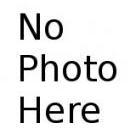
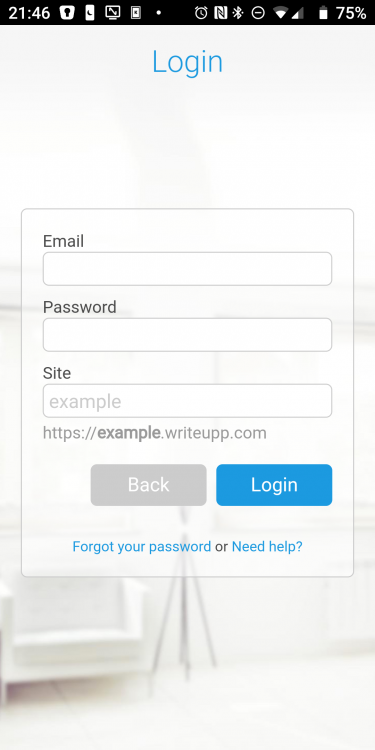
Wrong information
in Android
Posted
Hi,
It would be helpful if you could provide the following details:
Android version
Make and model of mobile phone
Name of the website and associated application