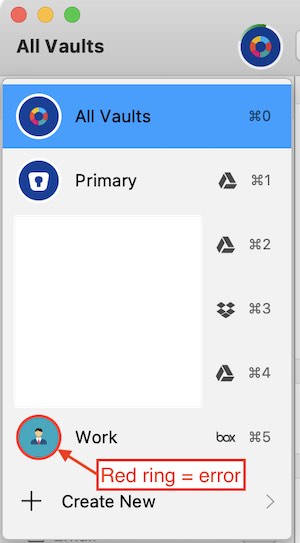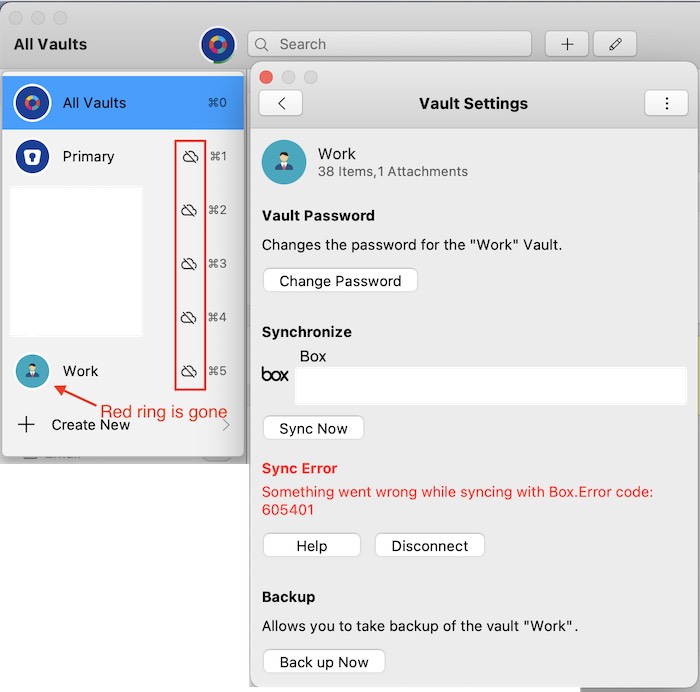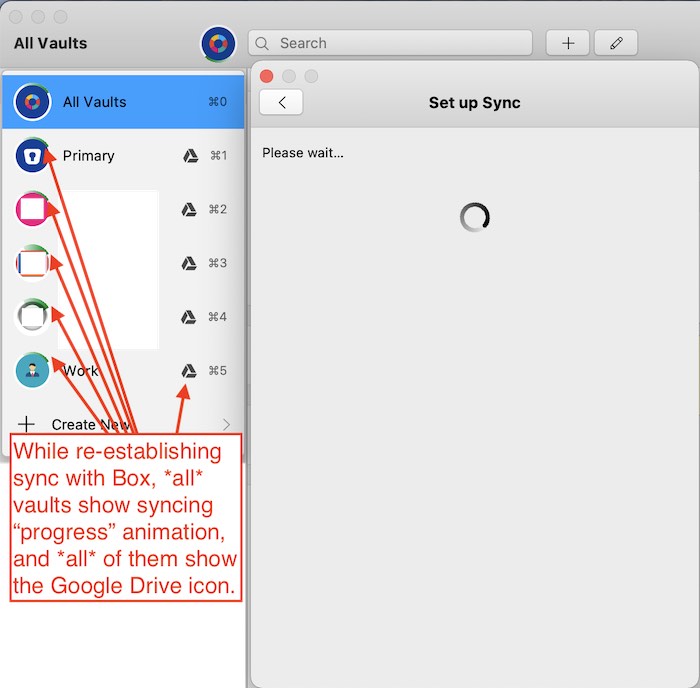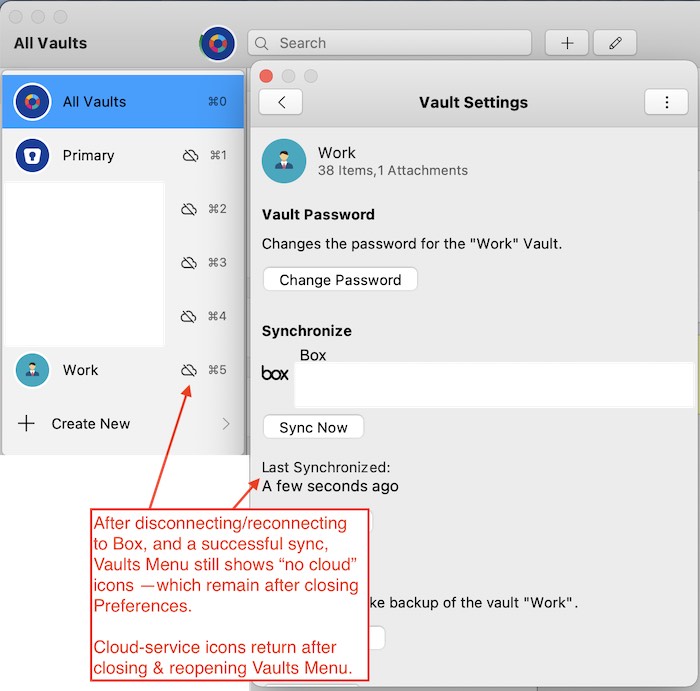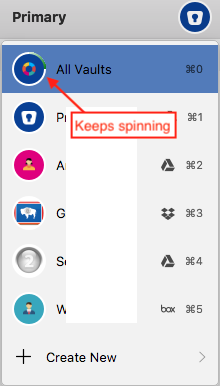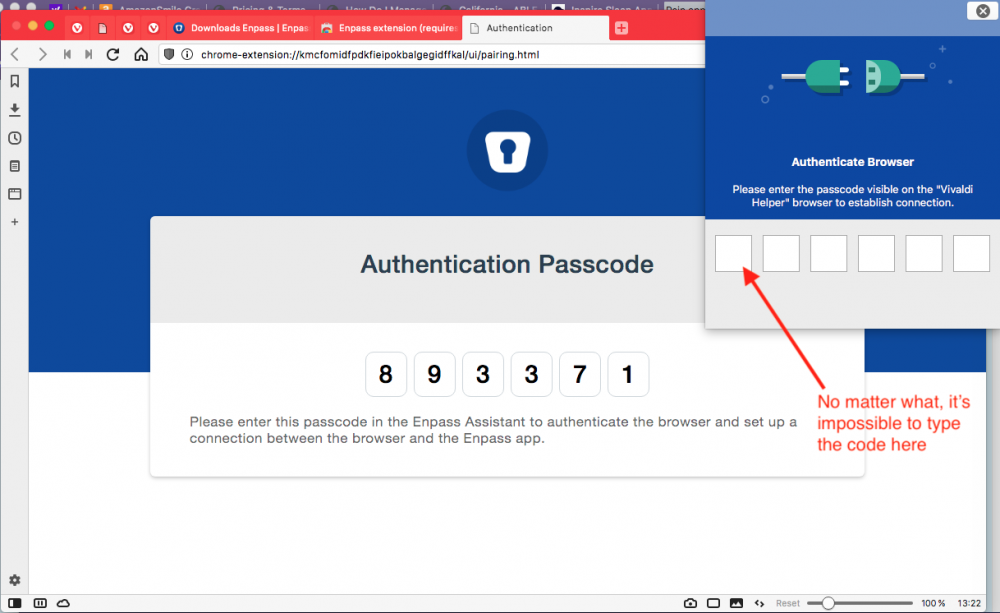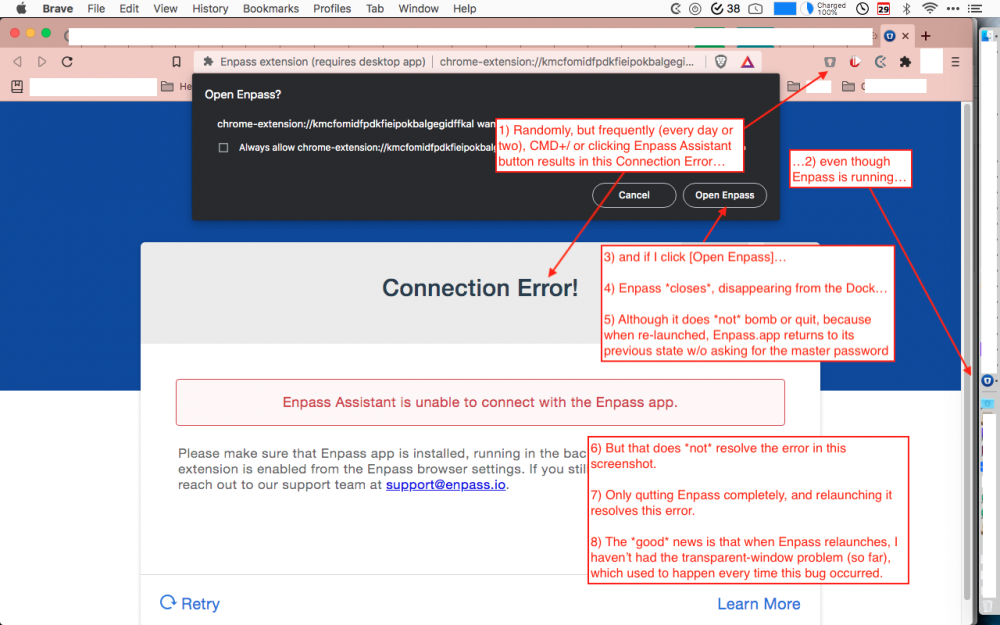-
Posts
231 -
Joined
-
Last visited
-
Days Won
22
Everything posted by 100 Watt Walrus
-

Enpass doesn't work, in ANY regard on ANY platform
100 Watt Walrus replied to enpasssucks's topic in Linux
Yep. Certainly there's a problem to be resolved, but if the problem was that "enpasssucks," there wouldn't be only one person reporting the problem. And these forums aren't the only way to contact Enpass: https://www.enpass.io/contact-us/. (Maybe that's what OP means by " I've tried to message support," but I've never had any trouble getting help via the email addy on that page (granted it's been a long time since I've had a problem to report). I hope OP is able to get some help. -
Hi folks, Two feature requests (macOS): 1) Dark mode without having to turn it on system-wide. I'd like Enpass dark, but I don't want to have to deal with dark TextEdit, dark Contacts, etc. 2) Editing templates should be done in a UI that looks like an item layout, not in a cramped Preferences window that bears almost no resemblance to what the template will create when it's used. In fact: 2.5) When creating a new template, it should be possible to select an existing Item and Save As > Template. And it should be possible to make that template a default. I don't use Enpass templates because it's way too much work. Instead I have an Item I call (Template) — the parentheses keep it at the top — in which I've created and customized all the fields I use, and removed all those I don't. When I need to create a new item, I just select that item and CMD+D to duplicate it. It's a one-step process, unlike using the build-in templates, which requires several steps. Cheers.
-
Hi Garima, I've found more instances likely related to this bug. I recently got a new computer, and for some reason Enpass was having trouble backing up one of my vaults. It correctly displayed a red ring around the icon of the affected vault... But when you open Vault Settings, things in this menu start going wrong, starting with all the cloud-service logos being replaced with the "no cloud sync" icon, and the red ring disappears around the affected vault: Then when I started re-establishing the sync on the misbehaving vault, every vault in the menu showed the green "progress" animation, and every vault displayed a Google Drive icon: Then after getting reconnected to the cloud service on that misbehaving vault, every vault went back to showing the "no cloud" icon: Closing and reopening the Vaults Menu made the icons return to the appropriate could service icons for each vault.
-
My Assistant is v6.6.0, originally acquired on all browsers via enpass.io > Downloads > Extensions. Is 6.6.0.9 a beta? If so, where do I get that? I just checked in Enpass.app for the latest update, and it shows 6.6.0.773, not .775. I wonder why the app didn't notify me of the update? I've installed that and will reply ASAP with results, but where would I get .775 if not from within the app itself?
-
Hi folks, For a long while now, Enpass Assistant has been unreliable at best for me: CMD+/ doesn't do anything about half the time I use it, and I end up having to click the toolbar icon to activate Enpass Assistant And it's not website-specific. I've had occasions on which I've logged into a site using Assistant, logged out, remembered something I needed to do there, and CMD+/ fails to activate when I'm logging back into the same site minutes after it worked the first time. This has also happened the other way around: CMD+/ fails on the first login, and works fine on the second. Assistant never takes less than 10-15 seconds to unlock with my password, often takes 30+, and about 20% of the time takes 60+ seconds to unlock This is frequently accompanied by the process-hanging "beachball" indicator Sometimes it's impossible to get a cursor in the Assistant's search field Sometimes Enpass Assistant can't find Enpass, even when it's running with the Main Window open These problems occur across several browsers (Brave and Chrome are the ones I use most, but also Safari). These problems can sometimes be resolved by quitting Enpass.app and relaunching it... But the CMD+/ and delayed-unlock problems occur multiple times every single day, even if I restart the app a few times, and are not new to b6.6.0 (765). The latter two problems are far more rare, maybe every month or two, and I'm not sure if they occurred before 6.6.0 (765). I'm sending Activity Monitor samples to support@ and will reference this thread. I'm on MacOS 10.13.6 on a MacBook Pro 2010.
-
b6.6.0.765 After installing Enpass Assistant on Vivaldi browser (v3.6.2165.36), when clicking Assistant for the first time and being prompted to enter the Authentication Passcode, nothing happens. It's impossible to type the passcode into Assistant. Typing does nothing. Clicking on Assistant doesn't help. Clicking in the code squares themselves doesn't help.
-

Beta 6.5.0 (699) BUG - Main Window sometimes fails to render
100 Watt Walrus replied to 100 Watt Walrus's topic in Mac
Resolved in b6.6.0.765 -

b6.5.1.721 for Mac will not display Main Window at all
100 Watt Walrus replied to 100 Watt Walrus's topic in Mac
Resolved in b6.6.0.765 -
Hi Pratyush... Did you make any changes to the keyboard input source? If by "keyboard input source" you mean did I customize the system-wide hotkey or the CMD+/ browser shortcut, the answer is no. If you mean something else, please clarify. Please check if you have installed two Enpass App versions on your system- both the website and store version. I have only one install of Enpass.app — b6.6.0.765.
-
This problem has been going on since at least b6.5.0.701, but I was never sure if it related to the problem I previously reported about the Enpass.app window rendering transparent upon launch/relaunch. Since I have not (yet) had the transparent-window problem in 6.6.0.765, I'm reporting this bug now. Frequently (every day or two), when I bring up Enpass Assistant within a browser (my "daily driver" is Brave, but it happens in Chrome too), I get the "Enpass Assistant is unable to connect with the Enpass app") error...even when Enpass is not only running, but actually has an open session, with the Main Window active in the background. When this happens, clicking the [Open Enpass] prompt in the browser actually closes Enpass.app. The only way out of this is to quit Enpass.app completely and relaunch it. This when, in b6.5.0.701, the transparent-window problem would occur, and I'd have to quit & relaunch 5-15 times before the Main Window would correctly render. Fortunately, that has not (yet) been the case with 6.6.0.765. After relaunching, Enpass Assistant goes back to normal behavior (which is often rather slow and sometimes unreliable, but that's a story for another thread). Illustrated screenshot attached.
-

Possible to *choose* the 25 items that sync in free version?
100 Watt Walrus replied to 100 Watt Walrus's topic in Android
That's what I figured. Thanks. -

Don't quit mini app when quitting main app
100 Watt Walrus replied to cai's topic in Feature requests
I'd love to see this implemented too! I can't think of any other background-running/Menu Bar app that doesn't keep running when the main app has been QUIT. I have the same problem. CMD+Q is a reflex for me when I done with something. Having to remember each time I'm done in Enpass's Main Window to use CMD+W instead of CMD-Q is problematic. It's even worse for my Dad, who's a 20th-Century guy and after finally training him to QUIT apps he's not using, I've had to train him "except Enpass, just close the window in Enpass." A short, off-the-top-of-head list of apps whose background processes continue to run after quitting the main app: 1Password, Dashlane, Sticky Password, Little Snitch, Fantastical, Dropbox, MalwareBytes, Day One. In fact, off the top of my head, I only know of two other apps one other app with a main window and a MenuBar or background process that don't leave those background processes running when the main app is quit: Evernote and TickTick. (Although I'm sure there are others.) -

Enpass says Dropbox password is wrong — it's not
100 Watt Walrus replied to 100 Watt Walrus's topic in Desktop
Thanks for the suggestion. That's kind-of what I ended up doing, but a longer way around. I'm back to syncing now. Cheers. -

Enpass says Dropbox password is wrong — it's not
100 Watt Walrus replied to 100 Watt Walrus's topic in Desktop
Yeah, sorry about the redundancy. I got unreasonably impatient. Is a support ticket the preferred path for an issue like this? Or is forum just as good, as long as I just pick one? -
Suddenly yesterday afternoon, Enpass refused to sync with Dropbox. Enpass says the Dropbox password is wrong, but it's not. I logged into Dropbox.com using the same password, no problem at all. So in Enpass, I disconnected from the Dropbox account, then went through Set Up Sync" again, and that went just fine, but when I get back to Enpass, it still says "Sync error. Password of data on Dropbox is required." I click "Resolve now," it asks be for the password, I enter the exact same password as I entered on Dropbox.com, and...it just cycles me back to the same error. So...what now? Enpass Beta 6.5.0 (701) MacBook Pro 2012 running 10.13.6 I cannot update to Beta 6.5.1.721 because of this ongoing problem that has not been resolved.
-

b6.5.1.721 for Mac will not display Main Window at all
100 Watt Walrus replied to 100 Watt Walrus's topic in Mac
Apparently I can't delete this comment, but the subsequent problem it described was fixed by force-quitting and restarting Enpass 6.5.0.701, so I've completely replaced the text with this. The problem with 6.5.1.721 still stands. -
I just updated to b6.5.1.721 for Mac, and while it does launch (although it bombed the first time), the Main Window never appears — or so I thought when I sent an email to support@ with a sample from Activity Monitor. But it turns out it's just the Beta 6.5.0 (699) BUG - Main Window sometimes fails to render problem, but far worse. The Enpass window is 100% transparent, 100% of the time. It's there, but it's invisible except for the red-yellow-green buttons in the upper left corner. Also, in this state it's impossible to interact with the Main Window in any way. All menu actions are grayed out, except system-standards like Close, Start Dictation. I'll be restoring the previous build from Time Machine until a new build is issued. Please reply here when that happens because I will be ignoring the "new version" notice within the app, since I can't be sure I won't get b6.5.1.721 again.
-
Thanks!
-
Thanks, but that's a little unclear. You say Dark is "only available" on 10.14, but say it's "also available" in 6.5.0.701. "Also" generally means "in addition to." So is 10.14 required for Dark Mode? Or does 6.5.701 have Dark Mode no matter what version of macOS is running?