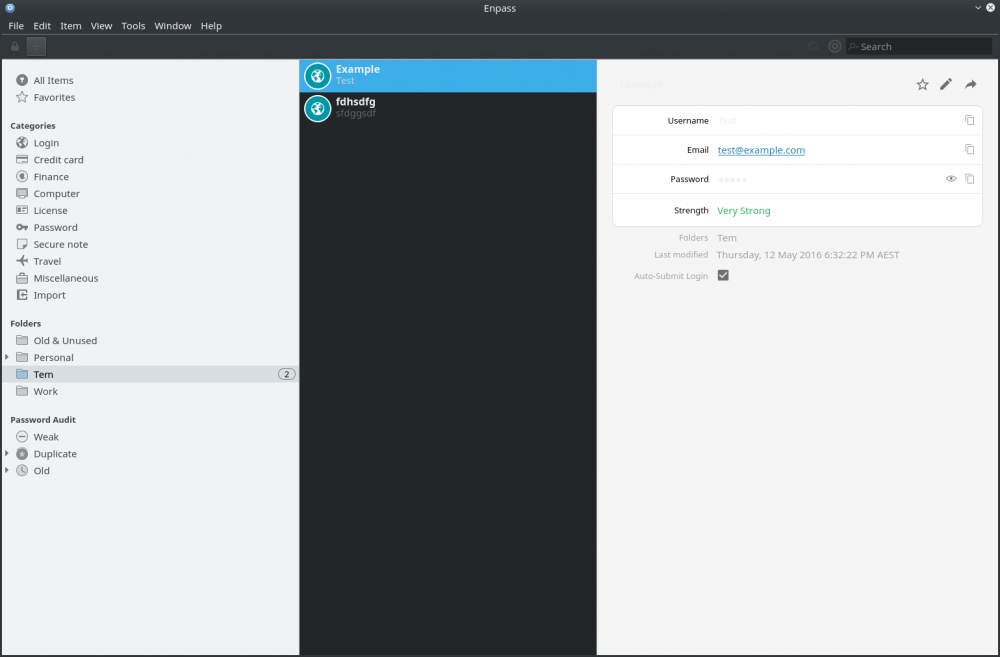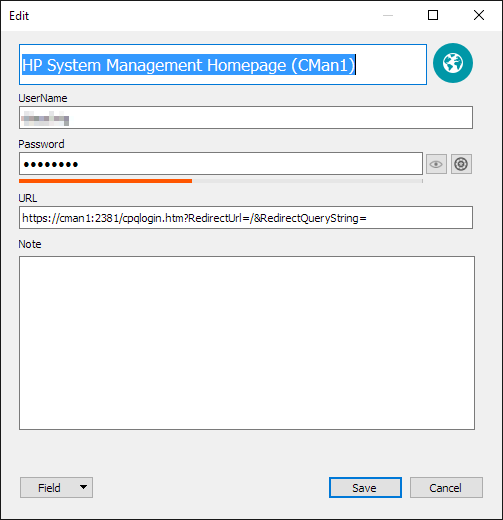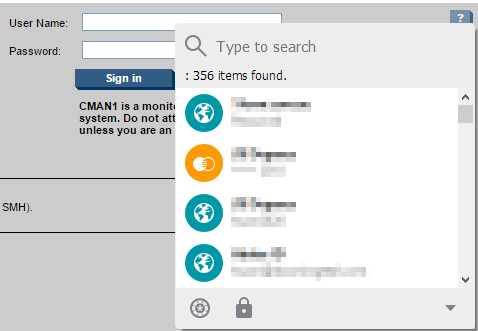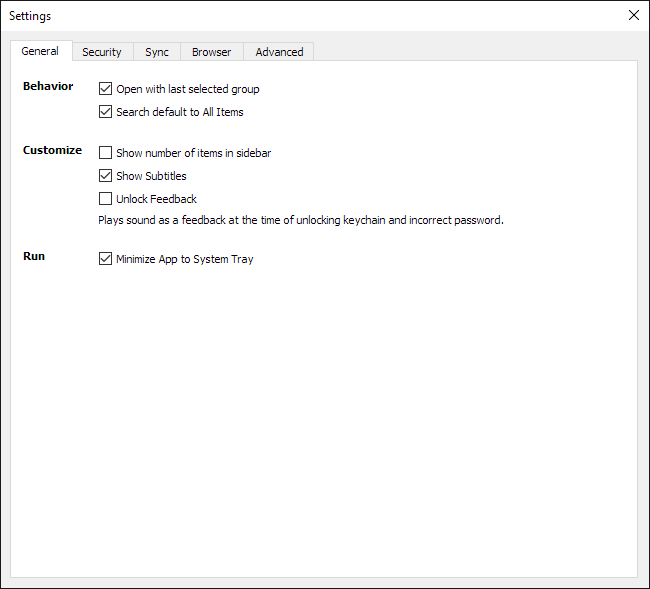Plonqor
Members-
Posts
34 -
Joined
-
Last visited
-
Days Won
2
Everything posted by Plonqor
-
No problem, here's some more info. Example URL (but really any reddit post with enough comments will do): https://www.reddit.com/r/pics/comments/56u1c4/this_is_not_concretethis_is_new_delhi/ Firefox version: 50.0b5 (beta), but also happened with 49 (stable channel). Enpass version: 5.3.0.1 Add-on version: 5.3.3 RES version: 5.0.2 Windows 10 (non-anniversary) I also have the issue on my Linux PC Firefox version: firefox 49.0.1-1 Arch Linux with KDE (fully updated as at 10/10/2016) Enpass version: 5.3.0-1 (from AUR) Add-on version: 5.3.3 RES version: 5.0.2 This is the toggle that is affected: [EDIT: The image expansion toggle is also affected (to the right of the thumbnail)] Hopefully I've provided enough info. Let me know if there's anything else I can provide.
-
I would also like the ability to export in a standard CSV format (like LastPass). Any update on this?
-
I'm also noticing performance issues with the Firefox extension. Best example I can give is when using it with Reddit Enhancement Suite. Clicking the "show/hide all child comments" has a ~1 second delay, compared to almost instant when Enpass extension is removed. Chrome + Enpass doesn't have this issue.
-
Are you using the AUR package? I am and haven't had any issues. I haven't done any symlinks.
-
Keyboard shortcut is unreliable
Plonqor replied to Plonqor's topic in Autofilling and Desktop Browser Extensions
Actually, I've discovered this issue has nothing to do with intranet sites. It happens when the site loads in the background (tab is not active). Has been happening with all websites. If I refresh the page, it works first time. If the page loads in the background, this happens. -
Keyboard shortcut is unreliable
Plonqor replied to Plonqor's topic in Autofilling and Desktop Browser Extensions
To update this, the keyboard shortcut does work for every one of them, however not always on the first try. If I spam it, it eventually works. -
The new version (5.2.1) seems to half-support dark themes now, but it's made things worse. I'm using Breeze Dark in KDE Plasma 5 on Arch Linux. Attached screenshot. The extension is similar but I am having trouble getting a screenshot of it (hotkeys don't work when it's showing). Seems as though the middle pane, and some of the text is honouring the system colours, but then other parts aren't.
-
Keyboard shortcut is unreliable
Plonqor posted a topic in Autofilling and Desktop Browser Extensions
Windows 10 64bit Chrome 51.0.2704.29 beta-m (64-bit) Enpass 5.2.0 The keyboard shortcut is unreliable, especially for intranet sites. I have multiple very similar intranet sites, which all get matched correctly when I manually click on the extension (only one result), but the keyboard shortcut doesn't work for about half of them. Let me know how to provide more info, as I realise this would be hard to replicate. -
Thanks for the info.
-
I'm curious to know the details of this issue, e.g. what exactly is the system SSL missing?
-
Credit card expire date issue
Plonqor replied to a topic in Autofilling and Desktop Browser Extensions
Suggestion - have placeholder text for field types when they expect a certain format. Or a little question mark button that explains things like this. -
Standalone Browser Extension
Plonqor replied to Anandababu's topic in Autofilling and Desktop Browser Extensions
I think this is better solved with a portable version. -
Issue with nab.com.au
Plonqor replied to Plonqor's topic in Autofilling and Desktop Browser Extensions
@Yogesh Kumar Cool. I think it makes sense to enable it for all categories. -
That's odd, I have this problem with Google Chrome stable (the kde-open5 error)
-
http://pastebin.com/GrTvJRkf FYI I triggered it by going to Help > Online Help
-
@ismon I believe this would be solved by their planned implementation of app-fill / auto-type (auto filling for non-browser).
-
Issue with nab.com.au
Plonqor replied to Plonqor's topic in Autofilling and Desktop Browser Extensions
I wish we could edit our posts for longer. I am trying to get this to work (disable to specific item), however my NAB item is not a "Login", it's under "Finance", and the "Auto-submit login" check-box doesn't seem to exist for items that aren't Logins. I've entered the domain in the "skip these domains" list, however it's still auto-submitting. edit: Moving it to the Login category works, but since it contains all my bank details, it should belong in Finance. -
Issue with nab.com.au
Plonqor replied to Plonqor's topic in Autofilling and Desktop Browser Extensions
Great thanks Yogesh. I think I need to check the settings/docs more thoroughly! I have used the list of domains to ignore in the settings. But I do not have that check-box on the detail page of items (Windows desktop 5.0.5) -
For nab.com.au, the login fails (id or password incorrect error) when the "auto-submit pages after filling logins" is checked. If I uncheck this option and manually click the submit button, it logs in successfully. The password record is using a slightly customised Bank Account category. Maybe it's due to there being no delay between filling and submitting? If so, the option to adjust the delay on a per-record basis would be good. edit: specific URL is https://ib.nab.com.au/nabib/index.jsp
-
Platform is Windows 10, Chrome beta (50.0.2661.66). For work I need to check multiple local web interfaces, all the same for different servers (HP System Management Homepages). The problem I'm having is that Enpass either does not do anything (when using keyboard shortcut), or displays ALL my entries (for some not others when using shortcut, always when clicking extension icon). Example site: URL: https://cman1:2381/cpqlogin.htm?RedirectUrl=/&RedirectQueryString= Title: HP System Management Homepage - CMAN1.<local-domain-here> If it makes a difference, the SSL cert is invalid. See screenshot attachments for The record/item in Enpass for the above URL What appears when I press the keyboard shortcut or click the extension button (note that I have a total of 356 items) What else can I provide to help solve this issue?
-
Silly me, thanks.
-
-
I can also confirm my xdg-utils is working. This happens on two of my computers. Like msirapian, xdg-open works fine from terminal.