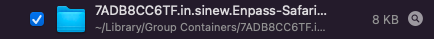Vinod Kumar
Enpass team member-
Posts
509 -
Joined
-
Days Won
42
Vinod Kumar last won the day on July 18 2022
Vinod Kumar had the most liked content!
About Vinod Kumar

Recent Profile Visitors
The recent visitors block is disabled and is not being shown to other users.
Vinod Kumar's Achievements
-
symmetricalboy started following Vinod Kumar
-
WiFi sync is a different service than this. The http service mentioned is used by mobile apps for manual vault "Backup and Restore over Wi-Fi". Just because Enpass Core part (C++) is shared across all platforms, buffer overflow was found in source code audit. Desktop apps do not use this service.
-
Thanks @Ivarson. You are 100% right here. @sxc4567PIN locking is a convenience feature and only restricts app access. It does not close the underlaying SQLCipher database handle and an unencrypted database page may still be there in process memory. However, there is an additional level of encryption for the stored passwords with a per item obfuscation key to prevent direct visibility in memory for this case. Though, an attacker with advanced skills can still find the obfuscation keys and decrypt it. Locking with master password is the safest option for Linux as it will close all underlying resources too. Cheers:)
-
Hi @sxc4567 I can understand the risks associated with this unfortunate situation. We use both mlock (to exclude memory from swap) and madvice (to exclude memory from dumps) for critical memory allocations. Please read this old reply to understand how much of the sensitive data is available in memory as plain text at a given time and how memory sanitization works in Enpass. We are continuously working to improve the security of Enpass and prioritized a memory sanitization review task to specifically handle this situation. Regards,
-
Gulshan Dogra started following Vinod Kumar
-
Enpass became aware of a critical remote code execution log4j vulnerability (CVE-2021-44228 194) on Friday 2021-12-10. We do not use Java in our product stack except Android app (log4j not being used). Hence, Enpass is not affected by this vulnerability.
- 1 reply
-
- 5
-

-

-
Hi @phoenix1386, Thanks for writing back. We will reach Apple about this glitch. The original issue in the thread, "Look Me Up By Email" is totally unrelated to the group container screenshot provided by you. It looks similar due to "7ADB8CC6TF.in.sinew.*" prefix is due to our company id on Apple store and may appear on multiple places. Please let us know, where exactly you are seeing the group container in screenshot is being synced to iCloud?
-
Hi @phoenix1386, The group container folder issue, the one you mentioned, is entirely different issue. We don't know what configuration on your system causes it to available on iCloud. Enpass does not sync that folder with iCloud. Just for information, that folder does not contains your sensitive Vault data but info to establish connection between Enpass and its Safari extension. Can you provide some more details about how you have configured iCloud to backup your system files?
-
Hi all, Thank you for your patience. I discussed with the team about the issue and would like to throw some light upon why we are not able to fix the issue. Why this permission To let user use iCloud sync feature in non-store App and multiple iCloud accounts, we use CloudKit Webservices APIs CloudKit Web Services Reference: About CloudKit Web Services (apple.com). It includes following authorization & permission grant flow: When user want to connect with his iCloud storage, Enpass will launch a browser to sign-in his apple account and grant permission to use iCloud CloudKit APIs. We need email of user to avoid multiple account conflict in Enpass and inform user which Apple/iCloud id they are syncing their data and the "Look me up by email" is our only option. So, authorization include a page to explicitly grant "Look me up by email". If you deny this at this point, Enpass will not show your account information in Enpass app. Also, your app will not appear in "Look me up by email" list. Please note that, in any case your iCloud access token or any data never reaches or linked with our server. All above mentioned process are restricted between locally installed Enpass app and your iCloud account. Fixing Privacy concerns Apple keeps track of Apps for whom you have provided "Look me up by email" access during authorization. You can see these in macOS settings or iCloud web interface. If you have privacy concerns, you can disable "Look me up by email", simply by unchecking Enpass app from there and Enpass will not be able to use this feature. Technically, now Enpass can’t not look you by email and from privacy point of view it is solved. UI issue Now the only question remains, why it is even listed "Look me up by email" list even when unchecked? It’s a UI/cleanup issue rather than privacy issue. Unfortunately, Apple does not provide a way for users to remove App from that list or unlink App completely. Removing permissions, unlinking apps is something that is always in control of provider not apps. So, this is something that is not fixable from our side.
-
Copy to clipboard not working any more
Vinod Kumar replied to user22's topic in Enpass Support & Troubleshooting
Hi @Discordant, Thank you for your suggestions. Use of TransientType instead of ConcealedType, was to support maximum number of Clipboard history managers at the time of introduction of this feature. It think we must re-evaluate the usage of clipboard flags according to current support status by Clipboard history managers and fix things as per your suggestions. -
Copy to clipboard not working any more
Vinod Kumar replied to user22's topic in Enpass Support & Troubleshooting
Hi @ButisitArt57 On macOS, Enpass copies data to clipboard with a flag (org.nspasteboard.TransientType) that the data should not be recorded in pasteboard history due to sensitive nature of data. Only the clipboard managers that are not supporting this flag or configured to ignore this will save data to its history. Maybe you should look for some settings in your clipboard manager to control the behaviour for this flag. However, we advice against it as your clipboard history might get stored on disk un-encrypted and defeat the purpose of having a password manager. Thanks. -
How to open Enpass database-file without Enpass?
Vinod Kumar replied to buyrsr's topic in Feature requests
Hi @DesignT The json export format is made for a software tool to import, such as password manager by different vendor. If you want export your attachments as normal files, please follow these instructions: 1. Select "Attachments" under "Others" section in Sidebar. This will show all items with attachments in the list. 2. Select the items, right-click and choose "Export attachments" Cheers:) -
Chrome code signature not recognized
Vinod Kumar replied to FuN_KeY's topic in Autofilling and Desktop Browser Extensions
Hey, Google Chrome has just updated their signing certificate which leads to an error in code signature verification in Enpass. To fix this, we have filed a bug report on a high priority. The fixed version will be available in the upcoming release. Meanwhile, you can click on the Allow button and continue. Enpass always appreciates your trust and patience! -
Unable to start Enpass on Windows 10 (error 0xc000007b)
Vinod Kumar replied to golfball's topic in Windows PC
Hi @all, A fix update is available in Microsoft Store. Please update your copy to 6.63.836. We are sorry for trouble caused by the issue. We have added new tests in our pipeline to avoid such issue in future. Thank you for your co-ordination and patience. -
Hi @Ivarson, Thanks for bringing this into our notice. You are right we should have provided a better warning message. Icons are not treated as sensitive data and are for UI enhancement only. Obfuscating cache filename can avoid causal guessing but will not resolve the problem completely. Also, different devices resolutions, scrolling performance issues & complex updating mechanisms are few situation where we decided to avoid storing them in the main database. This was a trade-off decision we made than. Maybe it’s the time we look for alternate strategy that satisfy all the requirements. Thanks.
-
Hi @UdhayanithiG, Thanks for raising the question. The short answer is NO. The article mostly discussed about autofill extension of online password managers which injects their UI/chrome into web page and interact with their server. This additional chrome can be exploited by clickjacking or exposed server endpoints can be accessed by additional scripts because they live in the same shared space i.e. the webpage. Here are few points how Enpass is immune to such attacks: 1. Enpass does inject only limited script to detect presence of forms that user may want to autofill. It does not inject any chrome/UI that can be clickjacked. The autofill UI is a separate process than the browser and immune to such attacks. 2. The connection between local application and browser extension is authenticated by user via manual pairing mechanism by user and communication is encrypted with a shared key which malicious scripts can't access. 3. Enpass, by default, requires user intervention before supplying any credential to webpage. In future, if Enpass introduce a feature that require additional UI injection in the webpage to increase user convenience that would certainly be inside the attack surface mentioned in the article. But be assured such a feature will be optional and you can keep Enpass extension in a configuration as it is today. Cheers:)
-
How to open Enpass database-file without Enpass?
Vinod Kumar replied to buyrsr's topic in Feature requests
Hi @buyrsr, I understand your concern about availability of data. You can always export data from Enpass to json format, that contains complete details of your data that can be used by a software tool. Also, Enpass uses open-source SQLCipher for database file. Enpass derives a key from the master password with PBKDF2-HMAC-SHA512 100K iterations (outside of SQLCipher) and uses it as the raw key for SQLCipher. You can find few opensource implementations to read Enpass database file on github. Thanks.