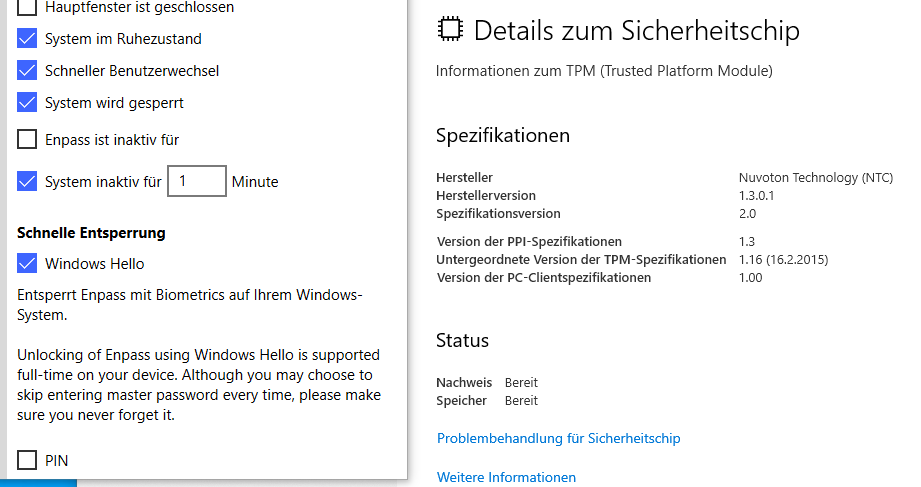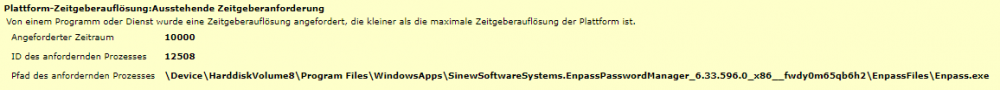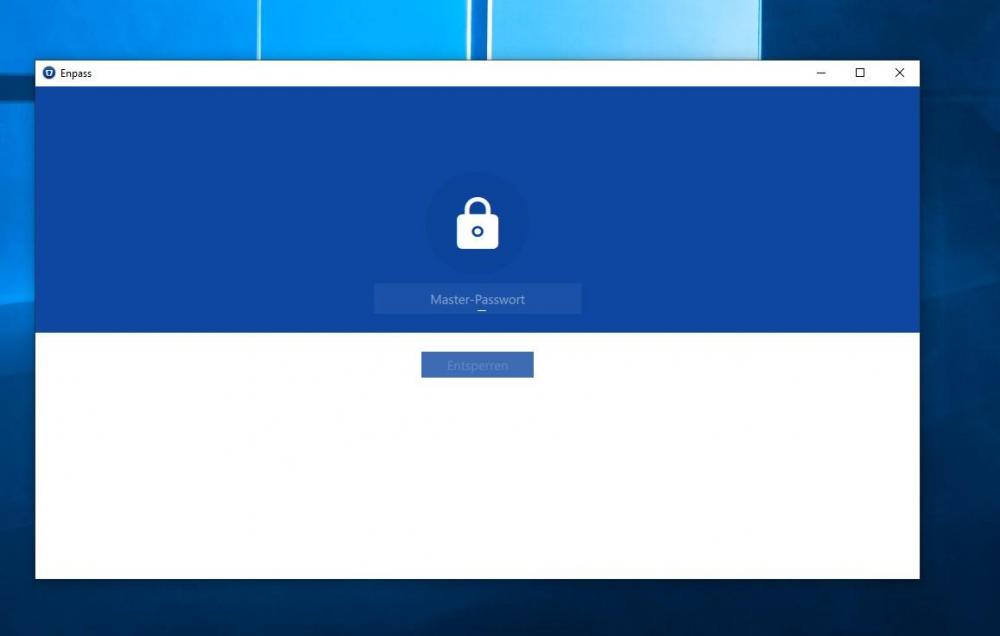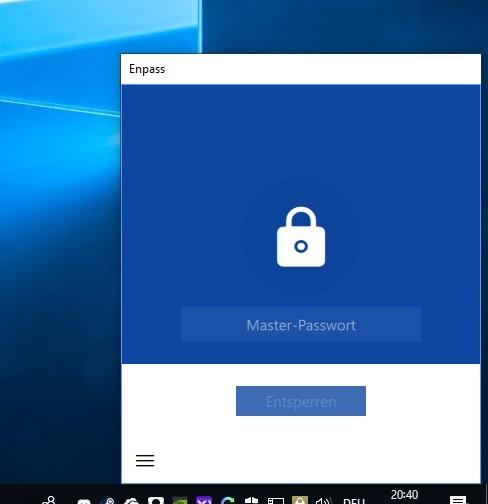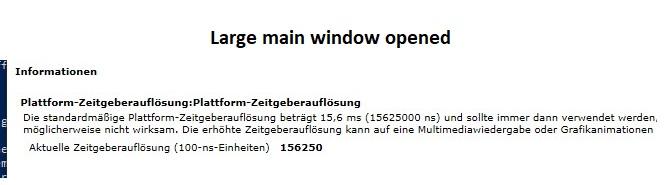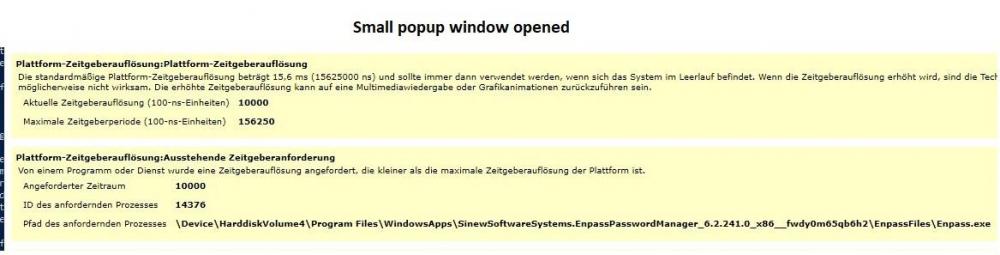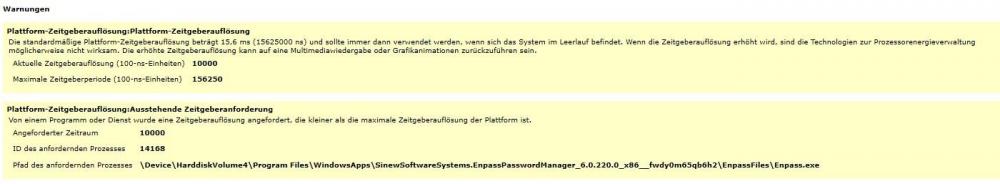tox1c90
Members-
Posts
23 -
Joined
-
Last visited
-
Days Won
2
tox1c90 last won the day on September 2 2020
tox1c90 had the most liked content!
Recent Profile Visitors
The recent visitors block is disabled and is not being shown to other users.
tox1c90's Achievements
-
Really seems to be a general problem! I have it for a few days now. Enpass is almost once a day asking for a new activation in order to restore the license. Strange thing is that I was using iOS 17 since the public beta came out, and was never encountering this issue. It started after general availability / final release of iOS 17, so I think it’s maybe just an issue caused by one of the last Enpass updates? I think the issue started with the passkey update.
-
Windows Hello doesn't work on system boot, must restart Enpass
tox1c90 replied to PGTipz's topic in Windows 10 (Store)
As I already pointed out in the Beta forum, the issue might be related to the Infineon TPM. https://discussion.enpass.io/index.php?/topic/21265-say-hello-to-full-time-windows-hello-with-enpass-beta-ver-650/&do=findComment&comment=38797 I was not able to get it to work with Infineon. Only after I swapped it for a Nuvoton TPM, it started to work immediately. In my case, Windows was throwing a certificate error for the Infineon TPM on each reboot. Look at your Windows event log if you see something like that once per reboot. That error was not related to Enpass at all, but to something which appears to be actually a problem of the TPM firmware itself. Even after clearing the TPM, the issue remained. The error said, that "public and private key are not cryptographically bound", which as far as I understood is one of the main things for which Enpass is looking. It was also showing an Infineon URI in the details tab and said that something is wrong with that. Because this error was gone with Nuvoton TPM, and Enpass was also with that, I assume this is an issue of Infineons implementation. I also did a bit of research on this error and what it basically means is, that the TPM cannot provide attestation anymore that the private key was really generated by the TPM and never left it. Which appears to be crucial for Enpass Hello support. I saw that everyone posting screenshots is having Infineon TPM, which is why I think that might be the issue. -
I wasn't able to get it to work using the Infineon TPM 2.0 module on my Asrock board, despite using the latest firmware. Also tried clearing the TPM and setting everything up from scratch (Windows Hello, Bitlocker TPM and so on...). I also noticed that the event log throws a Certificate Error on each boot regarding the TPM attestation, saying that the public and private key are not cryptographically bound. Most likely this is also the problem that leads to the failed check which Enpass is calling. However, I was able to fix the problem - by removing the Infineon TPM module and putting the Nuvoton TPM module back in (my board vendor Asrock is actually selling two versions of the TPM 2.0 module - one made by Infineon, the other made bei Nuvoton). This fixed both the event log errors as well as the ability of Enpass to use full-time hello. For people thinking about how to achieve a compatible combination of Enpass, Hello and TPM, I attached a screenshot showing my TPM properties and firmware version.
-
I am talking about the store version, of course. I got it working now on another computer, which is a Surface Go tablet from Microsoft. Only difference in configuration which I am aware of is that it's using a different TPM. The Surface Go is using it's Intel fTPM (firmware/platform TPM 2.0), while my desktop computer has a discrete Infineon TPM module (also TPM 2.0, latest firmware). Both claim to fully support "Key attestation". I remember last time I was using the old Enpass UWP version (which already had full-time Windows Hello), I was using a different discrete TPM module on the same mainboard. It was a Nuvoton TPM 2.0, which I got replaced by the Infineon because it was painfully slow in comparison. However, full-time Hello was working with the former TPM module. Maybe, this could be something for the developers to check? Could it be that Enpass was tested against the built-in Intel/AMD platform TPMs only? For me, using a discrete TPM module was always preferable, because it survives an UEFI or Intel management engine update / reset to defaults without clearing or wiping the TPM. If I find some time, I will also try to check a few things on my side, like e.g. swapping the different TPMs (Intel vs. Nuvoton vs. Infineon) to see if I can finally get it working again.
-
Hi @Kashish, I just updated to 6.5.0 and had to re-enable Windows Hello (maybe it got disabled due to the changes made for full-time Windows Hello support). However, it seems like it is not working as intended for me, because it says "Master password is required every time you restart Enpass". So I restarted Enpass and indeed I had to enter the master password. Are there any additional requirements for the full time Windows Hello support? I know that it worked on my PC using the old Enpass UWP for Windows 10. There I had the full Windows Hello support because I fulfilled all the requirements, i.e. TPM 2.0 enabled, UEFI boot without CSM, SecureBoot enabled. So Enpass UWP was able to use the TPM to safely store the credentials. Did the requirements change with Enpass 6.5.0 in comparison to the Enpass UWP regarding Windows Hello support?
-
Hi @Anshu kumar, did you get any feedback on this issue? I ask because it's still happening on latest Enpass (Windows Store). But it's happening under slightly different conditions compared to the original issue. Right now, it is only happening when Enpass vault becomes locked and minimized to system tray, but unfortunately every time. New steps to reproduce quite easily: 1. Launch Enpass and unlock vault in main window 2. Lock vault by pressing the "lock" icon in main window 3. Press "X" to close main window so that Enpass is minimized to system tray icon 4. Open elevated Powershell, run: "powercfg /energy /duration 3", open energy-report.html and notice the platform timer warning due to Enpass If Enpass vault stays unlocked all the time, there is no issue. Issue happens only when locked + minimized to systray.
-
Hi! I recently started using Android 9 and 10 (got the update a few days ago on my Google Pixel 3a) and tried out the new Autofill API in my browser (Microsoft Edge for Android). Unfortunately, this turned out to be a really bad experience. While autofill via accessibility service was working really great on almost every website (independent from language), it goes horribly wrong when doing it via the Android autofill API. I noticed that on all German sites Enpass will just fill the mail address / user name into both login fields (mail/username + password). So it does not fill the password at all, it does this: Username: "user" Password: "user" When I browse an English site, it looks like it's behaving normally. I tried a few and there it seems to work. Until now, I have not found a single German site where the Autofill via API works. So from my point of view, there are these possibilities: 1. Enpass itself is confused by German password fields called "Passwort" - but this would be strange because autofill via accessibility service is doing fine 2. Enpass is just confused in this particular autofill mode in conjunction with Edge for Android browser 3. Android or Edge browser are doing some crap on German sites which makes it impossible for Enpass to determine what kind of stuff it has to autofill I give you a list of sites where it definitely does not work right now, you should be able to reproduce easily on these sites: www.winfuture.de www.gamestar.de www.computerbase.de I haven't tried another browser (e.g. Chrome) so far, because I want to use Edge in any case to sync my favorites and stuff with my Windows devices. It would be great if you could try to reproduce this issue and fix ist!
-
Unfortunately I have to report that this is still an issue. But I narrowed it down to a single case: The power bug appears, when vault is locked and main window closed so it runs completely in the background and does only appear as systray icon. So exact steps to reproduce: 1. Launch Enpass, but do not unlock vault. 2. Close Enpass main window using "x" on top right corner of the window. Thus Enpass is still running in background but only shows as system tray icon. 3. Open elevated Powershell, run: "powercfg /energy /duration 10" 4. Open energy-report.html, scroll down and notice that there is a yellow warning because Enpass is requesting raised Windows Platform Timer resolution 5. Now click on Enpass tray icon and unlock the vault 6. Run "powercfg /energy /duration 10" again and check energy-report. 7. You will see that now, Enpass does NOT request timer resolution raise anymore and the warning is gone. 8. Wait for 1 minute system idle (or whatever that leads to Enpass locking the vault automatically) 9. Recheck "powercfg /energy /duration 10", you will see that now Enpass started again this timer request and the warning reappeared. So Enpass is doing something bad, while it's just running in background and vault is locked. It's basically requesting high-precision timer all the time while its idle. This is very bad style. Could you please have a look on this again? Right now, Enpass is the only app on my PC that is behaving badly regarding Platform Timer. So right now I have to close it completely and prevent it from running in background instead of just locking the vault to prevent higher-than-normal battery usage. @Hemant Kumar @Anshu kumar More background information for why this is important: https://randomascii.wordpress.com/2013/07/08/windows-timer-resolution-megawatts-wasted/
-
It is really strange that you guys are facing so many problems... I'm using Enpass 6 on both Windows 10 (with Edge browser extension) and Android since it was made available as Beta in Windows Store, and I haven't experienced any severe or functionality breaking issue so far. The communication with Edge extension even works much better with v6 compared to v5. Not for one second I thought about downgrading to the previous version. Looks more like compatibility issues which needs to be fixed for you, and not as if Enpass 6 itself is broken.
-
@Hemant Kumar I have to re-open that case. With the update it seems to be partially fixed. In the state when Enpass application is fully opened (see upper screenshot "Enpass main window.jpg") the problem is fixed and Platform Timer Resolution is at default now, so Windows energy report does not show a warning anymore. In the state when Enpass is running in extension mode (see lower screenshot "Enpass taskbar.jpg"), that means when left-clicking the Enpass icon just pop-outs a small Enpass window docked to the taskbar, the Platform Timer Resolution is still increased to 1ms by Enpass and Windows is showing the warning.
-
Hello! If Enpass 6 is running minimized in the background / tray icon and the vault is locked, the Windows Platform Timer resolution is increased from the default 15.6ms to 1ms by Enpass process, which causes significantly lower CPU C state usage and thus less battery life. Steps to reproduce: 1. Let Enpass 6 start automatically with Windows, or start it and minimized it to the system tray, but do not unlock the vault yet 2. Run "powercfg /energy" within Windows PowerShell and let Microsoft power diagnostics generate an energy report 3. The report will show a warning, that Enpass.exe is requesting a non-standard Windows Platform Timer resolution that causes lower battery life (see attached screenshot). You can also confirm with tools like "ThrottleStop" that there is significantly less CPU package C state usage / power saving when Enpass is waiting for the vault to be unlocked. This almost doubles idle power draw of my CPU. 4. Unlock the Enpass vault by typing your password into Enpass window 5. Run "powercfg /energy" again 6. You will notice that when vault is unlocked, there is no Windows Platform Timer warning anymore and C state usage increases immediately. It should not be necessary for Enpass to increase Windows Platform Timer resolution when just running IDLE in the background with the vault still locked! The fact that the Platform Timer resolution goes back to its default value as soon as Enpass vault is unlocked, is a clear indication for that behavior to be a bug!
-
Hi! I was using Enpass UWP for Windows 10 with full-time Windows Hello enabled, because my computer fulfills all necessary requirements (TPM 2.0, UEFI Secure Boot). So Enpass UWP successfully detected that the machine is secure enough to store the keys in hardware/TPM and use Windows Hello directly on the first launch even after a computer restart or when Enpass UWP was completely closed. Now with Enpass 6, it is only using the fallback solution of asking for the master password the first time after restart, and using Windows Hello only for subsequent unlocks. I think Enpass 6 is great and a big improvement in many things, but in this particular aspect it feels like kind of a stepback. So my question is: Will full-time Windows Hello be supported in Enpass 6 again like it was in Enpass UWP for computers which fulfill the necessary requirements for hardware/TPM-based security?