
DesignT
-
Posts
17 -
Joined
-
Last visited
Posts posted by DesignT
-
-
On 2/21/2022 at 1:32 AM, Discordant said:
The two are currently capable of reading the same vault files, but it would be up to you to figure out how to sync them. It really depends on what you are capable of doing on any remote machine you’re using the portable version on. Can you mount or access a remote storage location on these other computers? Do you even have Internet access?
Thanks but I want a USB flash drive with Enpass Portable that use a different database but in sync (clone) with Enpass Desktop Mac.
It will works as a clone database to be able to access with Enpass Portable just in case that something goes wrong with Enpass Mac.
It seems that we only need to duplicate the database but Enpass Portable recommends to backup and restore the database, but doing this the databases are not in sync, if I add a new item in Enpass Mac Desktop I will not get it in Enpass Portable.
I want to automate this process, is it any way to do it ?
Thanks
-
Hi,
Is it possible to sync Enpass Portable database with Enpass Mac ?
How can I use Enpass Portable as a Enpass Mac clone ?
Thanks
-
Hello Manish,
Can you please advice a macos application to read JSON able to extract the attached files ?
Thanjs a lot
-
Hello,
Can we use Enpass Portable as a backup if the Enpass Desktop have any issue to open ?
I mean working with both if necessary ?
What do we need to do ?
Do we need to sync Enpass Desktop and Portable databases ?
Thanks for your opinions.
-
What about the files we add ?
I think that files do not come with the exported formats?
How can we export everything ?
Thanks
-
Hei @Garima Singh, unfortunately it is just working if I export one by one , if I select all attachments I get the confirmation that attachment are successfully exported but I do not get any files.
Please check.
Thanks
-
Thanks @Garima Singh
How can we recover the attachments from the JSON file, is there any to to "Extract" the attachments images and other files ?
UPDATE: Well I think JSON files just use a data URI scheme so a URL for the source of the image.
I just need to extract/backup all the attachments.
How can I do that ?
Thanks
-
Hello,
Will export save attached files?
How can we export all the data including the attached files?
Thanks.
-
On 2/26/2021 at 11:13 AM, Garima Singh said:
Hey @DesignT
Please check if you running two Enpass app on the same device? To check the same, open activity monitor and search for Enpass. If there is two, quit one of them and share your findings.
If no, please share the below details-
- On which device with OS version are you getting this issue?
- Which Enpass version you using?
Thanks!
Hi Garima Singh,
I do have two Enpass versions but I am just working with one maybe I start the other by mistake.
Thanks
-
-
Hi,
I am using these combination:
Enpass 6.1.2 (495)
Or
Enpass 6.1.3 (420)
With
Vivaldi 2.8.1664.35 (Stable channel) (64-bit). DOES NOT WORK
Enpass Password Manager extension for Chrome version 6.0.2.
Chrome Version 71.0.3578.98 (Official Build) (64-bit) WORKS
Enpass Password Manager extension for Chrome 6.0.2.
Chromium Version 70.0.3538.77 (Official Build) (64-bit). No extension is available
Safari Version 12.1.2 (14607.3.9). WORKS
Enpass extension 6.1.3
Using the extension I am just redirected for the Looking page and then a blank page. (pls see attched file)
Very anoying it was working before, I suppose with Vivaldi previouse version but it´s not any more.
Is there a fix to this ?
The main issues with password managers compatibility with new browser versions.
Thanks
-
Hi @Anshu kumar
Thanks for your update I already send a email to support.
I am just waiting for this fix to use Enpass and pay for the pro options that are essencial for my workflow.
Thanks
-
Hi,
Anyone to update this topic ?
Is it possible to use Brave and Vivaldi browsers ?
Thanks
-
Hi @dbrewood
" relevant components" are you talking about the chrome Enpass extension ?
I am using Chrome Enpass extension 6.0.2 on Mac OSX 10.14.4 and both browsers give me an error when I click on the extension. (pls see attached image)
Thanks
-
Hello,
I am a 1Password stand-alone version user and this is the first time I am tasting Enpass.
They seem very similar but unfortunately I am also a Vivaldi and Brave browsers user and I notice that Enpass is not compatible with them.
Is there any way to make them working together ?
I only can switch to Enpass when you have Vivaldi/Brave compatibility.
Do you expect to offer compatibility with this browsers soon ?
Thanks
-
 1
1
-
-
Hi,
I am testing Enpass on Mac and I do not see the option to generate passwords with symbols.
It should be possible to generate passwords with symbols, how can I do it ?
Thanks
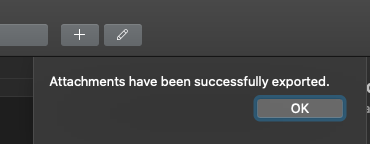

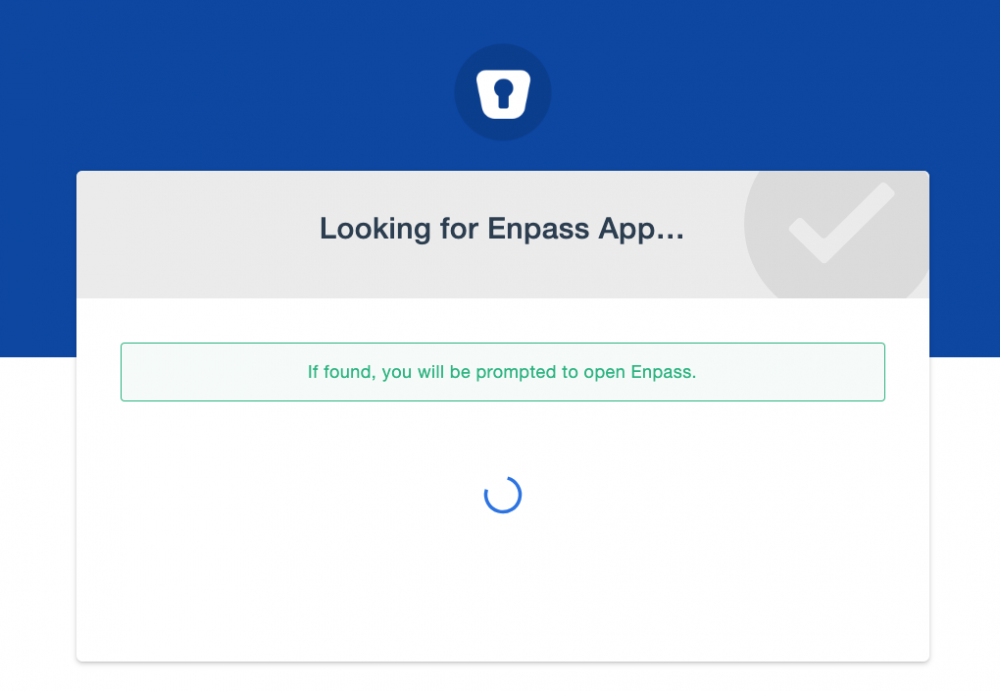
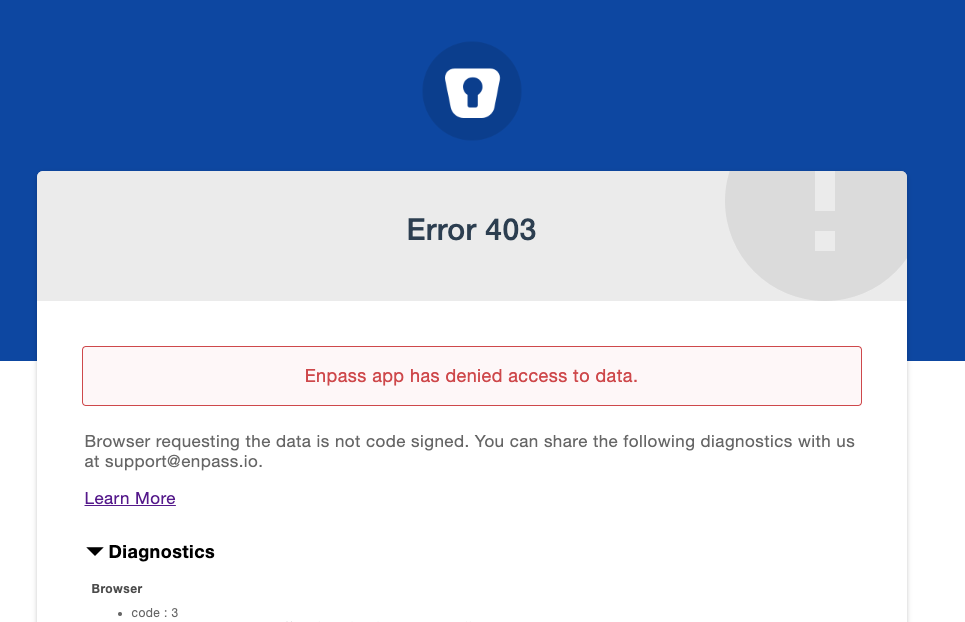
How to re-install Enpass in a new MAC OS system ?
in Mac
Posted · Edited by DesignT
Hello,
I am going to upgrade to BigSur, what will be the best path to reinstall Mac OS Enpass ?
Thanks a lot,