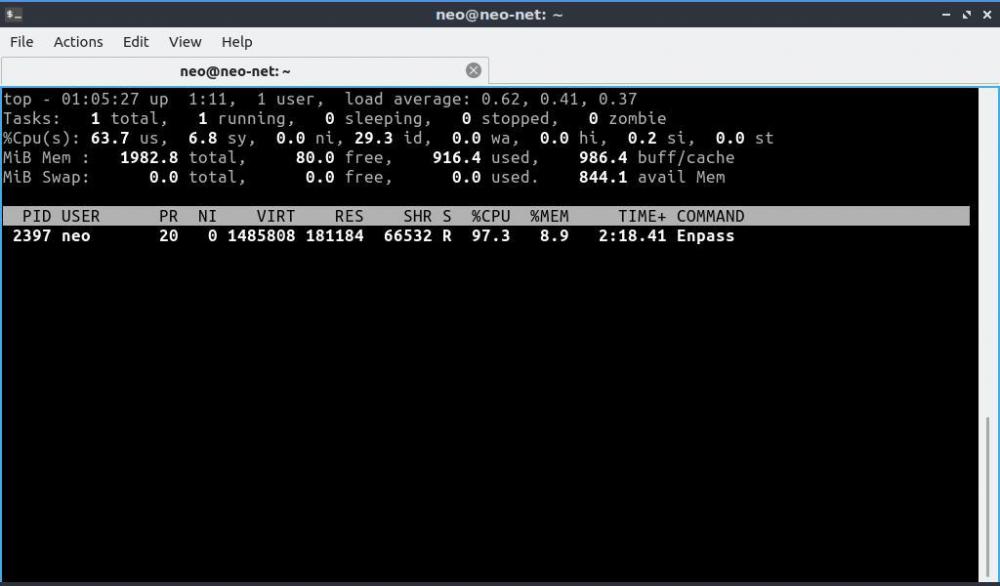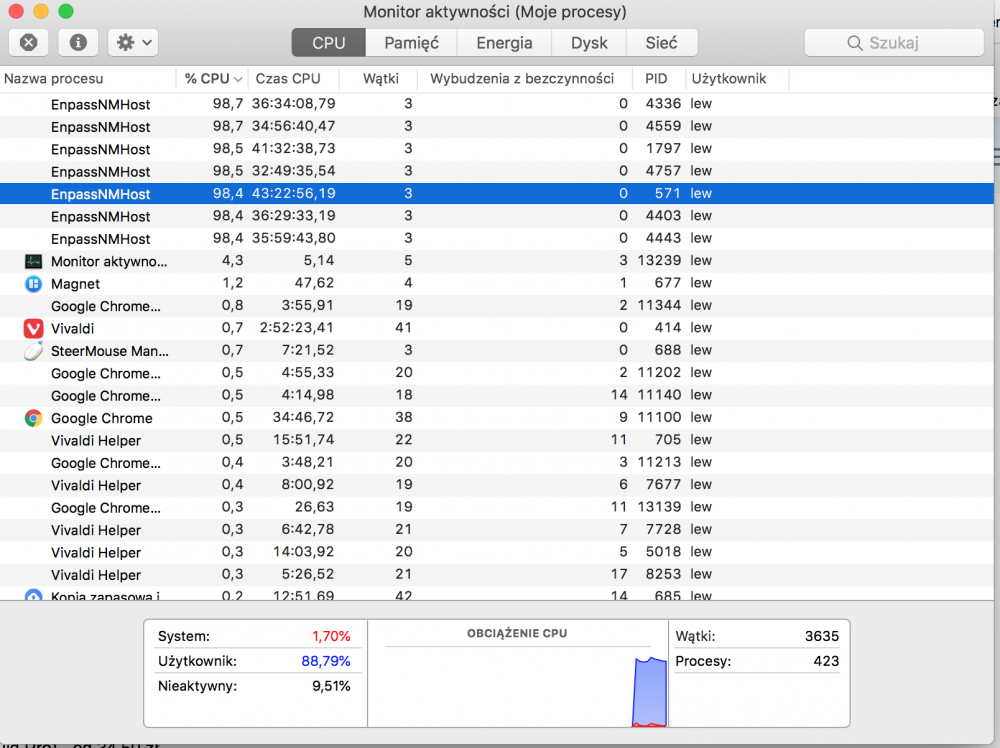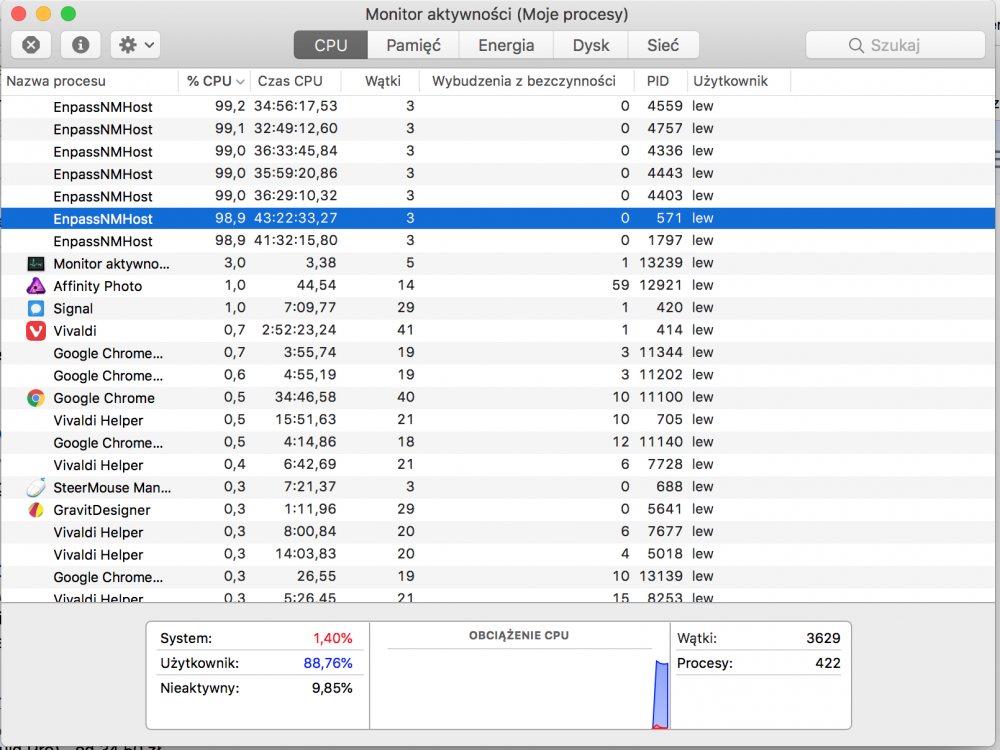Search the Community
Showing results for tags 'cpu'.
-
I'm a new user, and since installing recently, I've been very happy with the Enpass feature set and value offering. One major gripe, however, is its CPU use on Android. I'm on a Samsung Galaxy S9 running Pie (April security patch level, recent kernel), with what I believe are quite common Enpass settings. As long as Enpass is running (which I prefer it to be so I can enter my PIN, not always my rather long master code), it will continually gobble up more or less all available CPU (at least >1 full core), to the point that my phone gets hot, and maintenance tools find it necessary to warn me about the anomaly taking place in my system. Needless to say, this also has a very adverse effect on battery life, which has dropped drastically since I set up Enpass. Clearly there's a bug here. Is it known? What help can I offer to isolate and pin it down? And until such time, what workarounds should I be looking at, apart from stopping Enpass from running in the background? I've seen scattered posts alluding to the accessibility service, so that's where I'll start experimenting first. Any help would be greatly appreciated, be it from staff, subject matter experts, or even just a "me too" from anyone who's seen anything similar to this. Thanks.
- 5 replies
-
- cpu
- battery life
-
(and 2 more)
Tagged with:
-
Hi support team, Updated my Linux Lubuntu 18.10 (64 bit) with new Enpass V6.0.0.230 and then today with V6.0.1.239 and it's eating my CPU processing power after entering password. It especially locks up when entering into "Settings" section of application. As it stands the update is not very user friendly when accessing my passwords/logins and it's very slow. I don't know if any other users are experiencing this issue. The machine is a 64 bit Acer Netbook D255e and CPU is a Intel Atom N455 (1.66GHz, 512KB cache), RAM 2GB. Sure its not a modern state of the art machine but Firefox v64 runs perfectly fine and so something certainly is not right with this new update. CPU and RAM seems to be fine when program opens at password stage but as soon as I log in the UI appears to be eating up CPU % usage shoots up to extremely high percentages, RAM memory appears to be fine. Regards Anon
-
Hi - I've been a happy, paid-up Enpass user for several years. I'm using it on several Linux machines - mostly 64-bit Xubuntu 16.04 and 17.10 and a 17.10 Kubuntu machine. All of the machines are configured to use Enpass from the PPA at http://repo.sinew.in/. They're all using Enpass 5.6.5. Recently I've noticed that EnpassNMHost can get into a loop, consuming 100% of a CPU core until it's killed. I've seen this happen on at least three of the machines; the others could also be exhibiting the bug, but I don't monitor them as often. What can I do to help you diagnose this issue?
-
Windows 10 Enpass high CPU usage after unlocking computer
Xpdmk posted a topic in Windows 10 (Store)
I have noticed high CPU usage by Windows 10 Enpass app after unlocking my Surface (with or without Windows Hello). It happens every time if I do following steps: Unlock the app using Windows Hello or don't cancel the little Windows Hello window Lock and unlock my Surface The app tries to unlock even though it's not in focus and doesn't stop until I close the app. This issue has a significant hit on my Surface's battery life and causes apps to freeze. I take notes in school using Microsoft OneNote and it has frozen multiple times after a while when I have forgotten Windows 10 Enpass window open and scanning in the background. Freezing has stopped every time after I have closed Enpass. Has anybody else had this problem?- 5 replies
-
- cpu
- windows 10
-
(and 3 more)
Tagged with:
-
Hi, since the last update to v5.2 I notice sometimes high CPU usage caused by Enpass. This stops only if I kill the Enpass process completely. Has anyone else even this behavior? System: MSI GS30 Laptop CPU - Intel(R) Core(TM) i7-4870HQ CPU @ 2.50GHz Chrome (v50.0.2661.94) with Enpass extension ownCloud sync enabled (ownCloud 7.0.1) Ubuntu 14.04 with GNOME desktop
- 31 replies
-
- enpass 5.2
- cpu
-
(and 3 more)
Tagged with: