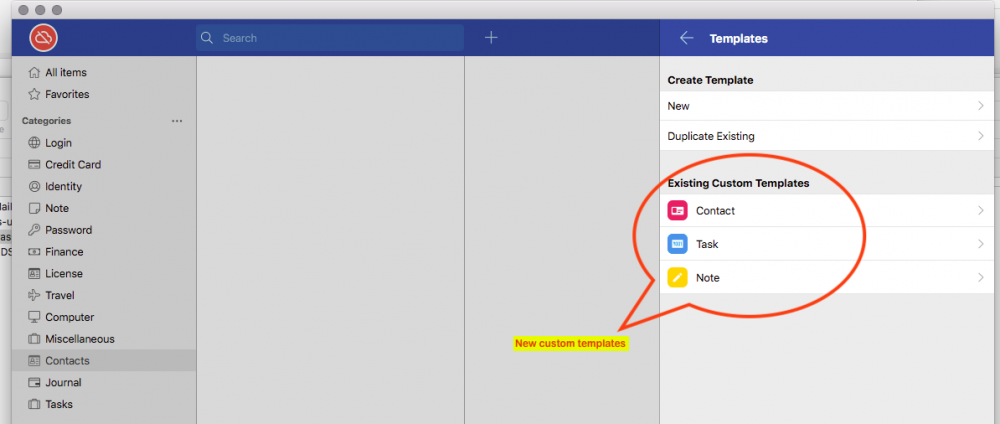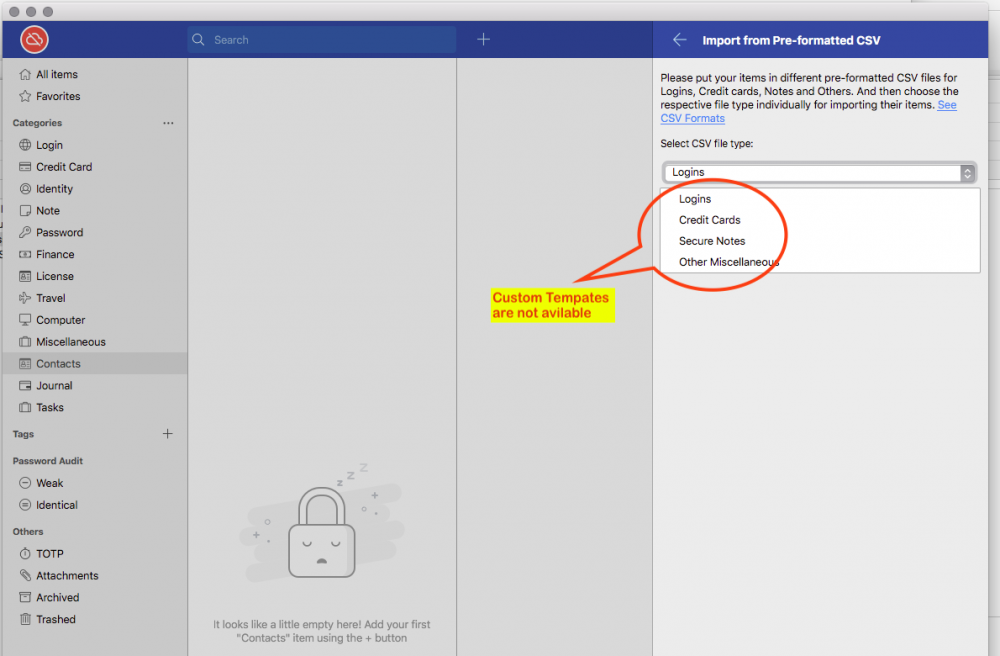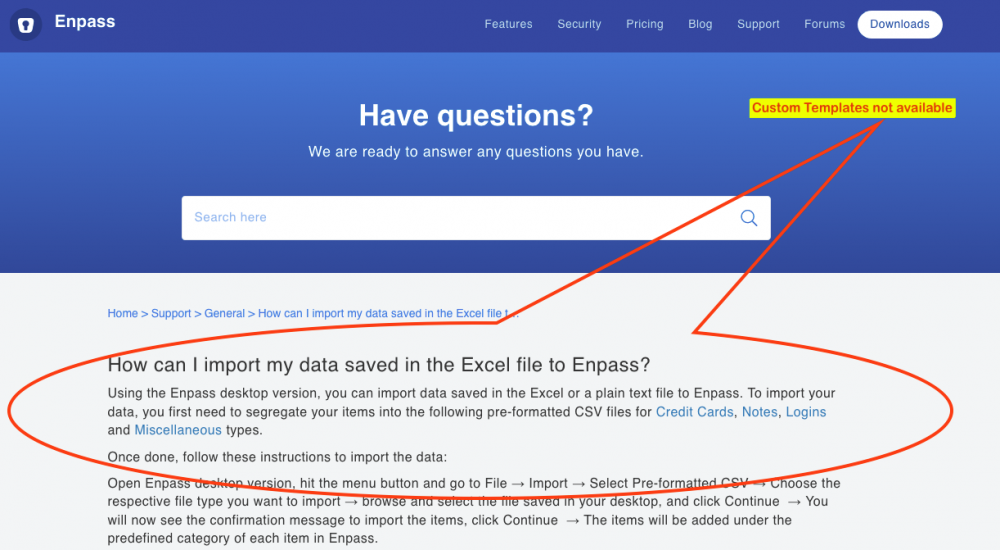Search the Community
Showing results for tags 'custom'.
-
Has the custom template import been finalised or dropped? I purchased Enpass for MacOS and Android. I can create and copy templates to expand as custom templates, but find no way to use them to import from previous Password Managers. On import, only the system templates can be used.
-
Hi there, Just a simple request: That Enpass has the ability to generate custom keyfiles. By default, Enpass estimates certain policies for its generation (128-bit or 256-bit), and as an option, it can be of almost any type of file extension (which is not so obvious, for advanced users). Even if it may be possible to use images with hidden text (steganography), either generated within the same Enpass or by third-party software. Understanding that steganography does not encrypt content, but as a way to hide already encrypted content in an image. KeePass (and clones) allow you to use custom keyfiles (almost any file), and I understand that it is authenticated by the "hash" of it (if it differs from when the keyfile originated or was associated, it simply discards it). What do you think about it, will it be possible to see something like this in the future? Gabe.
-
It would be a perfect application if we could create our own templates and import custom logos
- 69 replies
-
- 27
-

-
How may I copy an item? I'll bet it's easy. I just haven't found it. I have an item with several custom fields. I'd like to create a second item, with the same fields, but different information. It'd be a whole lot easier if I could just copy the first item, change he information in the copy, and go on my merry way. (As opposed to creating a new item, adding custom fields, re-arranging them in a special way, adding a custom icon, and so on…). Did I miss something in the documentation?
-
1. Get rid of notifications that the program is still available in the notification area. I have disabled the notifications in Windows, but once I updated the program, notifications are back. Please let me disable notifications from inside the program. 2. Open the full program from notification area. Maybe allow single and double click to perform a specific action? Single click open the mini search window, double click or middle click to open the main program. Just noticed you can double click to open the main program, but I still think custom actions to choose middle click to open the main window would be nice. 3. Custom icons for entries. 4. Custom categories, and custom icons. Some colored icons would be nice. 5. The one thing I loved about Lastpass, and Dashlane seems to be ignoring, is equivalent domains. Example: Toronto Public Library has their main website torontopubliclibrary.ca, but they also have their online website toronto.libraryreserve.com, which uses the same credentials. It'd be great to login to both without having separate credentials. Didn't see the url custom field. I'm officially on board with Enpass. 6. Portable version. I know it's been discussed in other threads, and I would be super happy to see this. I must say though, this program is incredible in most areas. Secret question and answer field, custom fields, TOTP, and the minimalist design, good job developers.
- 1 reply
-
- custom
- notifications
-
(and 1 more)
Tagged with: