Search the Community
Showing results for tags 'fingerprint'.
-
Please add an unlock feature of enpass running on Windows 10 PC's like the feature in andoid phones
-
It would be great if the fingerprint feature was added to linux, just like windows hello, ubuntu for example already has this option to unlock system resources and it would be nice to have it in the enpass.
- 1 reply
-
- fingerprint
- hello
-
(and 3 more)
Tagged with:
-
So here's what happened: I wanted to change my master password to something, I could actually remember. Turns out I already forgot it... So I thought to myself, no problem you can just use your fingerprint to reset the master password and then choose a new one. BUT you can't!:( Since I've been using my fingerprint to unlock enpass forever now, it made me actually forget my master password. I'd prefer the option to reset your master password using your fingerprint. I really like this app and would enjoy it even more, if you could integrate this as a feature.
-
Hi, latest beta, 6.0.0.58 behaves worse than the previous beta regarding the use of the fingerprint to unlock. I have already set the setting "ask for masterpassword at least..." to the longest option available (1 month) and still it asks me for the password almost every time I start Enpass afresh. Enpass 5 did a much better job at this
-

fingerprint Fingerpint Windows Hello Enpass 6 Beta
Tuinpad posted a topic in Windows 10 (Store version)
Windows fingerprint only works when you login with your password, go to settings, security and uncheck-check Windows Hello. Then you close Enpass and start Enpass again and you see the smiley to login with your fingerprint. But first you have to click on the smiley otherwise it wont work.(its much easyer on Android) If you shut down your computer and would like to use Enpass again you have todo everything again to get it work. -
Hello everyone. I'm a bit confused about all those Enpass versions available for Windows 10 PC. I used to prefer the Enpass desktop application (not the one from the Windows Store) but I downloaded the Store version because I thaught it would support Windows Hello. I don't have Windows Hello already but I want to buy an USB fingerprint reader soon so I just wanted to check out if I can see an option to enable Windows Hello. But the Windows Store App which is for free is totally the same like the desktop application and only the Windows Store App for 9,99$ supports Windows Hello, am I right? Are there any plans that Windows Hello will come to the desktop application too? Maybe with Enpass v6? I'm not planning to buy the UWP app from the Windows 10 store because it doesn't support browser extensions which is a must-have for me. Thanks for letting me know.
- 6 replies
-
- 1
-
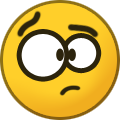
-
- windows hello
- uwp
-
(and 6 more)
Tagged with:
-
Hello When I try to sign in, I successfully use my fingerprint (ie. fingerprint is recognised) but then instead of letting me into the app, it goes to validating, following which it asks for the master password. This means I need to enter the master password each time. Any ideas? Xiaomi Mi A1, Android 8.0. Enpass 5.6.4.
-
in Roboform i can use my Fingerprintreader (Windows 10 Desktop) to unlocking my passwords. Why cant you do this for Enpass, too? thanks pit
-
Will there be any update regarding the new Touch Bar in Apple's MacBook Pro late 2016? Especially support for Touch ID would be appreciated!
-
I have a suggestion for a function that would be great to add. (for information: I use standart windows version, not uwp, and on mobile I have android version) Now I have in my operation system "Windows 10 Anniversary" as second method how login into my system via fingerprint reader (via my android phone with fingerprint reader OnePlus 3). It would be great if you would add the ability to log into the application Enpass also via finger print reader. Still keep the first method as Master Password, but add it into Enpass application a second option as login via fingerprint reader. I mean that this feature in future Welcomed by more and more people. When now have more and more phones quality fingerprint reader.
-
- fingerprint
- enpass
-
(and 3 more)
Tagged with:

.thumb.jpg.75562a6357d43900f4aaaa3b616e133f.jpg)

