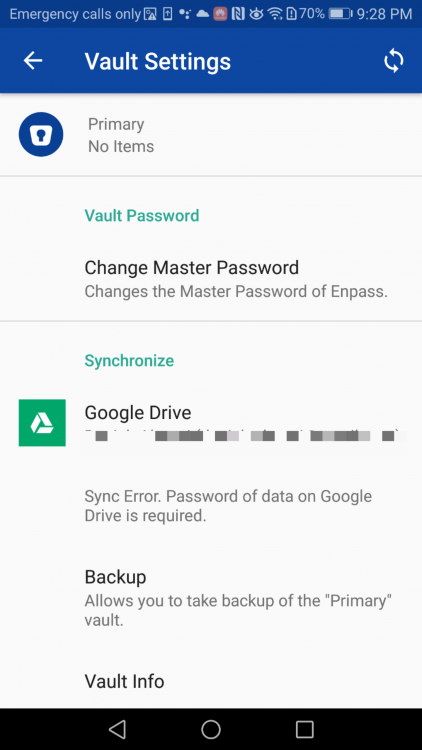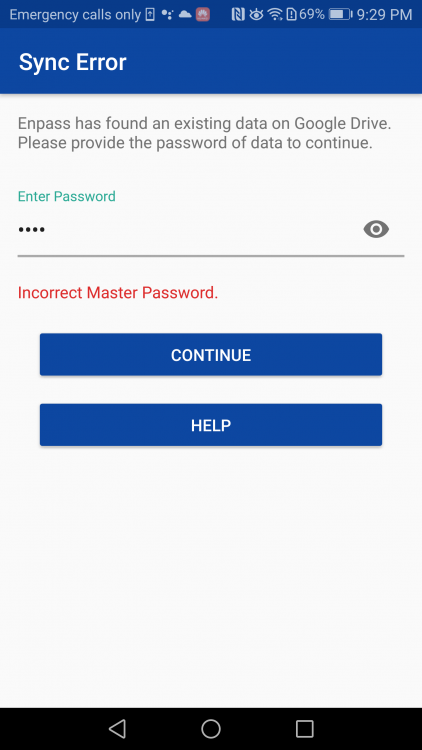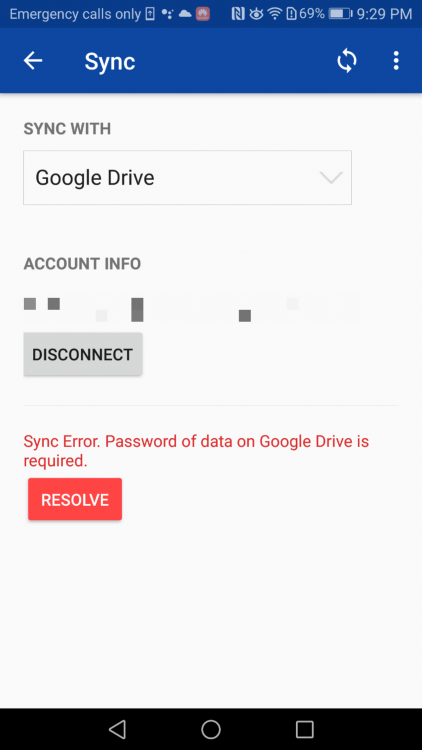Search the Community
Showing results for tags 'googledrive'.
-
Dear Enpass-Team, Last week I switched to Windows 11 which is fully updated with the latest patches. Now I have the following issue: I was able to install and start the Enpass Manager. I synched it with my password-container in Google Drive and the passwords were synched, no issue there. But now, after the first synch, every time I start the Enpass Manager, when the green GoogleDrive symbol appears in the upper left in it and it starts synching, the Enpass Manager just closes down. No error message, no log created, nothing. It just stops. This happens every single time. I started reinstalling it from the store and from your website, I tried the Enpass Manager Beta, but nothing worked. Do you have any info or hint on that? Thank you very much!
- 51 replies
-
- 1
-

-
- googledrive
- synchronization
-
(and 1 more)
Tagged with:
-
Trying to setup Enpass to sync with Google Drive using my new Android phone (Samsung S2 FE). Once I select Google Drive in the 'Sync With' drop down box, I get a prompt that Enpass wants to access my Google account. I press Allow, and the prompt screen returns. I am stuck in a loop. Please advise what the problem is?
-
Sorry to bother you all, but there doesn't seem to be a support tcketing facility for Enpass. Got a problem:- Used free version on Win 10 Paid for lifetime license Installed Empass app on Android Updated Win 10 version on PC Synched Enpass on PC with GoogleDrive Checked that file is in GoogleDrive Synched Enpass on Android with GoogleDrive No Enpass data visible/accessible in Android Any thoughts? Thanks
-
Hi, I am trying to setup a 'family vault' to share creds whithin my family. I created a new secondary vault. When I try to enable Sync with google drive, the google authentication pops up in my browser where I enable Anpass Access (for another google-Account than my primary vault-sync-account). I get: Authorization Finished! but hitting the 'redirect' - button doesn' t do anything. The loading-ring in Enpass (current version on Win1909) keeps turning but nothing happens. Reboot doesn' t help.
- 1 reply
-
- googledrive
- vaults
-
(and 1 more)
Tagged with:
-
Hi, I have another account I used in my old iPod touch, it doesn't have a lot but when I want to sync it with another Android device and it asked me for the master password, it shows that it's not correct. I keeps trying but no use. So, I deleted the main folder in Google Drive so I can start fresh. It didn't work and it keeps asking the main password. Need your help, until now I couldn't new device setup as Enpass is the first app I install to make it easy to complete setup and installing other apps.
-
I use the Windows 10 premium desktop version of Enpass (V6.2.0) on my notebook and on my home PC. I also use Enpass on my Android Smartphone and on my iPad. All of them synchronize a single vault using my personal Google Drive account. The machine that I use the most (and the one where I make all the updates of my passwords) is the notebook with Windows 10. Almost once every couple of days I get a sync error on this machine (error code 415993) and the only solution so far is to disable and reenable the sync on this machine. But this is such an inconvenience and makes me doubt of the reliability of the sync process. It also makes me afraid of loosing any of the latest changes. Are these problems due to Google Drive? If I change to OneDrive, will I get a more reliable experience? Where can I find information on the error codes? Is there a better solution other than disabling and re-enabling the synchronization? Best regards, Fernando
-
Windows10 Phone, Enpass version 5.5.7, PC Desktop version 6.0.6 (323) on Windows 10 Lately the synchronization across devices with google drive doesn't work. Although the devices are connected and logged in to the google drive account, when i launch the sync process it says that the synchronization was successful but the new items created in one device do not appear on the other device. I am not sure when this started, possibly after the last updates. I also tried to disconnect and reconnect to the google drive account but it did not solve the problem.
-
Hi guys. Syncing to google drive and dropbox is failing after a certain point. I get to the autorization site, log in, accept and back then to enpass it tells me that it cant connect to dropbox /gdrive. I also dont have a firewall up running. I have a fresh install of Manjaro 17 (Mate) . On my previous installation (Using xfce) enpass was working fine though. Do you need some additional info though?