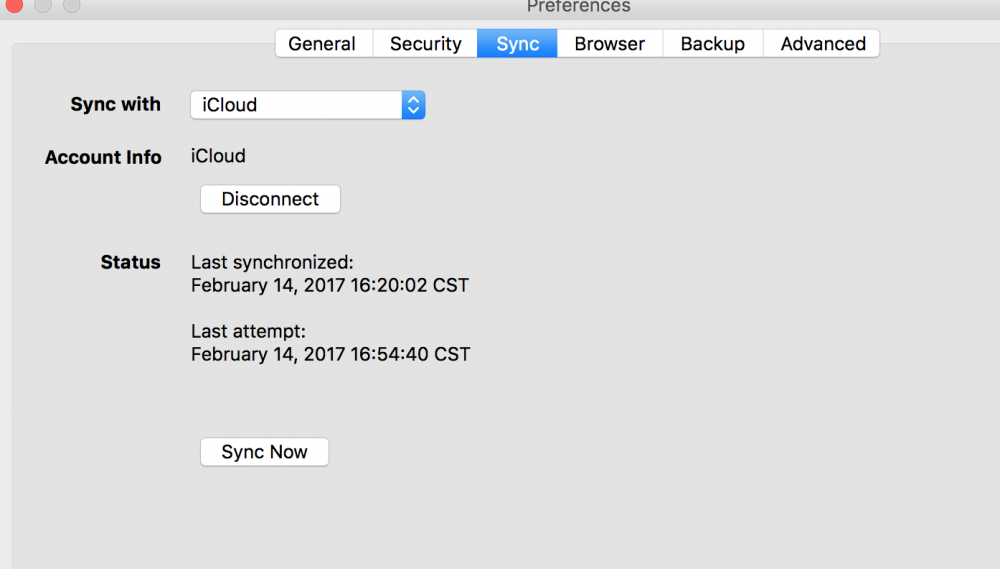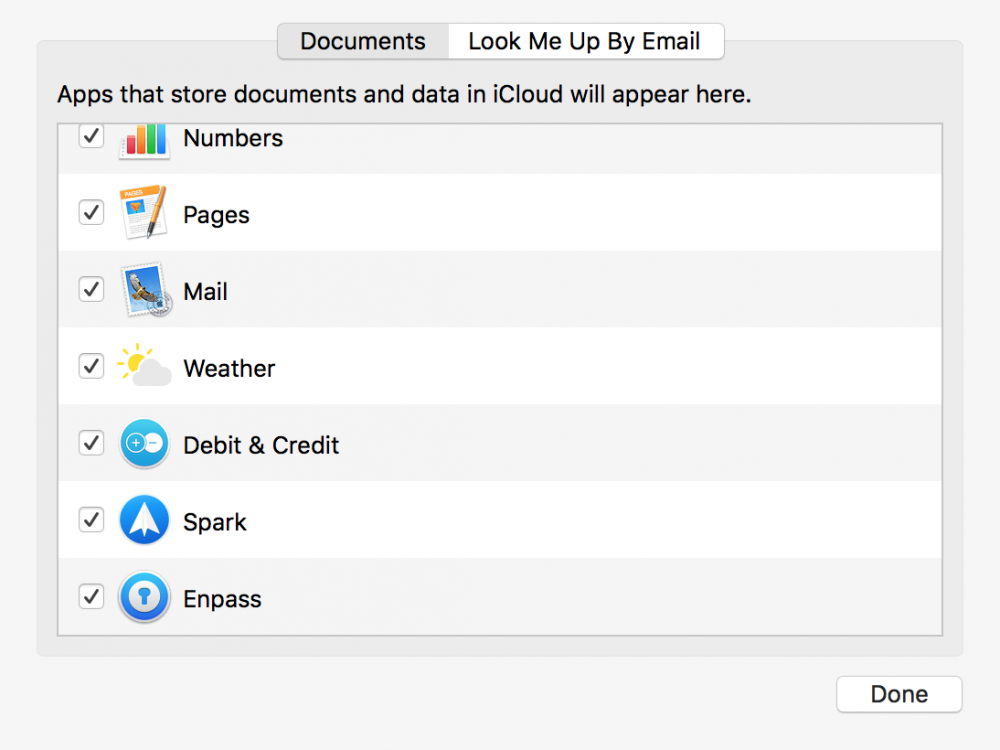Search the Community
Showing results for tags 'ios'.
-
Hello, sometimes the synchronization with a webdav server fails.... I can reproduce the error on 2 iPhones. Often the synchronization works, but again an error occurs. If the error occurs and I then synchronize manually the error does not occur ...?! On the webdav server nothing is impossible to see. (log files) The exact error can be seen in the screenshot Thanks for help in advance Best regards Ralf Hauptmann
-
Hi, (P.s. My English is not good, Thank you for your patience to read, sincerely.) I tried to sync Enpass data between OS X EI Captian(Version 10.11.6) and iOS(version 10.2.1) with iCloud, but it didn't work. The version of Enpass on my mac is 5.4.1(74)which I downloaded free from Appstore. I'd enabled Enpass to use iCloud service and synchronised manually to iCloud like the below images: I also enable the Enpass on my iPhone to use iCloud service, I choose the 'Restore my existing data' when I firstly opened Enpass and then tried to sync from iCloud, but responded like below: It can't work with iCloud. Could you help me to solve the problem? Thank you !
-
Credentials invalid on ios app Hi Guys, i have webspace at a german webhoster - domainFactory. I created a webdav user for sync the data(base) between ipad, iphone and my notebook (windows 10). At first i installed Enpass on my notebook and configured sync with my webdav credentials - works. After that i installed the app on my iphone/ipad. Afterwards i want to test the sync function of enpass. I entered the same webdav credentials as before. But on ipad/iphone i get a error message (in german). I Credentials are right. I open safari on both devices, open the webdav server url, enter the username/password and see the enpass directory. How can i collect more information for the support team to find the problem? Regards, Daniel
-
IOS App does not display content I'm using Enpass IOS and since the last update (5.5.4) I'm experiencing a really annoying problem: I did a search on the forum, but did not find a solution or a similar problem. When opening enpass (using TouchID) my list of logins is empty. After recovering from the shock, I took a look at the desktop app. Using the desktop app all logins and notes are available. But none on the IOS app. This behaviour changes from to time. There are periods I see all logins in de IOS app and there periods that everything is empty. It seems doing a Sync Now manually does not do anything. I've stopped Enpass by swiping the app up. Restarted my iPhone Thus far the problem still exsists. I've attached the screenshots for reference. Does anyone ran into same problem?
-
I've noticed an issue with dropbox syncing too, if I leave the iOS app open in the background, no other device can sync. Has anyone else noticed this?
-
I am using Enpass on Windows, Mac and iOS. I use Google Drive to sync the enpass database. This worked fine for a long time, but recently I saw in the settings on Windows that the last sync was performed on October 24, 2016 and the last try was on November 7, 2016. When I click snyc now, the button turns inactive but nothing seems to happen. Even the last try date does not update. Similarly, on iOS, the last sync was on January 29, 2017. Here I can tap sync now and the last try date will update, but the snyc is not performed. By the way, I never received any error message on any system, that is why I only discovered this by chance. I checked with a new entry that I created on Windows and it is not displayed in iOS or the Mac version. How can I get the sync working again without losing any data? None of the local databases contains all logins since I created or changed some on all devices.
-
I am trying out Enpass with view to moving from 1Password (why? while 1P say they have not done it yet, it seems 1P is moving to a service where device sync is on their servers only, and a monthly account fee will be required rather than a 'per major revision' license model...so I suspect if Enpass can get this right then there may be lots of new clients to be had.) Anyway, for the test I have: iPhone 5 running iOS 10.2.1 and Macbook Pro running running macOS 10.12.3 On the MacBook I have Enpass 5.4.1 (74) and on the iPhone Enpass 5.4.5 I have created a database on Enpass on the Mac with only 2 logins. These logins function OK. I have set the Mac to sync to iCloud. This appears to have occurred OK. I can see into the iCloud Drive and there is an Enpass file there as it should be. On the iPhone I attempt to "restore my exiting data"and choose iCloud. It asks for my Apple password with I provide. I get the message "incorrect password or invalid file" I have turned off sync on the Mac, deleted the Enpass file from iCloud and started again. The Mac creates a new Enpass file in iCloud ok, but when I go the the iPhone I again get the same error message i.e.: "incorrect password or invalid file" ... I have tried several times, I am definitely using the correct password. I have completely shutdown the iPhone and tried again. Same result. I know there are other options but I like iCloud and would prefer to use that service. Really looking forward to your response. Thanks in advance.
-
Hi, I am considering buying the pro upgrade of enpass. So far I downloaded the app on my mac (macOS 10.12.2) and on my iPhone 6 (iOS 10.2). I have entered 20 passwords and wanted to sync it to iCloud. While the mac does not give me any error, my iPhone does not sync. It says it is syncing but after a few minutes it throws the error code -118. No password have been synced. This error occurs both via WiFi and mobile data. Apparently another user has the same problem and reported it already two weeks ago:
-
Hi, I set up Enpass using WebDAV authentication, and that seems to work fine. However, I am currently trying to configure it for my iPhone as well, but this fails. On the iPhone, the Enpass app gives the error "Authorization failed" even with the correct URL, username and password. my server logs give the following details: Enpass on iPhone: [error] Digest: client used wrong authentication scheme `Basic': /webdav/enpass/ As you probably know HTTP supports both Basic and Digest authentication. Basic is unencryted, Digest uses a hash. So it seems that the MacOS version does support both Basic and Digest authentication, but the iPhone version only Basic authentication. I will configure my server to allow Basic authentication. While Basic authentication does not encrypt passwords, it is fine, as long at HTTPS is used (if HTTP would be used, the password would be send in plain text on the Internet). Now I have three suggestions for improvement: Support HTTP Digest WebDAV authentication on iOS. I assume all libraries support both (the Digest protocol was published 1999, the Basic protocol is even older) Only support HTTPS protocol, not HTTP (in case that is not already the case). Alternatively, if you prefer to still support HTTP, ensure Digest encryption is used. Let the user explicitly choose the authentication scheme: Digest, Basic, or Digest with Basic as fall-back.
-
As stated elsewhere I'm evaluating enpass as a replacement for a solution I've used to 10+ years - which doesn't even have a Safari integration feature so enpass wins anyway... So pretty much the first thing I tried is to sign-up for this forum on my iPad ;-) Naturally I brought up the iOS extension and went to 'create new sign-in', expecting to find the password generator there...?
- 1 reply
-
- extensions
- ios
-
(and 1 more)
Tagged with:
-
Hello Guys, For the first time we are introducing Beta Program for iOS platform. Get your hands on the Pre-release version and enjoy all new features before official release. For that you have to Enroll yourself for our Beta Program using the same Apple ID where we will push the Beta versions through TestFlight. Please help us in improving Enpass by reporting issues and bugs encountered by you. Cheers!