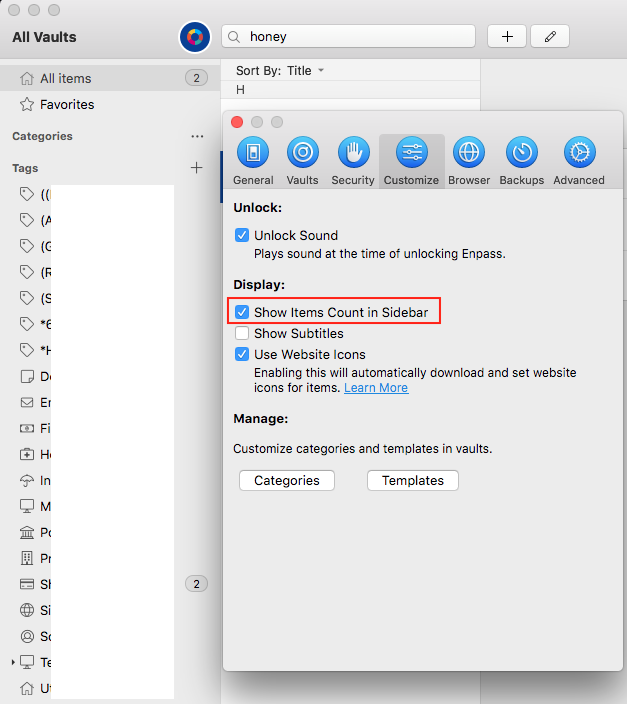Search the Community
Showing results for tags 'resolved'.
-
Enpass has a convenient feature for saving Passkey, but it can be a hassle for users who want to use a physical security key. Specifically, when you want to register a new authentication key to a hardware security key, Enpass responds immediately to the registration dialog, and the Enpass unlock dialog appears on top. To register to a hardware security key, you need to cancel this and choose whether to save to the OS or the hardware security key. To make matters worse, some websites give up on registering Passkey as soon as you close the Enpass dialog. In this case, you have to kill Enpass before registering the key and restart it after registration, which is a hassle. Is it possible to disable this in Enpass settings, or to create a blacklist so that you can specify sites where the Passkey function does not respond? The best case would be to integrate it with the OS dialog, but I expect this will be difficult.
-
Hi there, recently enpass started to instantly flag any and all 6-digit (or less) numerical PINs I set up as compromised. I tried to save 10 completely random number combinations in a row, and all of them are marked as compromised right away once I save them. Any idea what could be wrong? Thanks for any hints!
-
I just did the update, and Enpass refuses to start. I am greeted with "Enpass Password Manager is currently not available in your account. Make sure you are signed in to the Store and try again. Here’s the error code, in case you need it: 0x803F8001" Having all my passwords in Enpass, it is a major annoyance. I am, of course, signed-in to the Microsoft Store. It used to work fine before the update. Please help
-
Hello, I've to login to several portals with url like host1.domain2.domain.com host2.domain2.domain.com etc and extension want to change default autofill for domain.com every time i login to any subdomain. Maybe its better to get all url from "https://" till first "/" at the end (same thing with saving new passwords, I dont think that i need all that staff after ".com/" Thanks
-
Hi folks, Just downloaded 6.5.0 (699). I think some folks will be happy with the more Mac-ishness of it. Found a bug right off the bat though: When in the new (more Mac-ish) preferences window, using CMD+W doesn't close just the preferences, but the Main Window as well. CMD+W should always close only the foreground window. STEPS: 1) Open Preferences 2) CMD+W to close preferences RESULT: Both Preferences and the Main window close; Enpass disappears from Dock (if you have it set to do so) EXPECTED RESULT: Preferences window closes @:) Rob
- 3 replies
-
- resolved
- preferences
-
(and 1 more)
Tagged with:
-
Hi folks: CMD+S does not Save in Beta 6.5.0 (699). 1) Open any Item 2) Make any change 3) CMD+S RESULT: nothing whatsoever EXPECTED RESULT: Changes are saved.
-
Hopefully the last bug for today. Screenshot it self-explanatory. Quit/Relaunch fixes this issue. Have not yet been able to reliably reproduce, but will pay attention to circumstances and report back with any details. One thing of note: I was getting a lot of beachball in Enpass when this was happening, but the app did not bomb.
-
I've just been forced to the Enpass 6 beta. I've installed Enpass 6.0.0.198 and during the setup when asking where to restore the database from I selected OneDrive. It took me to the Authorisation page which showed as successful, however, in the app it just sat there hourglassing. I gave up and restored from a local backup I made. I then when into the app to setup Sync, and again, OneDrive sync setup failed with the exact same symptoms as above. I then tried to setup Sync using Google and got the exact same symptoms as above.
-
Hi every one. It's been more than half an hour now that I am looking for some similar issues here but can't find any, so I will try to explain myself clearly... I use enpass from windows store on my computer running windows 10. I have installed EnpassNMHost to use Edge and Firefox extensions. Everything is fine (Edge extension first clic gives me a "connection error" tab, but second clic is always fine). Firefox extension works great from first clic. I just created a new user session on my computer for my wife who's own pc died)... And here the trouble begins, (not because of my wife ). On its session I had to install again enpass from windows store, and EnpassNMHost. Edge extension works the same way it does on my user session (my wife won't use it) , but Firefox extension won't work (she uses Firefox because I told her to for so many years...). It keeps giving me a "connection error tab". (My own session is still working, yeah ) Was it OK to install EnpassNMHost again on the new session? Is there any specific I should know about for using enpass in a multiuser environment...? Thanks for your help! Sorry if my English is approximative....
- 6 replies
-
- windows 10
- multiple sessions
-
(and 1 more)
Tagged with: