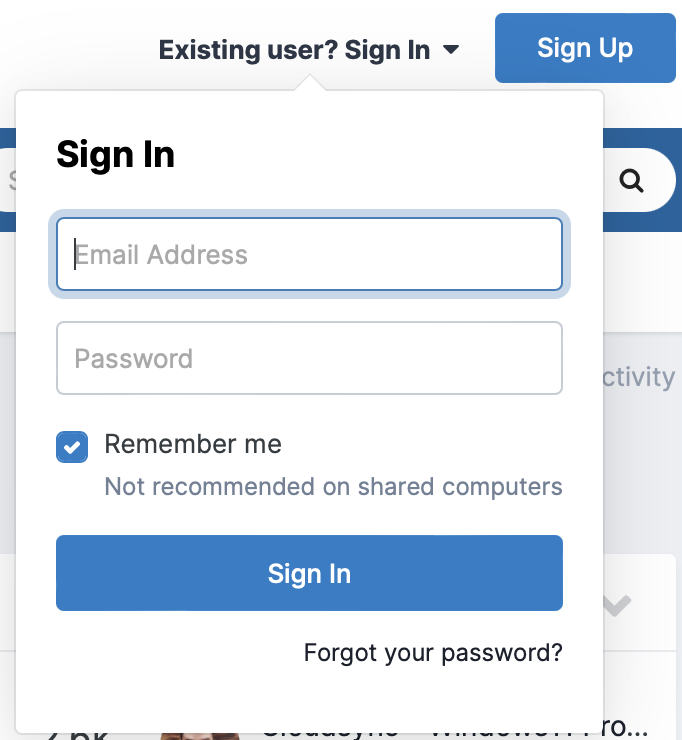Search the Community
Showing results for tags 'safari'.
-
Autofill is not working in my Safari browser. It does work from the Enpass menu bar icon, but it does not have the little Enpass logo in a login box to press for autofill. I have tried disabling and re-enabling the extension. I have deleted the app and re-installed it. I am running a M2. Enpass v6.8.4. MacOS Ventura 13.2. Purchased from the Apple Mac App Store.
- 2 replies
-
- macos
- safari extension
-
(and 1 more)
Tagged with:
-
Hi, Autofill of credit card details does not work for me. I go to a website (e.g. www.gap.co.uk, www.fatface.co.uk) in Safari on my iPad, make a purchase, and get to the credit card details page. I click on the credit card number field, then click on the ‘send to’ icon in Safari, and select ‘Enpass’. I log into Enpass, then click on the credit card I have set up in there, but the field does not get filled in. I’m on Enpass 6.2.0(372), and iPadOS 13.1.2. Autofill of logins works fine. Any help on getting this working would be appreciated.
-
Enpass is up to date with appstore and Safari plug-in applied. MacOS is also the latest version. In this situation, if try to login to the Dropbox from the safari during execution, the operating system will expand and restart. I first looked at other issues, but they were still the same symptoms, and me login from safari to the Dropbox, and it went on as normal. Please check the situation.
- 2 replies
-
- macbookpro
- 2018
- (and 4 more)
-
Hello, I would like to switch from 1Password to Enpass, but before I purchase the iOS app, I want to ensure that Enpass will work for my needs. Currently, On Safari I am not able to use the Enpass plugin. I get the dreaded: Enpass Connection ErrorPlease start Enpass desktop app and make sure you have checked "Enable Browser Extension" in Enpass Preferences, before using Enpass Browser Extension.Environment:macOS 10.13.1 High SierraSafari 11.0.1Enpass plugin 5.5.0Enpass 5.6.2 Any help would be appreciated. Dirk
-
Hello, the latest official Safari Extension (5.5.0) won't work for me under High Sierra. It always say that I must enable the extension in the preferences of the app. But I've enabled it there. I restart the App and switch it off and on again, but it won't help. I also switch the "verify browser' button without any result. But under Chrome it works. So that I think that the App is correct configured, but I can't fill any login/password field in safari :-( pls help. thx
-
Hi, It seems that Apple moved Safari extensions to the MacAppStore and looks like Enpass is missing from the list. Please advice
-
Please make your Safari extension also available on Apple's Safari Extension Gallery (https://safari-extensions.apple.com). The advantage of having it there is that it updates automatically and it gives extra peace of mind knowing that it passed Apple's standards. The extension of your main competitor is. You should definitely add yours too. To be honest, I only use Safari extensions that are on Apple's Safari Extension Gallery, for the reasons I just pointed out. Edit: Never mind. I just noticed it is there. For some reason they first time I search for Enpass in the Safari Extensions Gallery, nothing came up. Keep up the good work guys!
-
Attempting to use https://exchange.gemini.com/signin the autofill plugin for chrome or safari doesn't find the fields at all. Both are animated when attempting to use autofill but no info is pasted into them. The HTML for the form looks like the below: <form role="form" method="POST" action="/signin"> <input type="hidden" name="csrfToken" value="<removed>"> <span class="FieldDebug"> </span> <div class="Field TextField filled FloatingLabel"> <div class="FieldLabel-Right"> </div> <label class="FieldLabel">Email Address</label> <input type="email" class="TextField" name="email" value="<removed>"> </div> <div class="password-field FloatingLabel"> <div class="Field TextField"> <div class="FieldLabel-Right"> <a tabindex="-1" href="/signin/forgot?email=<removed>">Forgot your password?</a> </div> <label class="FieldLabel">Password</label> <div class="FieldGroup FieldGroup-Right"> <input type="password" class="TextField" name="password" value=""> <span class="addOn"> <span class="Toggle">show</span> </span> </div> </div> </div> <span class="MobileOnly" id="ForgotPasswordLink"> <a href="/signin/forgot?email=<removed>">Forgot your password?</a> </span> <div class="Checkbox Field"> <label> <input type="checkbox" name="rememberEmail" value="true"> <span class="faux-check-and-label"> <span class="check-label-content">Remember my email address</span> </span> </label> </div> <div class="FormActions"> <button type="submit" class="Button Primary"> <span> <span class="iconWrap"> </span> <!-- react-text: 47 -->Sign In<!-- /react-text --></span> </button> </div> </form> Thanks!
-
Hello, I'm thinking of switching from 1Password to Enpass, but before I purchase the $9.99 iOS app, I want to ensure that Enpass will work for my needs. Currently, On Safari I am not able to use the Enpass plugin. I get the dreaded:Enpass Connection ErrorPlease start Enpass desktop app and make sure you have checked "Enable Browser Extension" in Enpass Preferences, before using Enpass Browser Extension.Enpass is listening on 10391, and Chrome and Firefox plugins work fine on the same computer.Environment:macOS 10.12.3Safari 10.0.3Enpass plugin 5.3.3Enpass 5.4.1I have attempted to completely reset all Safari settings, data/caches, and plugins with no luck. Any help on how to get some debug logs would be much appreciated!Justin
-
The Safari Extension (Safari Version 9.1 (11601.5.17.1)) does not open; Sometimes only while Enpass is started it has any function, without not. I can push the button but nothing happens. When I start the user account it works, a few minutes later not any more. The bowser extension in preferences is activated. Mac OS 10.11.4 El Capitan