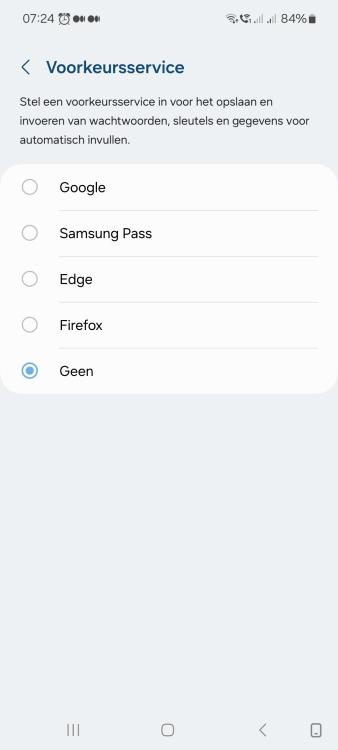All Activity
- Today
-
Is there a plan for it at all? I would like to have equivalent features on Android and iOS let alone every other password manager do.
-
Certainly, to assist you better, could you please provide the following information: Which cloud service are you using to sync your Enpass vault? (e.g., iCloud, Dropbox, Google Drive, etc.) If possible, could you share a screen recording demonstrating the issue? This would help us understand the problem more clearly. Once we have this information, we'll be in a better position to troubleshoot and provide a solution. Thank you for your cooperation!
-
I apologize for any confusion. To assist you better, could you please clarify if you're having trouble with your master password or your vault password?
-
I've reported this issue to the Enpass technical team. They are currently investigating it, and I will reach out to you with updates as soon as I receive them. #SI-3812
-
Thank you for sharing the details and your efforts in providing information. I've reported this issue to the Enpass technical team. They are currently investigating it, and I will reach out to you with updates as soon as I receive them. #SI-3811
-

Safari extension has disappeared
Amandeep Kumar replied to timlance's topic in Autofilling and Desktop Browser Extensions
We've received your request via support@enpass.io, and we've already responded to it there. Please continue the conversation via email to avoid duplication. -
GertVK started following Password list sometimes automatically scrolls back up and Randomly reset to showing all items
-
Using Enpass 6.10.1 (1661) on Linux Arch (latest version), but same symptom on Linux Debian (latest version) When selecting a tag or sub tag in left panel, selected tag goes grey, and items with that tag are shown in the panel beside. This is correct behavior ! But sometimes at random times the view switches back to showing all items. The tag that was selected is not grey anymore, but the "all items" goes grey !! So basically loosing the items that were selected with a particular tag. Also if a sub tag was selected, in the tag "tree", the tree collapses, only showing the top level tags. Is there any way a log can be created for debugging this to help you Enpass people ?
-
I got the Enpass option back after following these Instructions, but still does not work for Firefox.
-
When going to the auto fill settings at Enpass. Enpass is missing in the list when choosing preferred autofill app. Sorry screenshot is in Dutch.
-
DailyBread2222 joined the community
-
Beazy joined the community
- Yesterday
-
I don't rely or even look at what Enpass or any other site tells me is "good enough". With computers getting faster and clusters of computers getting cheaper, those suggestions have a relatively short expiration date. Over time, what was once "good enough" no longer is. I'm using a long password and letting Enpass keep track of it (meaning I don't care that it might be longer than necessary). I'm going with passwords that should be good for the foreseeable future, if not my lifetime.
-
noniegreer74 joined the community
-
Nijn accounr is geblokkerd vanwege poging tot inloggen door anderen. Mijn vraag is hoe herstel ik mijn accound
-
Cinnamon joined the community
- Last week
-
@Amandeep Kumar hi, any updates on this?
-
Why can I not reset my password
-
Remco31343 joined the community
-
Recently (since v6.10.1 (1661) update?) the Safari extension has disappeared from Safari's toolbar. In Safari>Settings>Extensions it is there and checked to be active. Unchecking/rechecking, rebooting Safari, rebooting the laptop does no good. Any tips aside from deleting/re-installing Enpass? Enpass 6.10.1 (1661) Safari v17.4.1 (19618.1.15.11.14) macOS 14.4.1 Sonoma
-
Every URL is broken. I'm having the same issue and sent a support request via email. I wish there could be at least a plan to get it fixed, website autofill is really important, I cannot use a password manager that couldn't do it.
-
I wanted to share a quick update, that I found a workaround. It seems, for now, that the problem didn't happen anymore since I use that, and I thought others might like to try this as well to mitigate the problem until a fix is implemented from the enpass team. Here's what I've done (Note that I'm not native english, so some of the descriptions of apps/menu items/buttons are likely not exactly the same, as I translated them from my non-english UI ): Disable 'Open Automatically at system startup’ option under General Settings of Enpass. Launch 'Shortcuts' app on your mac. Create a new shortcut with 2 actions: Action: wait for 20 seconds (you can try more or less, but 20 worked well for me without annoying me, because it was not too long) Action: Launch application enpass close the shortcut In the overview of all shortcuts in the shortcut app, right click on your newly created shortcut and select "add to dock". (can be removed from the dock later) This will not only create an icon in your dock, but also an app in your users applications folder (e.g. /Users/johndoe/Applications) You can add this new app to you "Login Items", so it's launched after you login. (optinally: remove the shortcut from the dock again, the app in your users application folder will stay) That's it. Now every time you login, after a delay of 20 seconds, enpass is launched automatically. Whatever causes the initial bug why I opened this thread seems to not happen if enpass is lanched this way. Some links if you struggle with the steps I described: (edit: had to remove the links to the apple support pages, as the anti-spam feature of the forum wasn't allowing me to post with the links. It's not too hard to find with google or similar though.) Hope that helps
-
ARaceToTheGrave joined the community
-
willms joined the community
-
- MacBook Pro (M1 Pro, 32GB RAM, 2Tb SSD), macOS Sonoma 14.4.1 (23E224) - 529 items, 0 attachments - Yes, OneDrive - Yes, every time and on different platforms (macOS and Windows Desktop apps) - screen recording
-
Have you set Enpass as the preferred or additional service for using passkeys in the "Password, passkeys, and data services" options in your device settings? If not, please follow these steps: 1. Go to Settings. 2. Search for "Password, passkeys, and data services" options. 3. Select Enpass to enable it for passkeys. Additionally, have you enabled Android Credential Management for passkeys for third-party password managers? If not, follow these steps: 1. Open the Chrome browser. 2. Enter "chrome://flags" in the address bar and press Enter. 3. Search for "Android credentials Management for passkeys." 4. Select "Enabled for Google Password Manager and 3rd party passkeys." If you've already enabled both settings and are still experiencing issues, please provide a list of websites where the passkey is working correctly with Enpass and those where the issue persists.
-
To assist you effectively, could you please provide the following information: The hardware details and version of OS of the Mac. Number of Items and attachments you have saved in the Enpass app. Any cloud service you are using to synchronize the data.* Is this issue reproducible every-time? If yes, please share a screen record of this. With this information, I'll be better equipped to understand and address your concerns. Feel free to provide any additional details or screenshots if needed. #SI-3476
-
Thank you for reaching out about this issue with Enpass autofill on Firefox Android. To assist you better, could you please provide the URL of the website where you are encountering the autofill issue.
-
weilun6781 joined the community
-
This is happening on my Google Pixel 7 Pro: Android - Version 14 Build AP1A.240405.002 Microsoft Edge for Android browser - 123.0.2420.102 Enpass - 6.10.1.982 Works fine on my Windows 11 desktop running Edge Browser. This just started happening a couple of days ago and I can't trace back a specific update.