-
Posts
98 -
Joined
-
Days Won
2
Posts posted by Ankur Gupta
-
-
Hello @JohnR,
The desktop version should search in a jiffy. Four seconds is too much. We have fixed a issue causing high memory usage that also impact the search performance. The fix is available in beta version. So, we request you to try installing latest beta from here
and let us know, if your issue resolved or not.
-
Hello @Anandababu,
Sorry for the inconvenience caused to you. We have already fixed this and as I said it will be available in next release.
Cheers!
-
Hi @aha09,
Thanks for your suggestion. Option to export multiple is already in our roadmap and has been up-voted as per your request.
-
Hi @sxc4567
Currently Password Generator is not available in iOS Safari Extension. However, it is in our roadmap. We will embed Password Generator in extension for sure in future releases. -
Hi @enpasskc,
Thanks for your request. We have already implemented Import from json file of Intel TrueKey and soon we will release an update.
-
Hi @Cassiano Leal,
Thanks for reporting the issue. We have just fixed it for next release.
Cheers!-
 1
1
-
-
Hello Maceo,
Providing an ability to customize templates is already in our roadmap and will be there in future releases.
-
Hello Kai Bausch,
Sorry for the inconvenience caused to you. Please check if system date and time are correct on all of your devices because significant time difference may lead to sync issues.
When you tap Sync Now Enpass checks for any changes on the cloud or local database, if needed Enpass starts the sync operation and after successful sync, last sync time gets updated. If there is no need to sync i.e. no change on local or cloud server, only last attempt time will be updated.
Due to time issues Enpass fails to check if database on server contained any new changes which need to be download.
Hope this helps
 .
.
-
Hello Mathias,
You can join our beta program from here https://www.enpass.io/beta-program/. As a subscriber, you will be notified if we release any beta for subscribed platforms.
-
Thanks for your feedback,
We have noted down your suggestion in our feature requests and we will discuss this feature in our next meeting.
-
Hello guys,
With the recent update of Enpass on MAC OS X, we have implemented two options in Preferences -> General :
- Hide dock icon when main window is closed.
- Open automatically at login.
By enabling these two, Enpass can be quickly accessed from menu bar icon and browser extensions. Also we would be very happy to receive your inputs on using Enpass with keyboard.
Thanks.
-
Hello,
Thanks for your suggestions. These are among the most demanding features from our users and in our pipeline for development. Identity filling has already been implemented whereas we are near to start working on custom and rich icons. After some of the coming major updates, we will start working on it and will deliver really fast.
Thanks.
-
 2
2
-
-
Hello,
Thanks for your suggestions. These are among the most demanding features from our users and in our pipeline for development. Identity filling has already been implemented. After some of the coming major updates, we will deliver them really fast.
Thanks.
-
Hello,
The issue has been resolved and an update with the fixes has already been submitted to the iTunes Store. So please wait till the update hit the app store.
Thanks.
-
 1
1
-
-
Hello @Mathias Brodala,
We have Alpha version for Desktops that takes auto backups
- Whenever any significant change is detected in local database or database on connected cloud.
- Before performing any operation that may cause database corruption due to any possible reason.
If you have any suggestions or special requirements as per the operational environment at your end, please let us know and we would be very happy to carry forward the discussion.
-
-
Hello Mathias, Like you we are also very concerned and working on ways to have maximum protection against data corruption.
Although Enpass itself uses SQLCipher to store information in widely tested and secure database but I agree that in a worst case scenario, data file might get corrupted during cloud’s (Dropbox, iCloud etc) own syncing operation.
At the moment, there is no check for corruption before uploading keychain to cloud but internally in our lab we do have a tool to check for data corruption and fix the affected items. Now it has almost been tested on pilot database here and we are planning it to add into main stream code. In coming releases for desktop we are also adding feature of auto-backup to strengthen the data safety against loss and corruption.
For safer side, we always recommend to take manual backups at regular intervals. Keep posting such nice suggestions and check-points to keep us on our toes.
Regards
Ankur


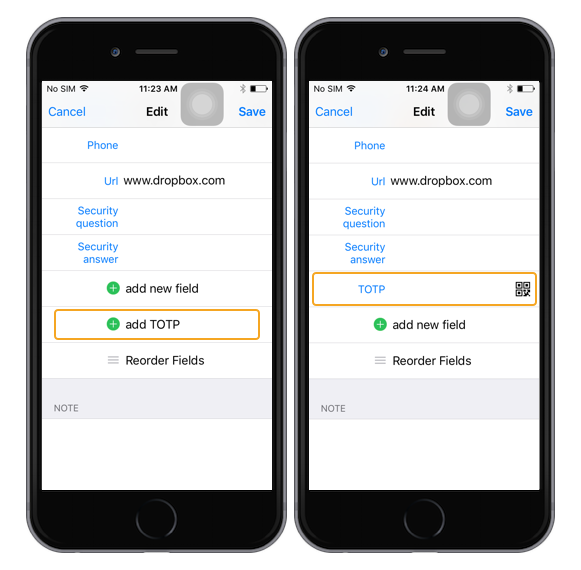
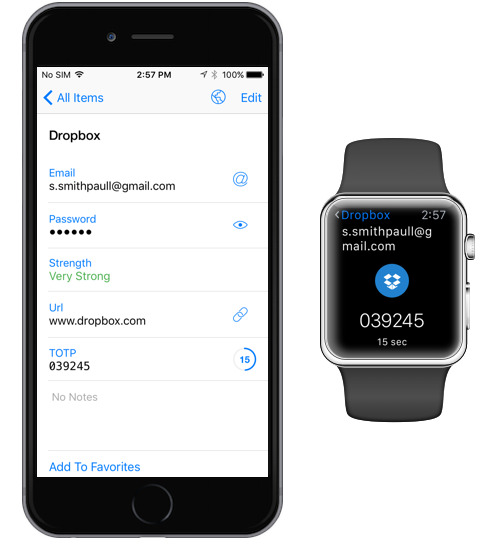
macOS Sierra Incompatible
in Desktop
Posted
Hello @scottrych,
We have tested Enpass beta version on macOS Sierra beta 2 (16A239m). We didn't encounter any problem. Please tell us the build version of macOS Sierra so that we can investigate the issue.