-
Posts
204 -
Joined
-
Last visited
-
Days Won
14
Posts posted by Dentonthebear
-
-
Does that have something to do with local taxes?
-
They probably have, but Apple do not make life easy for third party vendors especially when it comes to security aspects of MacOS.
The process is complicated enough to move the information between machines let alone extract it.
https://support.apple.com/en-gb/guide/keychain-access/copy-keychains-to-another-mac-kyca1121/mac
-
I believe this is already a feature that will be in an upcoming release, a quick search of the forums will throw up some previous posts on the issue.
-
Have you looked in the security settings section where you can set a PIN, and change the locking time period?
-
5 hours ago, plerzelwupp said:
Sorry for my bad english - I hope you understand ;-)
Thanks for the explanations, and your English is better than my non-existent German or any other second language for that matter.
-
3 hours ago, Vikram Dabas said:
Hi @databoy2k
Thank you for taking the time out to write and express your grievances. I agree with you that the Beta releases got delayed and it’s quite unfortunate that we didn’t roll out a single one in the past month.
Your feedback has been duly acknowledged, and we will assess it to deduct measures we can adopt to prevent issues of this nature in subsequent times. Also, I will keep you updated with the development progress.
Please accept our sincere apology for the unpleasant experience we have caused you. We aspire to keep our most valued customers, and we hope to serve you better in the future.
Thank you for your support!
But this is a beta release, and as such as most other companies say are not necessarily ready for prime-time use.
-
17 hours ago, plerzelwupp said:
One hour later - I found it. I wonder why this rather hidden feature is not documented anywhere - not in the manual and not in the knowledgebase.
Anyway - thanks a lot - I love Enpass - good work!

Could you detail where you found this hidden feature, please.
-
v5 of Enpass is incompatible with v6, they use completely different databases. Have a look in Google Drive and you should see two different databases.
-
1 minute ago, aristosv said:
that is already selected, and yet enpass does not open. Maybe there's a bug?
Possibly, so the developers can help please post the details of your operating system and what version of Enpass is installed.
-
Hi aristov,
Have a look under --> Settings --> General --> Open Automatically at System Startup.
-
Hi,
One that does not work for me is box.com requiring me to right click to fill both the username & password to log in.
-
On 5/7/2019 at 10:30 PM, Maarten said:
Weird, it does work for me (tried on Windows with Chrome) for accounts.google.com. Even better than at login.live.com, because on live i have to click the sign in button on the password popup, but on google all it takes is one double click in the Enpass extension and i'm logged in fully automatically. I really don't know why it doesn't work for you, maybe it's browser/extension dependent?
Hi,
Just to chime in that this behaviour does work on Google and some other site (that if I can remember what they are I will list them) but not on others, again if I find any I will report them.
-
 1
1
-
-
9 minutes ago, Inchmahome151 said:
I have Enpass on my desktop and Ipad and both were working fine. Somehow I now I have to input my master password 5 times on the ipad before it unlocks Enpass, I only input it once on the desktop version. I have no idea why or even less how to correct it. I am not technical and at a loss with this, any help out there please? Yes I have checked my caps setting, more than once!
Would you post the details of your iPad model, its OS version and version of Enpass you are running on both so that the Sinew team can help you better.
-
Hi Maarten,
I tested using:
Motorola G6 Plus with Android 9
Enpass 6.0.6 (200)
Firefox browserHope this is of help.
-
17 hours ago, Kurt said:
Thank you for your reply. Changing the scale factor didn't help, but I don't know where to find the Crash report. Could you please explain me where to find it?
Hi Kurt,
I think it should be in the /var/crash folder.
-
Hi,
I created a log in for the Hema web site to test the problem Maarten is having. Initially Enpass picked up the incorrect user name, after I manually changed the user name to the supplied email address and tried to log in, this time the user name would not fill, but the password did.
If I had to guess I would say it is probably some coding on the web page that is causing the problem, but my knowledge of HTML is limited. Below is the section of the page, as best as I can tell, that deals with the user name. May be someone else can see why it does not seem to work correctly:
form action="https://www.hema.nl/on/demandware.store/Sites-HemaNL-Site/nl_NL/Login-Show?scope=" method="post" id="dwfrm_login" data-errorsummary="#login-errors" novalidate="novalidate">
<input type="hidden" name="csrf_token" value="1FqO2YOvE1GGqVudbQ4zN828m4XhtG5pfKdVfiNAk9hgMKwyvBasd_WeJOJflonZ6N1mLkiz75UpeduLPe4RgpflKuaH8Uaxf4W19UKQXHbLun2m-umCVHcpfymWlZxt-oWJK4tM-LDkOZgINN0qum5ID7APYkN2b8cKNsEf9BBXeTKGOrY"/>
<div class="form"><div class="form-wrapper" data-formgroup-id="login">
<div class="form-group-wrapper " data-country-id="default">
<fieldset class="form-row ">
<div class="inner inner-full required"><label for="dwfrm_login_username_default"><span class="label">e-mailadres</span></label>
<div class="field-wrapper ">
<input class="input-text required " type="email" id="dwfrm_login_username_default" name="dwfrm_login_username" value="" regex="^[a-zA-Z0-9!#$%&'*+\/=?^_`{|}~-]+(\.?[a-zA-z0-9!#$%&'*+\/=?^_`{|}~-]+)*@\w+([\.-]?\w+)*(\.\w{2,61})+$" autocomplete='off' minlength='6' maxlength='255' placeholder='vul je e-mailadres in' />
</div>
-
 1
1
-
-
Situation:
Over the last few days I have been having problems syncing to Box, having to disconnect & reconnect. As I have been using the same iteration (6.0.6 (323)) of Enpass since its release without issues I am guessing the problem is more Box/internet related.
Feature Request:
The ability to save a configuration file of my synchronisation so I can easily reload it as required.
Rational:
Purely to make my life easier.
--------
Thanks to all the Enpass team for the work you have done on version 6, luckily I have almost no issues (a couple of back to back startup crashes and this sync problem) with the new release myself and the clients I have got using it as well have not been experiencing issues either. Keep up the good work.
-
Use the software licence template to keep the individual product details but do not fill in the log in section, using a log in template create a separate entry just for the log in details.
-
1 minute ago, OLLI_S said:
What thread?
Sorry, not enough sleep...
Here is the link: https://discussion.enpass.io/index.php?/topic/6994-the-first-beta-of-enpass-v6-for-portable-apps-is-out/
-
6 hours ago, OLLI_S said:
Hello,
at work our administrators have restricted all USB storage devices (like external HDDs or USB-Sticks).
So Enpass Portable should be offered at your website for download.Best regards
OLLI
Have a look at this thread, download links available. But note that Portable is still in beta.
-
Hi Eriya,
Thanks for making and sharing the AppImage, I have downloaded it for testing and have the following observations:
1. Running from the terminal the following error message is generate four times: QQmlComponent: Created graphical object was not placed in the graphics scene. That said the programme opens without issue and appears, in the main, to be working correctly.
I am running vanilla installation of Canonical's Xubuntu 18.04.01.
2. The sync icon shows as being disconnected (see picture), but syncing actually works correctly.
All in all a brilliant addition to the Enpass family, lets hope you can continue developing it.
-
2 hours ago, Iwona said:
Is there any solution fo this problem? I wanted to switch from 1Password to Enpass but it looks that it is not so easy!
I had 1password version 7.x and Enpass with the newest version. In order to create a 1pif file, I had to downgrade 1password to version 4 .6.2.626. Then I created a 1PIF file but it was not visible for the import in Enpass. I found that I have to downgrade Enpass to lower version (5.6.10) as well. Now I can import a file but all entries have "No title" during the third step of import. And any password is not visible in Enpass
1password apparently can also export its data as a .CSV file, maybe that would be worth trying instead of the .1pif if you have not already tried that.
-
Hi,
Apparently Dashlane exports its data as either an Excel or CSV file, as per this article:
https://www.cnet.com/how-to/how-to-export-your-dashlane-data/
Give that a go and see what happens.
-
On 4/8/2019 at 11:19 AM, Damasta said:
WHEN IS THIS FINALLY GOING TO WORK? It used to on V5 - why this regression on V6?
From what I understand v6 is written on a completely different platform, so maybe Windows Hello is proving more difficult to integrate than it was in v5.

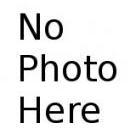

Full-Time Windows Hello in Enpass 6
in Windows 10 (Store version)
Posted
Do you mean that Enpass should not be sold through the Windows Store?