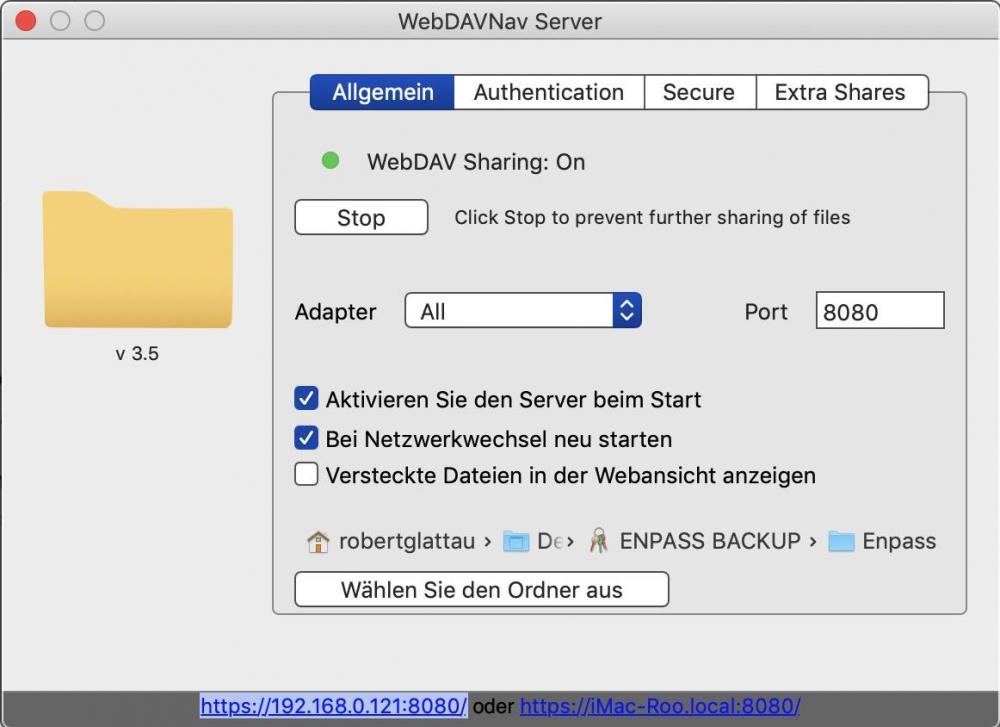Roobert
Members-
Posts
23 -
Joined
-
Last visited
-
Days Won
3
Everything posted by Roobert
-
Wi-Fi Sync stopped working "Wrong master password"
Roobert replied to crs's topic in Enpass Support & Troubleshooting
Thank you for the solution. I had the same problem and stopping the syncing on desktop also and re-enabling it worked fine. -
Hello Manish, I just let the check-PW routine run and again it works fine on both vaults. For your investigation of the previous failures, here's the data: - 335 items and 11 attachments in primary fault - No cloud-syncing involved, only WiFi - Enpass Appstore version 6.7.3 (888)
-
Hello, I encounter this problem: When I want to check the compromised PWs on my secondary vault, it works fine. But on my primary vault I get the message „no internet connection, try again”. At the same I use the internet, so the IS a connection. Where is the error? iMac 2019 on Mojave, latest Enpass version. Thx for hints. Update: After the 3rd attempt, it did work. Still strange why it needed 3 attempts ...
-
Thank you! Now it worked. My error was that I didn't stop the running server on the MBP first. So I could not select the iMac's server. I understand, thanks again!
-
Hello all, my main vault is on my iMac (sync server) and my handheld devices sync well with this vault. But how can I tell Enpass on my MacBook Pro not to „open” it's own syncserver, but to connect to the iMac's sync server and sync with it? Both on Mojave. Thank you for advice, resp. for clarification. Robert
-
I use Enpass on various devices at two locations who of course have different WiFi networks. So I have to change the server on my mobile device when I am within the other network. It works, but it would be great if the mobile would switch to whatever WiFi-server (approved by me) it is connected with by itself. Otherwise I am very happy with WiFi-sync. :-)
-
Hello Discordant, I am now at our other location („B”) and I can gladly report, that syncing my iPhone with the newly set up WiFi-Server here worked fine. I will now write a feature request to the Enpass team: It would be great ... - if I could save more than one WiFi-servers on my mobile. So I would not need to change the server on my mobile when I am at another WiFi, - if the mobile would then sync to whatever approved WiFi-server it is connected with. It paid to wait for the long ago promised WiFi-sync. ;-)
-
Thank you very much!
-
Thank you. I think I do not need to access a remote network, because when going from residence A to B, I have my most recent vault on my iPhone anyway. Once there, I would (for the first time) set up the sync-server within the local network in B. Then sync the iPhone to my devices in residence B. When I get back to A, I change the sync-server on the iPhone back to the network in A. Did I understand you correctly? One more question: At the moment the vault on my iMac in residence B is old. Imported weeks ago from a backup from my (main) iMac in residence A. I only used the vault on the iMac in B as an „island”, never synced via WebDAV. Now my concern is this: When I sync my iPhone vault it via WiFI with the old one on iMac in B for the first time, can I be sure that the recent vault of my iPhone will be on the iMac? I would not want the old vault to be on the iPhone afterwards ...
-
First, here's my HOORAY for Wifi-Sync (at last)! Works like a charm. My question: I have two residences in different cities, of course with different WiFi-networks. Can I set up WiFi-syncing in a way that it syncs in the other network, too? I ask because I do not want to just try, to not mix anything up. Thank you for an answer. Btw, I promote Enpass a lot, esp. because of the new feature. it would help, if you would update your website, resp. provide documentation for Wifi-Sync. Best regards Robert
-
? Please take a look at the screenshot in my 1st posting. It shows an URL with a LOCAL IP https://192.168 ... I have benn syncing my several devices with my iMac without Internet for about 2 years.
-
Dear Pratyush, currently, my only problem is that I cannot make myself understood. ;-) I do not use any cloud service for WebDAV-syncing, it's all on my Mac. That given, please do read my opening post with the 2 questions again. Thanks.
-
At the moment I don't have an open support ticket, that's why I have asked the 2 questions in general (please see my 1st post in this thread). Thanks in return. ;-)
-
Hello, please help in 2 regards: 1) When I ask support for help with syncing problems, they always ask to „provide the WebDAV-demo account”. But the utility I use (WebDAVNav Server from 'Schimera Pty Ltd', see Pic) does not need an account anywhere, it's all on my Mac. Please clarify, what I should provide. 2) Which WebDAV software can you recommend for reliable syncing? Is the one I use (WebDAVNav Server from 'Schimera Pty Ltd') the best choice? I do not want to use any cloud, it should all be locally on my iMac (of 2019, Mojave). Thank you for recommendations. Robert
-
Solved. I took a SuperDuper clone of my HD at home to the other town. Then, on the older iMac there, I set up „folder sync” with the „Enpass backup”-Folder on the SuperDuper clone HD. Thats all. Thanks for listening. ;-)
-
Hello, please help in this regard: I have been using Enpass for two years, syncing via local WIFI-WebDAV (to/from my iMac): iMac, MacBook, iPhone. Works like a charm. This is all at my home location. A year ago I got myself a new iMac, transferred also the vault and moved the older iMac to another town. Now also I want to sync my current main vault (from the iPhone) with the older iMac in the other town. At the other location I of course have a differnt WIFI, therefor I would have to set up WIFI-WebDAV-syncing with the iPhone there. My concern is: When I set up WebDAV to sync between the older iMac (old vault) and the iPhone (current vault), will syncing update the older iMac with the currrent vault (what of course I want) or could I end up having the older vault (from the older iMac) on my iPhone? Asked in another way: What determines in which direction the syncing happens? I want to update the old iMac´s vault, to be like the vault on the iPhone. Not the other way round. Hoping I could explain well, thank you for input! Robert
-
I know this issue (iMac/MBP/iPhone via WebDAV-owncloud) since a while. However the syncing does work. When I check on my other devices, the vault indeed has been synced, although the red circular motion is still going on. Eventually it stops with an error. Often, after clicking again on "sync", it performs without error.
-
Somewhere here I read about this solution how to stop syncing and set it up correctly again: Disable all network connections Restart Computer Enable network ... I cannot remeber the exact procedure thereafter, when to set up syncing again. There was another restart involved. If you browse the entries here, you will find it. It appeared a few days ago.
- 2 replies
-
- sync
- synchronize
-
(and 1 more)
Tagged with:
-
Right, it is an additional way besides categories. I cannot tell you more. ;-)
-
Categories and tags. What I do: For emailaccounts I put „Acc” into the title of the entry. So when I search for „acc” I get them all, when I search for eg. „acc gmail” I get only this one. You could de-select the empty categories you dont need to be displayed and create your own structur. Not so bad, imho.
-
There is no such thing as folders in Enpass, but as a pro user you can add your own categories. A click on a category only displays the entries that belong to it. Or use tags.
-
When I started updating my devices to "lifetime pro 6.3" I didn´t get the registration email, using MS Outlook. But when I logged on to my provider´s webmail (gmx, POP3), there it was. Held back by gmx, so Outlook didn't receive it. If you miss the confirmation email, also check your provider's webmail spam-postbox for your account.
-
Hello, I have recently switched to Enpass (iMac, MacBook Pro, iPhone SE, iPad mini 2, all latest OSX/iOS. I sync using WebDAV, which functions correctly on the 2 Mac. But when I sync with the mobile devices, sync happens, but the display "syncing ..." does not stop. So after a minute or so I "kill" Enpass on the mobiles, restart it, and have to sync again for the actual sync to happened. Is that a bug or did I miss anything? Thx, regards Robert