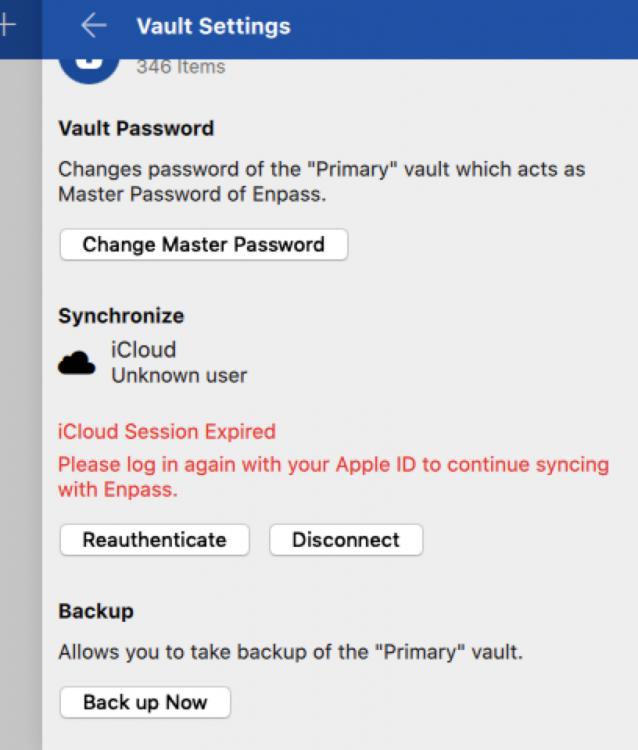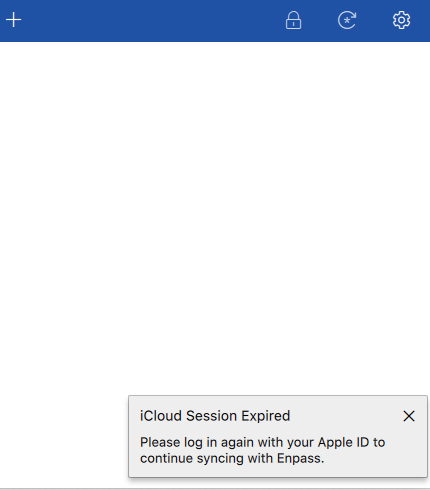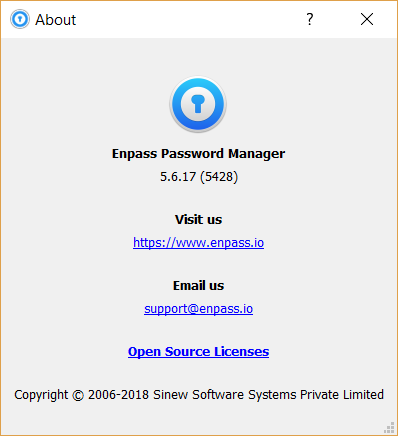EricK
Members-
Posts
18 -
Joined
-
Last visited
-
Days Won
1
EricK last won the day on November 11 2018
EricK had the most liked content!
EricK's Achievements
-
I'm having a similar issue in Empass for Android. Empass says my storage limit has been reached for OneDrive and it fails to reauthenticate. I followed the instructions to disconnect and renamed the vault in OneDrive to 'oldvault' but when trying to resync Empass to OneDrive it fails giving a message in Enpass "The sync with OneDrive was cancelled by the user." But I did not cancel it. Then trying again Enpass is stuck back on the error message saying my OneDrive Storage Limit has been reached. I confirmed that I have storage available in OneDrive by copying a file successfully into OneDrive. I pay for 1TB in my OneDrive and space is not a problem. I noticed Enpass updated recently... is there a bug in the app?!? Please Help - I need my password manager to be syncing!
-
I'm also seeing the same issue and behavior with Enpass and the Microsoft store using my microsoft account. I can only update to Enpass 6.2, but two other family members in the same household are able to update to 6.3.
-
Preparing my family Pro accounts for the transition
EricK replied to EricK's topic in Purchasing Enpass
Hi, is there any response to my questions in my last email? I want to be 100% confident that 2 of my current platform subscriptions can be assigned to my kids after the subscription model starts. -
Preparing my family Pro accounts for the transition
EricK replied to EricK's topic in Purchasing Enpass
Thanks for the quick reply. When I read the blog post I was not crystal clear we would be covered since it doesn't explain the transfer process. The 4 pro licenses we have are linked to just me (2 of them) and my spouse (2 of them). 0 linked to my kids now. Are you saying that we will be able to reassign 2 of them to be linked to our 2 kids? Is it simply, each individual pro license owned now can be converted to a complementary full subscription that can be assigned to anyone after the transition? What will each complementary subscription be linked to? -
Before the subscription model starts can you help me understand if I need to buy more pro licenses for my 2 kids now to keep our family from needing a subscription later? If so how can I buy them for them? We currently have 4 Enpass pro licenses (1 android +1 iOS + 2 Windows 10). This has been working for us, giving my family of 4 all premium features for all of the platforms and accounts shown below: Me: 2 pro licenses (1 for android + 1 for Windows 10) Spouse: 2 pro licenses (1 for iOS + 1 for Windows 10) 2 kids: NO pro licenses (yet both have premium on Windows 10 using their separate Microsoft IDs) For the adults to get premium features in windows 10 we both had to buy pro licenses. However when I went to buy pro licenses for my kids, their Enpass windows 10 app was missing the menu options to buy them, yet my kids have access to all of the premium features. I confirmed their Enpass apps were installed from the Microsoft store. We each log in with 4 separate Microsoft accounts, but my kids' show as child accounts within our Microsoft Family group.
-
So I have Enpass Beta 6.0.0.75 installed on my android phone and Enpass Beta 6.0.0.228 is also on my PC. Both are syncing to Onedrive HOWEVER I just noticed the android installation is syncing to \Onedrive\apps\Enpass\vaultenpassdbsync and the PC install is syncing to \Onedrive\apps\Enpass Beta\vault.enpassdbsync. I'm not very happy about this as I see some differences between the vaults, but I can't tell how to find all of the differences. How did this happen if they are both Beta installs and syncing to Onedrive? How do I check both files for differences and then merge the desired differences into 1 file going forward?
-
@Anshu kumar The estimate updates you are providing here are much appreciated. Thank you for your transparency.
- 33 replies
-
- 1
-

-
- enpass 6 beta
- enpass 6
-
(and 1 more)
Tagged with:
-
Thank you for your reply. Seeing the iOS beta live + the end of October estimate is a better answer than I had hoped. Cheers!
- 33 replies
-
- enpass 6 beta
- enpass 6
-
(and 1 more)
Tagged with:
-
Is the iOS beta coming soon? I know it's in process, but I thought it would be available by now. Also is there a general time frame for v6 stable release? Q4? I've been waiting patiently for v6's vault features for my family, but my family (on iOS) is complaining now and wants to move to another password manager for vaulting. Please give me something to convince them to hang tight for v6.
- 33 replies
-
- enpass 6 beta
- enpass 6
-
(and 1 more)
Tagged with:
-
Agree again -- I just saw the same thing. Long delay before crashing again. Once it started crashing, it crashes immediately after restarting enpass. Bummer, hope this is resolved soon.
-
I agree with JeffB -- I installed today's June 12, 2018—KB4284835 (OS Build 17134.112) standard update from Microsoft this morning and re-enabled the Edge extension that was triggering crashing before in Enpass 5.6.17 (5428). Enpass is now back to working normally with both Chrome and Edge extensions installed.
-
OK, the Enpass application started crashing within ~30 minutes of re-activating the Edge Extension, perhaps sooner since I was not actively checking it during all 30 minutes for error messages. Restarting the Enpass application after a crash, it immediately crashes again. I disabled the Edge Extension again. Now the Enpass application has again stopped all crashing behavior.
-
Following Danwal82's suggestion, I disabled the Enpass Edge Extension and the Enpass application has stopped crashing on me (so far). I've now re-enabled the Enpass Edge Extension, and so far the Enpass application is not crashing with the Edge Extension active.
-
Now seeing same enpass desktop crashing on a dell XPS 13 9360 laptop running latest update of Window 10 Home 64-bit My prior report of crashing was on a Lenovo T480 laptop running latest version of Windows 10 Pro. PLEASE ACKNOWLEDGE AND ADDRESS THIS CRITICAL ENPASS WINDOWS DESKTOP ISSUE! ! ! ! Version details on the dell XPS 13 showing the crashing issue: OS Name Microsoft Windows 10 Home Version 10.0.17134 Build 17134 Enpass version:
-
Windows 10 x64 1803 (17134.81) is the latest stable build for 64-bit Windows 10 that Windows Update is having users update to. Please help.