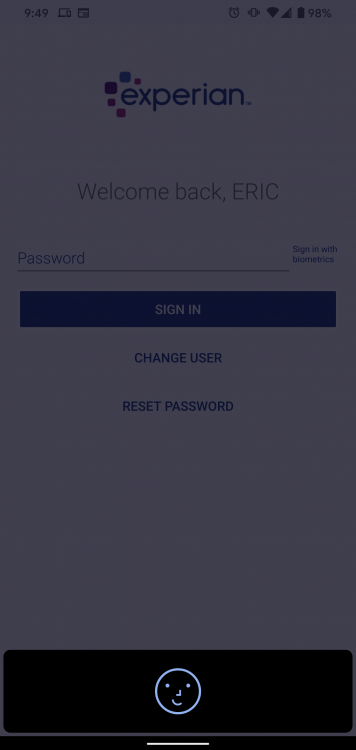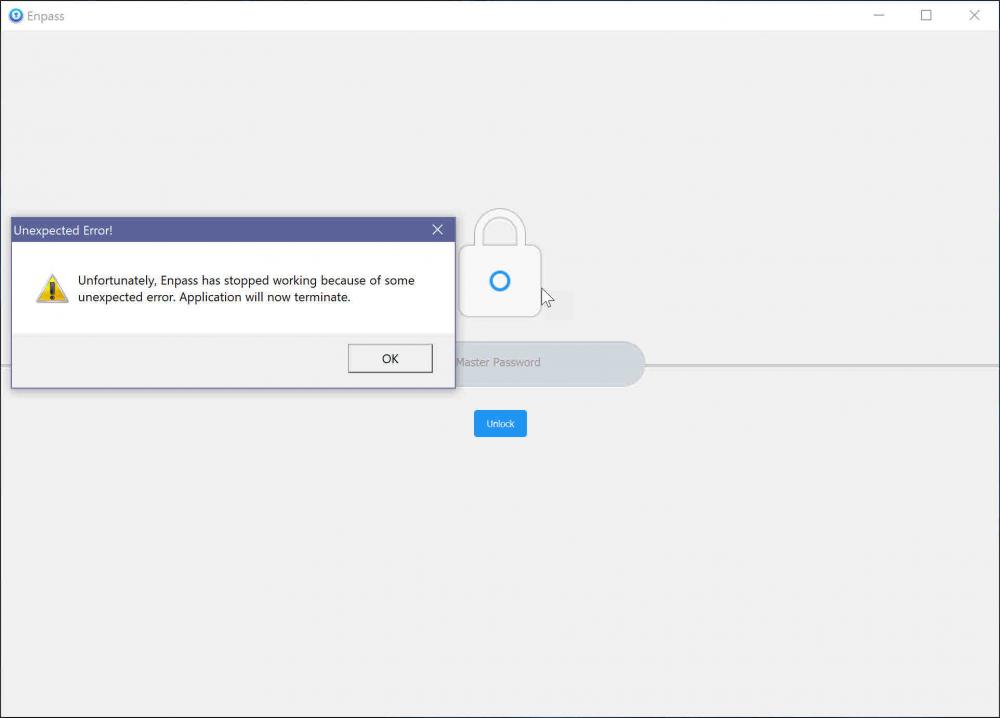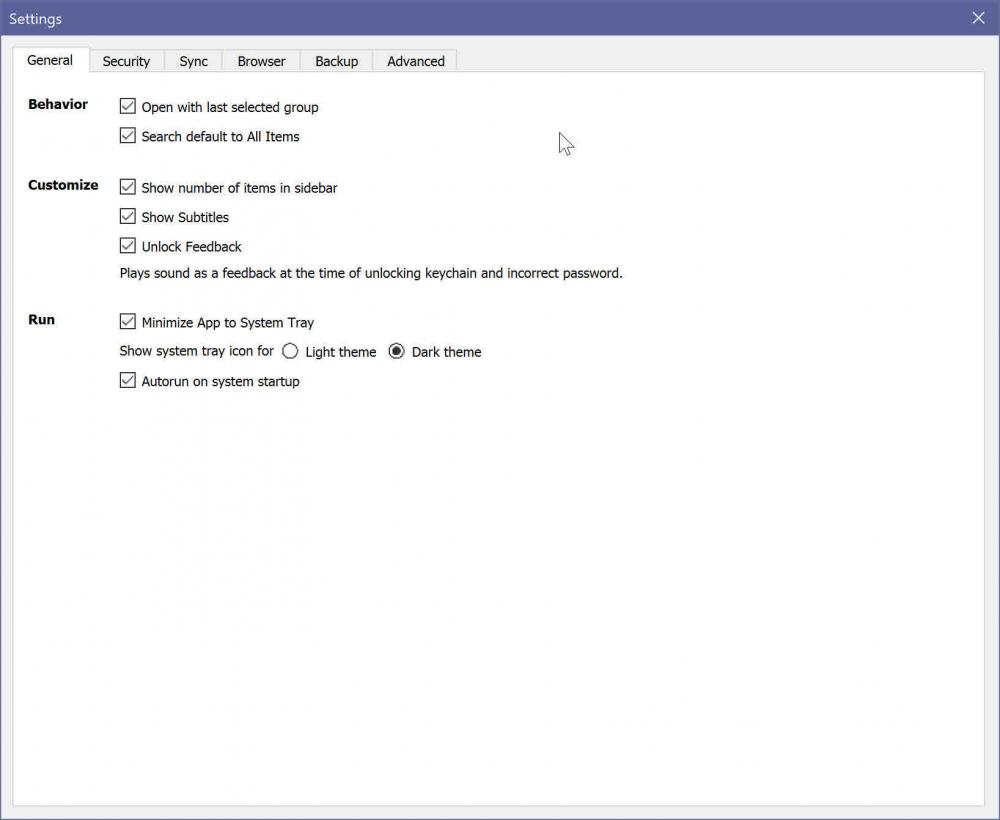-
Posts
26 -
Joined
-
Last visited
-
Days Won
4
Everything posted by EImmerman
-
A bit of good news. Removing Windows preview program worked. I guess this means that Enpass needs to double click on the latest Windows Preview because it will stop working at some point when it comes out.
-
I just realized I am still on the Windows Home Insider build. I thought when I factory reset it would go back to being the normal build. But I must be registered for the preview program. I haven't put much on my machine yet. So I will remove myself from the insider program and re-install to see if it helps. I also tried 6.11.9 and it got the same error: Faulting application name: Enpass.exe, version: 6.11.9.0, time stamp: 0x67c171dd Faulting module name: d3d9.dll, version: 10.0.27802.1000, time stamp: 0x6e09535a Exception code: 0xc0000005 Fault offset: 0x00052a29 Faulting process id: 0x69E4 Faulting application start time: 0x1DB8CC75A7A7438 Faulting application path: C:\Program Files (x86)\Enpass\Enpass.exe Faulting module path: C:\WINDOWS\system32\d3d9.dll Report Id: baca9589-f775-4720-894f-a16ad426e70c Faulting package full name: Faulting package-relative application ID:
-
Quick Update. I decided to re-install windows with a fresh copy. I reset my PC and Enpass is doing the same thing. So something is not working well between Enpass and Windows 11.
-
I found a installer I had for Enpass 6.10.3.0. I tried installing it and it is doing the same thing. So something must have changed in my OS to cause this. My OS Version is: Windows 11 - 27802.1000
-
Enpass will not load on my Windows PC running Windows 11. Enpass has run for years on this PC. This morning is the first time this has happened. Not sure what else to try. I was thinking of installing a previous version. Computer and Software Details: The PC is a Windows Surface Pro with 32GB RAM running Windows 11 Home edition. Enpass Version - 6.117.1856.0 Intel Chip The things I have tried so far are: Reboot Repair Run as Administrator Full Uninstall and Re-install The error that shows in Event Viewer is: Faulting application name: Enpass.exe, version: 6.11.7.0, time stamp: 0x67640407 Faulting module name: d3d9.dll, version: 10.0.27802.1000, time stamp: 0x6e09535a Exception code: 0xc0000005 Fault offset: 0x00052a29 Faulting process id: 0x794 Faulting application start time: 0x1DB8AF8FE1A066B Faulting application path: C:\Program Files\WindowsApps\SinewSoftwareSystems.EnpassPasswordManager_6.117.1856.0_x86__fwdy0m65qb6h2\EnpassBridge\Enpass.exe Faulting module path: C:\WINDOWS\system32\d3d9.dll Report Id: ea90b796-0488-4a64-9eb0-c56f1bfe81d2 Faulting package full name: SinewSoftwareSystems.EnpassPasswordManager_6.117.1856.0_x86__fwdy0m65qb6h2 Faulting package-relative application ID: App
-
My wife wouldn't deal with it anymore. She is switching to another service which is making my life more difficult. But she has no faith that they are going to fix it given that it has been half a year at this point with nothing. Seriously, what good is a password manager that doesn't fill in passwords?
-
It also does not work for Atom Tickets.
-
Also still having issues. Tested with the Vudu movie app. Does not fill in password.
-
@Manish Chokwal Can you give us any update? You asked us to be patient in October. But it is now December and Enpass Team has been totally silent. This issue and the lack of response from Enpass team is a trust buster. For the people on this forum if we don't get a response in the next couple days we may have to just update reviews in the app store to get the attention of the Enpass Team.
-
I'm having the same problem on Android 13. It has now been months with no fix or ETA of a fix. What good is a password manager that can't autofill? Can we get an update with an expected fix date please? Please don't add another message saying sorry you will escalate. That is not useful. Give us a real status update please.
-
I am having the same issue with Tags and Categories. Sometimes the tags show up sometimes they don't. Categories sometimes the entire category label doesn't show. If I go to view categories and uncheck. Then close and open. Then check categories and then close and open, categories will always be there. But a random number of opens later it will disappear. Tags the label is always there. But many times the tags themselves are missing.
-
Everyday I find a reason to confirm my choice of using Enpass over the other password managers!! Thank you for listening. I see my feature request made it in the latest version. Keep up the amazing work!!!!!
-
There are two ways to code Face ID on Android. One that requires you to press the confirm button after the face recognition process and one that doesn't. The extra confirm button press doesn't add any additional security. I wish Enpass would switch to the one that just unlocked when it saw your face. I have uploaded an example of the Experian app that used the one that doesn't require a confirm button press.
-

UI broken on HiDPI displays in v6 [NOT SOLVED]
EImmerman replied to ShikiByakko's topic in Windows PC
I am having this problem with English on a Surface Pro 2 running Windows 10 Pro (version 1803), Default Resolution of 2160 x 1440, Scaling is set to 150%(Recommended) and I only use the builtin display. I have tried both with and without Allow Windows to Fix Blurry Apps. The font does not line up with any of the boxes on any of the screen. The font looks like it is not scaling at all. Not sure what other troubleshooting steps to try. -

Enpass 5.6.6 - sporadic "unexpected error" crashes
EImmerman replied to Anthony's topic in Windows PC
Same results here. Disabled the Edge Extension and it is no longer crashing. -
Are you using the machine with multiple users? No I am not Which cloud services are you using to sync? DropBox Are you using both the versions of Enpass? No I am only using Enpass Password Manager - Verison 5.6.6 Have you imported the data from any other software? I did not. I have been using Enpass for several years. I will disable the Edge extension and see what happens. I don't use Edge very often. I do however use the Google Chrome Extension all the time.
-
It just occurred for me this morning as well. So this is not resolved.
-
I have not seen the issue since the update. Thanks.
-
@Akash Vyas Any updates?
-
@Akash Vyas Enpass is still having this issue when I start up. Did you receive any followup from the team?
-
Akash, Thanks for following up so quickly. Here are my responses. Which version of OS and the Build are you using? Windows 10 Pro (1703) Build 15063.674 on Surface Pro Laptop Windows 10 Enterprise (1703) Build 15063.674 on Dell Tower Which cloud services are you using to sync? DropBox Are you facing this problem when you freshly start the app after rebooting the system or on starting new instance too? Only on reboot. I just retested to be sure. If I completely kill the application and then restart it, I do not get the error. For Testing Purpose: Please turn off the internet connection and now perform the same steps as mention above and let me know if Enpass still crashes. Enpass did not crash when I rebooted with Airplane Mode On. I would be happy to get you any logs or troubleshooting steps you need. Please let me know what's next. Regards, Eric
-
I have two machines that I switched from the Windows Desktop Native App to the new Windows 10 Store App that has the Edge Browser plugins. On both machines when I reboot and log in for the first time after a reboot, I get a pop-up that says, "Unexpected Error: Enpass has stopped working because of some unexpected error. " (Attached) The strange thing is. Enpass actually opens up behind it. And seems to be fine, I can actually use it. But if I click OK on the pop-up then Enpass closes and I have to start it again. I checked Task Manager startup and there is only one copy of Enpass listed there. The old version of Enpass is completely uninstalled. When it happened on my first machine I thought it was a fluke. But now it is happening on both machines. I am not sure where to check next to troubleshoot? Thanks, Eric
-
I agree with this one. I would much rather see the Enpass Logo.
-
Quick feature request. On my phone (in my case Android), I am often on a website or in an app where I need to put in a credit card to purchase something. Perhaps a movie ticket or some other online item. Or I might be setting up a new app that I need to add my credit card too. When I click the "Fill" button on the Enpass keyboard it of course automatically brings up the login for the app or site I am on. If I happen to be on the credit card screen I have to search for my credit card by name and then scroll to it. And I find myself often fighting with the app as it refreshes the password list every time it opens. So as I move from credit card field to field I sometimes have to search for my credit card more then once. So my feature request is: No matter what app/website I am on, add a additional button to the Enpass keyboard that say, "Fill Credit Card Info". This button would automatically just bring up my cards and make it easy to select one and fill in the info. I don't know about everybody else but I find myself doing this 4 or 5 times a week so it would be very helpful. Thanks, Loyal Enpass User on 4 platforms. Eric
-
Thanks for the response. You have a great product that I am able to use perfectly cross platform. I literally run it on iPad, Windows Desktop, Windows Mobile 10, my wife's iPhone and my Daughters Android. Keep up the fantastic work!!! For the time being I will reorder fields on the Windows Desktop version. Do you plan on maintaining the Windows desktop version now that you have a Universal Application? Regards, Eric