
FuN_KeY
-
Posts
40 -
Joined
-
Last visited
-
Days Won
12
Posts posted by FuN_KeY
-
-
Dear support,
While it is awesome to now have Passkey support - thank you. I just realized that Enpass incorrectly reports sites as missing 2FA, while Passkey is configured. Passkey should count as a second factor IMHO
Enpass should even propose to activate passkey on services that support it (i.e. something like Passkeys.directory)
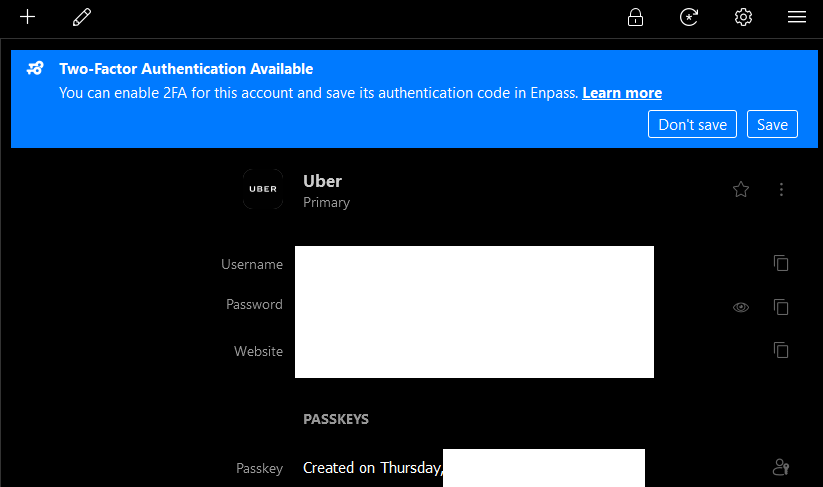
-
Hello @Gulshan Dogra
The problem is still present on my end. Had the team found the time to work on that?
-
Okay, I ""solved"" the problem on my end. I bought a dedicated TPM for about 5$ and with that one it works flawlessly.
This then confirms that it is 100% related to the AMD fTPM and nothing else.
-
So, I tried again with the patch installed (February 14, 2023—KB5022845 (OS Build 22621.1265) - Microsoft Support) and it is still not working (AMD 5900x with fTPM). If this damn patch is at the root of the issue, then the extreme delay sadly makes sense.
Now that the OS has been patched the Enpass team might have a greater chance to have it working. Please let them know @Abhishek Dewan !
-
Could it be related somehow to that: The Pursuit of HAPPY…. Uhhh TPM AMD Happyness (Part 3) - Call4Cloud? I am not expecting that the Windows patch will fix the issue - but apparently MS had to adjust some code related to AIK for it to work with AMD. I would not be surprised that Enpass needs to make the same adjustment.
-
On 8/18/2022 at 12:58 PM, Abhishek Dewan said:
Hi @FuN_KeY
While I understand that it is taking us a while to resolve this issue on our end and how much of an inconvenience it is, rest assured that we are continuously monitoring this thread and taking feedback from users who are experiencing this problem to resolve it. Additionally, I'm personally following up on this matter, and if there are any updates, I will notify everyone here. Please bear with us until then, and your cooperation is greatly appreciated.
@Abhishek Dewan any news? 6 months have passed, a few other reports echoed what was already stated (it does not work with AMD TPM). Any status is better than silence.
-
Passkeys are foreseen as the future and are meant to end passwords as we know them.
Still, they have one major pitfall: cross platform sync.
I strongly believe that Enpass should hop on this train and support it asap. Other big names are already hopping in (Passkeys: the future of authentication in 1Password, Passkeys in Dashlane – Dashlane, https://www.reddit.com/r/Bitwarden/comments/xpywl7/comment/iq6lrq2/?utm_source=share&utm_medium=web2x&context=3) and it will be a key differentiator.
It does not look good, because Webauthn - one of the foundations of passkeys is (was?) not on the roadmap: Support WebAuthn - Feature requests - Enpass Discussion Forum
-
 10
10
-
-
16 hours ago, Vibsi said:
It's working with intel TPMs. I have an intel core m3 7th gen, which is working and and two AMD Ryzens, which are not working. I lost hope, that Enpass is ever gonna address this issue. They collect the money and that's that. Very sad to see.
Not sure if it is really related to AMD or Intel. Can't get it working on either platform right now; but it used to work on my Intel laptop until I reinstalled windows from scratch.
I am pretty sure that it used to work with a previous version (at least for me - I already read complain here). Either a later version of Enpass broke it, or something changed with Windows - don't know.
It never worked on my AMD, but I purchased it much later - so it never had a chance to run the code that I knew was working. Don't ask me which version it was - I have absolutely no clue; I just know it used to work.
-
It works again for me ! My only action was to complain & wait
-
I just did the update, and Enpass refuses to start. I am greeted with
"Enpass Password Manager is currently not available in your account. Make sure you are signed in to the Store and try again. Here’s the error code, in case you need it: 0x803F8001"

Having all my passwords in Enpass, it is a major annoyance.
I am, of course, signed-in to the Microsoft Store. It used to work fine before the update.
Please help
-
On 9/10/2022 at 12:40 AM, eno said:
Just to be on the safe side: I have a TPM 2.0 chip almost like the one on the screenshot above, definitely working. When I start Enpass, it asks me for my fingerprint, which it successfully receives, and when Enpass should unlock, it still asks for the master password. Is this the same problem you are having? Or won't it even ask for your fingerprint/Windows Hello credentials at all?
I do believe this is only happening (since quite a while, but not forever) on one machine with an internal TPM, but USB fingerprint reader. Another machine, also with TMP 2.0 and an external fingerprint reader, unlocks just fine.
That is the problem. Credentials does not get persisted in the TPM, you are requested to type in the master key when Enpass start. Once it is started MS Hello works as expected.
In the option it is written "Master password is required every time you restart Enpass"; it should not act like that if you have a properly configured TPM. It used to work for a while, but it broke and nobody really care anymore apparently.
-
 2
2
-
-
I too would be extremely interested to see something happening around webauthn
Having a platform agnostic competition to Apple passkeys won't hurt!
-
 2
2
-
-
On 8/18/2022 at 12:58 PM, Abhishek Dewan said:
Hi @FuN_KeY
While I understand that it is taking us a while to resolve this issue on our end and how much of an inconvenience it is, rest assured that we are continuously monitoring this thread and taking feedback from users who are experiencing this problem to resolve it. Additionally, I'm personally following up on this matter, and if there are any updates, I will notify everyone here. Please bear with us until then, and your cooperation is greatly appreciated.
Thank you very much for your answer. While I realize that you are doing your best to keep us posted, I am longing for more.
In a few weeks we will celebrate the 2-year anniversary of this topic. We are past the monitoring of feedback (it has been clearly established that it is broken); now either Enpass is unwilling to fix this, or it depends on broken external dependencies (i.e. broken TPM API, ...). Either way it would be fair to let your customers know.
-
 2
2
-
-
@Abhishek Dewan while I get that solving such issues can take time, I find the lack of communication about this one disappointing and close to inacceptable. According to the thread replies, this is one of the most reported issues affecting a vast number of your customers.
From my little chair, fixing this should be your top priority. As far as I am concerned the lack of solution (and even communication) is turning me off recommending Enpass to anyone anymore.
If nothing changes on that front, I will ask for a refund - as the feature is clearly not working as advertised.
-
Doh... this one should be in the autofill section. I created it wrong - my bad.
Can a mod please move it to where it should?
-
Dear support,
As seen in the following capture, password "qnap admin" is configured with a custom icon:
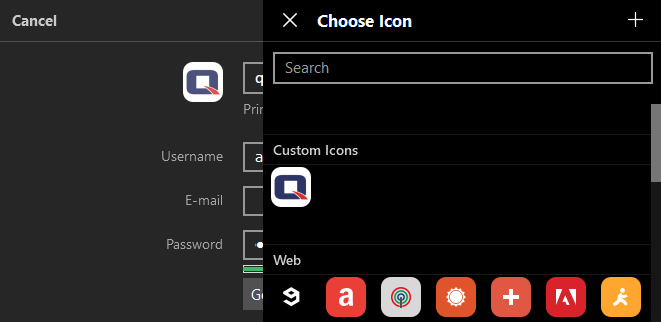
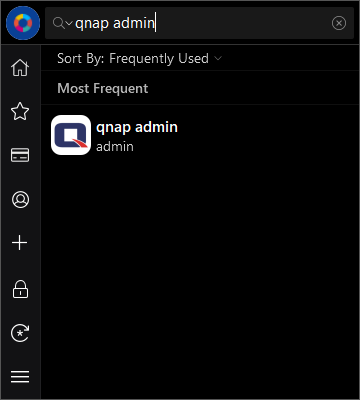
It works fine everywhere, but not in the inline autofill:
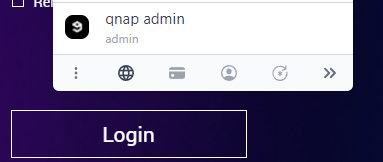
It shows 9gag, because for testing purposes I selected 9gag (first one in the list of predefined icons) before reverting to the custom icon.
Let me know if you need anything more. It should be easy enough to reproduce, hopefully to fix as well
Enpass version: 6.8.1
Edge extension: 6.7.5
-
As an enpass customer, I would like to display my wifi password as a QR code, so that I can easily share that password to other devices.
Here is an example of such a feature: WiFi QR Code Generator | QR Code Generator (qr-code-generator.com)
Typing complex password from 1 device to another is a huge pain
-
On 5/3/2022 at 2:54 PM, Vibsi said:
Another two months have passed...
@Abhishek Dewan a few sprints have passed since this was initially reported. Could you please share with us the progress of the engineering team?
This problem is more annoying than it seems
EDIT: I just tested the freshly released 6.8.0 - still broken. Kudos for the business features, but please fix this one now

-
 1
1
-
-
Hey @Abhishek Dewan
Is there any progress? I see that there is a beta version (6.8.0) but saw nothing regarding this issue in the release note.
Thank you so much already!
-
@Anshu kumar@Abhishek Dewan the problem is not completely solved yet.
I was able to get Enpass + TPM working on a few laptops (Intel based), but it refuses to work on AMD fTPM.
It used to work a while back (~6 months ago). I had to reinstall Enpass at some point and was never able to get it working again (I am suspecting a regression here). I just did a fresh install of Windows 11, cleared TPM, ... and it is still not working
Windows 11 22000.527
Enpass 6.7.4 (934)
Get-TPM
TpmPresent : True TpmReady : True TpmEnabled : True TpmActivated : True TpmOwned : True RestartPending : True ManufacturerId : 1095582720 ManufacturerIdTxt : AMD ManufacturerVersion : 3.58.0.5 ManufacturerVersionFull20 : 3.58.0.5 ManagedAuthLevel : Full OwnerAuth : OwnerClearDisabled : False AutoProvisioning : Enabled LockedOut : False LockoutHealTime : 2 hours LockoutCount : 0 LockoutMax : 32 SelfTest : {}Get-TpmSupportedFeature -FeatureList "Key Attestation"
key attestation
Get-TpmEndorsementKeyInfo -Hash "Sha256"
IsPresent : True PublicKey : System.Security.Cryptography.AsnEncodedData PublicKeyHash : 66ea35255c7311f1a7ac3c5b015526d70a3edba8bf9d658bb6a0d00982a536a7 ManufacturerCertificates : {} AdditionalCertificates : {[Subject] TPMVersion=id:00030001, TPMModel=AMD, TPMManufacturer=id:414D4400 [Issuer] CN=PRG-SSP, O=Advanced Micro Devices, S=CA, L=Santa Clara, C=US, OU=Engineering [Serial Number] 075DDC8753AEEC2FFB9560A9485C3765 [Not Before] 7/22/2021 9:15:13 AM [Not After] 7/22/2046 9:15:13 AM [Thumbprint] B1FB33A21E82F3C4CA1BCD3D1CA434C751C10B8F }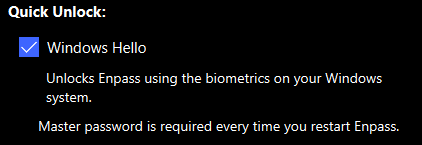
-
I am happy to report that it has been... fixed! Since version 6.5.1 of the Edge plugin it works
Thank you very much !
-
Humm it turns out that the problem was not the restore. Today the sync has been very unreliable and I tried to find a pattern to that.
This seems to be more something linked to the OneDrive API. You can close this post
-
Okay, the problem was not the iPhone migration. I did reset my whole sync be removing everything, and I still get this weird conflict
-
I recently upgraded to a newer iphone, and copied the content from the old one to the new.
At first, I was pretty pleased/surprised to see that all my passwords were migrated as well, with the cloud sync & all.
Sadly, it completely blew up my OneDrive sync. It feels like the new iphone has a different enpass DB, with the same content, and that it could not sync anymore with the cloud.
On other device I was told that the Enpass database has been removed from OneDrive and was offered to repload it. When doing so, I was greeted with the same error on my new iphone (and so on).
I will fix that by completely reinitializing Enpass on the iPhone, but the current behavior towards sync is very, very, very dangerous. I was lucky to catch the problem early, but if I would have spend 6 months with the 2 conflicting databases I would have had a hard time doing the reconciliation and could even have lost passwords.
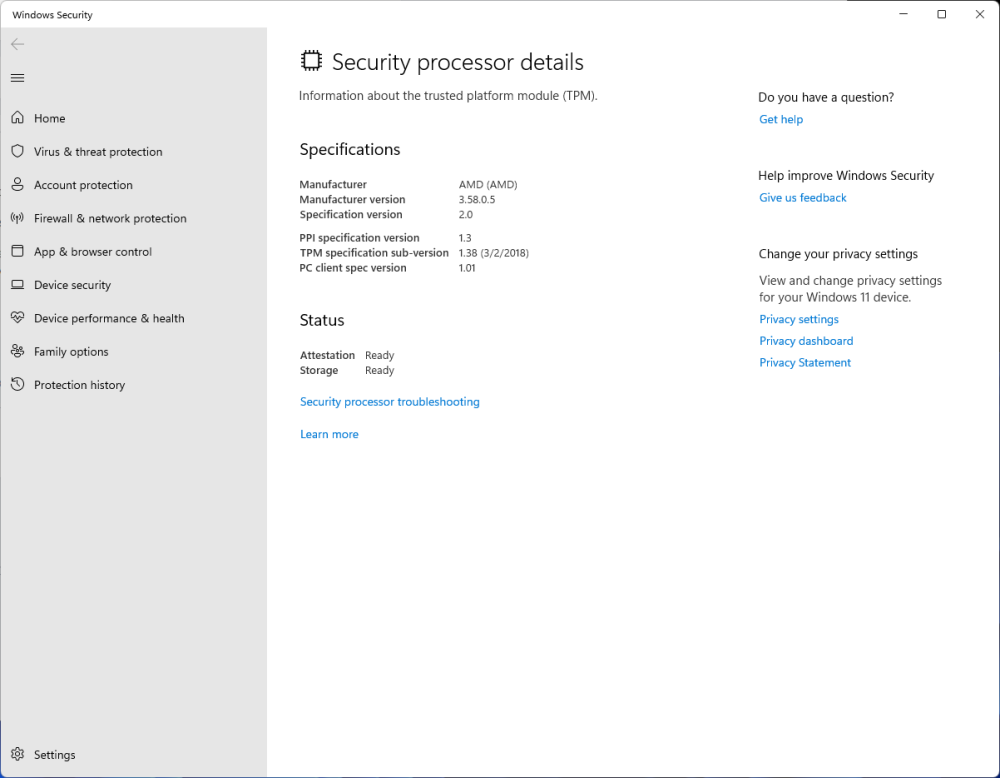
Enpass incorrectly report sites as "missing 2FA"
in Windows 10 (Store)
Posted
Version is the only one that yet supports passkey: 6.9.2 for Windows 11
URL is Uber - as shown in the capture