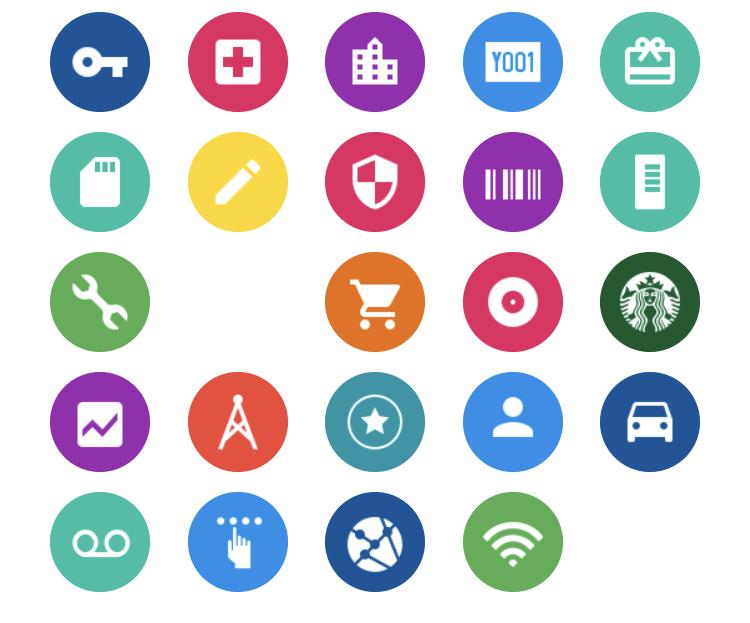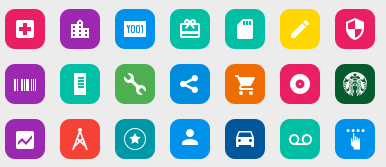xarekate
Members-
Posts
141 -
Joined
-
Last visited
-
Days Won
2
Everything posted by xarekate
-
Same here. I'm just tired of those small and ugly bugs all over the apps. It's not possible to properly work with Enpass 6 and there are about 9 month gone, where nothing really changed. The "stable" version is still a beta. Sorry guys, but I had a way too long an optimistic attitude... I'll give KeePass a try. It's a bit like a step back, if you are looking at the design and some secondary features. But it works rocksolid and have some more useful features already integrated.
-
It is still the same database used. I have the same issue since Enpass 5, so it's nothing new... I think it's because the autofill extension is not able to start the sync and finally you are using only an older copy of that database on your device. That's why you have to start the main app to make it start the sync. I don't know if it's an OS limitation or the Enpass team cannot make it better... but all I know is that the app Strongbox (password manager for KeePass database) is able to sync the database even when using autofill extension on iOS and there it's not necessary to open the main app before.
-
This feature is not gone: right click on password (or any other) field => history.
-
You already have the opportunity to set an expiration date in days when editing the password’s field and then you’d have an extra section in password audit if there are some passwords that expire soon. But I agree, I miss the possibility to get notifications about those passwords, too. Especially on mobile devices it shouldn’t be that huge issue to add this feature. Furthermore it would be nice if the number of remaining days would be printed out under the password’s field for each appropriate item (maybe you also color highlighted e.g. in green when there is enough time and red when they are about to expire).
-
Autofill very slow on Safari
xarekate replied to tbsbckr's topic in Autofilling and Desktop Browser Extensions
@Anshu kumar Might be the same / similar issue as discussed here: @nonchiedercilaparola As a workaround until this issue is fixed, try to restart Enpass when you are facing this problem again. -
Since updating to 6.1.1 I noticed that after using Enpass for some time on a MacBook (without shutting down or restart), it becomes very laggy. After I quit Enpass and start it again, everything is fine. Please fix ASAP!
-
@Friedi Yes, but I cannot say anything about Chrome as I'm not using it. But @Twizzlers has probably the problem that his “Domain” field’s type is not URL (that's what I see from his screenshot), but there might also be another issue, I don't know. He should just check it out. Finally I can tell you, I have no issues with archive.org or any other website, when all needed fields are setup correctly.
-
From what I can see on your screenshot @Twizzlers, your “Domain” field’s type is not URL.
-
As already mentioned, I have still 1-2 crashes per day with the latest 6.0.7 version.
-
After the update Enpass crashed in the evening again... seems to be “fixed” in the same way as there were other things like e.g. WebDAV/Nextcloud sync.
-
@Anshu kumar For me it happened on the latest iOS version (12.2) as well as Enpass (6.0.6 - 234), but only once. After I reset the autofill feature the next time the correct credentials were filled in. It was my mail provider and I possibly have to add, that the password didn't changed since beginning of February (so that shouldn't be a sync issue). If it should happen again, I'll try to give you more information.
-
I don't know, maybe because of the comfort reasons. But you're right that there should be at least an option to prevent the automatically unlock process of all the other vaults with the main Master Password.
-
AFAIK by default you have to confirm if you’d like to store the password items of your secondary vaults in your main vault. But for now the Master Password unlocks all the other vaults, too.
-
@OliK I don't know, if Enpass for Android is quite the same as for iOS, but there you first click on the field you want to see the history for, select "more" and finally "history".
-
@Anshu kumar Now I have the latest iOS version of Enpass (6.0.6) on both my devices. Nevertheless this behavior started in earlier versions (maybe with 6.0.1 or 6.0.2), but I was a bit too lazy to mention it here ... and had a hope this glitch will disappear in one of the next updates. Later I didn't used this login so often and so didn't come across it until now.
-
@Anshu kumar thanks for your feedback and that gives me some hope it will be fixed soon!
-
Hi @Anshu kumar ! Nice to hear it and hopefully the next update will come soon. Do you have any ETA when this will be available?
-
Hi, on both, my iPhone and iPad, the share icon is missing: On my Mac it's there, no problem: But if I'm choosing it for an item on my Mac, you can imagine what is happening after syncing with my iOS devices... there is an empty place instead.
-
@Anshu kumar This bug is not fixed in the latest iOS update as well. You have removed the well working folders in Enpass 6, but instead there come tags and sub-tags for them now, which are not working very well (no autocompletion and this bug). Please give some feedback if there is somebody working on the fix.
-
@Anshu kumar The new iOS update is there and still no fix for this annoying bug for one of those basic features. Can you give some feedback if you are working on it? As I already told it's only about subdomains other than www or the domain itself. Here are some examples: working: example.com www.example.com not working: mail.example.com accounts.example.com signin.example.com shop.example.com etc. Please take a closer look at this bug! It's been 2 month already since I mentioned it... it's not funny anymore
-
Exactly, thanks for confirming this bug, @Flagada. I also hope this will be resolved soon, as I mentioned it already 2 months ago!
-
@Anshu kumar or somebody else from the Enpass team... Is there any version update coming soon for iOS to fix this (and other bugs)? A lot of time passed and I cannot use that simple basic feature and have every time to manually search for the appropriate password item when it should be suggested by Enpass itself.
-
@Anshu kumar I think I finally figured out, why the sub-tags on iOS are invisible! It happens only if you choose all vaults view at start of Enpass in settings. When there is a one specific vault chosen as a default one, there is no such issue and all sub-tags are there! Please fix it soon.