Search the Community
Showing results for tags 'categories'.
-
I am really enjoying Enpass. I switched from Bitwarden about 6 months ago. I had been with Bitwarden about a year after ditching Google Password Manager. I am very very pleased overall with this product. But one thing about it just doesn't make sense for how I use it: I have no desire to use any of the category functionality at all. This is fine on desktop; I can pretty much just hide it & forget it. But on Android, it is stuck there, in your face, unmovable. So my request is simply to let me hide the categories. I don't think they're useless for everyone; I'm not out to kill them off. I just personally don't have any use for them. I hope that's an easy one to do! You guys are great! Thanks!
- 3 replies
-
- categories
- android
-
(and 1 more)
Tagged with:
-
Enpass: 6.8.0 1059 OS: Ubuntu 22.04 (Wayland disabled) Vaults: 6 I'm pretty sure I've seen this before, on both Desktop's and mobile, but reporting it here since my item-counters were fine on my desktop prior to the Beta-upgrade. I have a custom category called 'Shopping'. In the 'All Vaults'-view, the Item counter/indicator is missing even though I have at least one item there. If I switch view to the specific vault with that Item, the indicator works and shows '1'. As you see the Search still works and filters out the result, but the indicator still doesn't work. Again, I think this affects more versions and more platforms but this is the platform I can reproduce it on at the moment.
- 3 replies
-
- bug
- categories
-
(and 1 more)
Tagged with:
-
I have recently migrated 703 items from Datavault to enPass and although I am enjoying the enPass experience, I badly miss the ability to group things in sub-categories. I have had to reconstruct my collection into Tags and sub-tags, which is ok, but sub-categories would be cleaner. Will you consider adding sub-categories as an option? Thank you Gary
-
I'm just sorting through my items, categories and tags and noticed that the currently assigned category is not visible when having an item selected in the application. It would be great to have the category visible when showing the details of an item.
-
Hello there, Previously I reported a bug when importing passwords from a generic CSV file (the early revisions of Enpass 6 did not recognize the "tag" field), however I have realized that Enpass 6 does not recognize the category of data imported from a generic CSV file (it only works when you create the items in Enpass). Passwords, for example, when importing them should appear in the "Login" category, either automatically (because I'm supposed to be importing passwords) or if the CSV file is a dedicated field called "Category", which is curiously displayed when you export the security store as a JSON file. I would like the Enpass team to do some review, allowing the official format to add a column called 'Category', leaving this way: Title,Username,Password,Website,Note,Tags,Category (Bitwarden, for example, has the field with the name "Type", but the categories are limited to 4: "login", "card", "identity" and "note"). Thank you very much for your consideration. Ps: I still wait to see soon a portable version of Enpass 6 or unless the extensions for browsers can work independently (optional, as Dashlane does).
-
- csv
- categories
-
(and 2 more)
Tagged with:
-
Hi and thanks for your work. When i create a new account in a website, the browser module ask me if i want to register the new account in Enpass. It's very good ! But if i want to add this account in a category, i must go in the application and move it after. I think it would be best to choose the category we want directly in the browser module. Can you add this feature please? Thanks in advance!
- 1 reply
-
- category
- categories
-
(and 1 more)
Tagged with:
-
Please add more sub-categories under Login. For instance: email, social, shopping, business, etc... Also, contacts and addresses should be replaced by 2 separate categories called People and Business.
-
I know that it's on the roadmap, but approximately how long until we will see the ability to crate our own categories?
-
Please add a folder at the top of the list named (no folder) or alike. This was I can find and re-organise items that aren't in a folder. Personally I don't use categories and arrange my items with folders only.
- 5 replies
-
- 1
-

-
- folders
- categories
-
(and 1 more)
Tagged with:
-
It would be nice to be able to create, change, edit the Types / Category Templates in Enpass. Currently I use mSecure, but am looking to make a switch. I really like that mSecure is more like a custom secure database builder than just a secure password saver, and I think Enpass has the potential to be better than mSecure, but being able to edit the Types / Category Templates is one thing Enpass desperately needs. I know you can add fields to each item when you create them, but I'd really like to set custom templates for items to use and get rid of the ones I don't want. Currently I have over 2000 items in mSecure, most of which use custom item templates. I would like to use Enpass to do the same. Unfortunately mSecure has become over-priced when using multiple platforms, and currently utilizes over 90% CPU usage in macOS 10.12 Sierra when sitting idle. I think it might also be lacking in support.
- 20 replies
-
- 5
-

-
- msecure
- categories
-
(and 2 more)
Tagged with:
-
Hi there. I want to create my own categories, I personally feel restricted with this thema, I used to have keepass and with it I was able to do it. I have almost 50 logins and I don't want to spend time typing in the search bar for it. Also the password manager is super n better than the one found in 1 password the only problem for me just the PASSWORD LENGTH.... Just to short because I do have also passwords of the company where I work ant they are much longer. Thanks
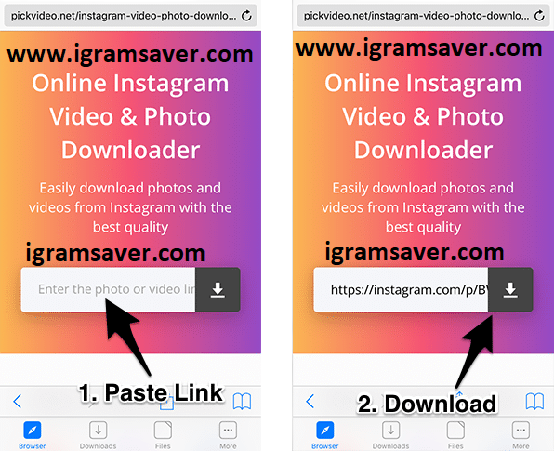
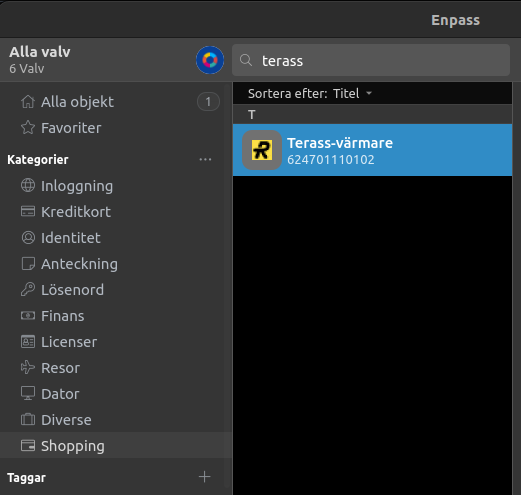
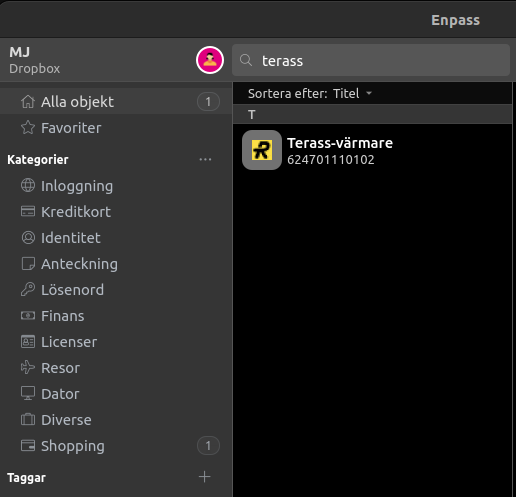
.thumb.jpg.112a5cae378f610dd4d4c892f9c1daba.jpg)



