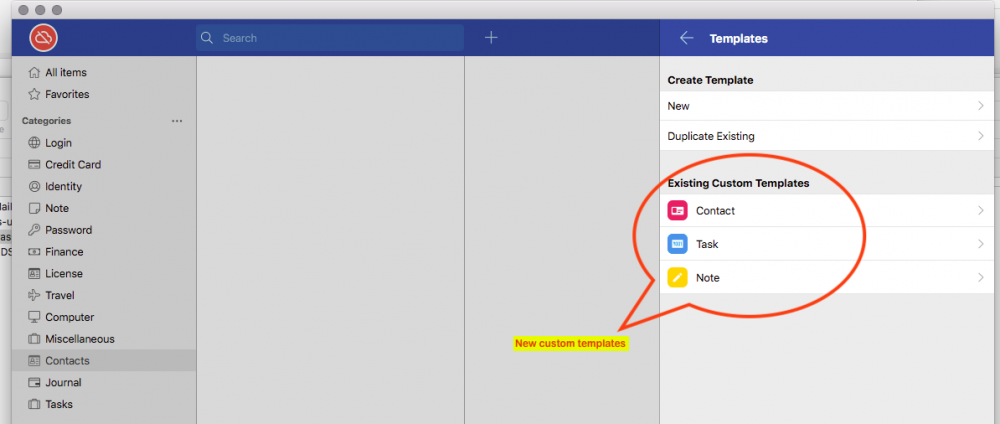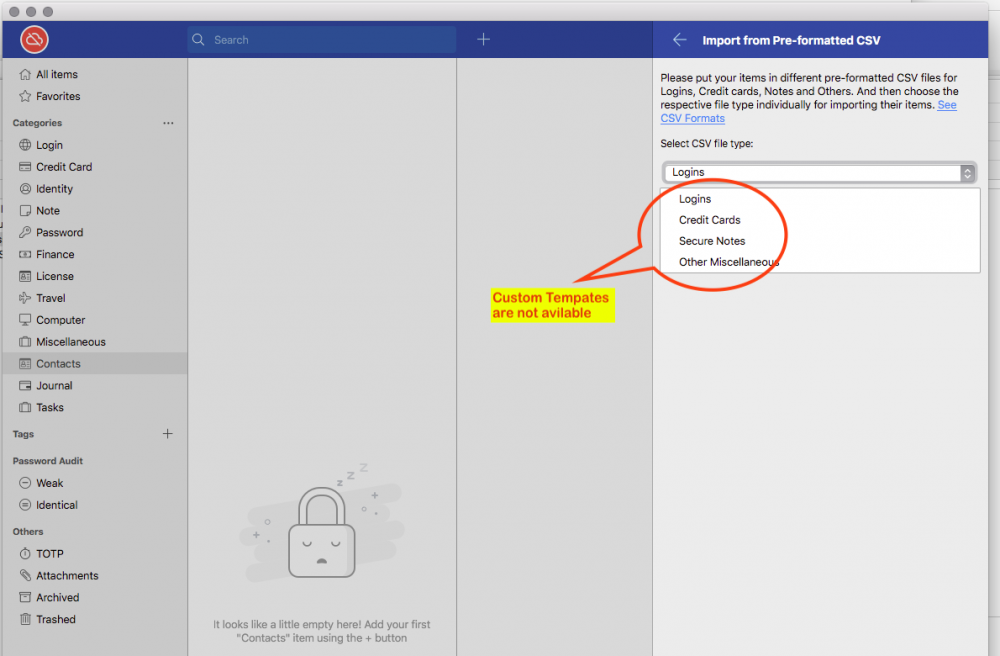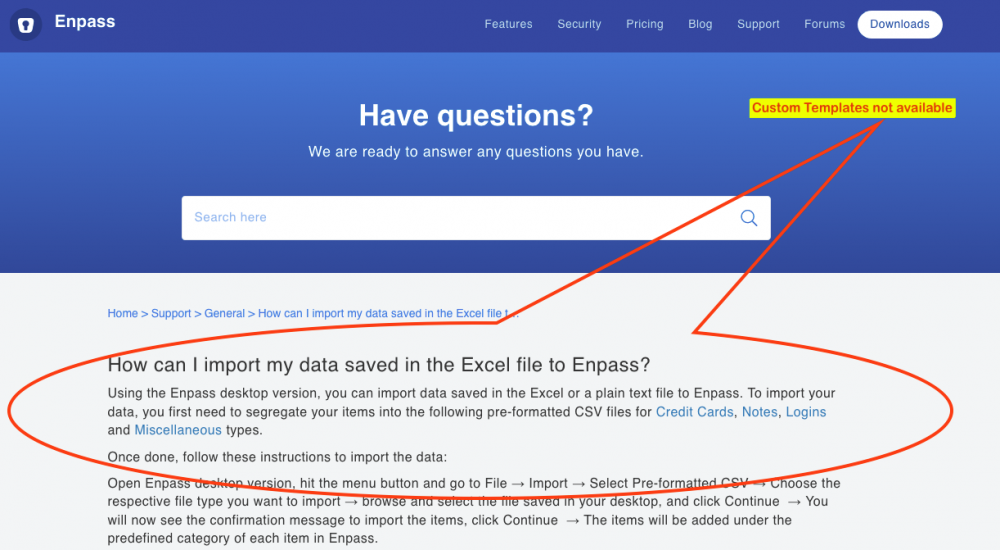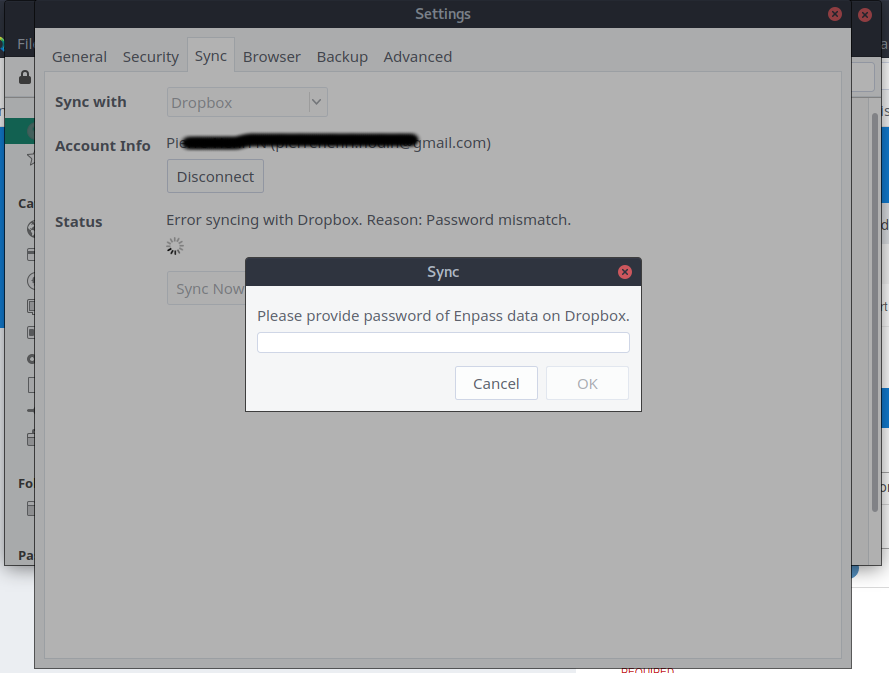Search the Community
Showing results for tags 'data'.
-
Has the custom template import been finalised or dropped? I purchased Enpass for MacOS and Android. I can create and copy templates to expand as custom templates, but find no way to use them to import from previous Password Managers. On import, only the system templates can be used.
-
Using Mac OS 10 and iCloud. What are the critical Enpass files and where are they stored? eg: database, backups, preferences How can I find them? What files can I discard/delete without losing data/passwords? eg: I have multiple similar to « 2020-01-23-1579827849-1_vault-402_items-auto.enpassbackup»
-
Hello Everyone I'm trying to import from my KeePass Database, but no matter which format I choose (*.csv, *.xml, *.html) and which encoding I use (UTF-8, ANSI) and which Enpass Version I use (Current release on Windows Store which I tried first or 32-Bit Beta Version which I tried after that) it always keeps saying "nothing to import". The Manual of Version 6.2 says it should be possible: https://www.enpass.io/docs/manual-desktop/import_keepass.html Can you guys help me? Kind regards Nick
-
Hello there, Previously I reported a bug when importing passwords from a generic CSV file (the early revisions of Enpass 6 did not recognize the "tag" field), however I have realized that Enpass 6 does not recognize the category of data imported from a generic CSV file (it only works when you create the items in Enpass). Passwords, for example, when importing them should appear in the "Login" category, either automatically (because I'm supposed to be importing passwords) or if the CSV file is a dedicated field called "Category", which is curiously displayed when you export the security store as a JSON file. I would like the Enpass team to do some review, allowing the official format to add a column called 'Category', leaving this way: Title,Username,Password,Website,Note,Tags,Category (Bitwarden, for example, has the field with the name "Type", but the categories are limited to 4: "login", "card", "identity" and "note"). Thank you very much for your consideration. Ps: I still wait to see soon a portable version of Enpass 6 or unless the extensions for browsers can work independently (optional, as Dashlane does).
-
- csv
- categories
-
(and 2 more)
Tagged with:
-
Hello, i just moved from Lastpass to Enpass 6 and i like the new version. I only have one issue: I prefer a 2 vendor strategy for archiving my passwords - in the past, i exported my lastpass vault to csv and imported the csv into keepass - as an archive. When i export an enpass 5.6.9 vault as a txt file, keepass is able to import this by choosing "Enpass TXT" in the import menue. When i export an enpass 6.0.X vault as a txt file, keepass shows the error message "Object reference not set to an instance of an object". So i seems, that you changed the txt-file format, did you? And i guess the only way to fix this is, that keepass will support the new layout in the future, right? I tried this while using Windows 10, Mac OSX High Sierra and Ubuntu 18.04 ... As a workaround: It would be great to convert the enpass6 vault to an enpass 5.6.9 vault - so that i can use a portable 5.6.9 to export the passwords in an keepass friendly way ... Best regards, A.
-
Hi, Since yesterday my Enpass data can't synchronize with my Dropbox account (on Linux Desktop and on my both android devices) (see my attachment). It is odd because I've never changed my masterpassword. Or is it another one? I read this page but it didn't help me at all. Why is it asking for a password after couple of year of use ? Thank you for you answer and your fine work
-
If not mistaken it used to be possible (till 5.6.0) for the user to manually specify/select the location of the data/backup folder. It is rather incomprehensible why such ability has been removed with v5.6.2 and the locations now being hard-coded in the app? The user should be able without question to choose where to such sensitive date (never mind the encryption) is being stored as opposed to the app dictating it.
-
Hello, I'm evaluating to purchase pro version of enpass, but it doesn't sync data on iCloud between my iPad and iPhone. Could anyone help me? Thank you
-
I just started using Enpass but one thing that does not seem to work is automatic icons. I imported my previous passwords but they do not have icons associated with them. New accounts, however, do automatically get the icons. Is there a way to get all the icons without doing it all manually?