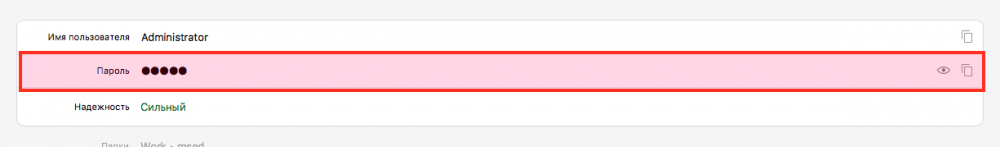Search the Community
Showing results for tags 'feature'.
-
Hello, I am happily using Enpass on 3 desktop systems + 2 Android devices, and sync everything by Google Drive. Every time I change something on one device, I must remember to manually sync - or just open the main app to trigger sync - on other devices in order to have changes applied locally. It would be nice if e.g. the Android app checked the cloud stored DB version every x minutes and automatically triggered the local update, so when a new password added or changed on desktop, the same would be available on mobile without having to open the main mobile app to force sync. Thank you.
- 1 reply
-
- feature request
- features
-
(and 1 more)
Tagged with:
-
Can there be a feature request roadmap built into Enpass? Then users could vote on the features they want most in the program. Maybe users get 10 extra votes per month in addition to 1 standard vote per feature request, so they could weight which feature they need or want. Even if it's just an iframe to a webpage that shows the feature requests that have been: fulfilled queued up to release next backlogged underdefined rejected or cancelled for various reasons
-
Hello, Another usefull feature is to get help when an TOTP is requested by a Web or app. So, you can save some clicks copying and pasting the code in te page or Android App. Best regards..
-
double-click to copy Hi, can you add ability to copy info(pass/login/etc) by double-click on the field. (look at screenshot) PS I was really surprised that this feature request doesn't exist. (or maybe i use search too bad)
-
Feature request: Auto-copy TOTP code With any site/login in Enpass that contains a stored TOTP seed, auto-copy the TOTP code after user/password has been auto-filled, so that it's ready to be pasted when the next field, a TOTP field, is very likely going to be requested. This is something a couple other password managers do and it's a nice time saving feature.
-
I'm sure this has probably been suggested before, so I apologize if this is old hat, however after my initial experience attempting to use it with Chrome in Windows 10 I can say that it's simply too clunky of an experience to recommend it to non-technical users. My suggestion is that the Chrome extension be redesigned to function as a standalone extension, not requiring the native app to be installed or running. I'm sure there are technical limitations to be addressed, and maybe they are insurmountable, but for the average user it will never become a replacement for competitors like Lastpass until it works this way. From what I can tell, the main obstacle is that the data isn't stored on your servers, so it becomes difficult to access by the extension, but is there literally no way for an extension to sign into google drive and access the database there? It seems pretty odd if this was impossible across the board. Are there any plans to attempt a redesign along these lines? On a side note, I will sing the praises of the Android O beta version, which works almost flawlessly. The new autofill API is amazing.
-
Hi there, I love the new auto backup feature. It would be nice if there could be some customization around it to keep the backup folder clean and under control. For instance, I don't know when it does a backup, but it seems to do a couple a day - often early each morning once I start my computer but not always - the times are seemingly random. If you could do a backup on an event of the users choosing such as with the startup of Enpass or when it closes. And if you could also set it to do a max number of backups per day in case you are opening and closing the program multiple times. Maybe being able to choose between keeping all the backup files and to keep the last x number of backup files so there doesn't get to be too many files in the backup folder. For example, maybe set the number of backups to retain at 30 and then it just automatically deletes the oldest one everytime a new backup happens once the 30 file limit is reached. Thanks!
-
Hi community, i am using Enpass on Mac/Win and Android for a while now. I started of with a imported dataset, originating from Keepass. Because of this background my database contains alot of entrys which do not contain any information about their type. All imported entrys show up in the "All objects" view. Every new item i add via the "+" - icon is sorted automatically into the pre-existing categorys. What i want to do: Convert / Enrich the mentioned imported entrys to make use of the automatic category sorting. I would prefer to just set the type on an existing entry instead of making a completely new entry via "+" - icon and copy paste the data in there. Problem: Since i don´t know on which basis (key:value in walletx file?) the category sorting is build i can´t edit the concerned entrys to comply to the format which seems to be needed to make use of automatic category sorting. I tried to add a custom field called "Type" but it seems not to be recognized by the category sorting. Thanks in advance & best regards, Stephan