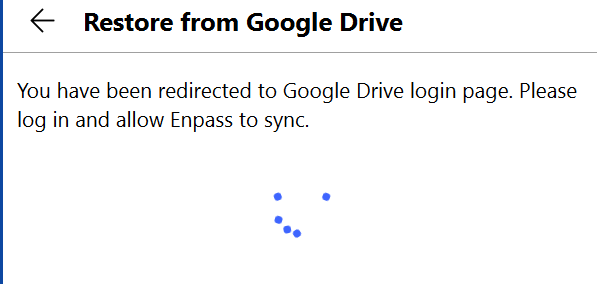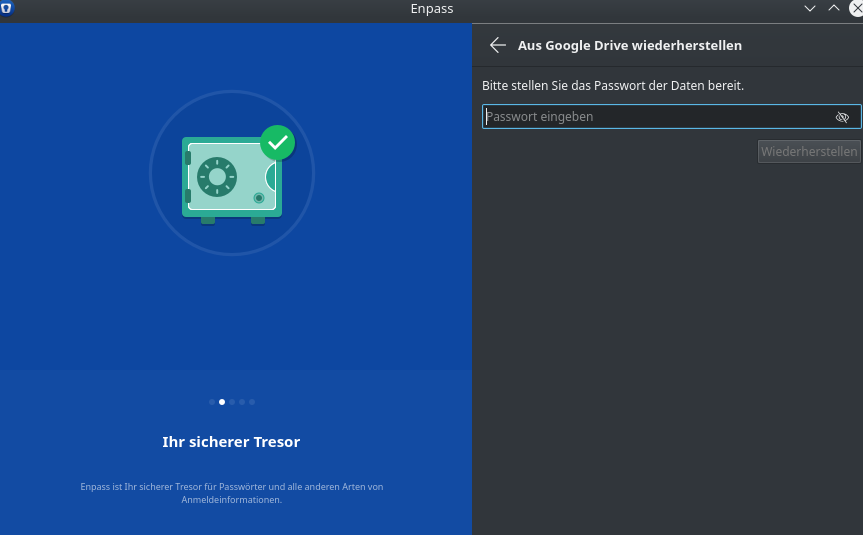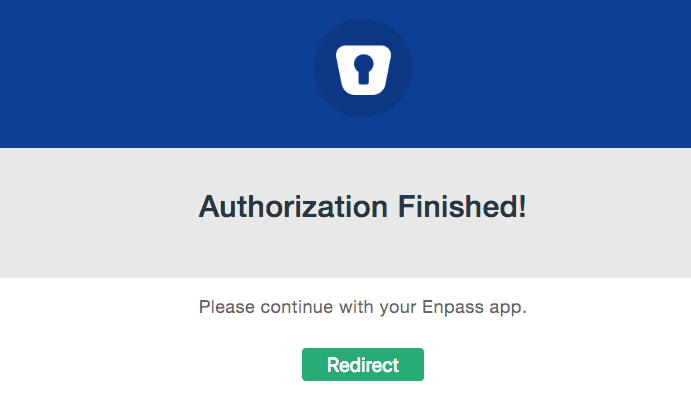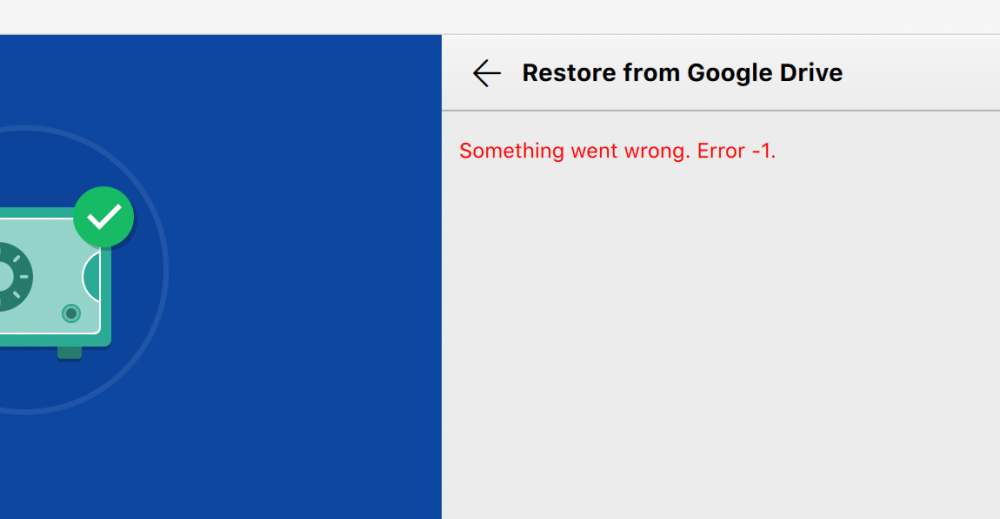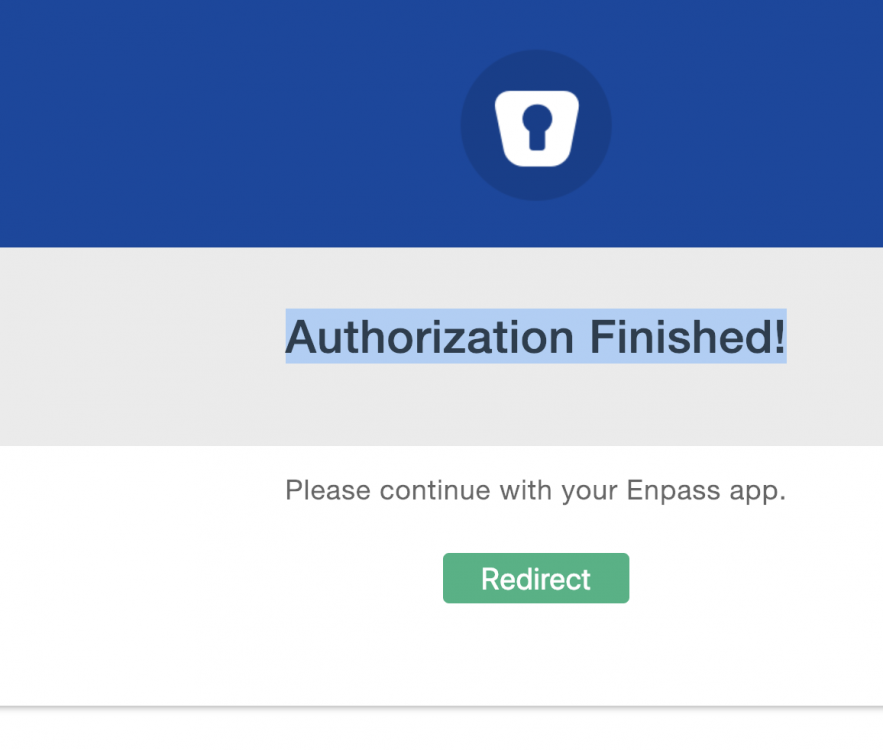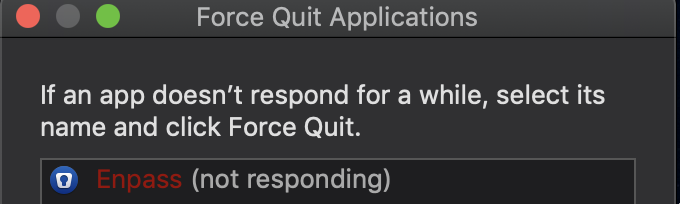Search the Community
Showing results for tags 'google drive'.
-
Hi all, after having uninstalled and re-installed in windows 10, I want to restore the data from google drive, but i get stuck here, indefinitely, without any of my browsers opening the login page. my internet connection is fine. Enpass version 6.74.934.0 Edition Windows 10 Home Version 21H1 Installed on 12/10/20 OS build 19043.1415 Experience Windows Feature Experience Pack 120.2212.3920.0\
-
Hello, I'm using Enpass without problems on SuSE Tumbleweed Linux, Android 10 and Windows 10. I now tried to install Enpass (v6.4.1.643) on Ubuntu 18.04 (64 Bit). When I try to restore my data from Google Drive Enpass calls Firefox, I log on to Google and give Enpass access to my Google Drive. When I try to redirect back to Enpass I only get an error "-978" in Enpass, see attached screen shot. What's wrong?
- 17 replies
-
- google drive
- linux
-
(and 1 more)
Tagged with:
-
Hi, I just reinstalled enpass on Linux (Kubuntu). I want enpass to use the saved passwords that I stored in Google Drive. Enpass asks me to enter a password. The question i which one? The PW for my Google account or the master PW for enpass (of which I am not sure)? Any help is appreciated! EDIT: Same question here:
-
Hi all, I am running Linux Mint with Enpass 6.0.6 (323). Enpass does not sync with Google Drive (it works on my Android) and displays error-message 404007. Can someone please help? thx
- 2 replies
-
- hosts
- google drive
-
(and 2 more)
Tagged with:
-
- 4 replies
-
- -1
- google drive
-
(and 1 more)
Tagged with:
-
login Google Drive and Authorization Finished redirect to Enpass app , the app is not responding. my mac version : 10.14
-
Can't get either the stable or beta linux version to sync with google drive on ubuntu 16.04 lts. Error shown is: There went something wrong while synchronizing. (Error code: -118) which appears to be a failure to get the data file. I can see some TLS 1.2 traffic with a google host which seems to terminate after an encrypted alert so I can't see why. I can't see how to trigger debug output although there are signs it can be done in the binary. I tried turning off all sync and renaming the Enpass dir in google drive, same error afterwards. What should I do next?
- 4 replies
-
- ubuntu
- google drive
-
(and 1 more)
Tagged with:
-
Pairing Enpass with Dropbox or Google Drive Hi Team, is it possible to enter the Dropbox or Google Drive API Key maually while pairing Enpass Windows Application (Portable) ? My problem is that the redirect after pairing Dropbox or Google Drive is not working (some restrict policies @work pc). Can you please help me? I want to use my Password @work but currently I can't. Thank you, Luk
-
- dropbox
- google drive
-
(and 2 more)
Tagged with:
-
Hi all, I just started using Enpass on my Mac and my Nexus 6. I sync using Google Drive. This all seems to work well. The only catch is that I end up with multiple Enpass folders in my Google Drive folder, and even multiple "sync_default.walletx" files in a single Enpass folder. As long as Enpass knows which is the latest file, I guess it doesn't really matter, but it makes a mess of my Google Drive folder. On the Mac the folders are all numbered, like "Enpass (5)". If there's more than one Enpass file, they're named like "sync_default (1).walletx". On my Nexus 6, all files all of the folders have the same name, as do multiple sync_default files. Is there a known issue? Or is it supposed to work like that? If the latter, there must be a better way.
- 3 replies
-
- mac
- google drive
-
(and 2 more)
Tagged with:
-
After purchasing Enpass on Android and having it sync properly with Google Drive, Enpass on Android can no longer sync with Google Drive. It gives me: "There went something wrong while synchronizing. Error Code :-116" I've tried disconnecting and then reconnecting but it makes no difference. Obviously I need it to sync on my phone or one of the major advantages of using Enpass for me is gone. There have been a few issues I've reported now that just get "I've filed a report and the dev team will look at it". This issue is severe so I'm hoping this gets the immediate attention it deserves.
- 3 replies
-
- android
- google drive
-
(and 1 more)
Tagged with:
-
Hey! I use Enpass with Google Drive. The problem is, I have to reconnect the Cloud with eatch system start. The status just shows "synchronizes..", but it never ceases. This also happends on android. Thanks.