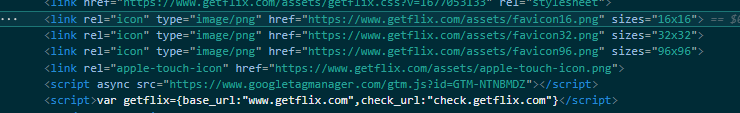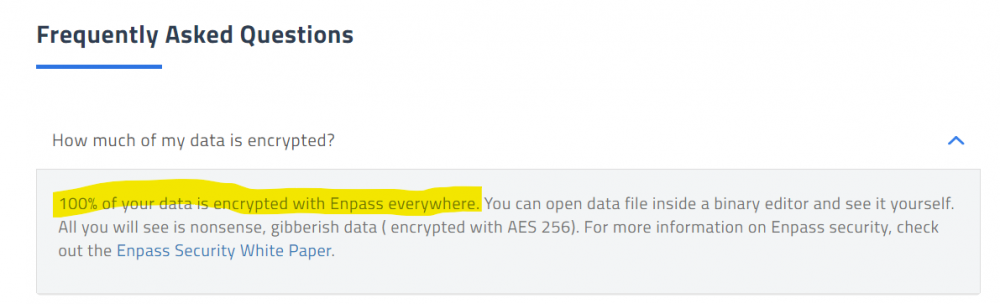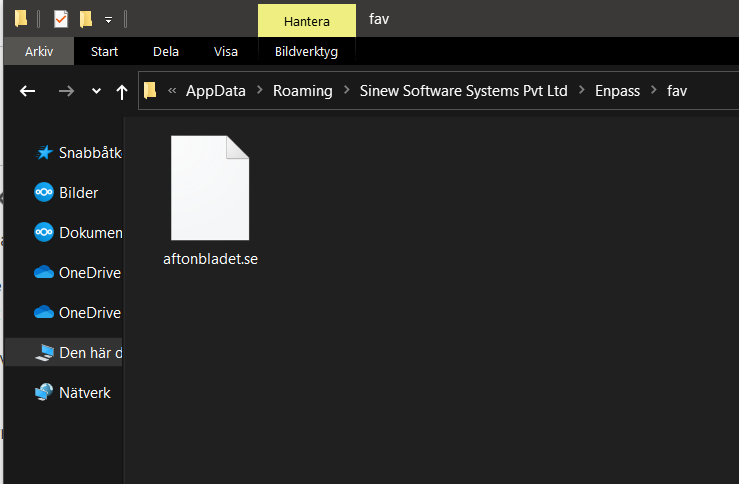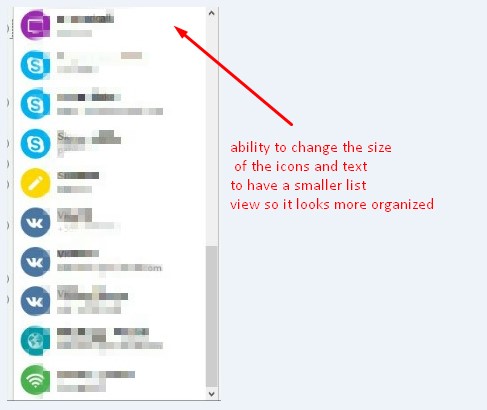Search the Community
Showing results for tags 'icons'.
-
Many websites cannot be extracted correctly for their icons in Enpass even though I can see them in my browser. I suspect that you are only attempting to extract the "favicon.ico" from the website root directory, right? Could you please also try to extract the data within the "<link rel=icon />" tag on the web page? Let me give you an example. For instance, on https://www.getflix.com/, the website does not use "/favicon.ico" as its website icon. Instead, there is a tag in the meta of the webpage that accesses a PNG image file located in the "/assets" directory. However, it seems that your website icon capture function does not read webpage content. I strongly hope that you can improve in this aspect. Thank you.
-
why are you not encryping or at the very least obfuscating the names of a users cached favicons when this is enabled? I know, the icons are only cached on each device not synced to the cloudproviders, and if your OS content can be read by someone else it cannot be assumed to be secure yadayada. But on a shared- or work-related machine, Im pretty sure a Enpass-user expects the entries to be confidential as well. So if someone has a strange affection to... crows, whatever, there will be a login.ilovecrows.com within %AppData% or the portable directory. If someones has several hundred entries, it gives quite alot intel about that person.. This applies to the Portable versions as well, so having website icons enabled on Enpass Portable on a USB stick means youre running around with all the URL's in your vault unencrypted.. There's no disclaimer or warning in Enpass about this, nor on the link https://www.enpass.io/support/kb/beta/what-happens-when-i-enable-website-icons/ that you provide from within Enpass. Just store them within the main vault and save your API's some queries, or at least encrypt them separately..
-
Been meaning to ask this for a long time: How does Enpass determine the order of custom icons in Choose Icon? Whenever I add one, there appears to be no rhyme or reason whatsoever to where it ends up in the gallery of icons. It's not chronological. It's not alphabetical by file name. It's not file size. I have a few dozen of these because I've been using Enpass since before 6.0 had reliable favicon fetching, and every time I add a new icon, I have to hunt for it once it's been added, because it could be anywhere. On the subject of custom icons, do they still have to be exactly 200x200 for them to display correctly (as was the case way back in 6.0.x), or has the scaling been fixed?
-
Hi, when I upload a custom icon in Enpass, the vault/database file size increases on my local computer and on my cloud storage, of course. But when I delete an icon, it disappears, but the file size of the Enpass database doesn't decrease. Is the icon really deleted? This is the reason why I don't use custom icons yet, because I'd always increase the file size of the Enpass database file every single time I test whether an icon I upload looks good in the item list or not and I don't want that. Is there a way to completely delete an icon and restore the original file size of the database as it was before uploading the icon? Is this maybe a bug? Thanks in advance!
-
For MacOS desktop users, you may be wondering how to remove custom icons. In the MacOS desktop version, there is no ability (currently as of version 6.4.2) to remove custom icons you may have uploaded. Why would one want to do this you may ask? Some icons uploaded may not be the quality or size you wish to appear. It's a bit of trial and error sometime to get just the icon quality you wish for. Of course you might want to do some housekeeping and delete or remove these unwanted superfluous icons from the icon library from time-to-time. So how do you achieve this? The answer is via your mobile Enpass app. In my case it's iOS. I cannot vouch for the ability of other platforms. So here are the steps: 1. Open and login to your mobile Enpass app. 2. Choose / tap on any record. It doesn't have to be the record the dodgy icon applies or did apply to. 3. Choose / tap edit in the top right-hand corner. 4. Choose / tap the record icon > a pop-up give you 3 options > choose / tap 'Choose'. 5. All your icons will appear. Notice custom icons at the top? > Choose / tap 'Manage' in the right-hand corner. 6. Your custom icons will be presented with little red minus symbols. > Choose / tap the custom icon you wish to remove / delete. > Done! 7. Hit the < back symbol to go back to your record and hit 'cancel' in the top left-hand corner. 8. That's it. Sorted! Hopefully the development team have this functionality request on their 'nice to have' development updates list for future updates of the desktop version. I hope this assist other desktop users? Cheers - Winco.
-
Hello everyone, I reckon it would be a great idea to give us the option to customize the icons for our passwords. At least, an update may be needed, since there are tons of important networks' icons missing. Thanks a lot
-
icon Wish List Adobe Airbnb AirMiles Cpanal Creative Market ExpressVPN Firefox FedEx Flickr GoFundMe Gravatar Kijiji Netflix Mail chimp Pocket Poshmark TD Udemy Walmart We Heart it And icons that can represent the following categories: Medical/Doctor, shopping, domain registries/ web development, Canada, US. add more:
-
Hi! Can u please either add more icons or allow us to change to color of the icons. The number of icons u guys have is very limited but it wouldn’t be so bad if I got to choose the icon color since that’s what many people think of first when they think of a site or company. It would also be nice to include the alphabet that way I can have a red “N” for Netflix for example.
-
First I'd like to say that I am in love with your product, the functionality is great. Here is my suggestion: It would be nice if users had the ability to have the main view smaller sort of like a small 'list view' so it looks more organized, I think users would love to have that ability.because we'd be able to see more in less space. Thanks for making this great software.
-
More icon choices would be great when adding password, I included some suggestions below. Zomato, Slack, Quizlet, Pocket, OpenTable, Indiegogo, IFTTT, Wayfair, and Netflix
-
I just started using Enpass but one thing that does not seem to work is automatic icons. I imported my previous passwords but they do not have icons associated with them. New accounts, however, do automatically get the icons. Is there a way to get all the icons without doing it all manually?