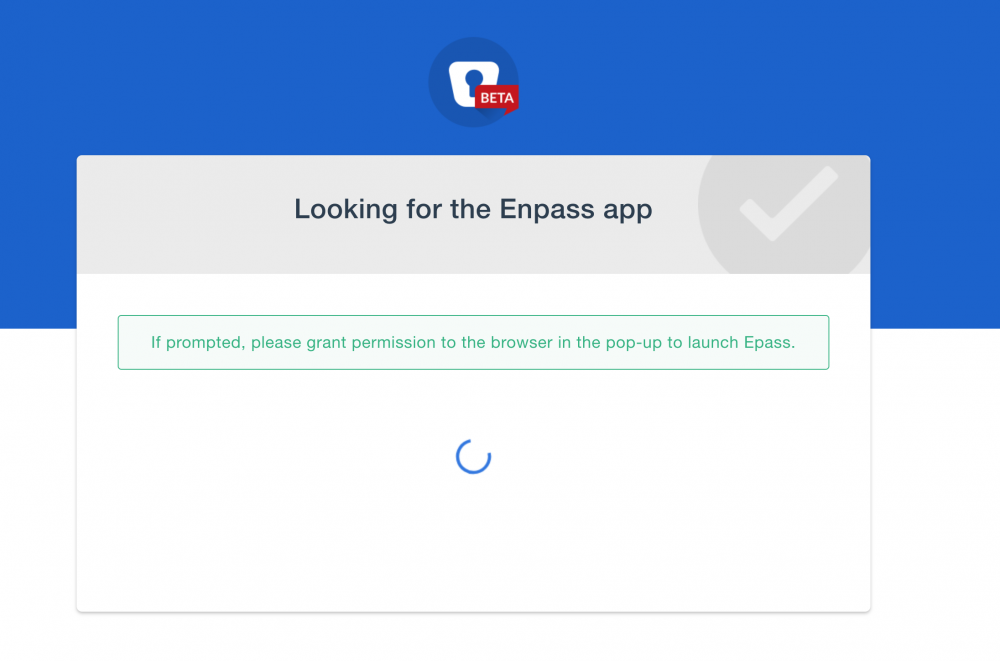Search the Community
Showing results for tags 'issue'.
-
I am testing a trial of Enpass Business for my company of about 50 users. Our vaults are integrated into Sharepoint OnlineTeams and divided by Team Sites according to our organizational chart. All configured in a simple way but I have some doubts about the cloud sync interval between desktop clients: according to the extract of this article synchronization should work with these triggers. Every time the app is unlocked Every 15 seconds when the app is active in the foreground on your device Within 5 seconds every time you save a change The synchronization takes place only in the first case (not every 15 seconds) but if we have two clients open and we make a change, even after several minutes it does not synchronize unless we do it manually or after locking and unlocking the app. Instead, the mobile app (iPhone) syncs instantly immediately after a change made from a desktop but not vice versa. Any suggestions? Thank you!
- 1 reply
-
- cloudsync
- time stamp
- (and 9 more)
-
Dear Developers, Enpass is one of the good password manager but in windows 10 the icon of the app look like outdated and also need some improvements the main issue already mentioned but still not solved by developers. In light mode app icon is not properly shown already ask before 5 to 6 months but still same issue. check both the image and solve the issue of the app.
- 1 reply
-
- bug report
- ui
-
(and 1 more)
Tagged with:
-
Hello, Yesterday I added a number of entries with attached images in them. This was on enpass on Windows. This morning I logged into my enpass for Android. Some images were transferred and can be called up while a couple do not seem to have transferred. On the enpass card for that item I can see the images listed but when I click I get a message telling me "Attachment not found" and to synchronise enpass. Thanks
-
Hi I'm using the Enpass 6.0.0 beta for macOS but there's a rather strange issue that's making it unuseable on my machine. Whenever I try to use the browser extension (tested with Chrome and Firefox, same results) nothing happens for a while and then a new tab opens saying "Looking for the Enpass app" and "If prompted, please grant permission to the browser in the pop-up to launch Epass." If Enpass is already running the tab closes after a while and nothing further happens. However when I quit Enpass and let the extension open it (by clicking the button in the browser) I am able to use it exaclty once from within the browser (the popup opens when I click the extension button a second time) but the popup doesn't know what page I am currently on so it can't provide usefull autofill information. It just opens the same way as if I clicked the taskbar icon. When I try to open the popup again the same tab as before opens and nothing happens afterwards. Do you know what causes this issue/can you repoduce it/are you aware of it?
-
Hi everyone, First of all, great job with Enpass. Keep going like that! I'm not sure if creating a topic for this is the good solution. Well, I'm using the Android App on a french phone and when I successfully unlock my Enpass, the word "Unlocked" is translated "Déverrouilleé". It should be "Déverrouillée" instead. Have a good day
- 1 reply
-
- translation
- french
-
(and 1 more)
Tagged with: