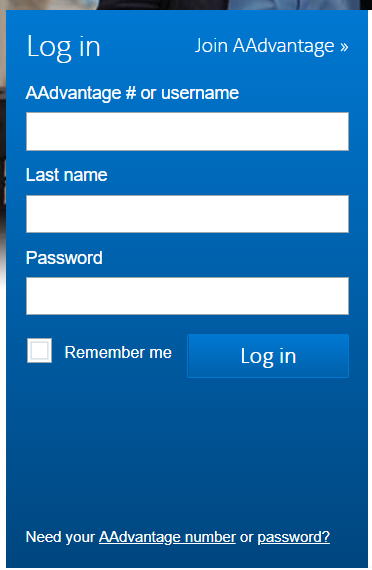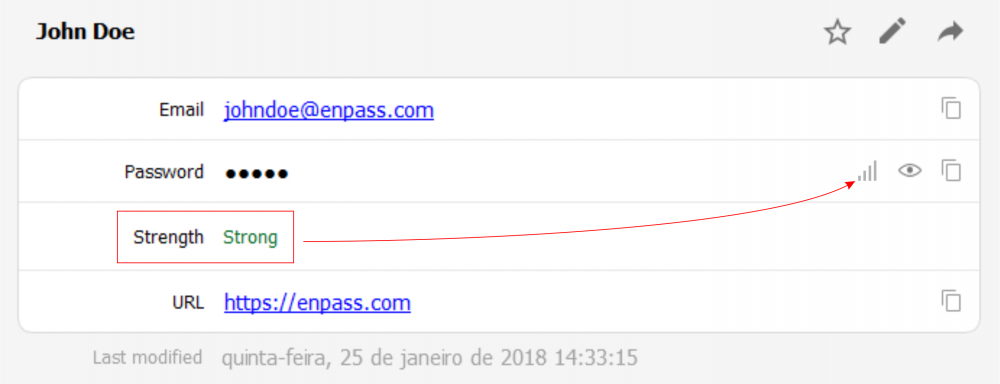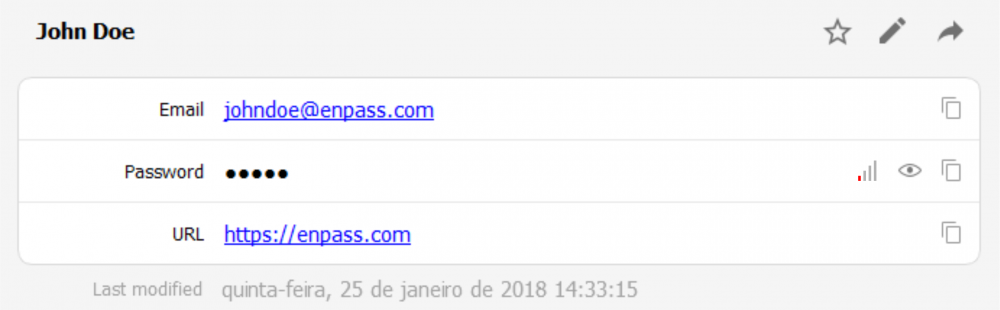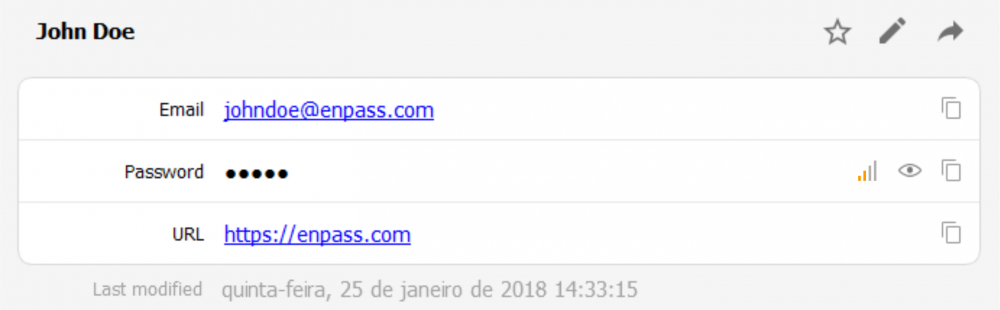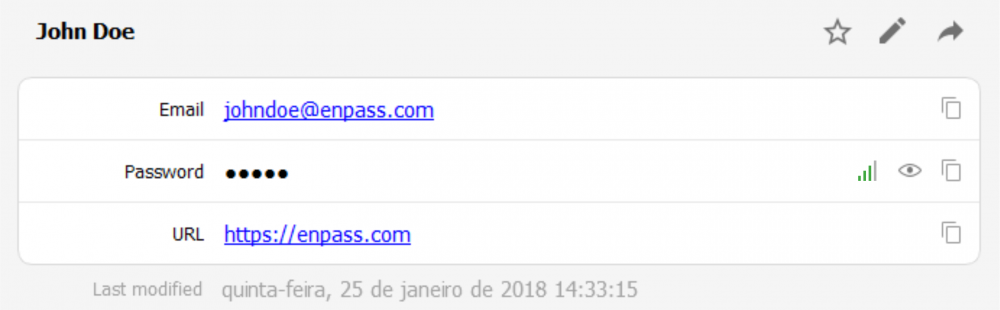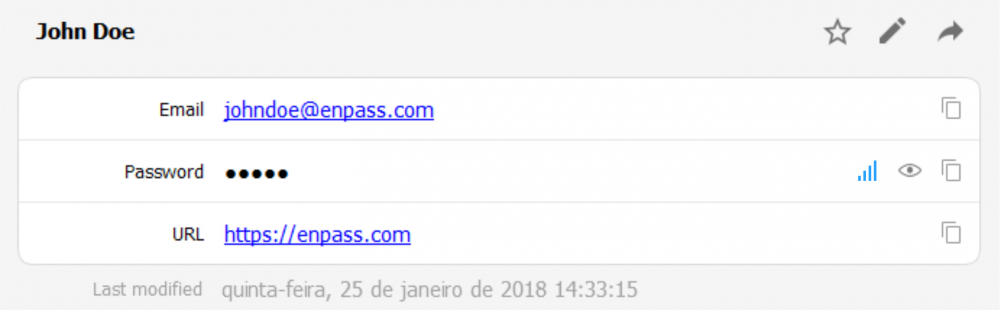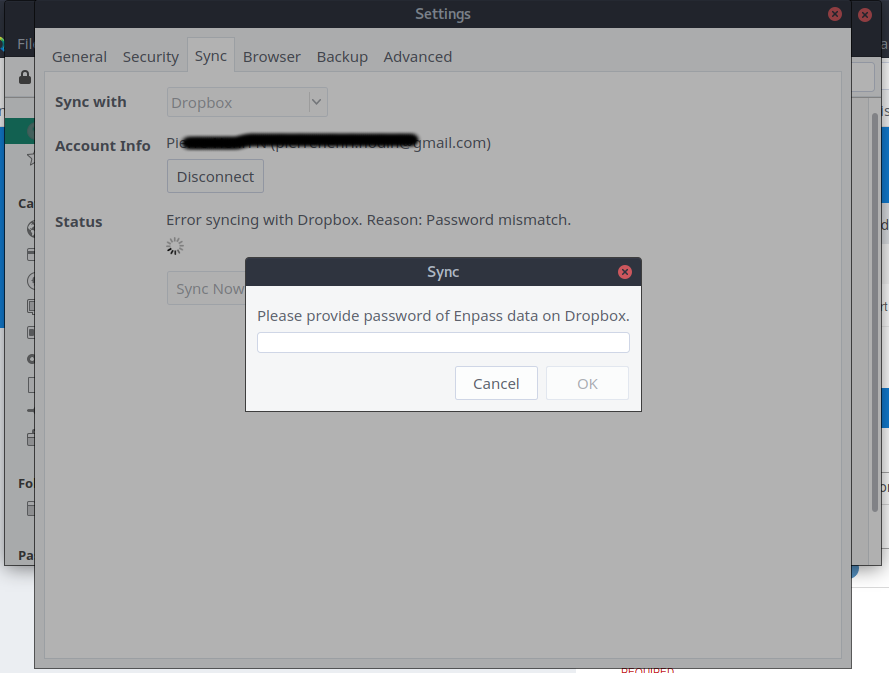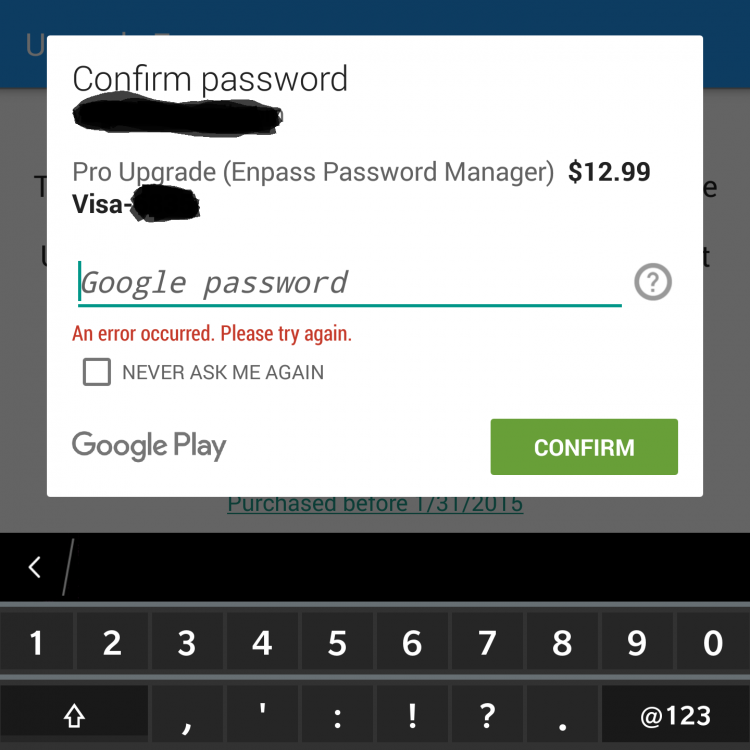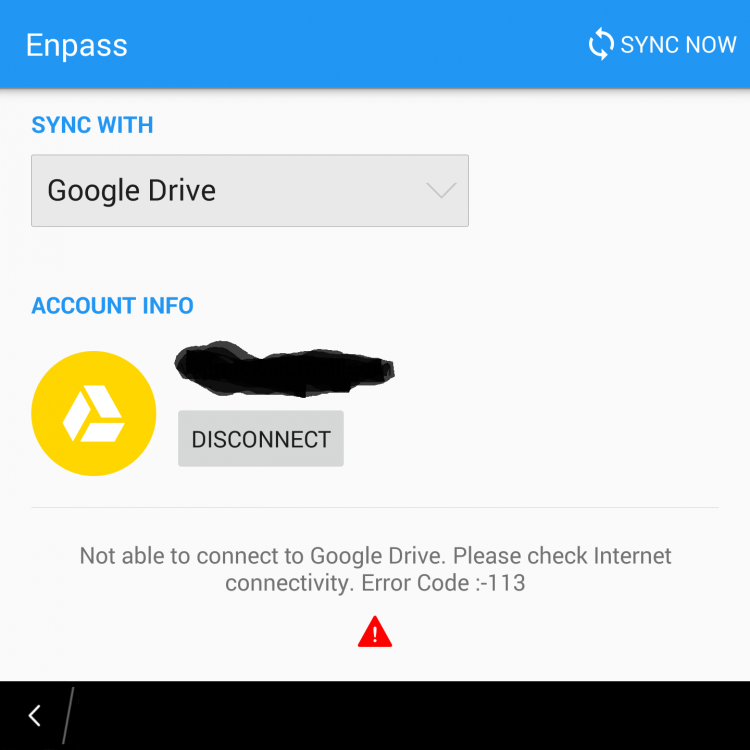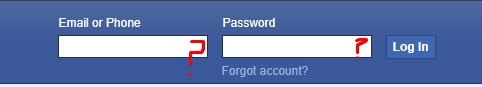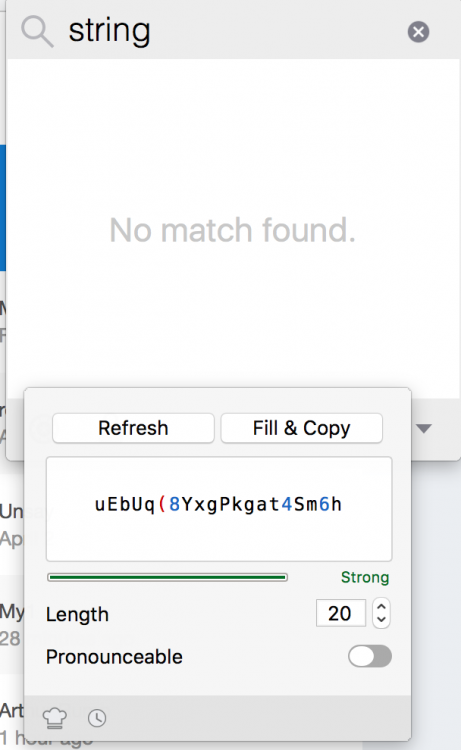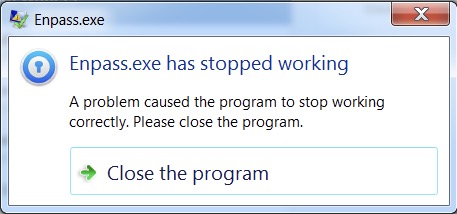Search the Community
Showing results for tags 'password'.
-
Hello, when I click at an entry I see on the right side (in the details panel) all data like username, password, website, tags and many other data. I also see the two fields Last Modified Created It would be useful to see there the new field Password Modified. I know hat I can right-lick on the password and select "History". This is OK to see the history of passwords. But displaying the password modification date at the details panel increases the usability. Best regards OLLI
-
- password
- midification
-
(and 2 more)
Tagged with:
-
After upgrade it doesn't fill the password, it only fills the name. When press small info button, I can see the password and then can copy it. Worked till yesterday. Any idea what went wrong?
-
I tried too sign in with my password but was locked out . I have windows 10 and it was a free download. Any help appreciated. Thanks Carol
-
I use Enpass to manage passwords outside of web pages. I would like to request a "Quick Select" of passwords and OTPs from the menu-bar icon search, maybe via a right-click or a small icon in the result list.
-
- quick select
- password
-
(and 1 more)
Tagged with:
-
Hello, I was reading and towards the bottom of the thread it said this feature would be released in BETA 6.0. Did it get released and I just don't understand how to use it or is it still on hold? A reminder of the issue - Many websites have 3 fields that have to be populated before access is granted to the website. My favorite example is https://www.aa.com it asks for username, last name, and password. When I run my auto fill against aa.com my username and password are populated but the lastname field is blank. I have insured that my last name is in the Enpass record for aa.com. Could a dev or admin perhaps provide an update please?
-
Can we integrate the PC/Desktop app to use Windows Hello as a login option just as the iPhone app uses TouchiD/FaceiD? I have a laptop, iPhone, and Microsoft Surface Tablet and it would be great if the user experience could be similar across all platforms. This request was being worked on since last year and I am surprised that the MS Store App version of Enpass is NOT updated to use the Windows Hello feature since they promised to include this functionality in a newer version of the app.....! Here's the link:
- 3 replies
-
- 1
-

-
- authentication
- password
-
(and 4 more)
Tagged with:
-
This is the third time that Enpass does not log in with my fingertip and asks me the password. However it does not recognize my password. Every time I have to reinstall the program and type all my passwords again. This is getting annoying. Why this is happening? The password is correct cause I wrote it somewhere else and I am typing the same password.
-
Dear Enpass-Team, I purchased the full version of your app and now want to sync it via iCloud. I installed enpass on both my mac and my iPhone 8, both with newest OS updates. The following problem exists on both devices: I enter the master password/fingerprint unlock the app and then it says: Please enter master password for iCloud sync. I enter the 100 % same password I used to enter the app. The window for entering the password pops up again and again and again on the app on iPhone and on mac. I thought: Okay, lets enter the password again, maybe I was wrong. But I was not: Even if i type the password into a textedit document on mac, then paste it in the Enpass-app to unlock the app (it works), then hit paste again at the sync-settings, it still does not work. I do not understand that. This is a problem that costed me about one hour of time trying to fix it. I am getting slightly upset, especially since I bought the full version of the app. Thanks Loris
-
Hi! First of all, Enpass is awesome and legen... wait for it... dary! At the login entries, there is a box with lines like this: Email johndoe@... Password ******** Strength Strong (or Weak or whatsoever) URL https://.... I think it would be nicer (and cleaner) if password strength appeared at the same line that password is. Near the little eye and the copy icons. It should be the whole word (similar to what is right now) or even an icon indicating password strength. Maybe something colorful like red for weak, yellow for fair, green for strong, blue for super strong etc. Please, see attached files.
-
I read the above thread and associated FAQ. But I haven't changed my password! So, I wonder what is going on. How could I get this message (see screen shot)? Certainly, I hope someone else has not fiddled with my signins, which I doubt, but still.) I use a Windows 10 laptop and a Windows 10 phone, both synced to OneDrive. So, how'd this happen? How do I fix it (same as above Oct 2, 2017 thread)? Oh, I love Enpass!!!
-
I read the above thread and associated FAQ. But I haven't changed my password! So, make me wonder what is going. How could I get this message? Certainly, I how someone else has not fiddled with my signins, which I doubt, but still.) I use a Windows 10 laptop and a Windows 10 phone, both synced to OneDrive. So, how'd this happen? How do I fix it (same as above Oct 2, 2017 thread). Oh, I love Enpass!!!
-
Okay so I use a surface PC but do not carry the keyboard. I cannot get into enpass when in this configuration because it does not seem to allow input from the Windows tablet keyboard (or OSK). Best I have managed is to get 1 char in there. Essentially when the focus changes to the keyboard as you type then enpass disappears. How do I get around this? There is no virtual keyboard (or keypad for pin) and no override through using something like a Ubikey. I really like the product in general but this is making life difficult. Tre4
-
Hi, Since yesterday my Enpass data can't synchronize with my Dropbox account (on Linux Desktop and on my both android devices) (see my attachment). It is odd because I've never changed my masterpassword. Or is it another one? I read this page but it didn't help me at all. Why is it asking for a password after couple of year of use ? Thank you for you answer and your fine work
-
Hi, Im new to Enpass and have got started yet. Before I dream up a master password, may I ask, how long (and complex) should it be? Is a short simple master password OK? Or should it have numbers, capitals, and punctuation symbols?
-
I have installed Enpass V5.6.2 through Google Play onto my Blackberry Passport running 10.3.3.1463. When I try to upgrade to Enpass Pro my Google password is not accepted. I changed my password and verified it was working correctly. I tried to purchase using 2 step authentication as well as one step and always same error message. ALSO getting error trying to sync with Google Drive: Not able to connect to Google Drive. Please check Internet connectivity: Error Code: -113.
-
- blackberry
- pro
-
(and 3 more)
Tagged with:
-
Why is the auto-filling on Chrome on the extension's bar? Wouldn't it be better placed at the login's and password's fields better? The extension is great, but you should also add the auto-filling in the fields Is it possible to do that? I think most password managers use that way and most people seem to enjoy more the experience like that, including myself. Thank you for the app, love it.
- 1 reply
-
- auto-filling
- app
- (and 4 more)
-
Ciao! How are you today? I have been re-installed about 5 times todays and it asks for a master passwords and there is no menu. What am I doing wrong? Patrik
-
Hi there, i start using Enpass and its great, but found some shortcoming here and there, so willing to give feedback. 1. Copied data through browser extension ( chrome extension) does not auto clear as it works inside Enpass main desktop application. 2. While generating a new password, there is one option only i.e. "Fill and copy" and as is said in my first point, data don't get auto cleared, so its a problem, as you know clipboard is not a safe place for sensitive data. I don't prefer copy-paste data when we are dealing with sensitive data. Instead of this, there should be a "Fill only" option to inject password directly without using clipboard and this will be more secure as compare to current approach. Frankly speaking, I like Lastpass approach at this point. Data filled without copying to clipboard and Lastpass even eliminate the need of copying old password manually while changing password where u need to put your old password (Enpass do need copying old password manually while changing passwords like facebook which need old passwords for changing but that's acceptable to some degree, after all, its an old password). This don't mean that am here to promote Lastpass here, Lastpass is not most perfect itself. Even i use Enpass over Lastpass because i like Enpass more than that. But looking at goods of other is not a bad habit as it help us to improve. I really hoping that these points will be considerable in future update. Thanks, Have a nice day.
-
Hi everyone, on Enpass 5.5.6 (Linux) I noticed that the password generator uses exactly the configured number of characters per type (i.e. digits, uppers, symbols) and I found no way to specify an "At least #" logic. For example, using the default configuration the 18-chars password always has 3 digits, 5 uppers, 5 symbols (and 5 lowers, even if not stated), whereas I want it to have a minimum of 1 character per type, as required by most password policies out there. I would even deem this default configuration a security bug because by greatly reducing the cardinality of the password space you gives an obstinate cracker a sensible advantage. Is there a way to enable the "At least #" logic? May we expect a more robust password generator in the upcoming release?
- 2 replies
-
- password generator
- password
-
(and 4 more)
Tagged with:
-
Hi, I recently found a file named data.xml in my enpass directory. What is that for? And why the hell, it contains my email credentials in PLAINTEXT?
-
Been using the Enpass & Nextcloud webdav sync for a long time without issue. Noticed today that sync isn't working. Keeps asking me for the password saying there is a mismatch. I can use the same password to login via the Nextcloud webui and also works for other webdav clients. (Gnome desktop Nextcloud integration being one) I'm using Nextcloud V12.0.0 and Enpass 5.5.3
-
Hello, I love this product. Just one small annoyance, I really really wish I could copy the password after generating it. I like the "Fill & Copy" feature and sometimes I use it. Sometimes I don't want to fill and copy. Sometimes I just want to just copy, and not fill. Please can you let me? Thank you! I use Enpass on MacOS and with Firefox browser plugin.
-
Hello The current cap limit of the password generator is 50 characters, but why stop there? Many websites support 2048 characters, or even more. You never need to learn them, Enpass would just populate them and iOS appps would only need to be setup once and then will remember the password. A perfect example is Facebook, easily 2048 character password, install the app, configure it, it never asks for the password again and web based login is easily done with fill from Enpass. Also, a new field with 'special characters' could be added in the recipe. See: http://passwordsgenerator.net/ Thanks
-
Hello The Windows / Linux versiom of Enpass crashes constantly when accessing fields with long passwords (over 1024 characters, up to 2048). There is a noticeable delay and then it crashes. On iOS there is only a 1 sec delay but it works. Enpass wouls need a better way of handling long complex paswords, so that it does not crash the PC version or slowdown all versions. Definately a bug / request to look into. For testing purposes, add a 2048 password with all characters and numbers and special characters, save it and see the delay on iOS and the slowdown and error on PC when trying to select that object.
-
Hello When viewing the contents of a category, let's say a website which has a login user and password field, there is also a whole line below the password which suggests the password strenghts (weak, good, etc). However, that is being displayed all the time and takes a lot of space. I understand it to be present in Edit mode, when we add the password, but it would be great to not have it displayed all the time or maybe a switch to turn it off or on. This only appears for Password field type, for text, numeric, etc it does not appear. Having a marker like this makes sense, but only in Edit mode, there is no need to have it there all the time, maybe only have it appear when the password is weak, but when it's strong it could go away / hide. Thanks
.jpg.353d499553421a52b0e32f4a02931f1b.jpg)
.jpg.1d883a04295ae5dc3c5106469dd2237d.jpg)