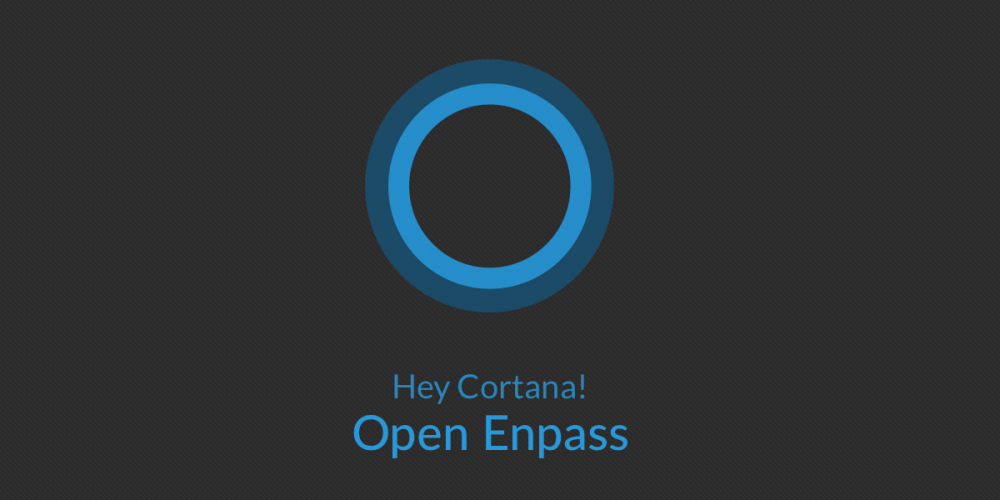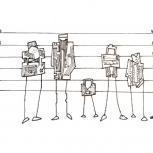Search the Community
Showing results for tags 'windows 10'.
-

Enpass Beta v5.5 for UWP brings Attachments support
Guest posted a topic in Windows 10 (Store version)
Hi folks! We have rolled out another Beta version 5.5 and it comes with the long cherished support for attachments: Attachment support Yes, you got it right, from now on, you can attach image file to Enpass, whether it's the snap of your Credit Card or your Passport and even any other image file that you want to keep confidential in your Enpass vault. To attach other file formats, use Enpass Beta v5.5 for Desktops. Getting the Beta We have pushed the Beta through Package Flight. It will available as an update to existing Enpass app from Windows Store and only to those users who has subscribed our Beta Program for Windows 10 (UWP). Grab the beta and share your valuable feedback. Also, don't forget to highlight the bugs or issues. Cheers!- 4 replies
-
- windows 10
- beta
-
(and 2 more)
Tagged with:
-
Loving the Widows Hello support in the Windows 10 UWP app - but would be even better if you had the option to be able to accept the Windows Hello logon (facial recognition/fingerprint) without having to press OK, so it became almost transparent for the user whilst still secure.
- 3 replies
-
- windows 10
- windows hello
-
(and 1 more)
Tagged with:
-
Hi guys, It feels really great to announce that Cortana, your own personal digital assistant, in your Windows 10 devices is now capable enough to search and open any item in Enpass app. You can simply use these Cortana commands to work with Enpass: Hey Cortana, Open Enpass! Hey Cortana, Search “Title” in Enpass! Hey Cortana, Open “Title” in Enpass! And the best thing is, you can use Cortana commands in your own native language to work with Enpass. Well, this integration will work on both Windows 10 PCs and mobile phones. For complete information, check out the blog post.
- 2 replies
-
- windows 10
- cortana
-
(and 1 more)
Tagged with:
-
Hi, I used RoboForm for may years. As I bought a surface book without a fingerprint reader but with face recognition I wanted to give Enpass a try. Tried to install the latest version of enpass version 5.3.0.1 on a surface book i7. I also tried the one of MS store (version 5.2) Following the device manager the PC has TMP 2.0. Hello works fine for login and connecting to MS applications, however enpass ALWAYS asks me for the master password who I chose quite long for security. I gave enpass a try as it claims being compatible with Hello although not autofilling the web pages. However it does not fulfill any of both. Is there something wrong with my installation or is there a workaround I should know about ? Pls advise
-
I intermittently see "Enpass Connection Error" messages when I click the Enpass extension icon or attempt to use the extension's autofill feature. The problem is only on my laptop, with the following install environment: Windows 10 Home (64-bit, version 1607, build 14393.187) Google Chrome 53.0.2785.116 m (32-bit) Bitdefender Antivirus Free Edition 1.0.2.21 Enpass 5.3.0.1 for Windows Enpass Password Manager 5.3.1 extension for Google Chrome Troubleshooting steps taken: Disabled/re-enabled Enable browser extensions in Enpass (desktop application) settings Disabled Verify browsers in Enpass (desktop application) settings Removed/re-installed Enpass for Windows Removed/re-installed Enpass Password Manager extension for Google Chrome Tempoarily disabled all Google Chrome extensions except Enpass Password Manager Temporarily disabled Bitdefender Antivirus protection None of the troubleshooting steps helped, but a some point, I clicked the Enpass Password Manager icon and it worked as expected. This problem occurs regularly on this laptop. On a workstation/desktop I use with a very similar install environment, Enpass works without this problem. Is there something I can do to resolve this or troubleshoot further? Thank you!
-
Hi, I've been using the Windows 10 phone App for a while now - full version - and the installation on my Surface Pro 4does not work. It initially worked perfectly in sync however it now fails and I left it a while to hope a fix would arrive, but perhaps I'm the only one... I've uninstalled the app (perhaps leaving cache in the background) and restored the passwords from onedrive from my phone during installation, but i'm still stuck at the Master Password with no option for Windows Hello. I recently updated to Anniversary edition and it didn't work before the update either. Cheers,
- 12 replies
-
- master password
- uwp
-
(and 1 more)
Tagged with:
-
Recently got a new computer running Windows 10 Professional (using it on a company domain, running Sophos anti-virus). After installing current versions of both Chrome and Opera from Google and Opera (respectively), installing the latest version of Enpass from the Enpass website today, I am getting "Connection Error" in both browsers -- the error goes away and the plugins work as expected if I disable the option to "Verify Browsers". Obviously this is not as safe/preferred. I have disabled the Sophos antivirus and the issues remain. I have rebooted and the issues remain. Please let me know if I can be of further assistance in tracking a solution down (I am running the plugin successfully on several other laptops running Windows 10 Home). Thanks!
- 1 reply
-
- windows 10
- opera
-
(and 2 more)
Tagged with:
-
Hi There, I am using enpass desktop 5.02 on Windows 10 with the browser extensions for Chrome and Firefox. This morning, the extensions stopped working. I've rebooted, reinstalled enpass, turned off my antivirus (to test) to no avail. (I am using Avira Free Antivirus version 15.0.17.273.) This is affecting both my Windows 10 desktop and my wife's Windows 10 laptop. Any suggestions on how to troubleshoot. Thank you, - Rory
- 6 replies
-
- browser extension
- windows 10
-
(and 2 more)
Tagged with:
-
After using TOTP Enpass started to crash regulary. I also noted that Enpass TOTP many times did not match. I am using a broweser extension for TOTP which works perfect. I removed all TOTPs from Enpass.
-
Now that Edge supports browser extensions, I hope Enpass will bring their browser extensions to Edge. Lass Pass just released their Edge browser extension this week. I've heard it's an easy port from Chrome....not sure.
- 1 reply
-
- edge
- extensions
-
(and 1 more)
Tagged with: