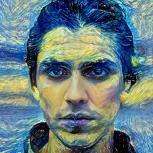Search the Community
Showing results for tags 'pin'.
-
Buongiorno, ho acquistato una licenza personale a vita, sono deluso dalla mancanza di funzioni da parte di Enpass, vorrei la possibilità di uno sblocco rapido tramite pin, ovviamente se il pin non è corretto una volta che la master password deve intervenire, non riesco a capire perché questa funzione non c'è. Grazie.
-
Hello, I am relatively new to Enpass, I noticed, that after reboot, I can use the PIN to access my fault. How can this be secure? This means that the Masterpassword is stored locally on the flash memory. This and the fact, that there have never been an security audit for iOS really worries me. Can someone explain to me, how this might possibly secure? I have a feeling, that the reason, why there is no security audit is, that they know, that there is no way there application passes the audit.
- 18 replies
-
- 1
-

-
- ios
- masterpassword
-
(and 2 more)
Tagged with:
-
Hi, my ñame is Luís Hurtado and recently I switched from Android to iOS. The issue that is trouble me japonés when I want to fill up a y credentials, e.g. whem I want to fill Netflix ones On the app. The problem occurs when I need to unblick Enpass, I can enter the PIN but I’m unable to see the Unlock button. Also, I’m unable to ser th dots Shenyang I’m typing the PIN code. Some useful data: Enpass version: 6.3.2 (418) iOS versión: 13.3.1 iPhone setting: Accounts and Passwords -> Passwords Autofill -> Enpass enabled By the way, Enpass das installed from Apple Store. In advance, Tianjin you very much for yogur help. Kind regards, Luis Hurtado luis.hurtado@gmx.com
-
Hi, i am using enpass with my iPhone and my Apple Watch first time today. I installed enpass on the iPhone and activated the Apple Watch. Then I set Pin to activate. But on the Apple Watch, enpass is still not protected by a pin. Whats going wrong? Thanks in advanced for your help. Frank
-
Hi, I've successfully set up a TOTP field, also a password field. The site uses an username and PIN(PASSWORD)+TOTP field. Is it possible to combine password and totp as a value to enter?
-
Hi there, I'm so happy than you still support BB OS platform because me as many other in the world still using BB devices not (****) with android . So my small issue is 24H delay setting the problem it doesn't work properly always is locking back early usually or just after I close app and sam problem is on all platforms not only on BB because as you will see my mail i have desktop/android and BB version. So take a look on this problem please ! Have a nice day .You are one of the best developer team in the world.
-
After using the app the first week... I'm testing/using the (full) android app for about a week now and I have some suggestions: 1. The 3-dots symbol at the right of an entry should be a lot larger. It's nearly invisible. It should have the same size like the same symbol in the toolbar if I open an item. 2. Folders should be shown directly within the left menu, just like in the Windows app. 3. If I use the PIN I don't have to hit the Enter key after entering the PIN. I think this is not very secure and it differs from the way it works on the PC. There I have to hit Enter. 4. TOTP: I think there should be a special group for items with TOTP, just like the favorites group. 5. TOTP: Maybe in this group all items should show a 3rd (bigger) line with the key and the count down circle on the right. And maybe a tap on an item (in this group) should copy the code directly into the clipboard instead of opening the item. 6. TOTP: The circle should rotate in the same direction like the windows app... (or the other way around) 7. For Android 7+: It would be nice if the app would support the new app shortcuts, e.g. for directly opening the favorites/TOTP, the search or the password generator.
-
I would like to suggest removing the need to hit the Enter key when entering in a PIN, and possibly also Password, to unlock Enpass. Hitting the enter key here is a completely redundant step when entering a password into an application, especially the PIN option after having already unlocked Enpass with Password at least once since launching it.
- 4 replies
-
- windows
- windows desktop
-
(and 1 more)
Tagged with:
-
It would be nice to have a PIN on the Desktop version, and the Desktop browser extensions (for me Safari and Chrome)... Currently there is no shorter option than to type the master password, every time over and over again. I do this at least 10 to 20 times a day... Workflow might be define a PIN. When PIN is entered wrong 3 times, you have to type the master password.
-
Hi Enpass Team & Community. I just recently switched from SafeInCloud to Enpass. Im Happy but i miss one feature. The possibility to quick Unlock the Enpass Vault on MacOS or Windows PC without typing in all the time the Master Password. in Mobile Apps i can use Fingerprint or an PIN Code. On Desktop Apps i can just use the Master Password. This is annoying when using a long secure Master Password. Of course i know that its less secure to use a PIN Code as an alternative log in method, but i think it should be at least optional possible. So every enpass user can decide for themself if the want to use it. Here are my suggestions: 1)When activating the optional Quick Unlock Feature on Windows + Mac prompt a message that its less secure than using the Master Password 2)Quick Unlock is just possible after initially typing in the Master Password. From this point on if the Vault gets locked due to inactivity you can use the Quick Unlock Method to unlock your vault (no time limitation). If you shutdown Enpass or Restart your computer, the Master Password is necessary again to login initially to your Enpass Vault 3) 4 or 6 or 8 digit PIN Code is necessary. Alternatively: First or Last 4 characters of you Master Password. Give your user the Possibility to choose how they want to unlock their vault. If quick unlock is ok for Mobile Apps, please make them available for desktop apps aswell. Thank you
-
Hi I'm a new user, I found out from this post while trying to figure out why my app always asks for master password when I have setup a PIN for it. Below is a quote I found from the post: Now I realise this is a 'feature' but I think this 'feature' defeats the purpose of the pin due to the fact that I don't constantly keep the enpass app running so mostly of the time I don't get to use my pin. I setup a pin for convenience and I have a complex master password for security. Entering my master password with a little android phone keyboard is a pain. Please create an option in setting -> security, something like "always use PIN" so some of us can choose to always use a PIN if there is one set. Regards, Peter W
- 5 replies
-
- master password
- pin
-
(and 2 more)
Tagged with: