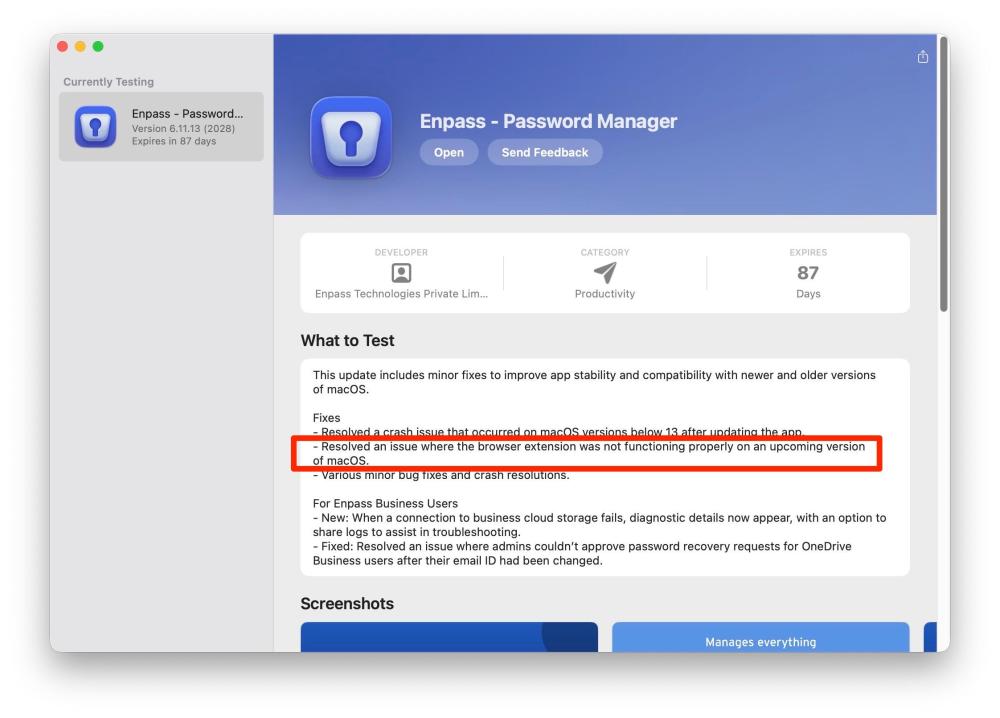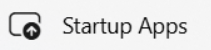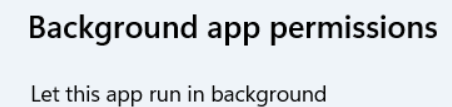All Activity
- Today
-
What is program compatibility assistant talking about?
Tarun Singh Rawat replied to ng4ever's topic in Windows PC
Thanks for sharing the details about the freezing problem you’re facing with Enpass on Windows 11. To get this sorted as quickly as possible, could you please: Update your Enpass browser extension in Firefox to the latest version. Let us know if the freezing happens only when using Firefox or if it also occurs with other browsers. Tell us if the Enpass desktop app itself freezes, or if it’s only during browser actions like autofill. -
"Open Automatically at System Startup" does not work
eliu01 replied to eliu01's topic in Windows 10 (Store)
I cannot find the "Startup Apps" setting in my build of Windows 11. Please provide steps for locating this setting. Thank you. -
macOS 26 beta 2 , browser extension can not connect to Enpass desktop
Tarun Singh Rawat replied to qtwrk's topic in Mac
We are excited to announce that we’ve addressed this issue in our latest Enpass macOS beta release: Try out Enpass beta For the Enpass App Store version (requires macOS Monterey 12.0 or later), you can join our TestFlight program to access the beta. Alternatively, you can download the Website version of the Enpass macOS beta. Thank you for your patience, and we’ll notify you as soon as a stable update with the fix is officially released. -
bug Enpass 6.11.12 update constantly crashes on Big Sur 11.6
Tarun Singh Rawat replied to Maddcow's topic in Mac
We are excited to announce that we’ve addressed this issue in our latest Enpass macOS beta release: Try out Enpass beta For the Enpass App Store version (requires macOS Monterey 12.0 or later), you can join our TestFlight program to access the beta. Alternatively, you can download the Website version of the Enpass macOS beta. Thank you for your patience, and we’ll notify you as soon as a stable update with the fix is officially released. The issue with messages not being displayed on the forum was due to a technical glitch. We've since resolved the problem and implemented measures to prevent it from happening again. We appreciate your understanding! -
We are excited to announce that we’ve addressed this issue in our latest Enpass macOS beta release: https://www.enpass.io/beta/ For the Enpass App Store version (requires macOS Monterey 12.0 or later), you can join our TestFlight program to access the beta. Alternatively, you can download the Website version of the Enpass macOS beta. Thank you for your patience, and we’ll notify you as soon as a stable update with the fix is officially released.
-
We thank you for reporting the issue and it has been escalated to our technical team, and they're currently looking into it. We'll share updates as soon as we have more information. #SI-4430
- 1 reply
-
- 1
-

-
A backend glitch led to the accidental deletion of some forum posts. We've resolved the issue and implemented safeguards to prevent it from happening again. Thank you for understanding! Regarding the lag with the Enpass Chrome extension in the MIDI editor, our technical team is actively looking into the issue, and we’ll get back to you as soon as we have an update. #SI-4412
-
As per the subject, I'd like to know why a topic I started in this section last week was removed for apparently no reason. I've searched this forum thoroughly and it's definitely gone. It concerned the Enpass Chrome extension suddenly now causing lag issues in an online MIDI editor; the lag only started in the last few weeks and it disappears when the Enpass Chrome extension is disabled or removed from Chrome. Cheers Gary
- Yesterday
-
Eduardo Rogerio joined the community
-
Flatpak is unfortunately the only possible option for running Enpass on Steam Deck. The portable version of Enpass is heavily outdated (2021) and the other options require system wide installs that are ugly to keep working on an immutable system.
- Last week
-
oh yeah ! thank you , life savior
-
Rosetta needed?!? I installed now the Testflight version.
-
I'm running the latest beta 6.11.13 (2028) and it's working for me. You can get it on their beta web site https://www.enpass.io/beta/
-
I'm running the latest beta 6.11.13 (2028) and it's working for me. You can get it on their beta web site https://www.enpass.io/beta/
-
longtom started following enpass not working with macOS Tahoe Beta 3
-
Maybe one of the Enpass members can tell when it will be OK again. Last time it took too long...
-
TopDeadCenter joined the community
-
Rob Klootwijk joined the community
-
"Open Automatically at System Startup" does not work
Tarun Singh Rawat replied to eliu01's topic in Windows 10 (Store)
To help resolve the issue, please follow the steps below and let us know if the problem still persists: Open Enpass and enable the "Open Automatically at System Startup" option in the app settings. Go to Startup Apps in your Windows settings. In the list of startup apps, locate Enpass and click the “>” (More Settings) icon next to it. Check the Startup behavior setting. Make sure the value is set to "Always". If you've completed these steps and are still experiencing the issue, please let us know so we can assist you further. -
emilianojay joined the community
-
What is program compatibility assistant talking about?
ng4ever replied to ng4ever's topic in Windows PC
I fear it will never be fixed but here: Windows 11 64 bit Enpass 6.11.12 Just using Enpass in Firefox -
I emailed support. I was replied to by a Tarun Rawat who provided a link to version 6.11.10.1951 and a set of instructions on how to activate and restore from a backup. But, it doesn't work. Enpass starts but it will not accept my master password. It will not allow me to restore from backup. It will not allow me to activate. Nothing. I replied back seeking more guidance and received no reply. I replied again yesterday asking for help. Nothing. No reply. I am still locked out. We purchase Enpass and trust our passwords, our data, our jobs, our whole lives to Enpass. Nothing. Zero. Not even an acknowledgement of the gravity of this situation. Words fail me. I'm now well along the process of resetting passwords for everything that I can remember touching over the years. Awful.
-
aikon started following Enpass starting really slow
-
Enpass always needs at least 10 seconds to start. Basically, Endpass starts immediately, but then it freezes and the beach ball appears. Only then can I search for passwords. This is also the case if I have switched off “Search for compromised passwords”. Even if WiFi sync is switched off. I have an iMac M1 OS, the Endpass version is 6.11.12 Is there any way to change this behavior? Thank you
-
I am surprised that support weren't notified by the team member on this forum and when I queried this my post was not published.
-
Glad you figured it out! Sometimes those little settings can be easy to overlook—thanks for the update, this might help others with the same issue.
-
Enpass isn't yet compatible with macOS Tahoe Beta 3. You can try downgrading macOS or use Enpass in a virtual machine for now. Hopefully a fix comes soon!
-
deltarune Enpass isn't yet compatible with macOS Tahoe Beta 3. You can try downgrading macOS or use Enpass in a virtual machine for now. Hopefully a fix comes soon!
-
keithl joined the community
-
DenisRx joined the community
-
yeah ... I am certain it was working on beta 1 , start to break on beta 2 and continue to break on b3...