-
Posts
25 -
Joined
-
Last visited
-
Days Won
2
Posts posted by laptopleon
-
-
I'd like to add that I can't login to reddit.com with Mac OS Big Sur 11.7.10 desktop, latest Firefox 129.0.1 (64-bits) and Safari 16.6.1 browsers either.
I get that all kinds of sites can have all kinds of custom login shizzle going on, but Reddit is such a worldwide popular site that you'd expect that to work with any pw manager.
-
 1
1
-
-
I've been using Enpass for a few years now and am getting more and more frustrated by the fact that there always seems to be a another problem with the macOS version. If one problem is fixed, which easily take half a year, then another one pops up. For example, I managed to fix the 'Enpass Assistant is unable to connect with the Enpass app' error by de-installing the Enpass app and re-installing it from the App Store.
However, since a month or so, Enpass wants me to re-authenticate my macOS iCloud session every day.
I have three Macs with each a different macOS version and each of them wants me to re-authenticate daily, whether I am on Mojave / 10.14, Big Sur / 11.7 or Ventura / 13.2. Each using the latest versions of macOS, Safari and Enpass and plugins.
I've asked the helpdesk about it but I get blanked answers like a link to the 'knowledge base' faq https://www.enpass.io/support/kb/sync/while-syncing-with-icloud-why-i-am-getting-the-error-message-icloud-session-expired/ which is not helpful in any way. It does not explain anything. Also, it's outdated: The iCloud-page that you get does not even have a 'Keep me signed in' option.
-
On 3/19/2021 at 10:57 AM, Garima Singh said:
Hey @laptopleon
Welcome to the forum!
Thank you for reaching out about this. We already have a feature request to improve the notes section in Enpass and we have considered this for improvement. Please bear with us.
I the feature request list still secret?
-
I can happily share with you that 'my' problem, about the "can't connect to the Enpass app" has been fixed, quite a while ago, with an update. Thanks!
-
- Version of Enpass app: 6.8.2 / extension: 6.8.0 / OS: macOS 10.14.6 / browser: Firefox 103.0.1 — I also tried Safari. version: 14.1.2 Safari extension: 6.8.2
-
For example today I tried to log in to https://www.nieuwsblad.be/ (register / login is on the top right of the homepage). The keyboard shortcut / contextual menu via right-click trigger the plugin, but "Enpass Assistant kan geen verbinding maken met de Enpass-app" (can't connect to the Enpass app), even though this worked untill last week via the contextual menu and Enpass is still installed. It makes no difference whether Enpass is locked or unlocked.
More examples: https://www.ad.nl/ (another newspaper, again login on the top right). https://www.mijnpensioenoverzicht.nl/ (you might want to change 'Nederlands' to 'English' on the top right. Login goes via the DigiD button Log in with DigiD, the national governmental login third party. It will lead you to https://digid.nl/en/inloggen if you change it to English (top left) again. You probably aren't a Dutch or EU citizen and don't have a working login but you can test by choosing 'Using username and password'. Enpass is unable to connect. Meanwhile, I can still log in the desktop Enpass app, change logins etc. It's also still synchronised with the iPhone app.
-
Unfortunately, even @Timo K.'s tip doesn't work any more.
How long has it been? At least nine months later and no progress on this problem in any way.
The browser plugin simply doesn't work any more AT ALL. First the shortcut stopped working, now also the right mouse click / contextual menu simply doesn't do anything any more. I'm very disappointed in Enpass and regret buying the app. Now I'm forced to do research and move all my 750+ logins again.
You can trust me to ventilate my opinion about Enpass on every occaision I get while going online to find the best password manager.
-
A year later and no progress in any way.
Worst of all is that the browser plugin simply doesn't work any more AT ALL. First the shortcut stopped working, now also the right mouse click / contextual menu simply doesn't do anything any more.
I'm very disappointed in Enpass and regret buying the app. Now I'm forced to do research again and move all my 750+ logins again.
You can trust me to ventilate my opinion about Enpass on every occaision I get while going online to find the best password manager.
-
It depends on your browser. In (Mac) FireFox it's CMD-, (with the Command-key pressed, type comma). Then, in the left column, at the bottom, click on the puzzle Addons and Themes. https://support.mozilla.org/en-US/kb/find-and-install-add-ons-add-features-to-firefox
In Safari and other Mac browsers it's always CMD-, to get to the preferences. Usually that's where the plugins live in a submenu.
Else, just google it

-
This indeed seems to help, thanks for the tip. The automatischen Ausfüllen doesn't work very well anyway, so I can live without it.
For the record: The 'big' update of two days ago change list doesn't mention a fix for this. I'm surprised, because it really is a pain in the butt.
I really don't understand why this doesn't have top priority. I mean, surely this must hurt sales? Or is only a minority of users hurt by this??
-
Unfortunately, filling out a form still sometimes causes the textcursor to behave unexpectedly. Jumping to the beginning of the text you just typed or even to a different textfield. Today I was working on a Google Ads drama when I had no choice but to disable the Enpass plugin all together, before I could proceed.
Is this a macOS 10.14.6 / FF 98.0.2 (just updated today again) problem or still a general problem? Is there a fix in sight yet?
-
@chrisonline My Firefox problem was fixed by an update of Firefox (98.0.1)
-
Keeping software up to date is standard best practise, I agree.
The FF update is quite recent. One way or another, I'm glad this seems fixed!

The reason I suspected the plan, was because you asked about whether it was downloaded from the enpass website or Mac App Store. What is the reason you asked about this? Are there scenario's in which this matters?
-
At the moment, I'm on my old MacBook Pro (also 10.14.6 Mojave, also Firefox
It's has Enpass 6.7.4 running. I can see in the Mac App Store that it is downloaded on 210225 (2021 / 02 / 25).
I did a quick test with Elementor and here it works fine

— — — — — — — — later
OK, so now I'm back on my even older Mac Pro, running 10.14.6 / Firefox 98.0 / Enpass 6.7.4
Now, even with the Enpass plugin activated, the shortcut CMD-E works in Elementor! I did update Firefox from 97.0.1, could that be it?
I'm confused. Does it cause problems that I first used a one-year Family version of Enpass via the App Store and then bought a Lifetime version on the site? Can you please explain what is going wrong here?
-
Hi @Abhishek Dewan,
Thanks for your response. I bought the Lifetime Premium version right from the website.
Enpass Extension version: 6.7.0 for Firefox.
Cheers,
Leon -
Same kind of problems, for months now.
Shortcuts in (Wordpress) Elementor (site builder) don't work either with the Enpass plugin active (latest Firefox, macOS 10.14.6).
-
As probably quite a few Enpass users, I build and support websites. Elementor is a popular Wordpress builder. It has several shortcuts build in, for example CMD-E (Mac) / CTRL-E (Windows) to invoke the Elementor Finder.
The Enpass plugin blocks these shortcuts. (Now using Firefox 97.0.1 on MacOS 10.14.6)
This adds to the already frustrating fact that all kinds of forms don't work properly. Not just on one site but everywhere. The text cursor jumps to a different text field at random moments.
This is known since november if I remember correctly. Is there a fix in sight yet?
-
Hi @Abhishek Dewan,
Is the roadmap public? If so, where can we see it?
-
I was pleasantly surprised that the Linux version (Ubutnu 20.04) of Enpass is compatible with iCloud.
 This was not so clear to me from the manual etc.
This was not so clear to me from the manual etc.
Edit 220310: On second view, it's not so compatible. The browser auto fill option doesn't work.

Anyway, about all these feature requests: You often say you will take them into consideration etc. And we all understand that the developers time is limited and is first of all used for keeping up with the regular updates of os-es and fixing bugs.
Therefore, it seems only fair to be more open en upfront about this. Why not put all feature requests in a list and let the (registrated) public vote which they think is important? And put those on a public Road Map. I believe this would prevent a lot of disappointment and be better for everyone, including the people at Enpass who have to manage expectations…

-
 3
3
-
-
I encountered weird behavior of the text cursor at several occasions, when filling out forms on (very different) sites, but did not immediately see a connection. Today it happend again. Today I had more time to try and figure out what might cause it.
I decided to disable the extensions I use with Firefox (latest version 96.0.1 (64-bits) on macOS 10.14.6) one by one, since I only use three. After disabling the first one, Enpass Password Manager, and reloading the page, the text-cursor-jumping was over.
On 1/17/2022 at 10:13 AM, Kai Becker said:Does anyone have a workaround?
Disable the Enpass Password Manager extension

-
@RVG It's not exactly a luxury to be able to make notes with your passwords. Every password manager I've seen so far has that option, and with good reason. People who need password managers are usually not just keeping a few personal logins. Webdesigners etc usually have hundreds of accounts to keep track off. You often need to add details about them.
• As you can see, the edit field does not extend to the bottom at all. It only goes 12 lines, no matter how many lines there really are.
• As for the 'clearly has a purpose in the design of the app'. What is the advantage of limiting the width of the column to just 25 characters? Again, we're not talking about just a few personal accounts.
And sure, we all understand that a feature request can take some time, but there have been 11 updates of Enpass since this was promised.. So please, keep your word. It's not like this is a crazy, complex encryption feature that causes a complete do-over of the app. It's GUI adjustment.
-
 1
1
-
-
Also, when editing the notes, even more space is unnecessary wasted.
The larger your screen is, the more is left unused while editing, because the textfield has a limited height. Please, let us use this space. It's why we bought the larger monitor

Also, we'd really appreciate rich text options. Now it's plain text only. No headers, no bold, no lists…

-
 1
1
-
-
This is the page that turns up on top when you google for 'enpass family sharing', but it doesn't really clearly explain how to share a vault with a family member. Nor does the FAQ.
I'm not sure about all clouds, but if you are iCloud or Google Drive user, you'll want to save your main vault to your iCloud or Google Drive account or whatever you use to keep your personal devices in sync.
But you can't seem to share your personal iCloud / whatever account with a family member, because iCloud accounts are unique and can only be accessed by one user.
So the only way to share a vault, is to set up a dedicated cloud account, specially for 'family vault sharing'. It is mentioned in the FAQ as a 'suggestion'. This sounds as if it's optional, but it's not. It's the only way to sync between different users.
edit: Since I already use Dropbox and iCloud, don't want to set up a WebDAV-server for, Box' website prices page didn't work and I don't trust Google with my password db, even if it's encrypted, I choose Nextcloud. There are free Nextcloud accounts available everywhere

Once you know how it works / doesn't work, you can set it up relatively easily, but it took me hours to figure it all out. There is no guide on the enpass site. Enpass has YouTube videos, but not about the one I needed most: Setting up a family / shared vault.
My suggestion therefore is: Make a video how to set up / share a vault with family. And not just the 'create vault / set password' 1-minute click-through, but also why / how to choose the extra cloud service you'll need for it and set up the account.
It would make Enpass easier to use and imho would save the Enpass team from a lot of support questions


For anyone with the same question: Basically, the steps are:
- Get a family account
- Install the Enpass apps on your devices and from within the desktop app the plugin(s) for your browser(s)
- Create your main vault / set password
- Sync them via a cloud service. Use the cloud you already use for other synching.
- FIRST add family / team members in https://console.enpass.io/
- Do the same for them: Install Enpass apps / plugins on their devices, set up the main vault, sync it.
- Set up a new, separate cloud account that you're going to use for the shared vault. Since you can't have two iCloud accounts.. (well technically you can, but it's not worth the trouble imho) it's best to set up an account on a service you don't use already. That way it's easier to keep them apart. Or create another Dropbox, Box, whatever account for this.
- Create a new vault, on your device, name it, for example 'Family'.
- Sync it via the new, separate cloud account.
- You'd think you can add this vault to the Enpass app of others, but this is less obvious as you'd think. You need to set up a new vault on each members' device, name it manually(! So be sure to name it correctly, there is no automatic 'check').
- Don't forget to sync it with the new, separate cloud account.
- Test it by adding an entry from one app, sync manually or restart the app and check if it syncs both ways.
-
 1
1
-
You mentioned that this was on the feature requests list. I couldn't find an actual feature request list, so I assumed this was it. and that it's open for 'upvotes'.
I'm sorry if this was inappropriate.
-
I'd like to second this.
Not only do quite a few people have hundreds of logins and serials to keep track off, it's often more than worth it to keep some sort of log with them. What customer they belong to, what project, what anomalies took place, a few dates, cross relations with other accounts..
Over the years, it can grow to be quite a bit of text. It would be very helpful to have rich text formatting, to keep things clear.
I have used 1Password for some time on a few projects and it's a great password manager, but not a day went by without the thought coming up: Why can't I format my text?


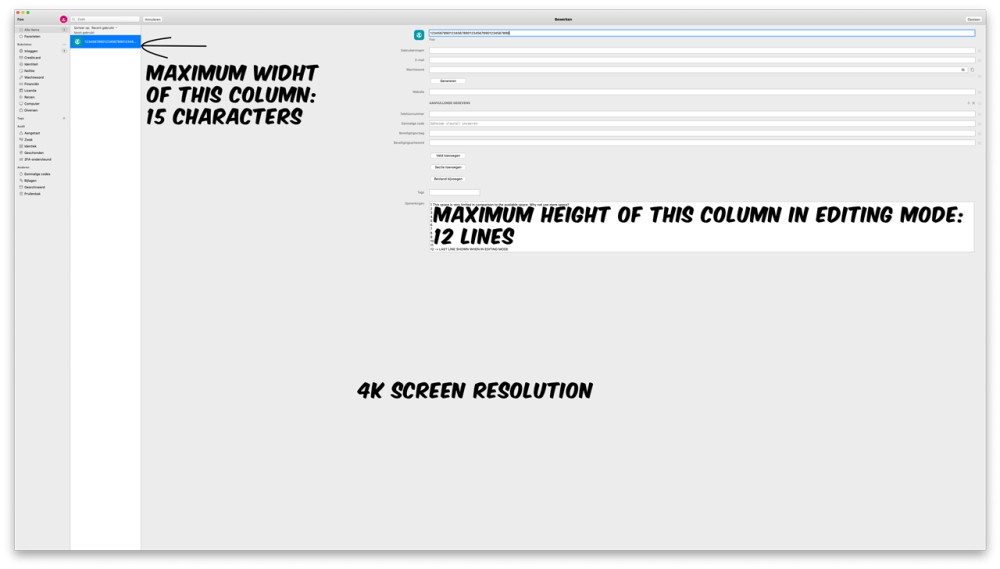
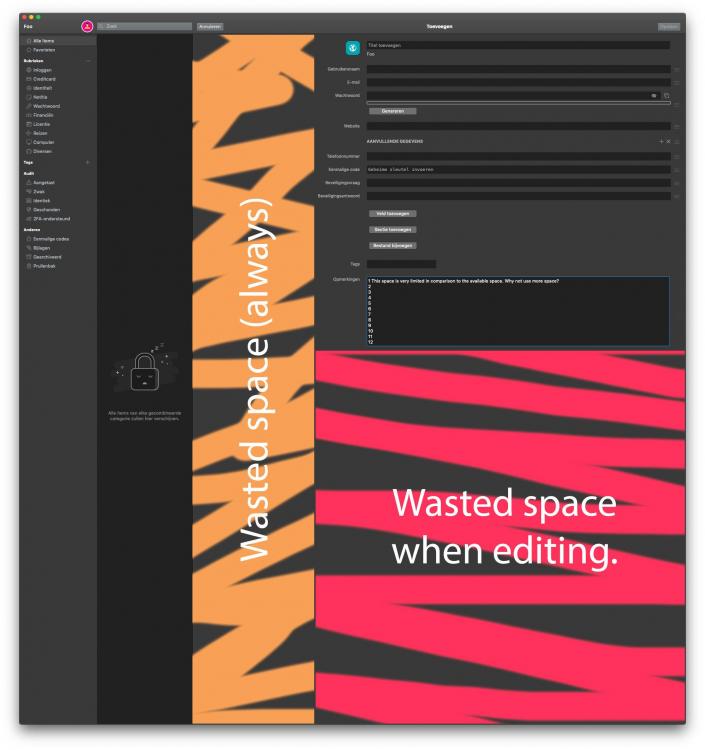
Enpass Assistant is unable to connect with the Enpass app. (macOS 14.4.1, Safari 17.4.1, EnpassExtension 16.10.1, Enpass 6.10.1 (1660))
in Mac
Posted
Is there a fix yet? Still have this in Safari.