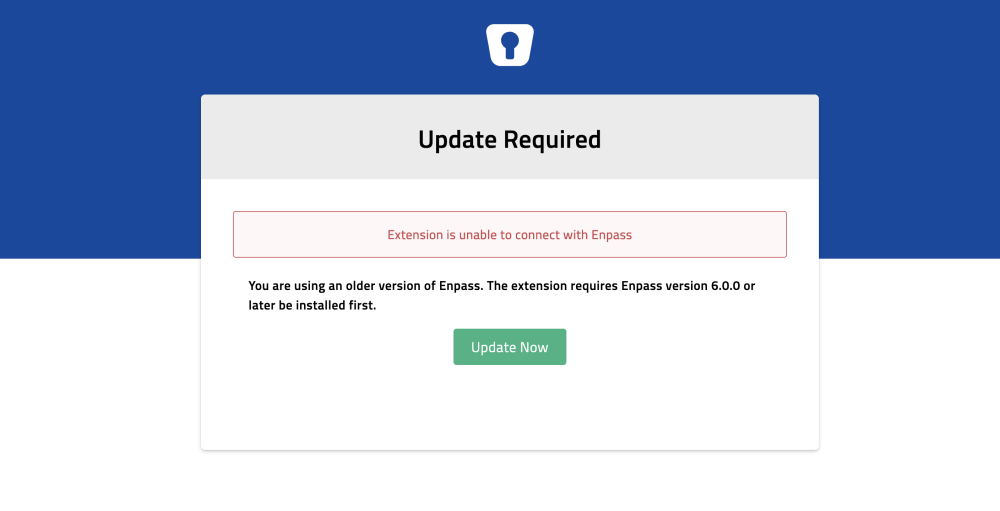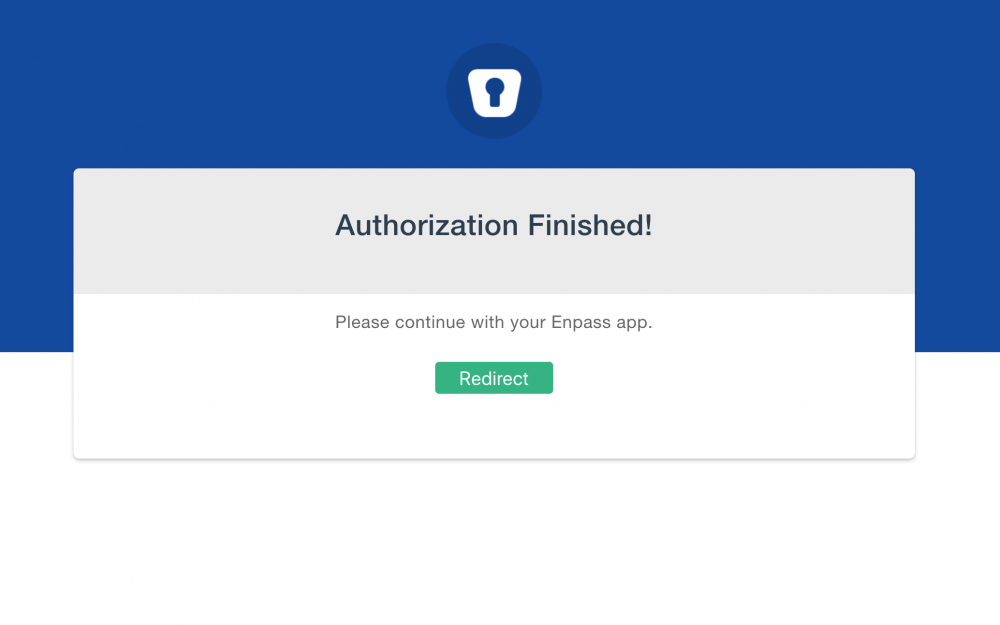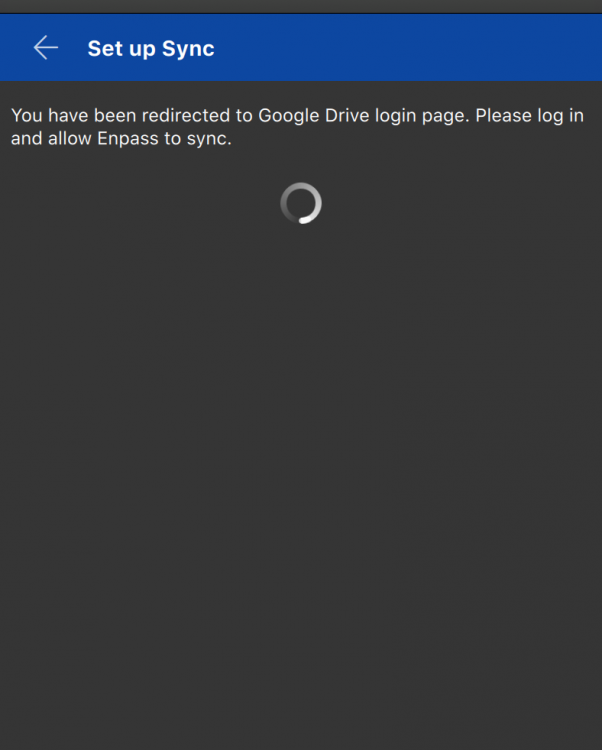mjeshurun
Members-
Posts
26 -
Joined
-
Days Won
2
Everything posted by mjeshurun
-
Hello Enpass staff, For the past few days I've been getting an update required error message when using the Enpass extension on Firefox for MacOS. The message is showing every few hours, and the only way to make the extension work is re-install the extension. This helps temporarily, but the error message returns after I start working on the computer after it was in sleep mode. My Enpass app and extension are updated to version 6.9.2. Firefox is on version 119.0.1 and MacOS is on version 14.1.1. Hope you can fix this issue soon.
-
I also would find a Raspberry Pi version of Enpass very useful. +1 vote for this feature. Thank you Enpass team for all your good work.
-
Error while purchasing Enpass. Response code 7
mjeshurun replied to mjeshurun's topic in Purchasing Enpass
Sorry to hear. Hope you find a fix soon. -
Error while purchasing Enpass. Response code 7
mjeshurun replied to mjeshurun's topic in Purchasing Enpass
Try to restart your phone. It fixed the error message for me. Since then my app has been running in Pro mode. -
@Anshu kumar @Vikram Dabas or any other support staff, I would appreciate a response regarding this issue.
-
Hello support friends, This a friendly reminder that restoring Enpass cloud data on Meizu Pro 6 is still not working with Enpass 6.0.2 . What's the status of this issue? I bought the app almost two months ago and I still can't use it to sync my passwords with my ios/Mac devices. That's very disappointing.
-
Hi @Vinod, Are you sure the problem is with iCloud? I managed to sync my iCloud Enpass 6 vault on my Nexus 5X (running Android 8.1), but I wasn't able to sync the same vault on Meizu Pro 6 (running FlymeOS 6.3.0.0G). Looks to me, Enpass has problems with specific devices and OS's.
-
I purchased Enpass 6 for my sister. She has two Android phones using the same Google Play Store account. The first phone I used to purchase Enpass works ok and I see all premium features. The second phone still shows the trial version, and when I press "purchase" I get a message saying I already paid for the app. And then I see the following message: "Error while purchasing Enpass. Response code 7". Any idea for a solution?
-
Enpass 6.0.0 - Upgrade to Pro doesn´t work
mjeshurun replied to Telenic's topic in Purchasing Enpass
I purchased Enpass 6 for my sister. She has two android phones using the same Google play store account. The first phone I used to purchase Enpass works ok and I see all premium features. The second phone still shows the trial version, and when I press "purchase" I get a message saying I already paid for the app. And then I see the following message: "Error while purchasing Enpass. Response code 7". Any idea for a solution? -
Setup won't sync w/ GogleDrive (or any other cloud)
mjeshurun replied to br0k3n's topic in Cloud Sync
Thank you for the reply. Hope this will help you quickly solve the problem. -
Setup won't sync w/ GogleDrive (or any other cloud)
mjeshurun replied to br0k3n's topic in Cloud Sync
Same here for me on Meizu Pro 6. I'm using Enpass 6.0.0.100 and cloud sync does not work, so I can't use the mobile app to sync with my desktop device :((( -
Hello Enpass forum support team, Is there any plan for the Enpass Forum to add support for Tapatalk? If I'm not mistaken, Tapatalk does not charge anything from forum owners for adding the feature, and it will allow us to follow the forum and participate more easily.
-
[UPDATE] Enpass 6.0.0.100 still has the cloud sync bug on Meizu Pro 6.
-
@Anshu kumar @Vikram Dabas Any news about the cloud sync fix for Android phones? Was the support team able to reproduce the bug? Do they have any new ideas to solve it?
-
Just an update that cloud sync still fails also on Enpass 6.0.0.98 running on Meizu Pro 6.
-
My primary vault database is from the new Enpass 6. The restore worked on my iPad Pro, Mac and Nexus 5X. The only device that can't restore is my Meizu Pro 6.
-
Thanks JERobertson, Unfortunately, the solution of changing the Autolock setting is not working in my case, because I'm trying to restore my primary vault from the cloud and getting to Enpass settings is only available till after the primary vault is already set.
- 77 replies
-
- 1
-

-
- android
- beta for android
-
(and 1 more)
Tagged with:
-
6.0.0.93 didn't solve the cloud sync problem on Meizu Pro 6 running FlymeOS 6.3.0.0G. I still can't restore primary vault from cloud.
-
I'm also having sync problems with Dropbox and iCloud. 1) Enpass redirects me to dropboxq/icloud to approve the sync. 2) I approve the sync on Dropbox/icloud website. 3) Dropbox/icloud redirects me back to Enpass 6 on Android. 4) Enpass appears to be syncing for a few seconds, but then reverts back to initial "new vault" setup with no sync calibrated. i'm using Meizu Pro 6 running FlymeOS 6.3.0.0G [Update] Syncing the same vault on Nexus 5X worked ok, so I guess the problem depends on phone type.
- 77 replies
-
- android
- beta for android
-
(and 1 more)
Tagged with:
-
Latest Enpass 6 beta for Mac is now available!
mjeshurun replied to Gajender Singh's topic in Desktop
Try mloebl's solution. It worked for me.- 86 replies
-
- mac
- enpass beta for mac
-
(and 1 more)
Tagged with:
-
Latest Enpass 6 beta for Mac is now available!
mjeshurun replied to Gajender Singh's topic in Desktop
Thank you. Your solution worked for me too. Once I deleted the "old" Enpass 6 Beta app, the sync setup worked ok.- 86 replies
-
- 1
-

-
- mac
- enpass beta for mac
-
(and 1 more)
Tagged with:
-
Latest Enpass 6 beta for Mac is now available!
mjeshurun replied to Gajender Singh's topic in Desktop
I can't get my primary vault to sync with Google Drive. I get the "Authorisation Finished" message, but I'm not redirected back to the enpass app so the sync isn't enabled. When I press the "redirect" button nothing happens, and on the app I just see a spinning wheel. Anyone else seeing this behavior?- 86 replies
-
- mac
- enpass beta for mac
-
(and 1 more)
Tagged with:
-
Hi Vikram, Thanks for your attention. I have read the blog post you mentioned, but it doesn't explain how to share a vault with other people. Can you please explain how vault sharing works? I've tried opening a new vault on dropbox, but Enpass 6 created an "Enpass Beta" folder that cannot be shared. And in Google Drive I couldn't even find the folder Enpass 6 created, so I can't try to share it either.
-
Can't autofill 3 fields
mjeshurun replied to MaxM's topic in Autofilling and Desktop Browser Extensions
+1 for this feature. Filling more than two data fields is super important. I just moved from 1Password and found out this feature is missing. Hope you can add it quickly.