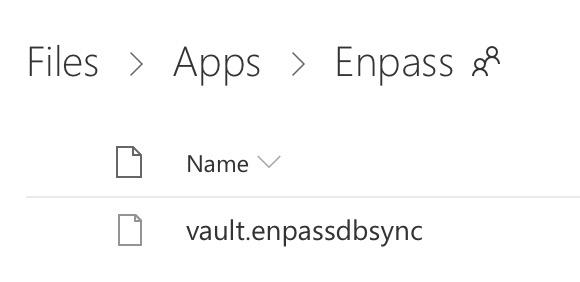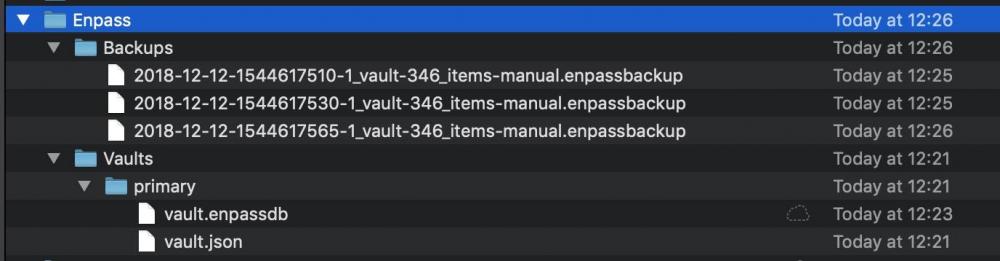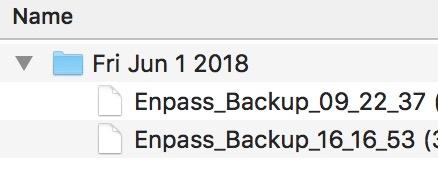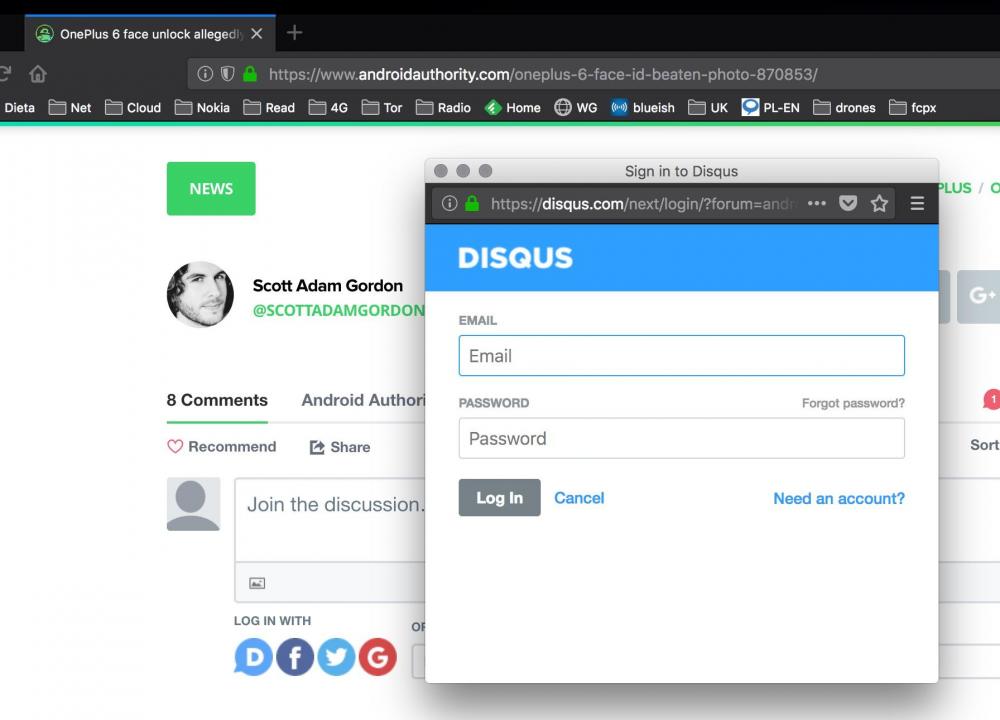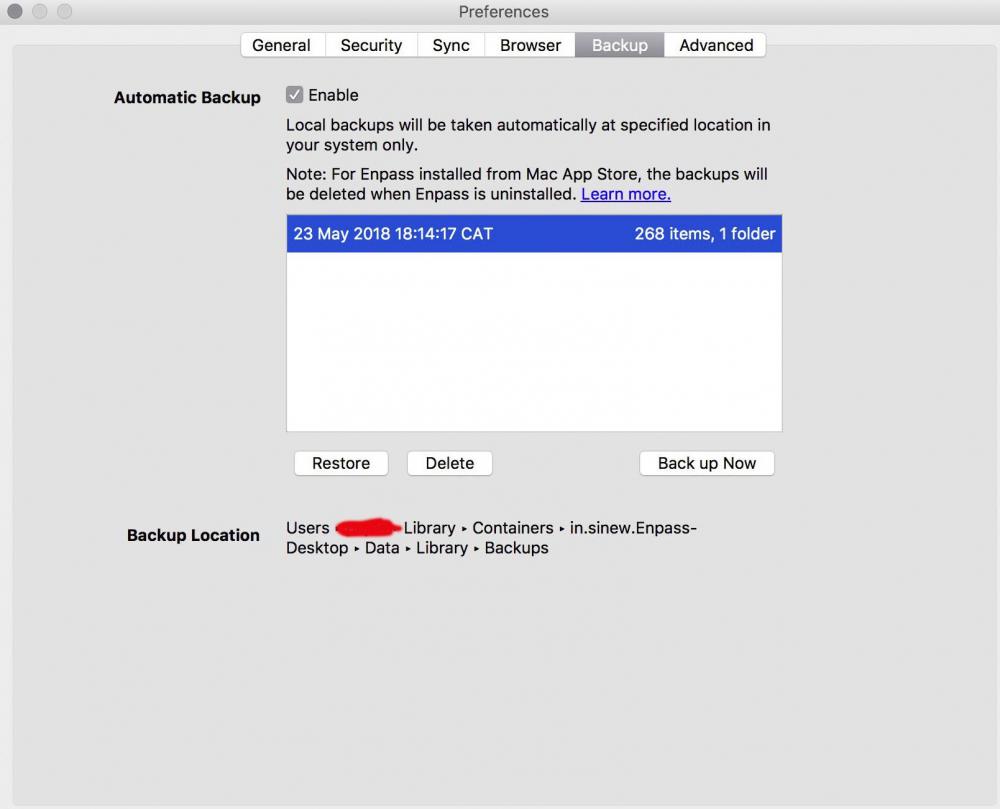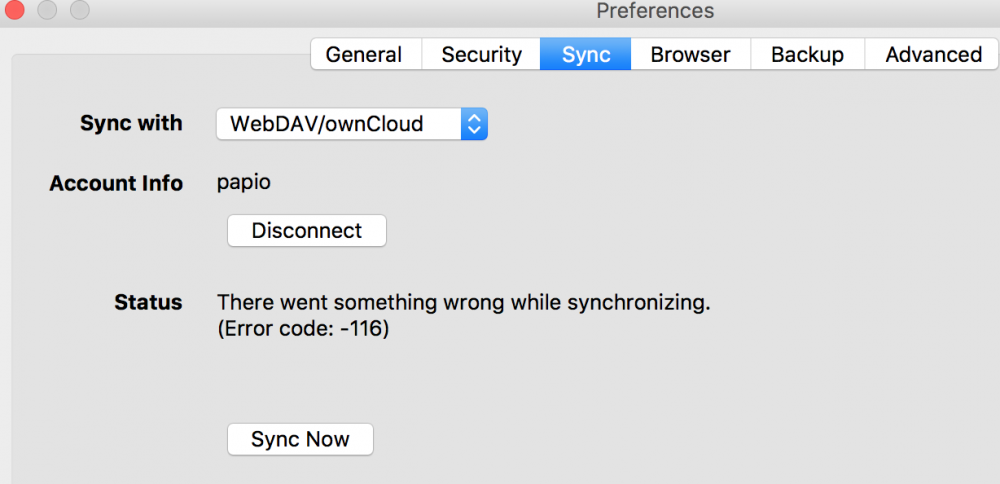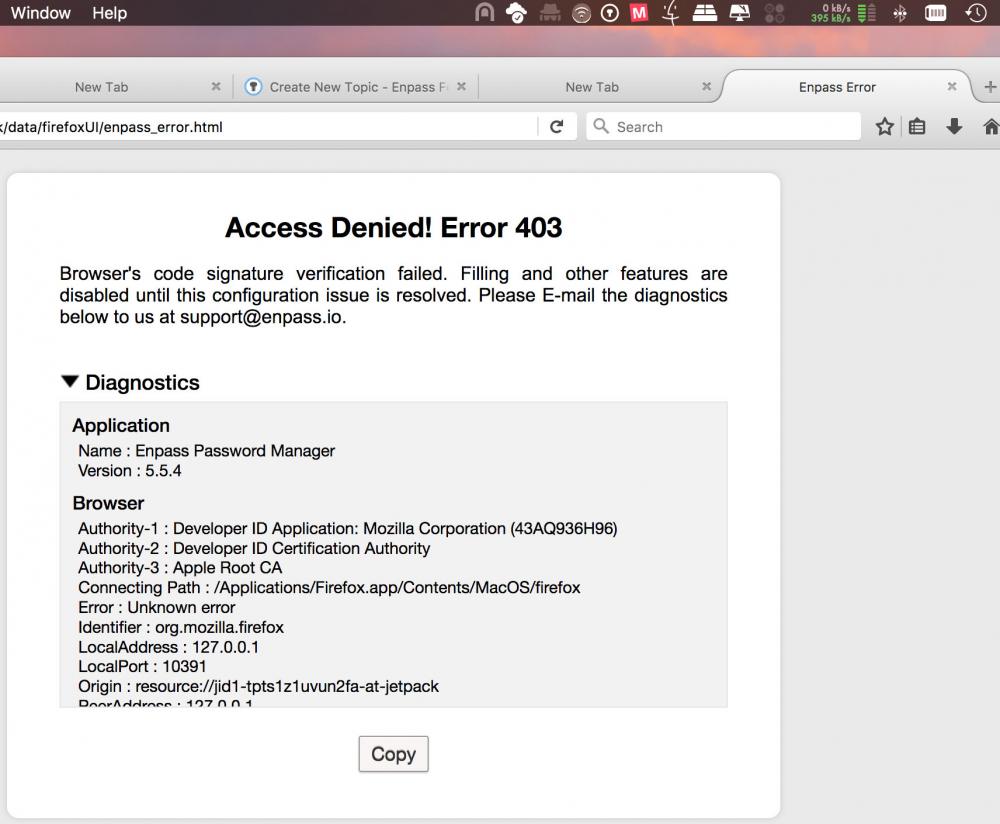-
Posts
99 -
Joined
-
Last visited
-
Days Won
6
Everything posted by zyghom
-
-
I had similar issue forget about upgrade: 1- uninstall completely (make copy of your vault to another folder) 2- install fresh copy 3- use old file (vault) and open it this works - at least it worked for me
-
as much as I hate the entire 6.0 upgrade but your request to "skip" master password (for ANY REASON) is RIDICULOUS - if anybody gives solution to "forgotten" master password then... you know
-
+10000000 simply: the upgrade to 6.0 is the worst what happened to both: Customers (us) and probably developers (if, I am not sure actually) both financially and usability (or lets say: disability)
-
the biggest marketing sentence of this software was: "no recurring payment" - now you are talking subscription? plus: "lifetime license"
-
this application is becoming a SCAM - seeing what developers did with latest version there is nothing else to say sad but true I hope we will not see tomorrow on all forums our passwords - you never know - once you catch someone on cheating you will never trust him (vide: "lifetime license" or "free Desktop version")
-
Hi there, I am happy user of Enpass and I have - like many others - recommended it to many of my friends. However I am completely unhappy with: 1- Pro version for Desktop - your main motto is: "desktop version for free" - it is NOT ANYMORE as you have removed few free-till-now features and included them ONLY in Pro version 2- main reason I bought Enpass is its capability of multi OS synchro - I bought iOS version and Android version. Together with MacOS version I am a complete user. The problem remains: I need to pay 3 times now (considering the point above). The answer from the developers that it is IMPOSSIBLE to merge buying from Google Play and Apple Store is just an EXCUSE - the versions on stores could be "light" or "free" while user could have activate Pro versions by using another credentials. All above is making me looking for the alternatives and for sure I will find one soon. Not me only but everybody who is unhappy for this greedy approach. Seeing on this forum (but not only here) how many people realised that version 6.0 brought completely new way of treating the customers it is only a matter of time when someone will come with more user friendly versions. Again: I am not against payment. But I am against paying 3 times for the main feature of Enpass that is: multi OS synchro.
-
thank you Anshu, appologies accepted - backup works much nicer way ;-) So I am testing 6.0 on macOS (on Android already some time back) and the things are: - previously timeout for entering password/pin/touch was counted since last usage of Enpass - now it is counted since you stop using your computer - is this only me who realised this or this is as per design - a new feature? and probably this way is even better - the timer does not start as long as you work (maybe this could be configurable?) - on Firefox - no issues, great job - on Safari - cannot install it - newest Safari is 12.xx and your extension is till 11.xx only - what now? see the pictures attached - THAT IS A NO GO for using it on MacOS. IT IS WORKING
-
As a user who paid for this software I would expect any answer, even with some delay if not crucial topic but 5+ months with no reaction? hmm...
-
Hi there, I am thinking what was your idea of putting the backup is such UNUSABLE format of the FOLDER names? it is not possible to use it in any script, not even in "sort by name" ok, by date maybe but still - I have not seen it in ANY system filename I understand: text + time + VERY USEFUL INFO (I am serious - very useful) but folder name?
-
rude but valid points ;-)
-
Fantastic answers! But this also means: I shall uninstall from AppStore and install from web? Second, related to point 5: When any page asks to login to disqus the popup window comes (new Firefox window), which is very limited and to use Enpass I need to go to the main Firefox window to click Enpass button. In this case Enpass is now aware which URL I am looking for and also not aware that I need data on pop up window - not the main Firefox window.
-
Hi there, I am using heavily enpass on MacOS (4 stations) and 4 phones (2x iOS and 2x Android). My database is quite big one - around 1000 entries (ok, for me it is big one). While doing some clean up I realized few "missing" features or even features that exist in manual but not reality. What would be nice to have: 1- find duplicates - now it is only by password Audit but sometimes it happens you have 2 entries for the same login, i.e. a- https://gmail.com b- https://account.google.com Source of these double entries can be either import form other soft (before enpass) or because you end up in different URLs - anyway, it would be nice to have a function to search for duplicates or possible duplicates (i.e. search for the same username AND password but maybe also configurable which fields to use for searching) 2- rename Categories or actually full customization of Categories - today, since they are hardcoded I need to use Folders but this is not exactly the same as i.e. each entry can be only in 1 category while it can be populated in many folders at the same time 3- not possible to change backup location on MacOS - I opened the topic 2 days ago but till now no answer - in manual it shows it is possible while such option does not exist 4- PIN or TouchID should be configurable with timeout i.e. if I don't use enpass for 24h/12h (whatever) it should ask for Master Password - such option should have both: enable/disable (if someone does not like) and timeout (minutes/hours etc.) 5- some web pages for authentications open new browser windows where there is no more enpass browser visible (some simplified version of browser page) - in such case I cannot use directly autofill - I need to open enpass, copy username, paste it, then same with password - that is kind of inconvenient approach - not sure if this is enpass issue but still 6- I am not aware how to manipulate the fields, i.e. move username above password or below - any newly added field goes below/bottom 7- expiry date for passwords with kind or reminder - I saw that other pass managers have such options Till now it would be all - I might come with something else. In general: enpass is in 95% what I expected (that is why I bought 4 licenses for mobiles, and before I went through 3 pass managers) but still some issues: quite often it gets unexpectedly closed (MacOS) - I even submitted the error report to Apple store but I expect from them nothing ;-(
-
SOLVED by installing web version (however not nice as iCloud does not work) Hi there, Although in the manual it shows possibility of changing the backup location I don't see such option on MacOS. Version is: 5.6.9 (151)
-
solved by modifying server, thank you
-
in my case it really does not synchronise - I just made "test change", even reconfigured connection again but still the same:
-

Enpass Connection Error - 5.5.4 (89) - Firefox
zyghom replied to zyghom's topic in Autofilling and Desktop Browser Extensions
Hi Ashu, works like charm - thx!!! -

Sites where autofill is not working
zyghom replied to humidmark's topic in Autofilling and Desktop Browser Extensions
disable "browser verification" in Preferences -
Dears, the issue that is described in similar topis is still existing on Firefox (latest, 53.0.3 (64-bit), MacOS 10.12.5). And workaround is the same - disable verification in Preferences I believe this should be solved rather than work around btw: great job guys - one of few programs I proudly paid for ;-)