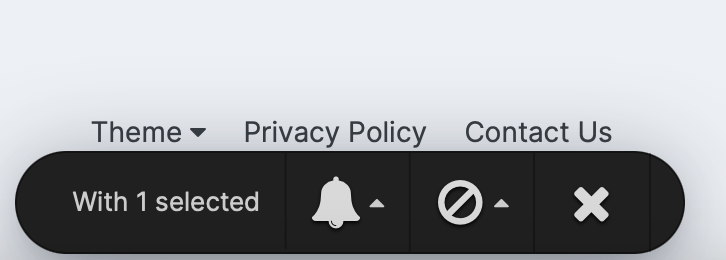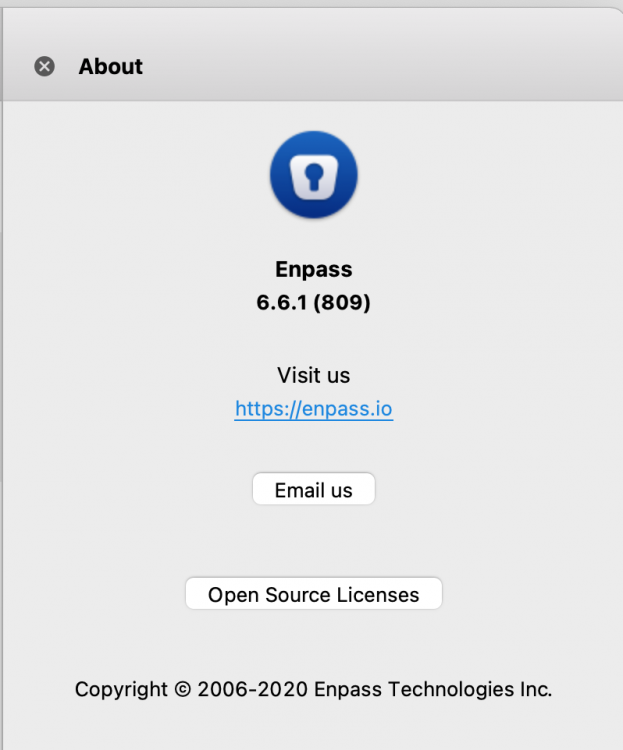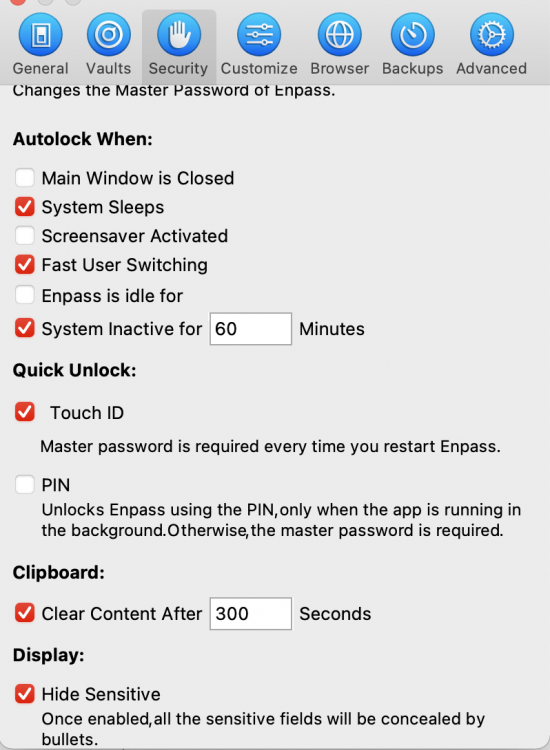bunnyhero
Members-
Posts
38 -
Joined
-
Last visited
-
Days Won
2
Everything posted by bunnyhero
-
followup again: after removing attachments, i was able to successfully export to JSON. i still get the error exporting to CSV though. at least i can get my data off this godforsaken app now.
-
just got the exact same error trying to export my primary vault on mac! i'll try a reinstall i guess. UPDATE: reinstalling did not help. here's my information: macOS version: 13.6.1 (22G313) vaults: 1 attachments: 1 items: 1362
-
please fix quickly. it wouldn’t be as annoying if the message in the app wasn’t “looks like you haven’t used enpass in a while,” which is categorically untrue.
-
Not receiving activation email code
bunnyhero replied to bunnyhero's topic in Registration and Purchases
Finally got 6 activation codes, AN HOUR LATER. DO BETTER PLEASE. -
Another day, another pain-in-the-butt problem with this gorram app. I've had Enpass installed on my Windows PC for years, but tonight, after a reboot, Enpass is asking me to activate my account with my email again for some unknown reason. No problem: just enter in my email address, right? So i do. And I wait. And wait. And wait... I continually check my spam folders, too. Nothing. 15, 20 minutes later. Still nothing. WHY. This is ridiculous.
-
that "X" button on this toolbar looks too much like a "close" button. if you've got several items selected, and decide not to do anything, you might be tempted to click "X" to dismiss this hovering panel. turns out that's the "unfollow topic" button, which i didn't see in the tooltip until it was too late. also there's no "undo". please change this icon; or at least add a confirmation dialog, or better yet, an undo.
-
--
- 73 replies
-
- authentication
- android
- (and 4 more)
-
i managed to fix this (for now at least) by resetting all settings in enpass desktop and starting fresh. i hate having to do this because i have to set up all my other settings each time (autolock timeouts, touch ID, etc. etc). i wish those settings could be exported separately from the vault. meanwhile, i'm not sure how many passwords i added before sync stopped working. that is-- how many passwords have i lost because they weren't synced to the dropbox vault before resetting? i had to reset one password tonight already thanks to this broken dropbox issue: that's at least one lost password. perhaps i could have recovered this password if i'd been able to merge a backup with the vault on dropbox, but i didn't want to risk losing the rest of my data, or having to spend hours removing duplicates. the unreliable sync issues (and having to reset all my data to resolve) makes me very concerned about whether i should keep trusting this app to keep my passwords in sync and to not lose them!
- 73 replies
-
- 1
-

-
- authentication
- android
- (and 4 more)
-
having the exact same issue. this happened on my windows machine, and now it's happening on my mac.
- 73 replies
-
- authentication
- android
- (and 4 more)
-
bug Enpass not autofilling on bluecross.ca
bunnyhero replied to bunnyhero's topic in Autofilling and Desktop Browser Extensions
ok but is there a way to disable that, now that i know about the new feature? or can you at least tell me where the old shortcut is stored so i can manually edit it? since i know the feature is there, i’d rather get a no-op when hitting the old key combo rather than getting the settings because it’s incredibly annoying. thank you- 7 replies
-
- safari extension
- mac
-
(and 1 more)
Tagged with:
-
bug Enpass not autofilling on bluecross.ca
bunnyhero replied to bunnyhero's topic in Autofilling and Desktop Browser Extensions
While this makes sense, why does the Enpass options page appear when I type Command-backslash? I would rather it do nothing rather than pop up the annoying options page whenever I forget (or at least give me an option to disable that). Thanks.- 7 replies
-
- safari extension
- mac
-
(and 1 more)
Tagged with:
-
bug Enpass not autofilling on bluecross.ca
bunnyhero replied to bunnyhero's topic in Autofilling and Desktop Browser Extensions
Thank you, that worked! (Unrelated to my initial issue: I dislike that the new version of Enpass no longer lets me use the browser shortcut (Command-\) that I have been using for literally years. When I type it, the extension settings appear instead. It's going to take some time to retrain my muscle memory. I don't understand why the change )- 7 replies
-
- safari extension
- mac
-
(and 1 more)
Tagged with:
-
Enpass Safari extension is not working on this one website for me. Go to https://www.medavie.bluecross.ca/gmpe Use Enpass extension to autofill login form fields Result: Nothing happens: form fields remain empty Expected result: Autofilled form fields If I look at the developer console, I see this error: SyntaxError: The string did not match the expected pattern. I'm on Safari 15, macOS Monterey 12.3.1, Enpass 6.6.3 Thanks!
- 7 replies
-
- safari extension
- mac
-
(and 1 more)
Tagged with:
-
ISSUE - Sync Error, Passwords of data on Dropbox is required
bunnyhero replied to aaronbernak's topic in iOS
The wording of that dialog needs to be made clearer. It is INCREDIBLY confusing and ambiguous! Why does this happen? What is the root cause of this? If it just happens randomly, it doesn't exactly make me feel confident about the reliability and security of this service -
same thing is happening to me right now. i just downloaded and installed 6.6.2.827 to see if that would help, but i'm getting the same result. enpass not responding, program manager shows 0% utilization of cpu & disk. only antivirus i have installed is the built-in windows security. i haven't changed any enpass settings in months, maybe years. running windows 10 home, 20H2, build 19042.1052. thank you! UPDATE: enpass finally started to respond, after something like 5 minutes of being frozen. wow.
-
aha, thank you! at one point i wondered if the feature was limited to the app store version, but i couldn't find anything in the documentation that mentions that.
-
hi! thanks for the reply. i don't know what happened to my email to support. i didn't even get an auto-reply with a support ticket? i updated to 6.6.1 but i don't have an "unlock with apple watch" in my enpass settings. not sure what to do.
-
I am using Enpass 6.6.0 on my MacBook Pro 13". I use Touch ID to unlock Enpass without any problems. I understand that Enpass 6.6.0 should allow me to unlock with my Apple Watch (as mentioned in https://www.enpass.io/blog/general/enpass-for-desktops-brings-breach-monitoring-unlocking-with-apple-watch-and-more/ ). I already use my Apple Watch to unlock my MacBook. However, Enpass 6.6.0 never prompts me to use my watch to unlock. Is there something else I need to do? I wrote to support back in February. I wrote again a week or so later. Also contacted on Twitter. Absolute silence from support, which is disappointing. Anyone have any tips of things to try? Computer: MacBook Pro (13-inch, 2020, Four Thunderbolt 3 ports) (MacBookPro16,2) macOS Big Sur 11.3 Watch: Apple Watch Series 4 (MU6D2VC/A) watchOS 7.4.1
-
the beta fixes it for me as well
-
something weird is happening with Dropbox sync on my Mac as well.
-
i keep encountering this exact same issue, ALL THE TIME. it's infuriating. why is the enpass extension not using the same data that's in the actual enpass app? is there something wrong with the way the app shares data with the extension? ideally they would be using LITERALLY THE SAME DATABASE. why are there two things that need to be kept in sync, especially since there's no way to manually sync the app extension with the main app?? also it's EXTREMELY distressing that this question has gone unanswered for literally months.
-
a few days ago i noticed that my macbook wasn't going to sleep automatically on battery power. i ran pmset -g assertions and found the following line in the output: pid 94794(Enpass): [0x0001d87f000198fe] 01:27:02 PreventUserIdleSystemSleep named: "Enpass Assistant." i quit the enpass app, and relaunched it, and the PreventUserIdleSystemSleep assertion went away. however, a few hours later, the assertion returned. why is enpass preventing my mac from going to sleep on idle?
-
it's not working for me on macOS-- my macbook has been sitting in my backpack for a couple of hours, yet when i woke it back up, enpass was still unlocked, despite me setting it to lock after 15 minutes of system inactivity.
-
Oh awesome! That totally works and is fine with me
-
Enpass 6 does not respond to changes in dark mode: it only uses the current dark mode setting when it starts up. Steps to reproduce: Turn on dark mode in Mojave Launch Enpass 6 Observe that Enpass windows (including popups from browser extension) are in dark mode Turn off dark mode in Mojave Expected Result: Enpass and browser extension windows switch to light mode. Actual Result: Enpass and browser extension windows remain in dark mode.