-
Posts
231 -
Joined
-
Last visited
-
Days Won
22
Posts posted by 100 Watt Walrus
-
-
+1
I just use CMD+D (Mac), but it definitely should be in the right-click menu.
-
Replying to myself here: I found my previous mentions of this issue, and a previous response from the Enpass team:
QuoteEnpass assistant is actually a part of the desktop app and works globally. You can invoke the same Enpass assistant anywhere with a global shortcut key or from the menubar to access your Enpass data. This is a very unique use case where a smaller version of the same desktop app is required in the system. Since it is not owned by the browser, it doesn't follow the browser's geometry or border.
I do understand this behavior is by-design, but the Assistant really does get in the way. Maybe just change the default coordinates so the Assistant pops up to the LEFT of the browser button that calls it if the button is on the right side of the screen, and to the LEFT if the button is on the right. That way you're sure to not have the Assistant interfering with areas outside the browser.
-
Beta 6.4.2 (667)
Recently a family member (with whom I share a vault) was sent a DocuSign link to a form they needed to sign. When the got there, they were asked to confirm the last 4 digits of their Social Security number.
When they entered those numbers and hit the button to proceed, the Enpass Assistant popped up right next to that field — I'm assuming in an attempt to offer to save a new login — but instead of the Add Item screen, the got the Unlock screen. (We were screensharing, and I witnessed the issue.)
I'd offer steps to recreate, but of course you'd need a DocuSign document that requires the last 4 of an SSN to see the issue, so I guess this is more of an FYI. If I ever come across another site where this can be reliable recreated, I'll let you know...
...Although the chances of that are slim, because I have "ask to save new logins" turned off since it's not possible to CHOOSE which which template is used when asked to save new logins. (I have my own templates that I prefer to the default templates that come with Enpass.)
-
Beta 6.4.2 (667)
I've mentioned in previous posts that I wish the Enpass Assistant would drop-down from its icon in the browser toolbar rather than float, because it doesn't float within the browser window, but independent of it. I hadn't really given an example of why this is a problem, but below is a screenshot that demonstrates the problem clearly: Because Enpass Assistant floats outside the browser window, it a) interferes with my Dock, and b) it's hard to click the [X] to close it because if you don't mouse to just the right spot, the Dock often gets the focus of the pointer. Enpass Assistant is the only browser plug-in pop-up I've ever encountered that doesn't just drop down directly from the button that activates it. Maybe this is because the Assistant UI within a browser is the same UI as when you use the system-wide shortcut to trigger the Assistant mini-window (which I never use). But it's very annoying having my browser extension interfere with things that aren't in my browser, and vice versa.
-
As with most password managers, if you've forgotten your master password, your out of luck.
https://www.enpass.io/support/kb/master-password/i-forgot-my-master-password-how-can-i-reset-enpass/
-
Thanks, Pratyush.
-
This probably isn't specific to the Beta, but I'm a Beta user, so...
When printing (or PDF-ing) an Item from Enpass, all the formatting in text cells — tabs and line breaks — is ignored, and the printout becomes an unbroken, nearly unreadable wall of text.
SCREEN:
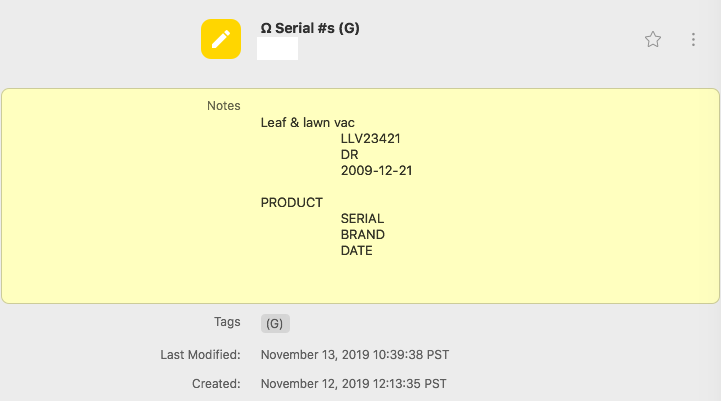
PRINTOUT:
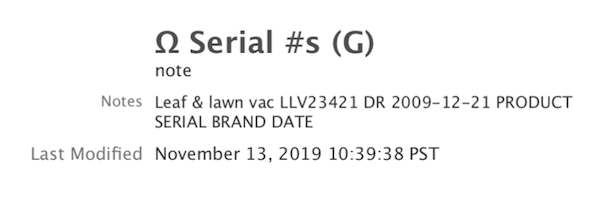
-
Understood. I look forward to the next update.
-
Enpass 6.4.1 (641) on Mac 10.13, Safari 13.1
Enpass will not fill in usernames or passphrases on any Microsoft site in Safari. All Microsoft logins go through login.live.com, and when I use the Enpass browser extension in Safari, it does recognize that I'm at login.live.com and shows me the proper Item (although it takes 10-15 seconds to do so), but when I double-click the item, nothing happens.
-
Thanks for replying, @Anshu kumar.
You're right that the Assistant in the browser does close with ESC now. Thanks for pointing that out. It doesn't always work though. I'll see if I can sense a pattern to when ESC fails to close the window, and write back once I have actionable information to pass on.
I appreciate the explanation of the Assistant overlay not bing owned by the browser. When it's invoked from the browser it definitely knows it's in the browser because it recognizes the website in the foreground tab and offers to fill credentials for that site, and it's rendered just below where the extension button is placed on the browser's toolbar. Is it not possible to have that recognition extend to where the window is placed? If nothing else, please consider drawing the Assistant 100-150px to the left of where it's currently drawn when invoked from the browser That way, at least it's not overlapping the edge of the browser window if you're not browsing full-screen.
You mentioned v6.2. I'm still on 6.0.6 even though I'm in the Beta program. What are the Mac system requirements for 6.1? I'm still running El Capitan (old computer, but it still works like a champ, so...)
-
The unresponsiveness and lack of progress on these issues is making me start to regret putting my password eggs in the Enpass basket.
-
 1
1
-
-
-
Ditto. Following the link to Chrome download link from https://www.enpass.io/downloads/ doesn't work either (points to the same URL as mentioned above).
@Vikram Dabas@Ankur Gupta, please chime in and let us know what's going on, and how long you expect it will be before we can once again download Enpass Assistant for Chrome.
-
It's time to talk about features Enpass is still missing and bugs that have yet to be fixed, 6+ months after they were reported or promised.
- Favicons — Enpass can’t be a major player in the password management market, and can't be truly user-friendly, until it fetches the logos of sites and services on its own. Even bare-bones password managers like Bitwarden have this knocked. What's the delay? I spend exponentially more time putting icons on my Items than I do entering the account details. It's bad enough that Enpass doesn't fetch icons, but it's far, far worse that if you add your own, they have to be exactly 200x200 to display correctly but Enpass doesn't bother telling users this is the case! At the very, very, very, very least, it is incumbent upon the Enpass team to tell users this limitation. But frankly, I don't understand what's preventing the app from fetching favicons/logos when literally all its competitors do this.
- Browser Extension (Enpass Assistant) pop-up doesn't stay inside the browser window — The Enpass Assistant is not just the only password app with this bug, it's literally the only browser extension of any kind with this bug. Browser extension overlays should render inside the borders of the browser window. (See attached screenshots)
- Enpass Assistant browser extension pop-up doesn't close from hitting ESC — The Menu Bar pop-up does, so this is probably just an oversight, but it should have been fixed long ago. Again, every other browser extension of any kind that has a pop-up, that pop-up can be closed by hitting ESC. It's standard.
- Allow users to set their own default template, and have that default be the one that gets used for "Ask to Save New Logins" in the browser — There's not much point in letting users create their own templates if they can't also set those templates as a default, and have that default used when saving new logins from your browser. I've made my own template, but there are so many steps involved in using it, that I've had to create my own system (I have the template as an empty Item, which I duplicate when I'm creating a new one, because that's a 1-step process, instead of the 3-4-step process of digging up my template when hitting "New"). But much worse is the fact that it's impossible to make your own template the default when Enpass offers to save an Item in your browser. I've been forced to turn off that feature because the Items created that way aren't in my chosen template.
- Auto-fill when adding a tag — This is standard behavior for all software, and it's common sense — why isn’t being done? Why do I have to type then entire word every time I add a tag? Worse, it's impossible to scroll the sidebar when entering a new item (because Edit happen in an overlay instead of a child window), so you can't even see all your current tags to make sure you're typing the right name. If I can't remember if my tag is called "Shop" or "Shopping," I just have to guess, and if I'm wrong, I've created a new tag by accident, then I have to go back and fix it. Not offering to auto-fill on tags (when I type "Sho," Enpass should start filling in "Shopping") makes Enpass feel like 1990s software.
- Sharing vaults as read-only — Enpass can never be a family password manager until parents can have read-write privileges and restrict their kids to read-only privileges.
- Having separate passwords for each vault (as an option) — Unlike the bullet points above, which should have been in place before Enpass ever came out of beta, I can be patient for this one. But it is important. The extra layer of protection is needed if Enpass is ever going to be a viable password manager for businesses. If workers can access their work credentials with the same (potentially awful) password as their personal credentials, that puts companies at risk.
I will continue to use Enpass for the time being, but the fact that these issues still haven't been addressed, even though they were almost all brought up over a year ago, has me always trying out alternatives because I get the impression — from inaction despite multiple reminders — that the Enpass team isn't interested in fixing these problems.
-
 1
1
-
11 hours ago, JoachimF said:
After a synchronization nothing happens on the mobile phone.
You're 100% right. I hadn't noticed because I hardly ever use the mobile app. That's definitely a bug. Enpass team probably realizes this, but calling @Vikram Dabas to the thread nonetheless.
EDIT: I see @Anshu kumar is already here. Didn't realize that.

-
I can see how unlocking each vault separately might be appealing to some, but while it's technically more secure, practically speaking if you've unlocked Enpass, you've proven you're you, so why not have access to everything?
Having said that, I agree it should be a choice.
-
 1
1
-
-
13 hours ago, JoachimF said:
I can add new icons but I don't know how to delete my own icons.
I can't find a way to to this on mobile, but on the desktop app, you right-click on the icon you want to remove.
-
8 hours ago, Botornot said:
2) Click the " +" add button, choose and click on the "login type" I would like to use (Who cares!), choose the "Template" I would like to use (Who cares!), this even using a search dialog, then finally start filling out the new password form, using the password generator to generate a nice secure password
I'm with you on the extra steps here. I've created my own work-around until the Enpass team realizes they need to streamline this process.
I created an Item in Enpass that I've labeled "(Basic)" — the parentheses keep it "alphabetized" at the top — that is built on my own pared-down template.
Whenever I'm creating a new Item, I just duplicate "(Basic)" and start filling it in, instead of jumping through all the "who cares!" steps.
Of course, I'd much prefer that Enpass allow users to choose their own default template so I could turn back on "Ask to Save New Logins" in the browser extension.
-
 1
1
-
-
The Enpass Assistant doesn't do a very good job of asking about saving credentials when you sign into a new site (about half the time it doesn't even ask), and the user is given no choice as to which template is used when this happens. I've been forced to turn off this feature because it works so poorly, and it won't let me choose my template.
I'm requesting that Enpass allow the user to chose which template is their default, and that the process for creating a new Item, whether through the app or the Assistant, start with that template, not with the multi-step process of choosing a template.
For example, in the app, clicking the [+] should immediately bring up the user's chosen default template. Then there should be a "choose different template" button. This way, you only have to go through the choose Vault > choose Template Type > choose Template process on the rare occasion that you don't want to use your default.
I've had to create my own workaround because the software's process is such a hassle: I've created an Item that is my template, and named it "(Template)" so the parentheses put it at the top of the items list when sorted by title. Then when I need to create a new item, I select my (Template), CMD+D to duplicate it, then edit the duplicate. This saves many steps that wouldn't be necessary if users could choose their own default, and have it come up every time you start a new Item.
-
On 3/19/2019 at 1:09 AM, margaret_madison said:
enter all up to five tags, enter them manually, memorize them all, because there is no way for me to look up how exactly I have to write them (both on cellphone/iPad and on my PC),
do all of this on the darn tiny cellphone keyboard without mistyping.
This is the only problem I'm having with tags. There's just no excuse for not having auto-complete on tags. Enpass 6 should never have come out of beta without this standard, basic, obvious feature. And the fact that it's been months since this was pointed out and it's still not fixed is one of the reasons that while I'm using Enpass (because I don't like any other password services), I cannot recommend it to anyone. Too many basic features (this, favicons, several others) are not only missing, but many of them have gone unaddressed by the developers in these forums.
-
 1
1
-
-
@Vikram Dabas could someone from your team address this?
-
 1
1
-
-
I share a couple vaults with people. Here's what you do:
1) On their computer: Enpass > Settings > Vaults, and click the [+] button to add a new vault, and give it a name
2) On the next screen, choose Restore from Cloud, and click Google Drive — this will launch a browser window
3) In the browser window, login to the Google Drive account that houses the vault you want to share
You should be able to figure it out from there (I don't remember the rest of the steps, but they're pretty self-explanatory)
Just be sure to log back OUT of your Google Drive account on your colleague's browsers after the vaults have synced, so they don't have access to the rest of your Google Drive.
-
I second this feature. I manage vaults for several family members. It would be nice to be able to share some Items as read-write and others as read-only. Short of being able to do this item-by-item, perhaps read-only access on a vault level?
-
 2
2
-
-
2 hours ago, Vikram Dabas said:
It seems you are using the app in light mode. The button (≡) to rearrange fields is available but isn't visible in the Light mode (Although, evident in the Dark mode). The issue has already been raised to the team. You can still reorder the fields as you were doing earlier, i.e., by dragging the fields.
Thanks @Vikram Dabas. That's actually a pretty funny bug!
Cheers.


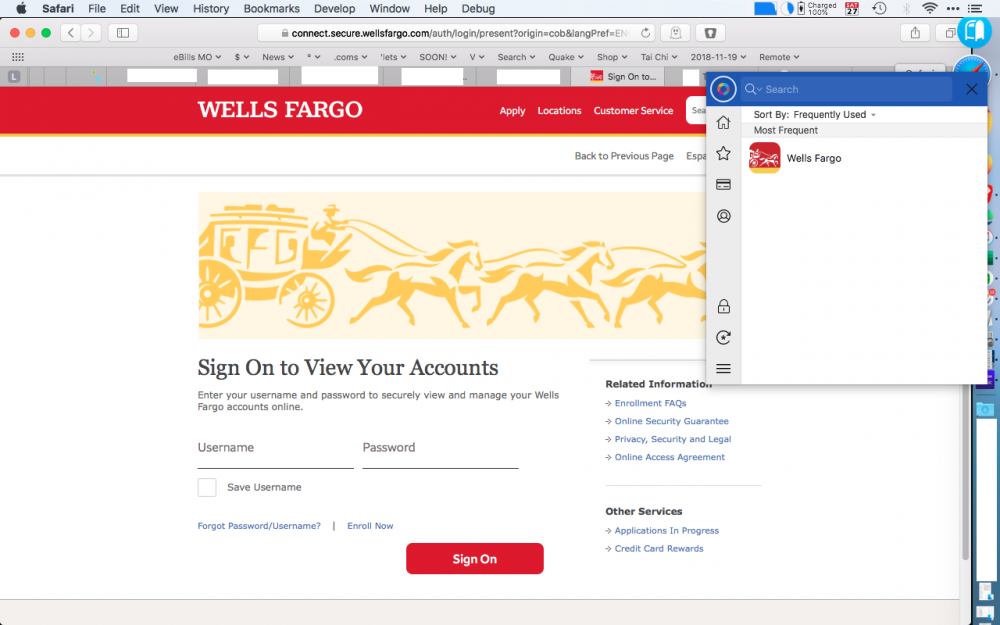
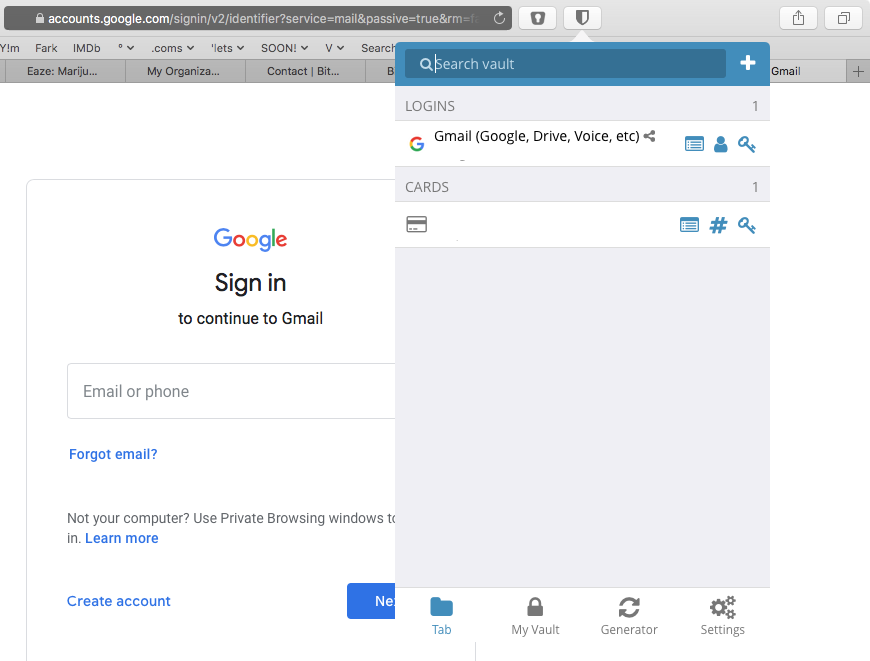
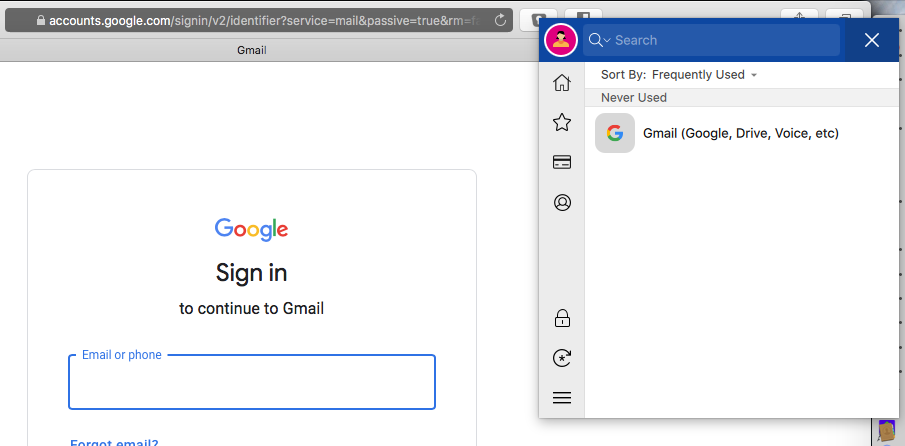
BUG: Password Audit > Identical has a lot of inaccuracies
in Desktop
Posted
Beta 6.4.2 (667)
I was poking around in Password Audit > Identical today and have run into a handful of issues:
1) If you're in All Vaults, the sidebar shows a count of "identical" passwords, but when you click on that category to view them, it's empty — the only way to see a list of identical passwords is to choose a particular vault first.
2) The count is inaccurate — in my primary vault, the sidebar shows 22 items, but only 12 appear in the list
3) Many of the items shown as identical are not identical — some of them are similar (the first 16 characters are the same, but last several characters are customized per site)...
4) ...but those first 16 characters are the same in a several of my passwords, so if bug #3 is because the app is (for some reason) only looking at the first XX characters in order to call them "identical," why did it only find 2 "matches"?
5) Of the 12 items shown, 2 of them are grouped all by themselves — listed as matching, but there are no matches.
(And just to head off at the pass anyone who might want to admonish me for using passwords that have 16 characters in common, I have lots of entropy after those 16, and I'm in the process of randomizing all my passwords, but that takes time.)