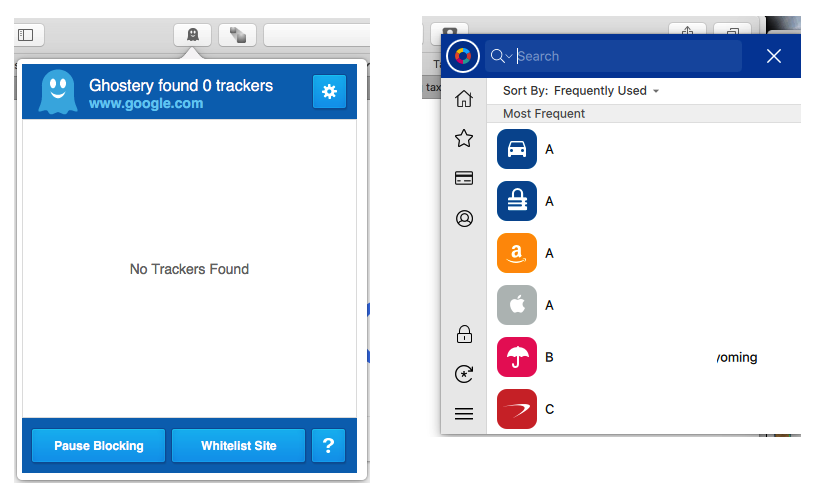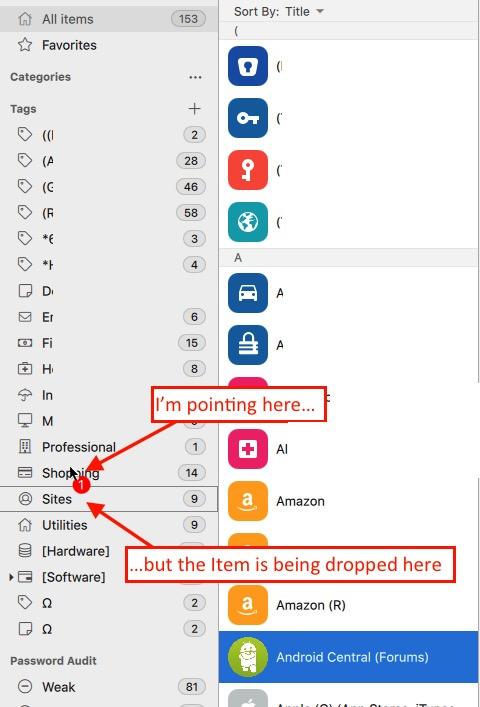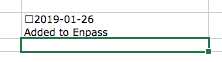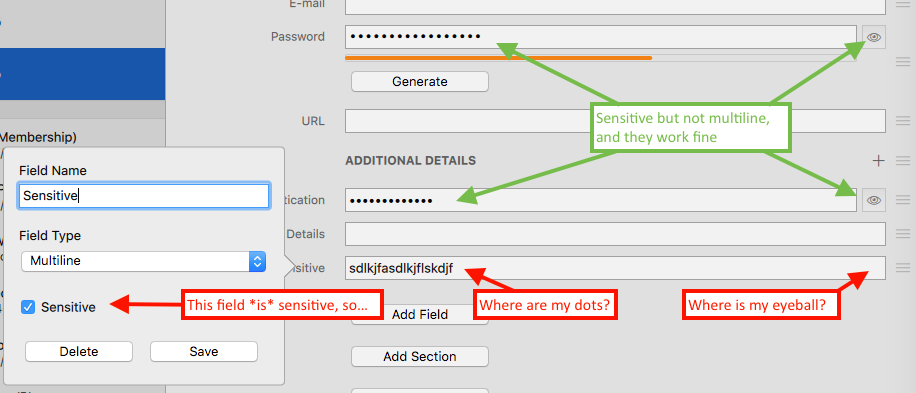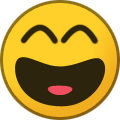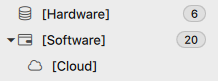-
Posts
231 -
Joined
-
Last visited
-
Days Won
22
Everything posted by 100 Watt Walrus
-
@Vikram Dabas, what's happened to the ability to rearrange fields in EDIT mode. This is HUGELY important. Example: I'm adding a Card Number, CVC and Expiry to a bank account item. I added the Card Number field, then added a CVC field, which now appears above the Card Number field and there's no way for me to move it below the Card Number field. This is a BIG BAD BUG.
-
I'm not clear on what this feature does — and the wording in Settings > General isn't clear either (what does "docked" mean?). Are you saying that once you click the Enpass button in a browser toolbar, the Enpass Assistant overlay will continue to show until the user deactivates it by clicking the [X]? That seems to be the case, and it's a great option to have. But... The wording isn't clear at all. I suggest wording like Show Enpass Assistant window until closed by the user — Enpass pop-up window in browsers won't disappear when you click on something else Shift+CMD+D has no effect on the Enpass Assistant overlay as far as I can tell. I have no idea what "dock it" means, but this key combo certainly doesn't make it go away. (The "dock" is something very specific on a Mac, so maybe choose clearer wording.) The only way to find out about Shift+CMD+D is from this release information. It should be included in the description in Settings > General, along with a clear description of what it does. The Enpass Assistant overlay mostly covers up the button that activates it. This is not normal behavior (see screenies below), and the button should be one of the methods by which the Assistant can be closed. (Also note that the Assistant "colors outside the lines" of the browser window, hanging over the edge of the window instead of staying within the browser.) Fantastic! But you didn't explain how it works. (I did figured out it's a right-click.) YAY!!! YAY!!! Haven't tried this yet, but YAY!!! — When will this be released to production? The people with whom I'm sharing vaults are all on the Mac App Store version. Very happy to see some of these little bugaboos getting addressed!
-
If what you're asking is "why aren't the bug fixes being rolled out to the production version?," the answer is very likely that the whole purpose of a beta is to test fixes and changes before they're released in production. Being part of the beta program means we see these changes before they're "released to the public." The Apple App Store, for example, is on v6.0.5. The newest beta release is 6.0.6. Once the Enpass team gets some feedback on 6.0.6 that doesn't show any new problems from the changes, 6.0.6 will be released wide. If that's not what you're asking, please clarify. I'm sorry to say your post is a pretty confusing read.
-
Confirmed on Enpass 6.0.4 (329). It looks like the problem may be that Settings > General > Hide dock icon when the main window is closed isn't working properly. I just turned OFF the Menu Bar icon and turned ON the persistent Dock icon, but when I close the Enpass window, the Dock icon goes away anyway, and Enpass is no longer running in the background. In short, if you don't have the persistent Menu Bar icon, closing the window is the same as quitting the app. This is definitely a bug.
-

Safari extenstion have stopped working after updating to 6.0.4 (304
100 Watt Walrus replied to rfzftz's topic in Mac
FYI, I'm unable to reproduce on... Enpass 6.0.4. (329) — I'm in the beta channel Safari 11.1.2 MacOS 10.11.6 -
I'm in the process of editing several Items with a uniform change. As such, I'm doing a lot of open Item > make change > Save. After I've done this a handful of times, I run into a bug, which is that upon hitting Save (or using CMD+S), the column showing all my items spontaneously jumps to the either near the very top (I'm sorted alphabetically so it jumps way up into the A section), or near the very bottom (a few Items from the last Z). Either way, I must scroll to find (again) the item I just finished editing. STEPS TO REPRODUCE Start editing a bunch of Items one after another Eventually (after 5-6 or so) when you click Save (or CMD+S), the Items column will jump to the top or bottom Enpass 6.0.4 (329) on Mid-2009 MacBook Pro, running 10.11.6.
-

Enpass 6.0 - List of constructive criticism (or just criticism)
100 Watt Walrus replied to Numline1's topic in Desktop
Hi Vikram, While the nested tags are an improvement... a) they're not user-friendly (users have to learn the use-a-colon trick from somewhere) b) the bigger issue (to me anyway, but I get the impression it's big for everyone) is that when adding tags to an Item, there's no auto-complete As I've mentioned previously, if you have a tag called "Utilities" you have to type the whole thing every time. And because you can't scroll through the sidebar (categories, tags, etc.) when in edit mode, it's impossible to see the names of your exiting tags while trying to type them in. So it's really easy to accidentally end up with multiple tags that were meant to be the same thing: "Utilities" and "Utility" (because you didn't remember your original tag was plural, not singular) and "Utlities"(because you made a typo). This is only compounded by the nested tags "improvement": Did I call that nested tag "Utilities:Power" or "Utilities:Electric"? Without being able to scroll the sidebar — and more importantly, without auto-complete options — the only thing one can do is save the Item, then drag it to the correct tag in the sidebar, which is an extra step that shouldn't be necessary. On top of that, there are two more problems that compound the issue: 1) It's not possible to drag any item that isn't active (highlighted in blue), so there's an extra click involved (not a big deal, but I know this isn't normal behavior because I've never had this problem in any other app) 2) When you do drag the Item to the sidebar, it's not being put in the Tag that you're pointing to with your cursor, but rather the one below it: Of these problems — all of which need fixing, and most of which I feel shouldn't have made it out of beta — in my view the auto-complete is the most important (and unfortunately probably the most work for your team). If I'm adding a tag and type "Uti" and Enpass offers the auto-complete option "Utilities" because that tag already exists — that's saves a lot of hassle. But as I say, all of these are important, and many of them are due to the fact that the UI has been redesigned to work across a bunch of platforms, instead of having a Mac-like app for the Mac, an Android-like app for Android, etc. In Enpass 5 (for Mac anyway), editing an Item took place in a child window, and it was possible to scroll the sidebar in the parent window behind it. But in the new design, opening Edit makes it impossible to do anything else in the app. It's not even possible to open the preferences when in Edit mode. Having been part of UI/UX teams, I definitely understand the instinct to try to make one UI that works everywhere. It's a tremendous time-saver and makes both the design and QA processes much easier. But when it makes the app user-unfriendly, you end up shooting yourself in the foot. I'm a big proponent of Enpass, which is why I'm so active in these forums, and why you'll see me both criticizing and defending. But I don't recommend Enpass to anyone else at this point because compound issues like this make it difficult to use — and I run into issues like this every day. -
It seems to happen with any field, and it happens whether you're coping from display view (i.e., just looking at an Item) or Edit view (i.e., you are in a field editing, and you select-all, copy, then paste into a cell in Excel) Pasting anywhere but Excel seems to be fine. I tried pasting into Word, TextEdit (RTF), TextWrangler (plain text), and Postbox (email). No, because I don't use Excel on mobile. This is a really obscure corner case. I don't expect anything to come of it until you guys have nothing better to do I just figured it shouldn't go unreported. To be clear, it happens only when double-clicking an Excel cell (so the cursor appears inside the cell), then pasting.
-

Enpass 6.0 - List of constructive criticism (or just criticism)
100 Watt Walrus replied to Numline1's topic in Desktop
Really sorry to hear that. This roll-out was definitely mishandled, and v6 is definitely not ready for prime time. I wonder what the rush was to get it out before it was stable and had a clear, simple path for upgrading? Personally, I don't allow Android to auto-update. When I see new updates on my most important apps, I copy of the current APK before downloading, so I can do my own rollback if I don't like the update. That might not have worked in this case through, vis a vis the database rewrite. -
Another corner-case bug: When pasting content from an Enpass Item into other apps, some strange invisible characters can come along for the ride. I'm not talking about extra lines (that's annoying, but hardly unique to Enpass). I'm talking about the square ahead of the date in the screenshots below, which shows up at the front of anything you paste from Enpass into a cell in Microsoft Excel: Copied from Enpass: Pasted into Excel (after double-clicking the cell to paste inside it):
-

Enpass 6.0 - List of constructive criticism (or just criticism)
100 Watt Walrus replied to Numline1's topic in Desktop
Since the Enpass team is in India and may not be familiar with the acronym, allow me to clarify: KISS = Keep It Simple, Stupid. -
Found another corner-case bug: If you create a Multiline field and flag it Sensitive, when editing an item with this field, the content of this field is not obscured. To be more clear... When viewing an item containing a sensitive multiline field, you do see the •••••• instead of the content. But when editing such an item, the sensitive multiline field is fully visible (and there's no eyeball button to show/hide the content), even though other sensitive fields work correctly.
- 1 reply
-
- multiline fields
- sensitive
-
(and 1 more)
Tagged with:
-

Enpass 6.0 - List of constructive criticism (or just criticism)
100 Watt Walrus replied to Numline1's topic in Desktop
I think you're mistaking a different bug for a random refresh: There was definitely a bug where if you scrolled too fast (i.e., not actually very fast at all, but not slow enough), you'd get bounced back to the top. Worked the other way too: If you scrolled to the bottom, then tried to scroll back up, you'd bounce to the bottom again. The latest beta build — 6.0.3 (321) — seems to have fixed this. I haven't seen the random resizing of the window lately either, although the window definitely doesn't stay where you put it. As for tag handling, I think everyone agrees Enpass almost couldn't have screwed this up any worse. Frankly, I'm stunned it hasn't been a high-priority fix. And every time it's been mentioned on these forums, the Enpass team has ignored it — even when asked directly to comment on the issue. Enpass 6 should never have been publicly released until this was fixed. It is not user-friendly enough for the general public. I want to install Enpass for my family and several unsavvy computer-users (read: old folks) that I help regularly, but until the tagging system is simple and intuitive enough for the most basic user, it's impossible for me to recommend it. It's also grossly irresponsible (or a deliberate, underhanded customer-retention scheme?) of Enpass to not include CSV as an export option. I came to Enpass after trying all the big password manager apps. Enpass was the only one that did the things I wanted. I have started shopping again — and find myself coming back despite Enpass 6 being very much undercooked because it's still the only one that meets some high-priority needs. -
The new UI definitely leaves a lot to be desired. I know the Enpass team worked hard on it, but I think they just started from the wrong philosophy. They've had lots of feedback, and have participated in these forums to varying degrees (I get the impression that Enpass is not the primary paying job for any of them, so that's understandable), so I hope for some improvements over time — but it may be a while since redesigning a redesign is major work. This stinks, but there's a workaround: Settings > General > System-Wide Hotkey could save you a step. (At least, that's where to find this preference on Mac. I think it's in roughly the same place on Windows, but I don't have my Windows machine in front of me right now.) I've already complained a few times about the removal of CMD+E for opening the full window from the mini window. Can't imagine why that hasn't been restored. Doesn't seem like it would be that much work to map that key command, but then I'm not a code guy.
-
I know the Enpass team is working hard on a good Favicons solution, but in the mean time, can we please get a full set of alpha-numeric icons under "Miscellaneous"? I'm truly stumped as to why there are icons only for the letters G, H, I, P, Q, R, X, and Z, but no other letters or numbers. And why is G the only one that's lower case?
-
Found a weird bug: If you have an Item from which a field has been deleted during an edit, if you then duplicate that Item, the duplicate will include the field that had been removed. Steps to recreate: Add Item > Login > Default Name the item "TEST," but leave everything else blank (it won't matter) SAVE Now open the new item named "TEST" and click EDIT Click on the name of the TOTP field, and in the field editor, click [DELETE] to remove the field SAVE Select "TEST" and CMD+D to duplicate it — this will create an item called "TEST (copy)" RESULT: Even though "TEST (copy)" is supposedly a duplicate of "TEST" it includes the TOTP field that had been removed from "TEST" before duplication. NOTE: This happens with any field you remove, I just used TOTP as an example (because I don't know what the hell it is!) NOTE: This bug does not occur if you remove the field before Step 3 (i.e., while creating the item you will later duplicate). It only happens if you remove a field from an item that has already been saved once.
-
I don't think this works for common (not custom) cloud services like Google Drive, Dropbox and OneDrive. Or at least, when I've created vaults I've never been asked where I want them stored within my cloud directory structure. If I'm missing something, I'd love to know what it is.
-
-

Custom icons do not sync across devices
100 Watt Walrus replied to 100 Watt Walrus's topic in Desktop
Roger that. Thank you for the update! I definitely understand having to abandon a third-party tool after a change to an API and/or the providers TOU. I've been there. Very frustrating, especially for a feature you'd already introduced! Very much appreciating being in the loop on this. I can live with a feature misbehaving or even being removed if I know what's going on and that there's a plan. Looking forward to beta testing the update when it becomes available. -
Yeah, there's kinda lot of that. Hopefully 6.0 will get a lot cleaner and clearer as new versions are released.
-

How does one duplicate an existing item in the mobile UI?
100 Watt Walrus replied to 100 Watt Walrus's topic in Android
@Vinod Kumar I'd like to suggest adding it to the three-dot menu in the Item List view. If you're duplicating an item, that's not something you do when you're thinking about the "details" of the original. If you want to duplicate a Word document on a computer, you don't open the document to do it. The same logic applies here. -

UI flaw: "Duplicate" and "Edit" missing from contextual menu
100 Watt Walrus replied to 100 Watt Walrus's topic in Mac
@Vinod Kumar My suggestions for the context menu in the Items list would be "Duplicate" and "Edit." Having "Edit" there is self-explanatory. Having "Duplicate" there only makes sense because if you're duplicating an item, the very next thing you're going to want to do is open that duplicate. Going into the Detail Page of the original in order to duplicate is an unnecessary extra step. -

How does one duplicate an existing item in the mobile UI?
100 Watt Walrus replied to 100 Watt Walrus's topic in Android
@Vinod Kumar Thanks! I was looking for it in the list view. Cheers! -
When right-clicking on an Item, the contextual menu does not include "Duplicate" or "Edit." Any action that can be taken (and especially everything in the Item menu) should be included in the contextual menu. (That's pretty much the point of right-clicking on anything — to see all the actions you can take.)
-
In Mac, CMD+D duplicates an item. How is this done in the Android version?