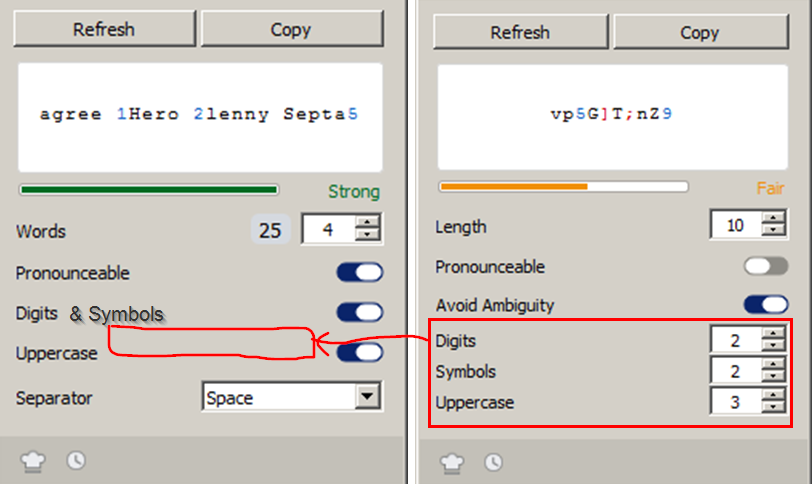Ben7002
Members-
Posts
17 -
Joined
-
Last visited
-
Days Won
2
Everything posted by Ben7002
-
Losing faith in this product quickly if a simple question like this cannot be answered. I am going to bump this up one last time before i move on to a different solution even if I need to pay for it yearly. If i purchase this through the store will the changes be apparent through the vaults on my phone, windows 10 store and the legacy install... Ben
-
bringing this back to the top since it hasn't been completely answered. I still would like to know if I end up purchasing in the windows store, will my changes be reflected in my other systems (phone, windows traditional, etc.) Thanks, Ben
-
Hey @Anshu kumar, thanks for the reply! I have already had to install the traditional version on my work system but my concern is how you guys wrote the software. If i purchase the premium version will my changes to items like templates and categories show up on another system linked to the same data in the cloud... it makes no sense to make it only visible in one version. I'm certain that people would agree that if you develop a product that syncs to a central point, all your clients should show the same information. It would make more sense at this point to charge a little more and implement a registration system where a person can install it on multiple systems/platforms and enjoy the same benefits of the software cross platform. Thanks, Ben
-
January 24th and still no response. I understand everyone is busy and its hard to answer some questions, but this one shouldn't be to difficult Bumping this back up to hopefully get an answer because I would love the features on all of my systems that I use and would be willing to pay if it makes sense. Ben
-
The phone was in sync with dropbox and my desktop version until the upgrade. Once I upgraded on each platform is when it started failing. I did a little digging and just deleted all the info on my phone and re-established my sync with dropbox and it appears to be fixed... more of a pain in the rear than anything else. ben
-
Sadly, it appears that I am on my own on resolving this issue. I get it, you guys are busy fighting fires from the last upgrade, but at least acknowledge the issues in the forums a little better... I still have another unanswered one from I believe December. Ben
-
I don't want different passwords on different devices, this mess happened during the migration to the new version. At the same time I lost a new password and have since had to contact the company have it changed once again because of the sync during migration screwed stuff up. I just need to know how to get my phone to use the same information that my other systems that have this installed so there isn't a mismatch.
-
After doing all of the upgrades I just noticed today that my phone is not syncing with my dropbox vault... every time I try to connect I get a sync error. Conflict in syncing data with Dropbox. I happened to notice this after I had to use my phone to pull up a password I know that I changed... is there a correct way of resolving this other then just deleting my settings on my phone and starting over?
-
Bringing this back up since i haven't seen any info on this yet. Thanks, Ben
-
As the topic suggests, if i purchase the premium version from the windows 10 store will the features be available on all of my other systems? I use Enpass for both work and personal use (vaults are a whole new frustration) but since on our enterprise windows 10 devices we cannot access the Windows store because it is blocked by policy. Since 95% of the time I am accessing things from my work system I would hope to have access on all systems? I'm not going to purchase it if its only going to work on my 1 system. Thanks, Ben
-
Why is it not possible to sync two vaults to the same cloud storage
Ben7002 replied to chribonn's topic in Cloud Sync
This is quite depressing news, if this is the case (haven't tested yet), since I mentioned the same thing a few months ago during the beta. This should be a simple modification to the code to sync to multiple vaults under different file/folder names on cloud provider of choice. I was hoping this would work in the final release. Ben -
Can't buy premium features on Desktop
Ben7002 replied to djohannes's topic in Windows 10 (Store version)
Can anyone answer if this premium is in addition to the purchase done for our mobile devices, or is that part of the mobile device as a pro feature? If not what is the cost? TIA Ben -
I''m actually very disappointed when I installed the latest beta this morning to find that we still require a separate cloud vendor for each vault. I fail to see the difficulty in changing the code to do dropbox.vault1 folder or flat file name and dropbox.vault2 folder or flat file (i understand im over simplifying this, but still...). This kills my hope for creating a vault just for my sons passwords that I keep track of for him. I am not signing a 9 yr old for a cloud storage account at this time but i also dont want his information in with all of my personal or work details. Hoping the devs really take a look at this and see somehow to make this function work.
-
One thing I love about enpass is that is generates passwords similar to diceware. One thing that i feel that it needs to enhance it would be add a special character slider and to include how many specials you want in your password like there is under the standard password generator . Unfortunately, as most locations still require special characters, uppercase, numbers and standard characters, true diceware style passwords with just five or six words still get tossed back as requiring these other characters. Once people embrace passphrases without the need of special characters, those settings can be tailored by us under those settings by changing settings or turning off the slider all together. Thoughts? Ben
-
Although I am really looking forward to the new version, I can appreciate not just throwing an application out there just to get it out there. This just reinforces my decision to switch to Enpass! Take your time and release a quality product, unlike some places that just toss out something only to have to pull it back after it does something majorly unexpected and piss a lot of people off. Keep up the great work!!!! Ben
- 33 replies
-
- 3
-

-
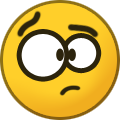
-
- enpass 6 beta
- enpass 6
-
(and 1 more)
Tagged with:
-
Multiple local applications using Active Directory account
Ben7002 replied to Ben7002's topic in Feature requests
Excellent! I knew I made the right choice of switching over to Enpass! Just makes me want a new version more now Thanks, Ben -
Hi there, I am really happy to have come across your password manager software, I have already moved everything over, purchased mobile versions and shut down the paid software i was using. My feature request is based on the use case of having multiple systems at work and at home using single sign-on or AD/LDAP for authentication which equals a lot of accounts with the same username and password. Is there a way to make a primary account (for example, "Active Directory Creds" and assign multiple sites underneath that entry to use the same logon information?) Right now I have App1 - username/password App2 - username/password App3 - username/password App4 - username/password Would like to have something similar to Account Description - Username\password associated to App1 associated to App2 associated to App3 associated to App4 Does this make sense? I really want to clean up everything and not have 20 entries for the same credentials through AD. Thanks, Ben