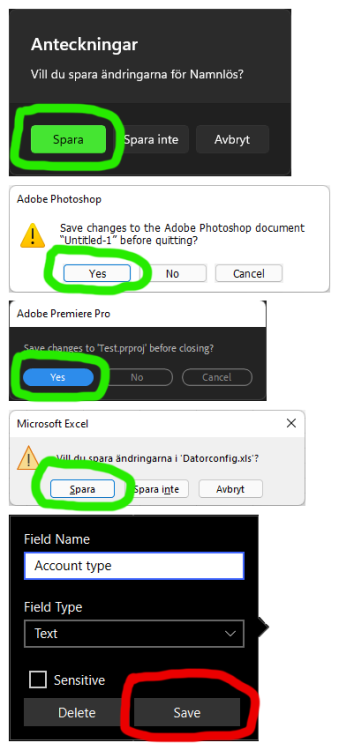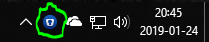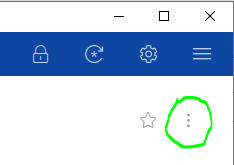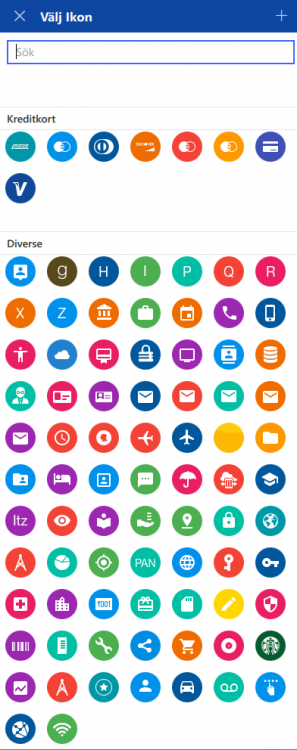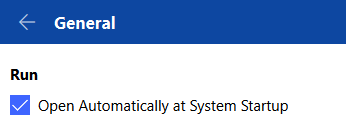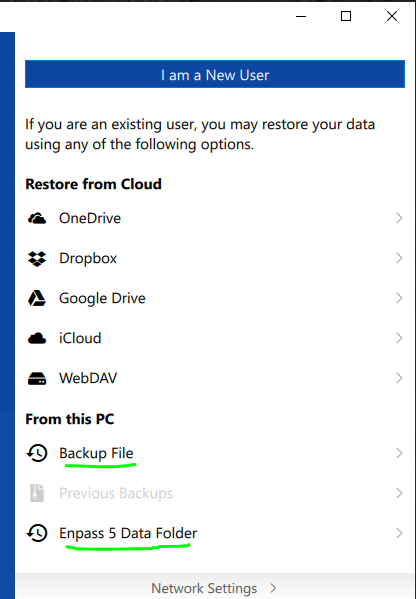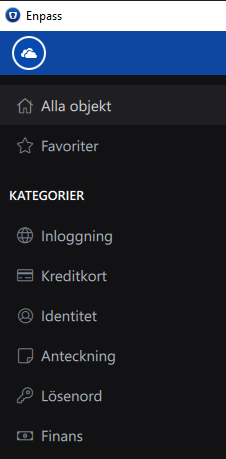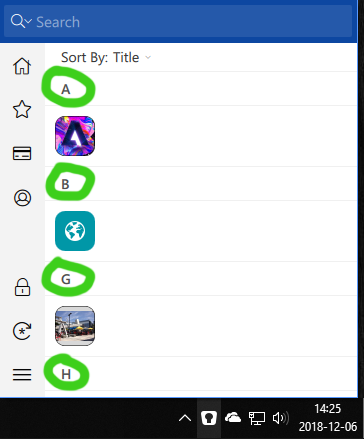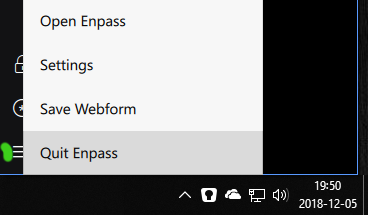Roger
Members-
Posts
53 -
Joined
-
Last visited
-
Days Won
4
Everything posted by Roger
-
In all applications i use the Save button is placed to the left in the save dialog. However, in Enpass the Save button is placed to the right and the Delete button is the one placed to the left. So, when i edit a field in Enpass i have too many times just pressed the button to the left and instead of saving what i did i ended up deleteing the column. Is there a reason behind why Enpass have the Save button to the right instead of the standard left? So please, follow other applications and place the Save button to the left as one are used to. The attached image shows examples of app that have their Save button to the left while Enpass have it to the right. Please fix! :)
-
I have the latest version of Enpass from Microsoft Store installed on my laptop. I have pinned the shortcut to my Taskbar. When i click once i just see a white blank window pop up briefly and Enpass never launch. When i click a second time on the icon on the Taskbar Enpass do launch. All subsequent launches do only require one (1) click on the icon on the Taskbar until i reboot the computer. This does never happen with the desktop non-Microsoft Store version i have installed on my desktop computer. I can reproduce this issue on both computers with the Microsoft Store version. To reproduce: Install Enpass from Microsoft Store. Pin the shortcut to Enpass to the Taskbar in Windows. Re-boot the computer Click on the Enpass icon on the Taskbar once. Result: The first click won´t launch Enpass. Why is this issue not fixed yet?
-
-
I see the same thing here and though i added the icon to the Taskbar nothing happen when i click it. To open Enpass i must double click on the icon in the tray: Please fix! :)
-
You can either select the item you want to duplicate and press Ctrl+D or select the item and click on the menu in the attached image and make a duplicate from there.
-
This is the best i found: https://www.enpass.io/introducing-enpass-6-crafted-with-the-spirit-of-himalayas
-
Got it! Favicons will be implemented in a future upgrade. They had it in the beta but it had some issues and were removed before release. Personally i hope we will see an upgrade soon as i miss favicons as well.
-
1. Double click on the item as you were to edit it. 2. Left click on the icon in the edit pane. (not right click) 3. Choose the icon that fits your needs. This will let you change the icon from the globe icon to another icon.
-
I just tested this and see the same thing. When i am logged out from Microsoft Store the Premium features in Enpass stops working. So to use Premium features we are forced to be constantly logged into our Microsoft account. Totally unacceptable.
-
I have pinned the Enpass icon to my Taskbar. I expect to click once to launch Enpass but if i click once i can see the UI brief and then it is gone like a flash. Next time i click, iow the second click on the Enpass icon, Enpass launches as expected. I saw this in build 220 and now in build 239. Important: This happens only when i have booted the computer. All subsequent launches of Enpass do require one (1) click. So to reproduce it, reboot the computer, warm boot or cold boot, and let Enpass start in the background and then click one on the icon you have pinned to the Taskbar. Additional info: If i install the desktop version Enpass launches at the first click. (as expected) I can reproduce this on two different computers. (HP desktop Workstation and ASUS laptop)
- 1 reply
-
- 2
-

-
What happens if you update your graphic card driver? I have seen similar issues with Adobe software this fall and it almost always boiled down to old graphic drivers. Updating them fixed the issues. Hopefully it will do the trick with Enpass as well. Intel: https://downloadcenter.intel.com/product/80939/Graphics-Drivers Nvidia: https://www.nvidia.com/Download/index.aspx AMD: https://www.amd.com/en/support
-
Why was auto-lock when Enpass idle removed in v6 on Windows?
Roger replied to downloaderfan's topic in Windows PC
I am definitely not trolling. So what you want is to auto lock when Enpass has been idle for less than one (1) minute? -
Why was auto-lock when Enpass idle removed in v6 on Windows?
Roger replied to downloaderfan's topic in Windows PC
Change "System Inactive for..." from 1 to let´s say 100. When i do that Enpass do not shut down after 1 minute. -
Why was auto-lock when Enpass idle removed in v6 on Windows?
Roger replied to downloaderfan's topic in Windows PC
Go to Settings > Security and change when the auto lock should kick in. -
Does anyone see this on a English version of Windows? I have seem many issues/bug diretcly related to the language in Windows. That´s why i never use a Swedish version of Windows today, i stick with the English version.
-
It seems that once you have set up Enpass 6 there is no option to import the database file from Enpass5, iow the walltex.db. However, if you uninstall Enpass 6 and re-install it you have two options to restore Enpass 5 data in the bottom of the interface. For some reason this is not showed by default, you must manually scroll down to find it. So yes, Enpass 6 does support the database from Enpass 5.
-
Some further differences: 9. The Store version is build 218 while the Desktop version is build 230. Not the same iow. And, the latest beta build of the Store version was 220. So the Store version is actually older than the latest beta of the Store version. *huh* This is a difference i happen to like. All system icons on Windows are white and i think the white icon in the Store version blends in better than the blue icon in the Desktop version. But i don´t know if it is that important to me that i prefer to use an older Store version rather than the newer Desktop version. The Premium features gives me very little, i can create a Template but i cannot select and use that very template when Enpass auto-add a password into Enpass. (So what´s the point of a template...) For me this is the most annoying difference. I want to have everything in the same folder for easier backup management. I can work around it by installing the Desktop version and do the changes and then uninstall the Desktop version and install the Store version. Now, the store version uses the same settings as the Desktop version. But, workarounds and register hacks were exciting in the 90´s, not so exciting 2018 soon-to-be 2019.
-
On Windows, try this: Close the browser and right click on the Enpass icon down right in the Task Bar and choose to exit Enpass. Now, launch Enpass and then launch the browser. This worked for me earlier. It seems that if the browser is started before Enpass the browser and Enpass fail to communicate to each other. If Enpass is started first and then the browser, they can communicate. Just closing the Enpass app is not enough since it is still running in the background. Closing it in the Task Bar does indeed close Enpass.
-
When i beta tested Enpass 6 the last version from Microsoft Store vas build 220. Today when it is announced that Enpass 6 is released to customers i uninstalled Enpass 6 (220) and re-installed it but got Enpass 6 (218) instead of a slightly newer version, or the same version. When i downloaded the Desktop version i got Enpass 6 (230). Why do this happen, why is the beta version of Enpass 6 newer than the release version of Enpass 6 when i get it through Microsoft Store? It would be interesting of the answer since i have been on several betas for other applications and this is the first time the release version is older than the beta version. And, what´s the difference between the versions? What functionality do i miss when buying Enpass 6 and thus get an older version compared to using the free newer version of Enpass 6?
-
Yes, i have seen screen dumps and it looks indeed lovely! So does Adobe Creative Cloud applications on Windows as well and that´s my main reference. (post CS6 applications iow.)
-
Enpass 6 beta for Windows is now available on Store
Roger replied to Gajender Singh's topic in Windows 10 (Store version)
Don´t get me wrong here, but isn´t it better to write Microsoft Store instead of Package Flight? I had to Google what Package Flight actually is when i was new here since it is mentionend by the staff here over and over again. Package Flight=Used by software developers to create a package flight for UWP applications. Microsoft Store=Used by end users/customers to get the application. I had no idea of how to get Enpass through Package Flight since there is no way for me, the end user, to get it through package flight. I can however get Enpass from Microsoft Store. Same same, but indeed very different and confusing. Use Microsoft Store when communicating with us. How the app is packed is kind of irrelevant imho.- 67 replies
-
- 1
-

-
- beta for windows
- enpass beta for windows
- (and 4 more)
-
If i activate the Dark Theme most of the UI is just black. I like dark themes but i dont like black themes. What i see in screen dumps here from Android or Mac the UI is dark instead of black and is much more pleasing. It would be appreciated with a dark interface instead of a black theme. Personally i prefer the regular UI rather than the black theme and have thus disabled it. The dark color to the left in the UI is more pleasing than pitch black. The color to the left is R=18, G=18, B=20.
-
I have 71 items in my vault. I don´t know how the pop-up window i get when i click the icon on the Task Bar is supposed to work, but i can only find 10 items if i scroll and they seems to be randomly placed there if i filter them by Title. The random displaying is the issue here. Note the jump from B to G as well. I have items under C and D as well if i open Enpass but none of them are displayed. Yes, if i search in that dialog i can find any of the 71 items, but why pick out items randomly if i sort by Title in this dialog?
-
Enpass 6 beta for Windows is now available on Store
Roger replied to Gajender Singh's topic in Windows 10 (Store version)
Make sure to click on Show Hidden Icons in the task bar and click the Enpass icon and then click the hamburger menu and choose Quit Enpass. Just shutting down the desktop app won´t do the trick. Now, launch Enpass again.- 67 replies
-
- beta for windows
- enpass beta for windows
- (and 4 more)