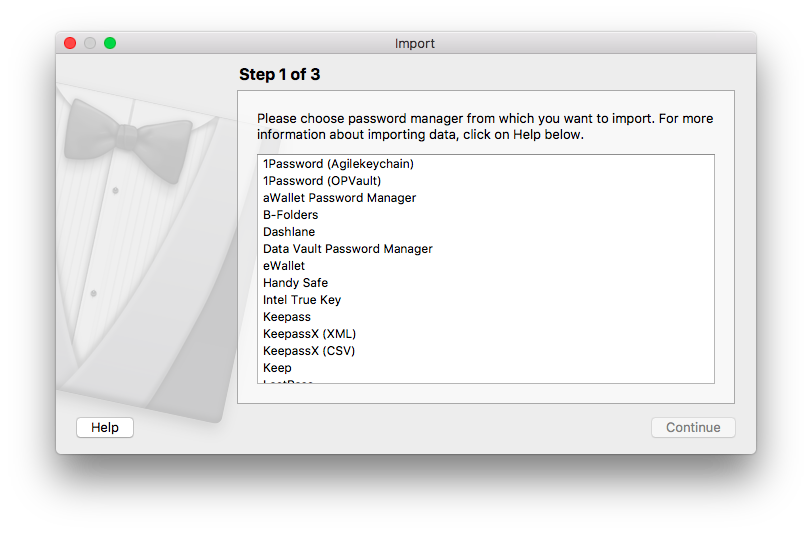Search the Community
Showing results for tags 'import'.
-
Hey all. Just switched from Lastpass, and so far I am really loving the speed and simplicity of Enpass! I imported all of my data, and didn't realize how "dirty" some of my lastpass URL's were. For example instead of saving att.com or even myattdx22.att.com, the following "domain" was saved by lastpass: http://myattdx22.att.com/commonLogin/igate_wam/multiLogin.do Do you folks have any suggestions on how to clean this up? I was thinking of exporting from Enpass (I have already done a bunch of manual cleaning) and then running through some sort of regex domain cleaner...but then again, I tend to over-complicate things
-
Same as above , many importing probrem is reported. And I also have importing problem. I tested import from lastpass and 1password (I'm old lastpass user over 1000 logins and test 1password also), Enpass import most correctly. But my problem is Enpass deal all import items same one, it seem login item (has username or password of form information) and note item are same. And Enpass didn't deal category or folder. That is really problem for me and heavy users. My organized items messed up. So I can't migrate Enpass though I feel Enpass is good one for me. Actually, 1Password import Lastpass items perfectly, so I keep testing 1password for now. I hope Enpass have more better import features soon.
-
Hi, 1. Is the Backup File from the Desktop version identical to the Bridge version? 2. Can you import a Bridge App Backup into the Desktop version without issues? Just wanting to get an idea of the flexibility for moving between versions. Thank you!
-
I would like to change for your software. i've tested importing from 1password. But no all entries neither attachements have been imported. I can not migrate or purchase until the fully real import goes on. Lot of posts here in the forum describe same problems. Have you a road map for full complete import data (including attachements ?) and all entries ?
-
Import from Lastpass incomplete Hi, I imported about 600 records from Lastpass-CSV (also tried txt). Yes, I before saved the files using UNICODE. Unfortunately after checking the imported records, I found a lot of missing information. Especially the secure Notes are imported incomplete. Is this a known bug of enpass? The exported files from Lastpass are correct and there seems nothing wrong. I tried importing to keepass and there is no issue with secure notes / no lost information... But I really would love it, using enpass!!!! Can someone help me? Thank you in advance! tom
- 1 reply
-
- missing fields
- lastpass
-
(and 1 more)
Tagged with:
-
Lastpass import isn't correct Tried to import my lastpass database into enpass but most of the passwords are wrong. It happens when I use special characters. Lastpass export is using character codes like & ( complete list http://rabbit.eng.miami.edu/info/htmlchars.html ) Enpass is not changing those characters codes back so I get wrong password. Is it possible to fix this problem soon?
- 2 replies
-
- character codes
- import
-
(and 2 more)
Tagged with:
-
I'm a new user - really like Enpass so far. I'm importing several hundred items from eWallet and having some difficulty. I broke an eWallet Text Export into separate eWallet .txt files, creating a single text file for each eWallet folder. My plan was to Import the text file, move the items into a named folder from the Import Category, Delete those items from "Import" and then go on to the next text file Import. This doesn't work. The Import process works fine but when I move the Imported items into the target folder from the Import Category, it does not actually MOVE them from "Import" but instead appears to create a copy of the Item in the target folder. This behavior seems different than what is documented in the Manual in regard to Drag&Drop. Any subsequent attempts to delete the items from the Import Category deletes the item both in Import and in the target folder. It seems to be simply creating a reference pointer to the item rather than creating a COPY of the Item or reassigning the item(s) to the target folder as desired. I tried syncing, exiting and restarting but nothing changes the behavior. Further Imports just keep piling up in the Import Category creating a bigger and bigger unorganized mess. Appreciate any help you can offer....would like to find a way to MOVE items into folders, or to be able to specify a target folder when performing the Import (rather than just dumping into the Import Category). Update #1: With further testing it seems that moving items from Category A to Category B works fine. Moving items from Folder A to Folder B works fine. However when moving from any Category to any Folder, a Copy function rather than a Move function is performed. Update #2: Okay, I think I have an understanding now. This is different that other products I have worked with...it seems that EVERYTHING (as in every item) must first be assigned to a Category. Folders can exist but they are merely reference pointers to the actual items contained in the set of Categories. Kind of like a different view of the same data. I'll open a feature request (if one doesn't exist already) for the ability of the user to Add additional Categories.
-
Hello, in KeePass I have a very large database (2462 entries). But 70% of them don't have a password (just are bookmarks). So please add a checkbox "Only import entries that contain passwords". In KeePass I have many folders and subfolders, so I would just start importing one folder an then continue with the next folder. Now I have to export one single folder from KeePass, import it in Enpass and then continue with the next folder. It would be easier when you show a tree view of my KeePass folder structure and let me select single folders that should be imported. This way I just nee to to the export ONCE and then I can import folder by folder. Regards OLLI
-
Hi, I've been using Enpass for several weeks now, and I really love it. Today I've finally decided to move from Padlock.io to Enpass. I've imported all my data from csv file. I loved the csv import, really useful. Furthermore, I'm having some issues. If I open an item and I delete a field and save, the app crashses. I'm also having another problem. In some items, if I try to edit a field, the field that is edited is another one. For example, suppose I have field_1 and field_2. Then I select to edit field_1, but the editing popup says that I'm editing field_2 and if I change the field type to password, its only changed in field_2. If I select to edit field_2, the popup says correctly that I'm editing field_2. I'm really disappointed to this because I was convinced to move to Enpass and I wanted to buy the mobile version rather than SafeInCloud that looks promising too. Hope you can help me and I can keep using Enpass rather than other services. Eduard
-
Hello. I was trying to import my 1Password vault to enpass. I found this documentation: https://www.enpass.io/docs/desktop-mac/import_1password.html But, it appears to be slightly out of date. For one, the menu options don't match the docs. Whereas, if you look at the screenshot, enpass has two different options. 1Password (Agilekeychain) 1Password (OPVault) For me, 1Password exported my vault as a directory: `1Password 2017-01-09, 07_37 PM (290 items and 2 folders).1pif`. I tried to import the directory with both 1Password modes, but neither of them would enable the "Open" button in the import dialog. What finally worked for me was when I imported `1Password 2017-01-09, 07_37 PM (290 items and 2 folders).1pif/data.1pif`. Meaning, import the file `data.1pif`, which was _inside_ of the exported vault directory that 1Password created. Using the "Agilekeychain" import mode worked. The "OPVault" option didn't work. Hopefully, this unblocks anyone trying to migrate from 1Password to enpass. Also, can someone please update the docs? 1Password: v6.5.3; enpass: v5.4.1; macOS: v10.12.3
-
On a Macbook Air. When I also download Enpass to mobile devices, I am given the choice of being a new user with no ID, or restoring my info. How do I sign in with my new credentials? I want to import my data from iPin to Enpass. Many vendors are listed but not mine. Am I out of luck?
-
Hello Forum, This is for me not just an update of the operating system, but I rather check the software, with which I worked for 5 years. Now I have 1Password for more than 5 years and I liked more or less. Now I try Enpass as an alternative. I have as my data of 1Password ertsmal exported and then imported into Enpass. Unfortunately I am missing in Enpass important information, which I had stored in 1Password! For example, in 1Password, there is a field "location" that does not take into account when importing. Is there any way to import all fields when importing? best, heinetz
-
I have over 100 entries in an iAccount/iBackup password database. I can export the data as a .csv file, but Enpass does not parse the records on import. I ended up with one Enpass record for each entry, each containing the full csv record as a string. Is there a schema describing the expected record format and field headers? The raw data could be manipulated using Excel or Numbers to fit the needed format.
-
I've recently attempted migrate over to Enpass but failed due to the TOTP or One time password field failing to migrate over as well. I followed the instructions found here: https://www.enpass.io/docs/desktop/import_1password.html#step-1-export-data-from-1password for importing data from 1Password. I created the .1pif file as requested and most everything imported properly. I'll note that many tags migrated over that are unnecessary but those don't break things. The thing that doesn't work, and causes issues in the app itself is the failure to migrate TOTP fields over. Typically the field reads OTP : otpauth://totp/<removed>, and as a text field. Up until the 5.3.0 release, I often wasn't able to create a TOTP field but that at least seems to work now.
-
Hi Enpass Team, I recently switched from Keepass to Enpass. I imported all my data, but I lost history. It would be nice if the history of the Keepass was imported too. The informations are in the XML file, so I guess it's doable. Thx!
-
I exported 500+ RoboForm entries to a html file. I imported them to Enpass. Security in Enpass is set to obscure passwords. Instead, they are all visible. True for Desktop, Win10, and Windows Phone 8.1
-
I just started using Enpass but one thing that does not seem to work is automatic icons. I imported my previous passwords but they do not have icons associated with them. New accounts, however, do automatically get the icons. Is there a way to get all the icons without doing it all manually?
-
Hi Enpass team, can I import data with a custom csv file into separeted folders and subfolders? The problem is, that I have a large Keepass database with hundreds of values, organized in custom folders and subfolders. When I import them to Enpass with the provided import tool, all folders are gone and I have to manual recreate them and assign its vaue(s) by hand. I hope you can help me. Thx Ronny
-
Hi, I would like to import most of my existing passwords saved in Firefox, before using Enpass. Surprisingly, importing firefox paswwords is not supported. I've found a "password exporter" extension for firefox, it exports passwords in XML or CSV. But either format won't be recognised by enpass. I'm sure I could import these files in Keepass, then export as a keepass file, and then import the keepass file, but it's a bit complicated. Am I missing something : is there an *easy* way to import existing saved passwords from firefox to enpass ? thanks
-
TrueKey finally has an export feature, but it only exports into a json file. Please add support to import from that file format.
-
I saw mention of support for being able to import from a number of other applications into Enpass, but I am not seeing the option to do this. How does one go about this with the new Universal Windows Platform version?