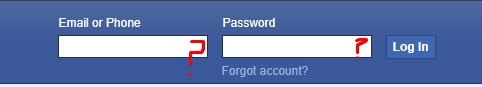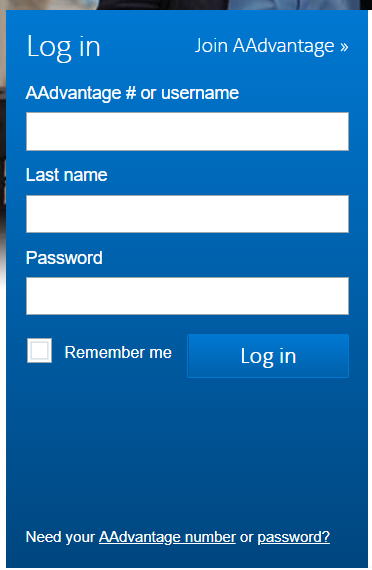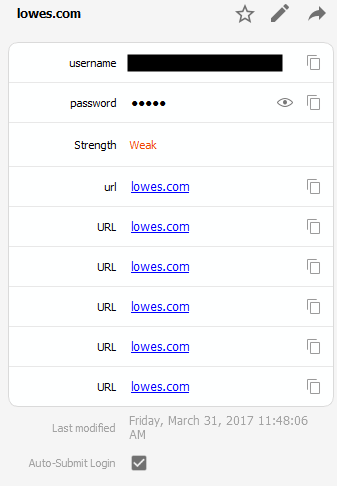Search the Community
Showing results for tags 'login'.
-
Hello, I really like Enpass, but one very important feature is missing: allow to login into Desktop Applications like: Steam uPlay Game Launchers (like “Elite Dangerous” or “Star Citizen”) Database tools Admin tools etc Please add a way to log into applications by pressing the Assistant-Hotkey. To identify the correct application you may use the process name or (like KeePass) the window title (but this is not really secure). Here is the documentation about the Auto-Type feature KeePass: https://keepass.info/help/base/autotype.html KeePass protects the data while pasting using the Two-Channel Auto-Type Obfuscation: https://keepass.info/help/v2/autotype_obfuscation.html Best regards OLLI
-
Is there a way to setup Enpass such that it will stay logged-in until I decided to manually log out like LastPass? I do this for my desktops PC's secured at home.
-
Hi i am running Nextcloud and Enpass autofills the credentials perfectly fine BUT when I click the login button I get an error saying “please enter the password”. I found a workaround: - let Enpass autofill the credentials - and then while the cursor is still in the password field I enter any character on the keyboard (just to “touch” the input field) and delete it again right away. - hit the login button and it works fine Is this an issue with how Nextcloud checks for the input? Or is it a problem with how Enpass fills in the credentials? Funny enough it worked with ownCloud before and the two are not that different (at least in core features like the login). But probably they are. Also it works in latest safari mobile on the same device! So maybe down to an issue with Enpass and Firefox integration? another thing I realized is that when I click in the password field instead of the username field and let Enpass autofill the credentials, it only fills in the password but not the username. Weird behavior. Probably another bug to report but I thought I mention it for completeness. i can dm you a dummy account if you want to look into it. iOS 16.2 enpass 6.8.6 Firefox 108.1 nextcloud: 20.5.2
-
Why is the auto-filling on Chrome on the extension's bar? Wouldn't it be better placed at the login's and password's fields better? The extension is great, but you should also add the auto-filling in the fields Is it possible to do that? I think most password managers use that way and most people seem to enjoy more the experience like that, including myself. Thank you for the app, love it.
- 4 replies
-
- 1
-

-
- auto-filling
- app
-
(and 2 more)
Tagged with:
-
Hi, I would like a feature to fill login/passwords in windows/mac apps. just like in KeePass. Thanks
-
Hello, I was reading and towards the bottom of the thread it said this feature would be released in BETA 6.0. Did it get released and I just don't understand how to use it or is it still on hold? A reminder of the issue - Many websites have 3 fields that have to be populated before access is granted to the website. My favorite example is https://www.aa.com it asks for username, last name, and password. When I run my auto fill against aa.com my username and password are populated but the lastname field is blank. I have insured that my last name is in the Enpass record for aa.com. Could a dev or admin perhaps provide an update please?
-
Hi! I installed Enpass on my desktop (Mac OS X Yosemite, Firefox Quantum browser), but it is neither auto-recording nor filling in logins. I added 2 logins manually to Enpass but still doesn't activate and fill in the fields. It seems like a stand-alone application that doesn't interact with the browser. What am I missing?
-
Hi dear Enpass Users, Once I type in my master password Enpass freezes. It shows that the password was correct but it gets stuck with that unlocked interface ... If I wait, it crashes after 2-3 min. So bad, I can't access my passwords then. Yesterday I tried and it worked fine again. But today the error occured again. I really don't know what to do ... Any help is appreciated! Cheers Laura
-
Hello, When using Enpass to authenticate to Amazon's AWS login page, https://signin.aws.amazon.com/signin, it doesn't work properly. Their login page is split in two sections: First, you fill the email address or IAM identity, then click on Next. Once they've made sure this account exists, they ask for the password. Enpas doesn't recognize the first field as being a credential field, so I can't fill anything. Once I've manually typed the username/email/IAM identity and get to the password page, it recognizes the fields as a credential field, and I can search through my various AWS logins to fill it. In our use case, we have multiple AWS logins for different clients. Having a fix for this would be really awesome and would save us a lot of time of fetching data through other login/password manages and stuff! Let me know if you need more info!
-
The maximum time enpass can stay logged in is 59 hours. Please include a set-up to allow set-up by days and allow permanent unlock until user logs out. LastPass can do this.
-
Why is the auto-filling on Chrome on the extension's bar? Wouldn't it be better placed at the login's and password's fields better? The extension is great, but you should also add the auto-filling in the fields Is it possible to do that? I think most password managers use that way and most people seem to enjoy more the experience like that, including myself. Thank you for the app, love it.
- 1 reply
-
- auto-filling
- app
- (and 4 more)
-
I have two users on PC. First user login enpass. How I can login enpass with second user's data on his account?
-
I installed Enpass for Windows 10. When I double-click on the Enpass logo on my desktop a window opens with 3 items on it. 1) an outline of a padlock, 2) a data entry window for a password, and 3) a 'unlock' button. When I hit 'unlock' it just beeps. I used the same newly created pw both before and after I successfully joined this forum. Any help would be greatly appreciated. woody1
-
I just started using the android app today. The autofill option works however when the "Enpass Autofill" popup openes there are no logins found. I have confirmed that the login exists and the urls is correct. When I search for the correct login and use it, I am asked if I want to add this URL to this login. I say yes and now I have several URL fields with the same value. I am unable to take screenshots of the android version or I would attach them. I tried the pay version. This didn't work either so I requested a refund.
-
Hello, I am trying to set up Enpass on my Android tablet. I have my database synced up via my webdav server, which works without issue on my Mac, Linux, and iPhone. However, when I try to log in on my tablet, I receive the error that it cannot contact my webdav server. I'm wondering if there are any special characters in the password that might be interfering. If there are any error logs generated by the app, let me know and I can try to track them down. Thank you for any help you can provide, -Jim
-
I have a suggestion for a function that would be great to add. (for information: I use standart windows version, not uwp, and on mobile I have android version) Now I have in my operation system "Windows 10 Anniversary" as second method how login into my system via fingerprint reader (via my android phone with fingerprint reader OnePlus 3). It would be great if you would add the ability to log into the application Enpass also via finger print reader. Still keep the first method as Master Password, but add it into Enpass application a second option as login via fingerprint reader. I mean that this feature in future Welcomed by more and more people. When now have more and more phones quality fingerprint reader.
-
- fingerprint
- enpass
-
(and 3 more)
Tagged with:
-
Hi All, Not sure where the fault lies here but I've run into an odd website login issue since I've recently started using Enpass, and its corresponding browser extension. The machine is running Windows 10 Pro, Enpass 5.3.0 Desktop App, and Enpass Browser Extension 5.3.0 for google Chrome. Chrome Version 52.0.2743.116 m (64-bit). When attempting to login @ https://www.mynycb.com/ the website never takes the login, no matter what is typed in the box once you hit enter or submit the website reports back "Please enter your User ID". Took me a little while to go through all my browser extensions to verify it was Enpass that was related (no other extensions loaded during testing). Now for the truly bizarre part of this scenario, after you try to login with the user name and get that nice error message, if you go to the upper right corner of the screen where there is a search box below a login button and click the little search magnifying glass, the website magically seems to pass the logon user name and forwards you to the next part of their logon process. Any help you can be to understanding what is going on and if it is something Enpass can work around or not would be great (not sure if this is a bug or a feature of their site or Enpass). I've attached a screen shot to show the logon area, and the search area referenced above. Keep in mind once the browser extension is disabled the issue goes away. Thanks in advance, Phx