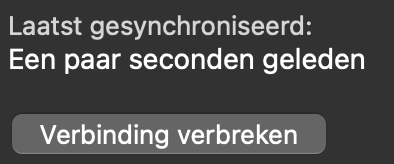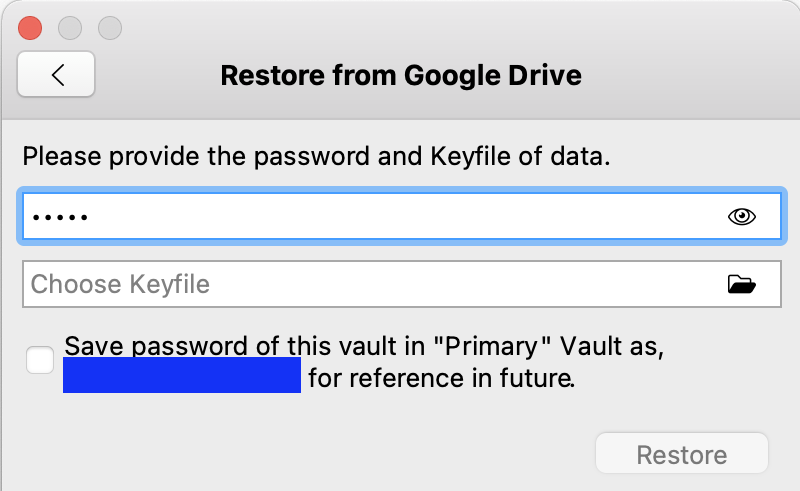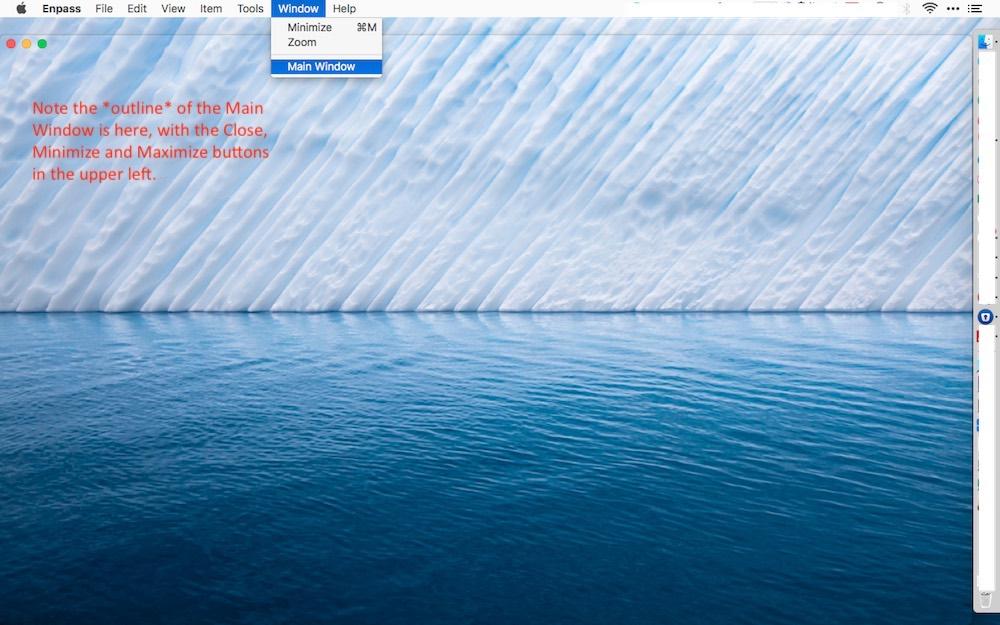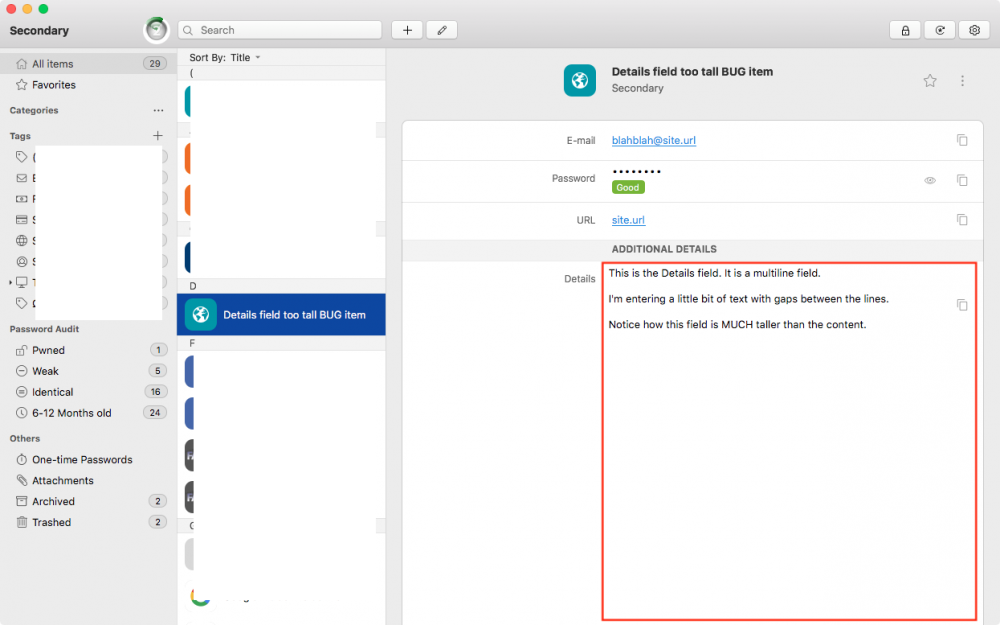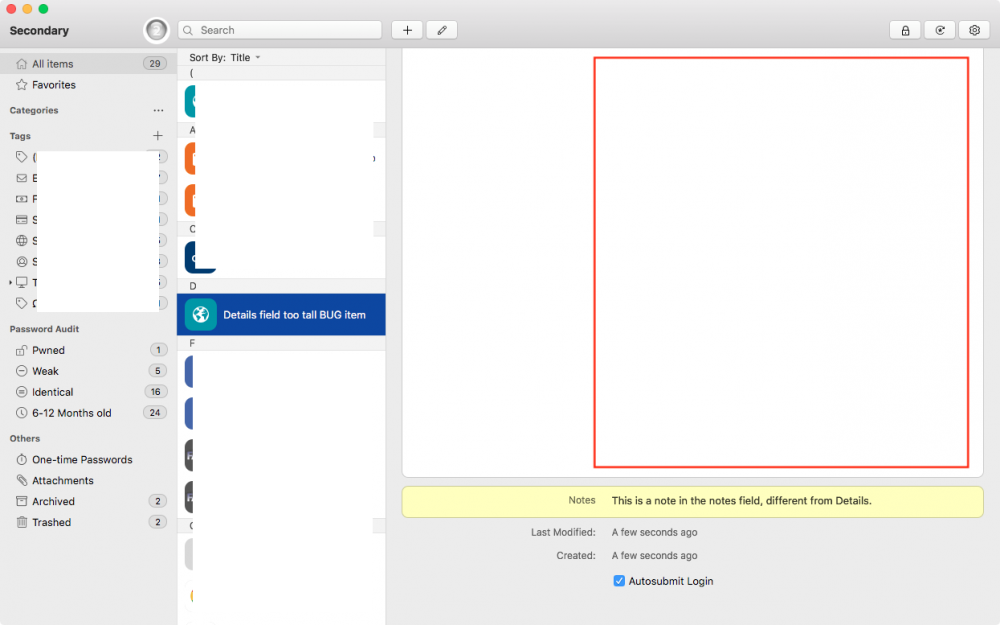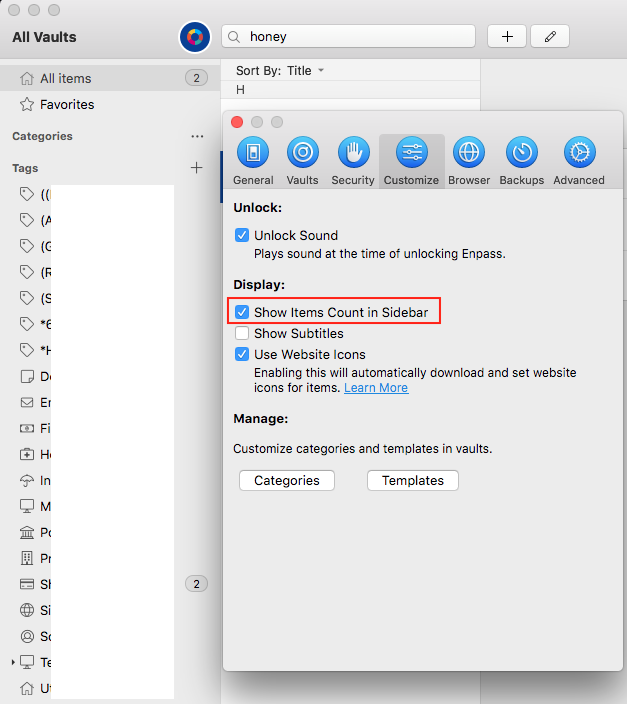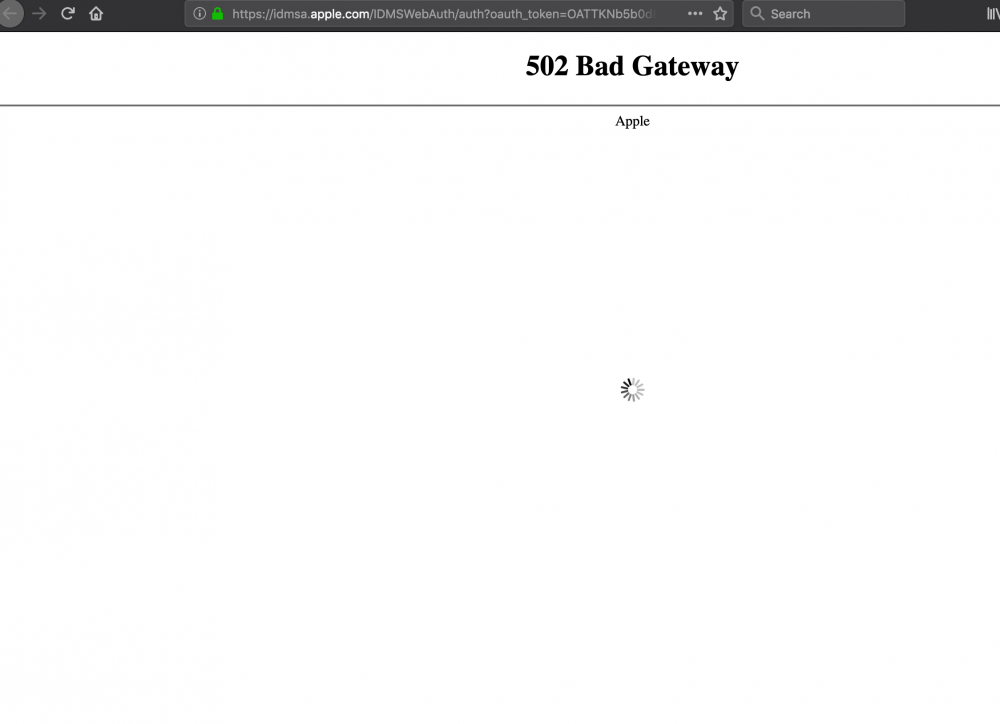Search the Community
Showing results for tags 'mac'.
-
When I look at the sync status on Mac with NextCloud, I always see; Last synced; a few seconds ago But I know that isn't correct, because looking at the last accessed date on NextCloud I see 5-10 minutes ago. And looking at the sync icon for a few minutes it isn't syncing so many times. So it seems that message is incorrect or the last synced date cannot be retrieved. Anyone else has this with NextCloud?
-
Hello, if my iMac with MacOs Big Sur (11.6.7) goes in the sleep mode and I reactivate it mostly enpass 6.8.3 is crashed. Its really annoying to input again my Masterpassword. What can I do to support you to fix the problem? Cheers
-
Enpass Safari extension is not working on this one website for me. Go to https://www.medavie.bluecross.ca/gmpe Use Enpass extension to autofill login form fields Result: Nothing happens: form fields remain empty Expected result: Autofilled form fields If I look at the developer console, I see this error: SyntaxError: The string did not match the expected pattern. I'm on Safari 15, macOS Monterey 12.3.1, Enpass 6.6.3 Thanks!
- 7 replies
-
- safari extension
- mac
-
(and 1 more)
Tagged with:
-
There are certain website for which I saved the password and exact login url for the same but when I click on enpass to fill the username and pasword it opens new tab instead of filling login details of the same page. Very frustrating its not filling the login details on few web pages like https://ntrade.kotaksecurities.com/#/Login https://login.fyers.in/
-
Hello, Enpassians! When attempting to print saved credentials from the Enpass app, Mac users would receive an error message stating 'Printer not found'. At Enpass, we understand the stress this situation may cause; we are always happy to assist. This issue was on our development team's radar, and we are delighted to inform that the problem has been fixed and is working as expected. Again, we greatly appreciate the involvement of our users in improving our product.
-
Hi folks, How do I turn off the new autofill pop-up? It covers up important content related to entering login information on many sites, it's difficult to get rid of (ESC doesn't work), it is (sometimes?!?) full of icons that don't tell you what they do when moused over, and it's entirely unnecessary because I use keystrokes to autofill. (Frankly, one of the many reasons I chose Enpass over bigger-name password managers was that it didn't have this obnoxious "feature.") I can't find anything in Preferences for getting rid of it.
-
Just helped set up a new M1 MBA running macOS 12.0.1, and Enpass 6.7.4 (from the Mac App Store) is malfunctioning. Every search, no matter what, results in "No Matches Found." Vault is synced. Every item is there. Searching in "All Items." Have quit/relaunched. Have rebooted. This is not happening on my own M1 MBA, running Enpass 6.7.2 beta or after updating to 6.7.4 (951). (Side note: Why am I not getting notifications of updates in the beta?) Suggestions?
-
Hi all, I'm using an M1 Mac with macOS Big Sur 11.1 (20C69) and Enpass 6.5.2 (726). When I try to import a vault from Google Drive, Enpass restore dialog asks for a keyfile. But, there is no key file for this vault. I can't import the vault without a keyfile. It works on various other devices without a key file being "required". Does anyone know the problem? Here is a screenshot:
- 8 replies
-
- sync
- restore data
-
(and 3 more)
Tagged with:
-
Hi folks, Another Beta 6.5.0 (699) bug for you: Sometimes the Main Window fails to property render upon launch (i.e., when Enpass is not running in the background). I have not yet been able to reliably recreate this, but I'll continue to look for a pattern, but here's a screenie. (2010 MBP — macOS 10.13.6)
-
Been meaning to ask this for a long time: How does Enpass determine the order of custom icons in Choose Icon? Whenever I add one, there appears to be no rhyme or reason whatsoever to where it ends up in the gallery of icons. It's not chronological. It's not alphabetical by file name. It's not file size. I have a few dozen of these because I've been using Enpass since before 6.0 had reliable favicon fetching, and every time I add a new icon, I have to hunt for it once it's been added, because it could be anywhere. On the subject of custom icons, do they still have to be exactly 200x200 for them to display correctly (as was the case way back in 6.0.x), or has the scaling been fixed?
-
I just updated to b6.5.1.721 for Mac, and while it does launch (although it bombed the first time), the Main Window never appears — or so I thought when I sent an email to support@ with a sample from Activity Monitor. But it turns out it's just the Beta 6.5.0 (699) BUG - Main Window sometimes fails to render problem, but far worse. The Enpass window is 100% transparent, 100% of the time. It's there, but it's invisible except for the red-yellow-green buttons in the upper left corner. Also, in this state it's impossible to interact with the Main Window in any way. All menu actions are grayed out, except system-standards like Close, Start Dictation. I'll be restoring the previous build from Time Machine until a new build is issued. Please reply here when that happens because I will be ignoring the "new version" notice within the app, since I can't be sure I won't get b6.5.1.721 again.
-
Hi folks, In 6.5.0.699, Multiline fields display much, much taller than the content they contain. See screenies. REPRODUCE: 1) Create new Item using Login > Default (or probably any template) 2) Add a Multiline field 3) Populate that multiline field with several lines of text 4) Save RESULT: The multiline field displays much, much taller than the content within.
-
Suddenly yesterday afternoon, Enpass refused to sync with Dropbox. Enpass says the Dropbox password is wrong, but it's not. I logged into Dropbox.com using the same password, no problem at all. So in Enpass, I disconnected from the Dropbox account, then went through Set Up Sync" again, and that went just fine, but when I get back to Enpass, it still says "Sync error. Password of data on Dropbox is required." I click "Resolve now," it asks be for the password, I enter the exact same password as I entered on Dropbox.com, and...it just cycles me back to the same error. So...what now? Enpass Beta 6.5.0 (701) MacBook Pro 2012 running 10.13.6 I cannot update to Beta 6.5.1.721 because of this ongoing problem that has not been resolved.
-
Another one for you from Beta 6.5.0.701 for Mac: It's not possible to rename Sections within an Item. STEPS TO RECREATE: 1) In any Item, Edit, then click [Add Section] and move it where you want 2) Click in the name of the section and type its new name 3) Hit TAB or ENTER or click out of the field — note that the name you gave the item remains 4) Save 5) Edit RESULT: The new section is back to being called "SECTION" 6) Rename any existing section, repeat steps 3,4,5 RESULT: The renamed section is back to its previous name
-
Is Dark Theme not available in 6.5.0.701? I assumed it wasn't until I saw that production 6.5.0 on the Mac App Store is shown with a dark UI. Is it only available on macOS 10.14+?
-
Hi folks, The new Preferences window in b6.5.0 feel much more Mac-native, but some of the tabs require scrolling to see all their content, and that fact is not immediately clear. There are no scrollbars to indicate additional content "below the fold" (unless you just happen to start scrolling, then they appear), and scrolling in stand-alone Preference windows is not normal behavior for Mac apps. Normal behavior would be either... The Preferences window defaults to the size and shape it needs to accommodate all the content on the largest tab The Preferences window redraws its size and shape to show all the content of whichever tab you've clicked Most Mac apps go with #2, including System Preferences.
-
Hi folks: CMD+S does not Save in Beta 6.5.0 (699). 1) Open any Item 2) Make any change 3) CMD+S RESULT: nothing whatsoever EXPECTED RESULT: Changes are saved.
-
Hopefully the last bug for today. Screenshot it self-explanatory. Quit/Relaunch fixes this issue. Have not yet been able to reliably reproduce, but will pay attention to circumstances and report back with any details. One thing of note: I was getting a lot of beachball in Enpass when this was happening, but the app did not bomb.
-
Hi, I want a resolution to a horrible problem with my Mac. Whenever I try to open a folder, containing images, it simply does not open. A dialogue box comes out saying Mac Error Code 43. Has anyone of you faced similar situations? If yes, revert requested. I can't understand how to get out of this.
-
Hi, I'm using Enpass 6.1.2, Firefox extension 6.0.2 with Firefox 68.0.1, all on MacOS 10.14.5 When I open the extension I cannot use the search box: when clicking into it there is no cursor and any typing seems to be ignored. This happens regardless of whether the extension has already found a match due to the URL or not. Cheers
-
Hi, I use the iCloud synchronisation which requires me to log in using the iCloud website. This login seems to expire quite often (every second day) and to keep using the synchronization I need to reauthenticate every time. Do you have a fix for this? For me it feels like since the last major update Enpass is no longer using the native CloudKit SDK from Apple. Because this one does not require a login on iCloud.com. For example on the iPhone App I can just flip a switch on iCloud and it authenticates automatically and receives the tokens and the encrypted database automatically. Kind regards Alex
-
Hello, i just found your enpass password manager and i was wondering if there is a way to sync my data to all platforms i am using. Like if i create my passwords on IOS can i syncronize them to Android, Windows and Mac without having to set up each platform individual? Thank you
-
When I use either Mac desktop, synced by Dropbox, I get an alert that says there is a database conflict. I then need to manually merge the files and all syncs correctly - until the next time I add or edit a record. Help? I have tried disconnecting and reconnecting the Dropbox file with no change...
-
I am trying to setup a sync for my new vault and I am running into this issue. What could be the issue? I paid for the product. Thanks